In today’s digital age, managing mail remotely has become a necessity for many businesses and individuals.
A virtual mailbox provides you with an online platform to access, scan, and forward your mail, making it an invaluable tool for digital nomads, start-ups, and expats.
Anytime Mailbox is a popular virtual mailbox service, but if you’re wanting to weigh your options, you’ve come to the right place.
Let’s dive in and explore some of the best Anytime Virtual Mailbox alternatives that can help you manage your mail no matter where life takes you.
What are the benefits of virtual mailboxes?
Using a virtual mail service can benefit both personal and business needs and simplifies the process of receiving mail and packages from around the world.
Once the mail arrives at your virtual address, the virtual mailbox provider will scan it, allowing you to view and manage your mail online.
This includes forwarding mail to your physical address, shredding unwanted junk mail, or storing mail for future reference.
One of the advantages of using a virtual mailbox service is that it can give your business a more professional image by providing an actual street address instead of a PO Box.
Moreover, it helps you avoid giving out your personal address, protecting your privacy.
Virtual mailboxes can also offer additional services like check deposits, saving you the time and effort of managing physical bank transactions.
What is Anytime Virtual Mailbox?
Anytime Virtual Mailbox is a service that offers individuals and businesses virtual address and mail forwarding capabilities.
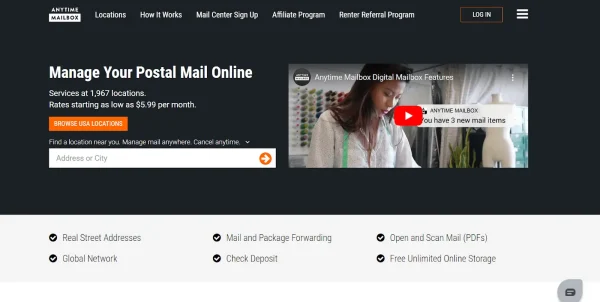
Anytime Mailbox homepage
This allows you to have a virtual presence in a location without actually being there physically.
Anytime Mailbox provides mail scanning, forwarding, and storage services, making it easy for you to manage your postal mail remotely.
What are Anytime Virtual Mailbox’s main services?
Anytime Mailbox offers a variety of services aimed at providing a seamless virtual mailing experience for individuals and businesses alike.
Their services cater to different needs, whether it’s an individual seeking a permanent address while traveling or a business owner looking for a professional mailing address.
1. Real street address
Anytime Virtual Mailbox provides customers with a real street address rather than a traditional PO Box.
This address acts as your virtual mailing address, giving a professional appearance to clients or associates while maintaining privacy.
2. Mail forwarding
Another of Anytime Mailbox’s key features is mail forwarding.
With their mail forwarding service, you can forward your mail and packages to any destination (both domestically and globally), with the flexibility of choosing from various locations and service plans according to your needs.
This allows you to receive your mail wherever you are, ensuring that important items reach you when you need them.
In addition to mail forwarding, some plans also offer free package storage.
3. Mail scanning
Mail scanning is another service offered by Anytime Virtual Mailbox.
With this feature, you receive digital scans of your physical mail, allowing you to view incoming mail online at your convenience, regardless of location.
4. Junk mail filtering and mail shredding
To help you keep your virtual mailbox organized and clutter-free, Anytime Virtual Mailbox includes a junk mail filtering service, ensuring that you only receive pertinent mail.
For businesses or individuals handling sensitive documents, the secure mail shredding service offers an extra layer of security, ensuring that your confidential information remains protected.
5. Registered agent service
A registered agent service is available* for those in need of a professional virtual business address, ensuring that companies remain compliant with state requirements and can handle any necessary correspondence.
*At select locations.
6. Online mail manager feature
Another of the key features of Anytime Virtual Mailbox’s services is online mail management.
Using the mail manager feature, you can view scanned images of your postal mail, decide whether to forward, store, or shred specific items, and even filter out junk mail, all through a user-friendly mobile app or web browser.
The features of Anytime MailboxWhat are Anytime Virtual Mailbox’s plans and pricing?
Anytime Virtual Mailbox offers a flexible range of service plans catering to your diverse mail-handling needs.
The pricing starts at as low as $5.99/month and hikes up to $50.00/month, depending on the location and plan you choose.
The plans at Anytime Virtual Mailbox come with various features, including mail forwarding, virtual business addresses, mail scanning and storage, and secure document shredding.
How we chose the best Anytime Virtual Mailbox alternatives
When selecting the best alternatives to Anytime Virtual Mailbox, we considered a variety of factors to ensure we provided you with fair, knowledgeable, and clear reviews of each virtual mailbox provider.
We aim to help you find the most suitable alternative for your personal or business needs.
1. Digital address and mail forwarding capabilities
First, we looked into each alternative’s virtual address and mail-forwarding capabilities.
These are crucial features for those who require a virtual business address or are looking for a secure way to receive mail without divulging their permanent address.
2. Mail management options
We compared the mail management options of each provider, focusing on aspects like mail storage, mail shredding, and junk mail filtering.
These features help in reducing clutter and ensure that your virtual mailbox remains organized.
3. Additional services
Additionally, we considered other associated services such as package forwarding, check deposits, and local pickup options.
We also placed importance on services such as registered agent services, which are especially valuable for businesses needing to maintain a physical mailing address for legal purposes.
4. Affordability
To cater to a wide range of customers, we selected virtual mailbox providers that offer versatile solutions, with options for both personal and business use, as well as various pricing plans.
We examined the cost-effectiveness of each alternative, comparing their features and price points to the services provided by Anytime Virtual Mailbox.
5. User-friendliness
Alongside affordability, we scrutinized the user experience provided by each alternative. An intuitive interface is essential for seamless online mail management.
Mobile app availability makes managing mail on the go easier, while unlimited cloud storage keeps your mail accessible at all times.
Considering all these factors, we have compiled a list of the best alternatives to Anytime Virtual Mailbox, giving you a comprehensive guide to finding the virtual mailbox provider that suits your needs.
What should you look for in virtual mailbox services?
When searching for the best virtual mailbox service, it’s essential to compare different providers and their features.
Some of the key factors to consider include the following:
The cost of the service.
Available virtual addresses.
Mail scanning and forwarding options.
Mail storage and unlimited online storage.
Mobile app availability for accessible mail management on the go.
Mail shredding.
Physical locations for local pickup.
Registered agent services.
Cloud storage.
Anytime Virtual Mailbox is just one among numerous virtual mailbox services available.
Competitors like MailMate, Earth Class Mail, and US Global Mail also offer similar features and benefits as a virtual mailbox provider.
Some alternatives may be more suitable for your specific needs, depending on your budget, location preferences, and additional services required.
Best Anytime Virtual Mailbox alternatives in 2024
In this section, we will explore some of the best alternatives to Anytime Virtual Mailbox for 2024.
These alternatives offer various features, pricing options, and benefits to cater to your virtual mailbox needs for personal and business use.
1. MailMate
MailMate is a mail scanning service created by Shoeboxed, one of the most trusted receipt scanners and paper digitizing services out there.
MailMate gives its users a unique virtual address that they can forward all of their incoming mail to.
Once the mail reaches the facility, it’s digitized and converted into a high-resolution PDF for you to view from anywhere in the world.
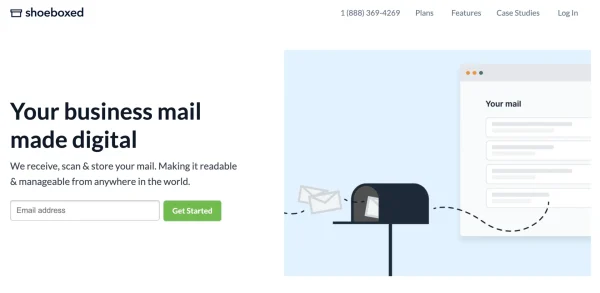
MailMate is a virtual mailbox brought to you by Shoeboxed.
If you need your physical mail, MailMate will forward it to you wherever you are—or if you don’t want your mail, MailMate will shred it for you.
To make matters better, MailMate will pay your bills on your behalf, and if any expenses, receipts, and bills come in the mail, you can integrate them with your accounting software for easy expense management.
Features:
24/7 mail monitoring.
Digital mail is encrypted with 256-bit encryption-level technology.
Shredding services to keep your information private and protected.
Mail forwarding to wherever you are in the world.
Digital mail search feature to easily find the mail you’re looking for.
Respond through MailMate and real postal mail will be generated and sent back to the sender.
Info from bills, expenses, and receipts can be redirected to your accounting system.
Bill paying services.
Pros:
Start forwarding your mail right away once you receive your Personal Mailbox Number.
Superior technology to protect the data in your digital mail.
Services are available worldwide so you can receive mail no matter where you roam.
The digital address can be used for business registration (chat with a legal advisor regarding your state’s laws).
View your mail at any time and from anywhere in the world.
Receives mail from all couriers.
Cons:
Currently only has virtual addresses out of Delaware but is working on expanding.
Pricing:
Basic – $19/month*
Starter – $49/month*
Pro – $69/month*
*MailMate is a new service and prices are subject to change. Contact the team at MailMate for updated pricing information and to get a quote.
2. iPostal1
iPostal1 is a digital mail solution with over 2,500 full-service locations worldwide for individuals and businesses.
These full-service locations not only offer virtual mail services, but they also allow for local pickup if you ever want to stop by.
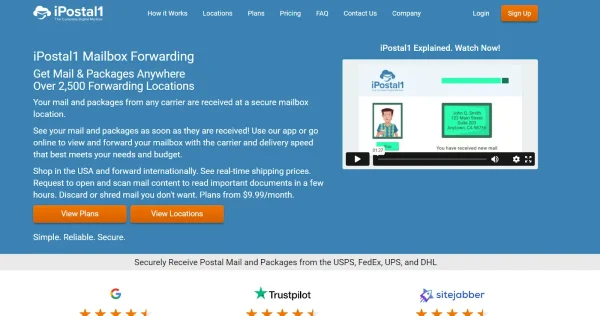
iPostal1 homepage
With iPostal1, you can view an image of the mail you receive from their free mobile app (or your computer) and choose to either forward, scan, schedule pickup, discard, or shred your mail.
From our point of view, the app is the easiest to navigate with an intuitive interface and high-quality images of the mail. It makes it easy to see incoming mail and choose what to do with it from there.
You can receive packages and mail from any courier and forward mail to any address, anywhere in the world.
Features:
Discounted international forwarding locations.
Receive and forward packages and mail with numerous couriers.
User-friendly app and an online dashboard for viewing images of mail.
Shred and discard the mail you don’t need.
Provides customers with a street address to register their business (check with state laws).
You can add your spouse to your account to receive mail.
Pros:
Receive and forward packages to wherever you are in the world.
Reasonable pricing.
Thousands of locations to choose from.
User-friendly interface.
Cons:
Pricing fluctuates depending on your location.
Online dashboard is a bit dated compared to other virtual mailbox services.
Pricing:
Virtual Mailing Address (personal) – Starts at $9.99/month*
Virtual Business Address – Starts at $9.99/month*
Virtual Office – Starts at $39.99/month*
*Prices vary depending on whether you choose a Standard, Select, Premium, or Prestige location.
3. US Global Mail
US Global Mail has been trusted by members for over 20 years and gives individuals and businesses an easy way to manage their mail right from their phones or computers.
Members are given a permanent address to forward their paper mail to, where the outside of the mail is then scanned and uploaded to their account. Users can opt to open or discard the mail based on the envelope.
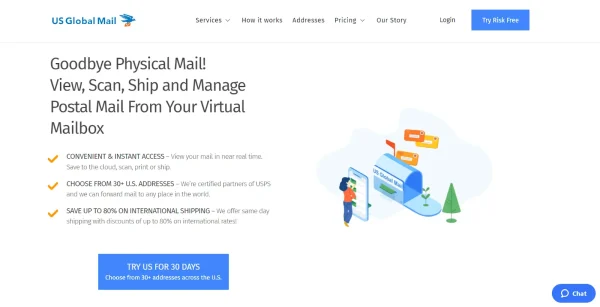
US Global Mail can save users up to 80% on international shipping.
When mail is opened, it’s turned into a high-quality PDF file that you can download or print for future use. Discarded mail is shredded and recycled.
Individuals, families, and businesses can benefit from never having to go to the post office again to get their mail or packages.
Businesses can benefit from the ability to sort mail into folders to send to various departments in their company.
Features:
Cloud integrations to efficiently manage your business’s most important mail.
Discounted shipping rates from all major couriers (50-80%).
Forward mail from multiple addresses to be uploaded to your virtual mailbox.
Pre-sorted mail to avoid junk mail reaching your inbox.
Actual street address, not a PO box.
Shred and recycle discarded mail.
Add up to 10 family members to your account (only available with Plus).
Organize mail into folders and give access to various team members.
Pros:
US Global Mail plants a tree for every new member.
Deposit checks directly in your bank.
Easily see, download, save, and search for mail right from the phone app.
In business for over 20 years.
24/7 accessibility and security.
Great for businesses to organize their mail outside of the office.
Cons:
Limited plan customization options.
The Basic plan does not allow for additional users.
Picking up your paper packages and mail from the warehouse costs you an additional $5-$15 plus $1 for every pound your package(s) weighs.
Scanning the interior of your mail costs extra ($3+.50/page).
Pricing:
Basic for personal use – $14.99/month OR $9.95/month, billed annually.
Plus for personal use – $19.99/month OR $14.95/month, billed annually.
Business – $34.99/month OR $29.95/month, billed annually.
4. PostScan Mail
PostScan Mail is another promising alternative to Anytime Mailbox.
With PostScan Mail, you select one of the 600+ permanent street addresses to forward your mail to. Once your address is updated, incoming mail is sent to the facility, digitized, and uploaded to your account.
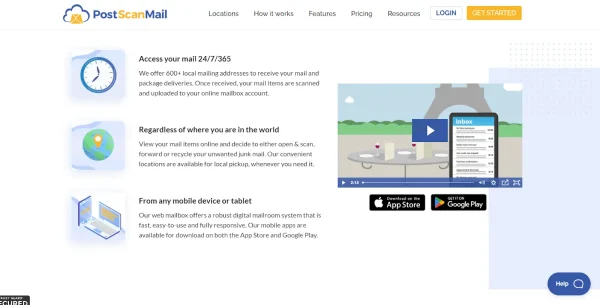
PostScan Mail features.
Postscan Mail’s app is easy to use and allows you to schedule a pickup, forward, discard, or keep a digital copy of your mail as long as your account remains active.
We found that PostScan Mail’s filter and folder features were especially beneficial for businesses to sort their mail and get it to different departments in their company.
You can also attach your mail to emails and get them to employees, department heads, or anyone else that might need a copy!
Features:
600+ locations worldwide.
Manage mail online or through the mobile app.
Mail is scanned inside and out.*
Forward mail to wherever you are in the world.
Free 30-day mail storage + extended storage for a fee.
Local pickup option.
Recycling.
Receive packages and mail through various couriers, including FedEx, UPS, and Amazon.
*10 free internal scans, then $0.25 per page.
Pros:
Attach mail to emails.
Recycle discarded mail.
Pick up, forward, or discard mail right from the app.
Suitable for individuals, families, and small businesses.
The pricing plans aren’t anything to complain about.
Filter and sort mail into separate folders.
Get notified when mail arrives.
Cons:
Some locations may charge a fee to pick up packages.
Mail shredding is an additional cost.
Pricing:
Starter – $10/month
Standard – $20/month
Premium – $30/month
5. Earth Class Mail
Earth Class Mail is one of the most popular virtual post mail services for individuals and businesses.
With Earth Class Mail, you can digitize your paper mail, automate check deposits, forward your mail worldwide, and shred the physical copies of your mail (while archiving the digital copies!).
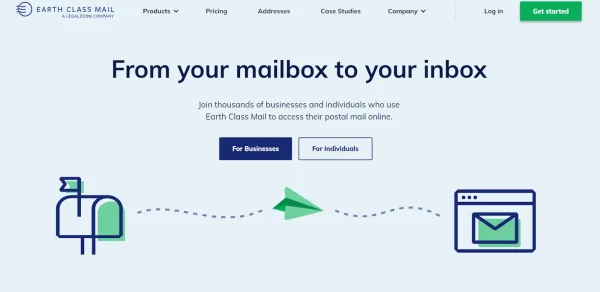
Earth Class Mail is a popular virtual mail solution.
One of our favorite features of Earth Class Mail was the software integrations to help users effectively manage their mail.
We liked that Earth Class Mail could integrate with software like QuickBooks, Google Drive, and Dropbox to easily manage finances, share mail with coworkers and employees, or just keep a backup of your digital mail files.
Features:
Deposit checks into your bank account automatically.
Digitize mail and see virtual copies on your account.
Recycle junk mail you don’t need.
Mail forwarding (for select plans only).
Mail shredding to protect your information.
Integrations with QuickBooks, Google Drive, Dropbox, Xero, Bill.com, and Box.
Virtual address for your business registration.
Pros:
Earth Class Mail’s mobile app is user-friendly and easily searchable.
Multiple payment plans to choose from.
Virtual mail options for individuals and businesses.
Share, download, or print PDF mail.
Deposit checks into your bank account via the app.
Addresses in all 50 states, and services (such as forwarding) available worldwide.
Cons:
Only 30 days of free physical mail storage.
Check deposit fees are $2/check if you have a plan that includes check deposits and $10/check if you don’t have a plan that includes deposits.
Pricing:
Personal MailBox – $19/month for 1 recipient (remote professionals)
Shared MailBox – $29/month for 5 recipients (families)
Premium MailBox – $79/month for 20 recipients (small organizations and offices)
Startup MailRoom – $139/month (small businesses)
Business MailRoom – $229/month (medium to large businesses)
Bonus: Shoeboxed
Shoeboxed is, according to Forbes, the “#1 best receipt tracking app” (it’s also the brains behind MailMate).
While Shoeboxed isn’t a virtual mailbox service in and of itself, it does offer some pretty cool ways to manage your (digital) mail, especially for businesses!
How can Shoeboxed help you manage your (e)mail?

Shoeboxed is a receipt scanning app and service
If you’re a business that receives an influx of receipts via email that you want to hold on to for tax deductions, in the event of an audit, or just for your records, Shoeboxed can be a fantastic tool.
Shoeboxed can integrate with your Gmail to automatically pull receipts from your inbox and turn the receipt information into digital data in your account. Receipts are automatically categorized into 15 tax categories to get your finances tax-ready.
You can then filter and further categorize the receipts you receive with custom categorization tools and advanced search features that allow you to find receipts based on date, vendor, price, and more.
What else can Shoeboxed do?
Shoeboxed allows you to scan receipts directly from your phone.
Shoeboxed’s app reads the information from your receipts and transforms it into digital data that is then human-verified and uploaded into your account within 24 hours.
This is perfect for freelancers and businesses who need a way to keep up with receipts for tax reporting and business records.
Shoeboxed also offers another service called the Magic Envelope. The Magic Envelope is a mail-scanning service that outsources all of the scanning work you would otherwise have to do with the app.

Shoeboxed’s Magic Envelope service
When you sign up for a plan that includes the Magic Envelope, you’ll receive a postage-pre-paid envelope every month for you to stuff your receipts (or other documents) into.
When the Magic Envelope reaches the scanning facility, it’s scanned, human-verified for accuracy, converted into a high-quality PDF, and uploaded to your account.
So, not only is Shoeboxed great for managing digital receipts that go to your inbox, but it’s also fantastic for storing digital copies of invoices, client records, contracts, and any other important piece of paper you might want a backup of.
Features:
Integrates with your Gmail to pull receipts from your inbox.
Mobile app receipt scanner.
Magic Envelope service to outsource receipt and document scanning.
Expense reports.
Advanced search, filter, and categorization features.
Pros:
Helps to manage digital receipts for individuals and businesses.
Unlimited number of free sub-users (like your accountant or employees).
Human-verified data.
Seamless integration with Gmail.
Integrates with accounting software like QuickBooks and Xero.
Cons:
If you want a plan that includes the Magic Envelope, you’ll need to visit the website. The mobile app plans do not include the outsourcing service.
Pricing:
Shoeboxed also offers 6 plans for freelancers and businesses:
Start Up – $22/month OR $18/month (billed annually) for unlimited users + Magic Envelope service.
Professional – $45/month OR $36/month (billed annually) for unlimited users + Magic Envelope service.
Business Plan – $67/month OR $54/month (billed annually) for unlimited users + Magic Envelope service.
Starter Plan – $4.99/month for unlimited users (Digital Only plan. Doesn’t include Magic Envelope).
Light Plan – $9.99/month for unlimited users (Digital Only plan. Doesn’t include Magic Envelope).
Pro Plan – $19.99/month for unlimited users (Digital Only plan. Doesn’t include Magic Envelope).
What’s the best choice for individuals?
Winner: MailMate
MailMate is a great choice for individuals or freelancers who need to deposit checks directly from their accounts and have a way to virtually manage their mail wherever they are in the world.
Which option is best for families?
Winner: US Global Mail
US Global Mail offers a $14.95/month plan that allows members to add up to 10 users to their accounts. This is (probably) plenty of room to accommodate all of your family members and their mail!
What’s the top alternative for businesses?
Winner: Earth Class Mail
Earth Class Mail offers various pricing plans and features designed to help businesses manage their mail.
This service also integrates with software such as QuickBooks, Dropbox, Google Drive, and Xero so businesses can more seamlessly manage their bills, invoices, and more.
What’s the most cost-effective alternative?
Winner: US Global Mail
Starting off at $9.95/month, US Global Mail is the most budget-friendly alternative to Anytime Mailbox out of the services we reviewed.
Which option is best for receiving packages?
Winner: iPostal1
While other Anytime Mailbox alternatives charge a fee to physically come and pick up packages and mail, iPostal1 has free pickup available at its locations.
If you’re ever near the iPostal1 warehouse and feel like running to grab your mail, you know you can without spending extra dollars.
In closing
After exploring various alternatives to Anytime Virtual Mailbox, we can confidently say that there are several excellent options available to manage your postal mail online.
Our top 3 are Earth Class Mail, US Global Mail, and MailMate.
These alternatives provide an ideal balance of affordability, functionality, and user-friendliness, ensuring a seamless experience for managing your physical mail online.
Hannah DeMoss is a staff writer for Shoeboxed covering organization and digitization tips for small business owners. Her favorite organization hack is labeling everything in her kitchen cabinets, and she can’t live without her mini label maker machine.
About Shoeboxed!
Shoeboxed is a receipt scanning service with receipt management software that supports multiple methods for receipt capture: send, scan, upload, forward, and more!
You can stuff your receipts into one of our Magic Envelopes (prepaid postage within the US). Use our receipt tracker + receipt scanner app (iPhone, iPad and Android) to snap a picture while on the go. Auto-import receipts from Gmail. Or forward a receipt to your designated Shoeboxed email address.
Turn your receipts into data and deductibles with our expense reports that include IRS-accepted receipt images.
Join over 1 million businesses scanning & organizing receipts, creating expense reports and more—with Shoeboxed.
Try Shoeboxed today!



