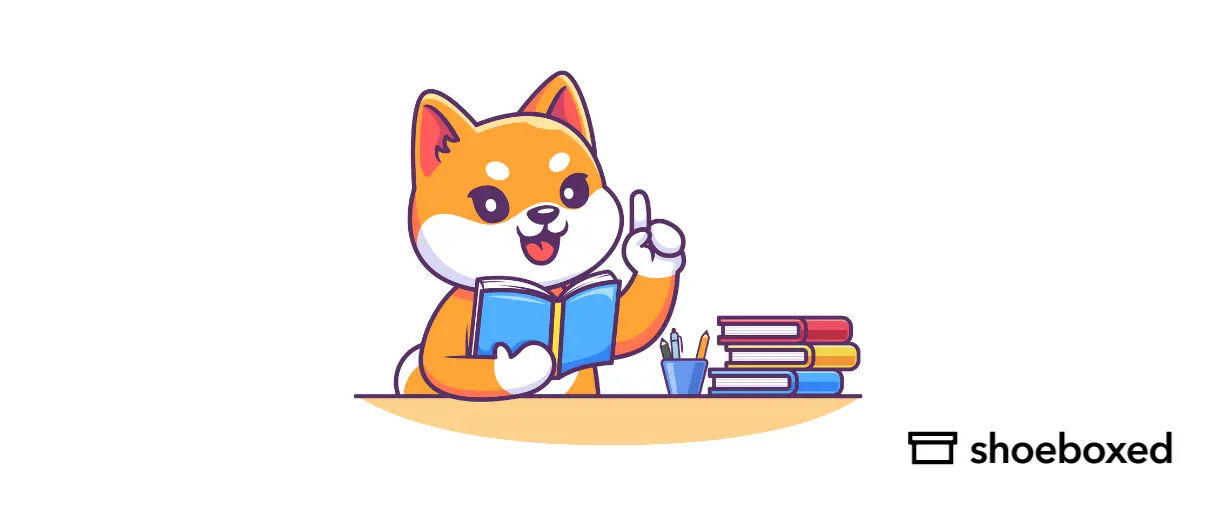Are you missing out on potential business opportunities because your business cards are scattered, damaged, or lost? In professional networking, business cards are essential tools for sharing contact information in hopes of doing business in the future. That’s why it’s essential that your business cards are properly stored and organized.
What are the benefits of using a business card holder?
There are several key benefits of using a business card holder.
1. Protection from damage: A business card holder prevents your cards from becoming lost or damaged.
2. Organization: Keeping your business cards in a holder makes them easily accessible when needed.
3. Professional impression: Business cards that are easily accessible and organized show your contacts that you value what they have to offer and show clients and colleagues that you are professional and pay attention to detail.
How to choose the right business card holder
Keep the following in mind when choosing the best business card holder for your business:
1. Material: Business card holders come in various materials, each with its own advantages. Leather offers a luxurious and professional look, metal provides a sleek and modern appearance, and plastic is durable and easy to clean.
Leather holders: Offer a professional and sophisticated look, making them ideal for business executives. Spot clean leather business card holders with a damp cloth to maintain their beautiful texture and softness.
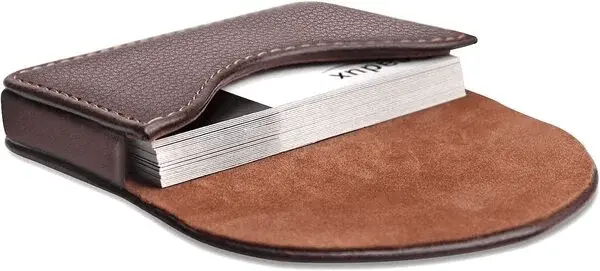
Metal holders: A sleek and modern appearance is suitable for contemporary professionals.

Plastic holders: Durable and easy to clean, these holders are a great value option.

Wooden business card holders: Eco-friendly and unique, they provide a natural and distinctive look, making them a great choice for those who prefer sustainable materials.

2. Engraved business card holders: Consider engraved business card holders for a personalized touch.
3. Size: Ensure the holder is appropriately sized to fit standard business cards of the same size. Some holders are designed to accommodate larger or specialty cards.
4. Capacity: Depending on your needs, choose a holder that can fit multiple cards so you’re always prepared during networking events.
5. Secure closure: Look for a holder with a secure closure mechanism to prevent your cards from falling out.
6. Design: Opt for a design that reflects your style and professional image.
7. Digital options: Consider digital business card holders that scan and store your business cards electronically. These options provide the convenience of accessing your contacts from any device and ensure you never lose a contact.
Need a gift idea? Business card holders make a great gift for any business professional.
What are the different types of business card holders?
There are three different types of business cards to choose from.
1. Desk holders: Desk holders are ideal for organizing business cards in your workspace.
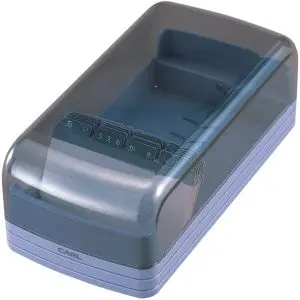
2. Travel holders: Travel holders are perfect for networking events and conferences.

3. Digital holders: Digital business card holders, such as those provided by Shoeboxed, scan and store your business cards electronically. These holders are perfect for professionals who prefer a modern, tech-savvy approach to networking. They offer the convenience of accessing your contacts from any device anywhere and ensure you never lose a contact.

What is the best business card holder option?
We've found that using a business card scanner app is hands down the best way to store business cards.
There are various business card scanning apps available, and many of them are even free.
Scanners will scan business cards and convert them into a digital format automatically.
This means you can save business card information to your contacts directly from your phone.
Many apps also allow you to export contacts into Outlook and other platforms.
For example, Shoeboxed is not only a receipt scanner, but it’s also a business card scanner.
Turn receipts into data with Shoeboxed ✨
Try a systematic approach to receipt categories for tax time. Try free for 30 days!
Get Started Today
Shoeboxed is the best business card holder for professionals when managing business cards efficiently. Shoeboxed offers more than just physical protection for your cards. It digitizes and organizes your business cards, making them easily accessible from any device anywhere.
What are the benefits of storing business cards digitally with Shoeboxed?
Digital storage has its own advantages.

1. Easy access: Access your contacts from anywhere using your smartphone, tablet, or computer.
2. Organization: Shoeboxed makes searching and retrieving business contact information easy.
3. Space saving: Digital storage eliminates the need for physical space to store cards, reducing clutter.
4. Backup and security: Your digital business cards are securely backed up, ensuring you never lose important contacts.
5. Efficiency: Quickly scan and store business cards, saving time compared to manual entry.
6. Cloud-based business card holder: Enjoy easy access and secure backup with a cloud-based business card holder.
How to get started with Shoeboxed
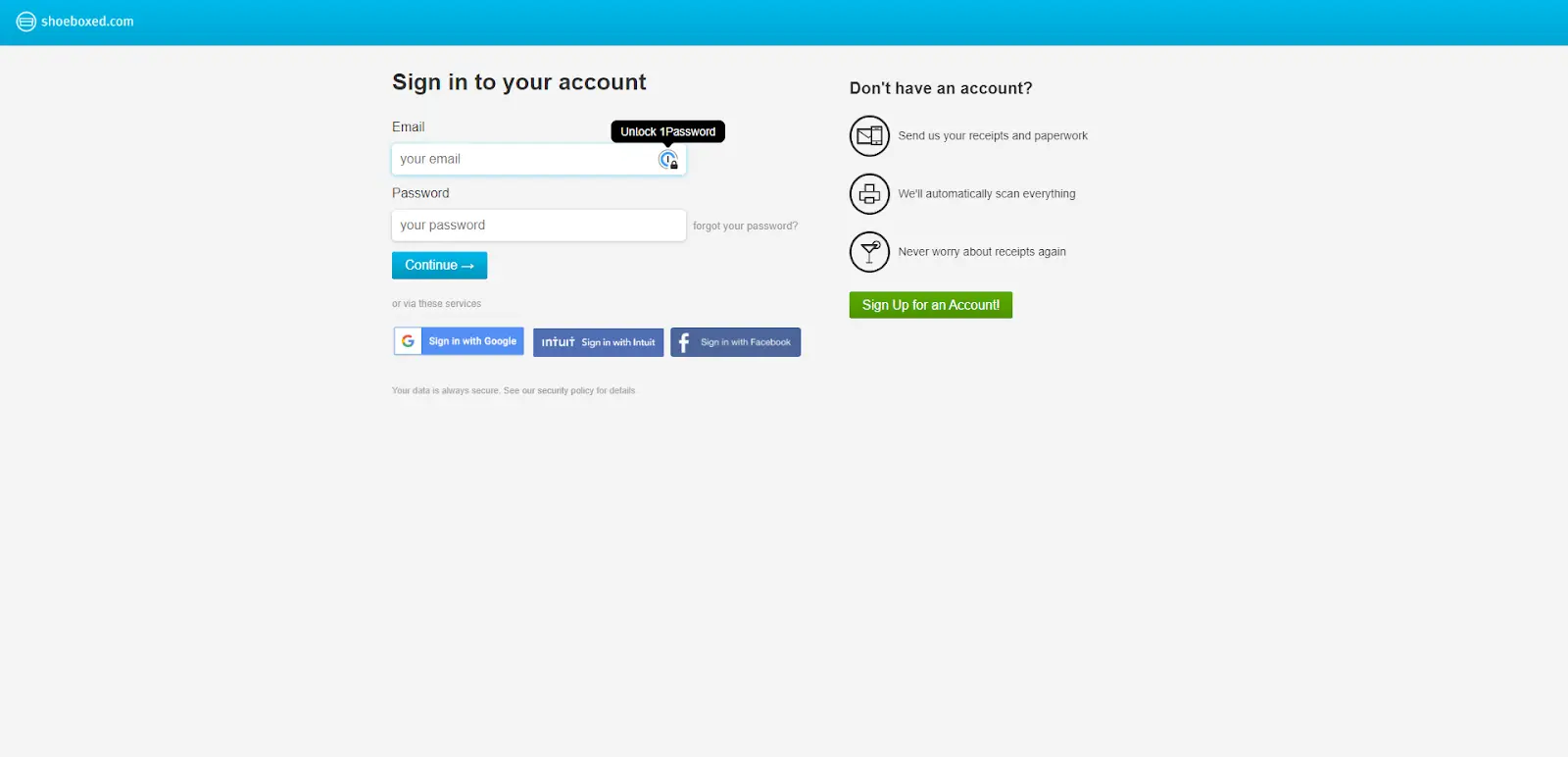
To begin storing business cards digitally with Shoeboxed, follow these simple steps:
1. Create an account: Sign up for a Shoeboxed account at shoeboxed.com. You can choose from various plans based on your needs.
2. Download the app: Install the Shoeboxed business card holder app on your smartphone or tablet from the App Store or Google Play Store.
Storing business cards digitally
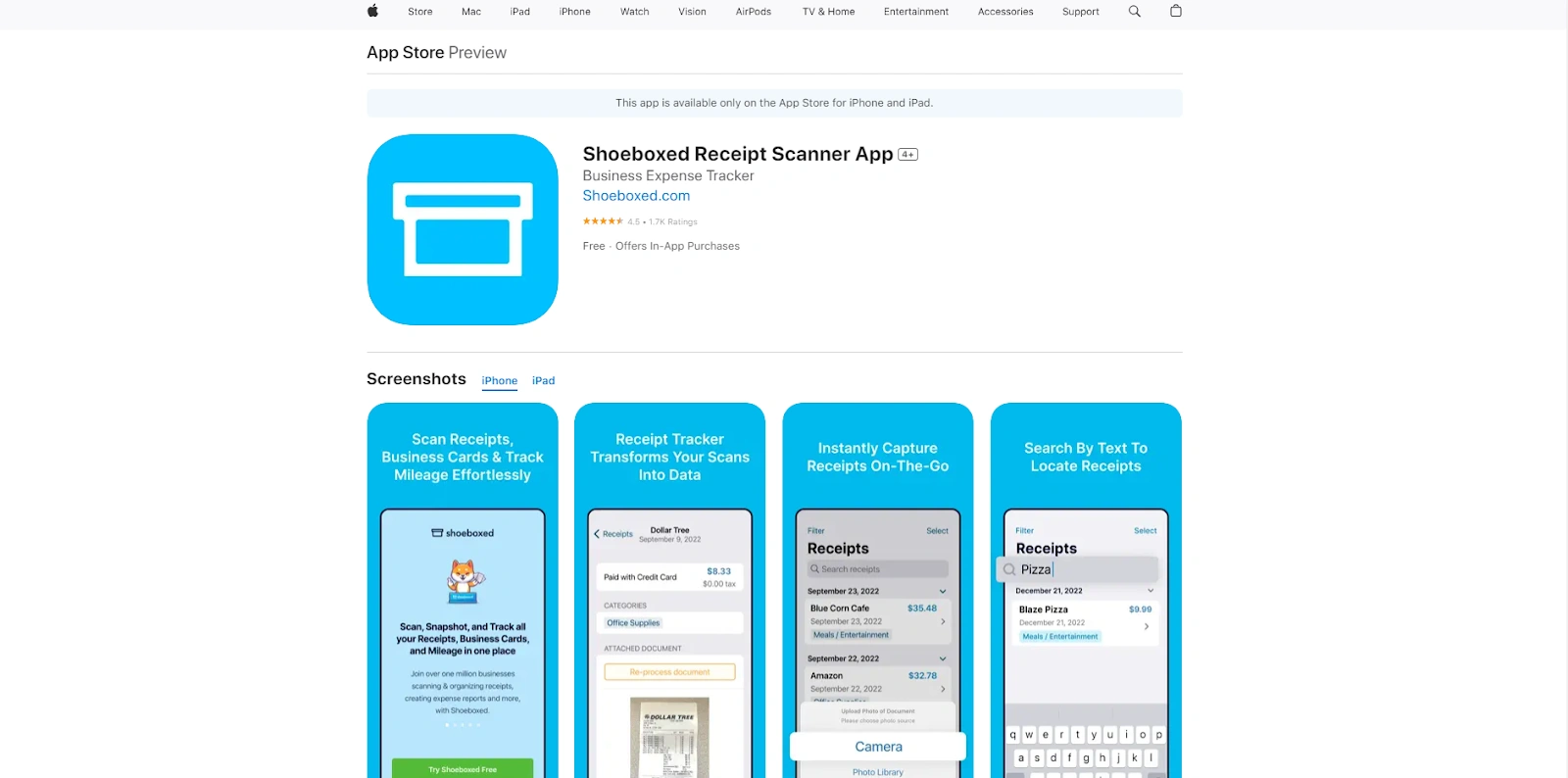
First, open the Shoeboxed app on your mobile device. Then, use the business card scanner feature to capture all the details on your business cards.
Step 1: Scanning business cards
a. Open the Shoeboxed app: Launch the Shoeboxed app on your mobile device.
b. Select the scan option: Tap the scan button to capture your business card using OCR technology for data extraction.
c. Capture the card: Position the business card within the frame and take a clear photo. Ensure all information is legible.
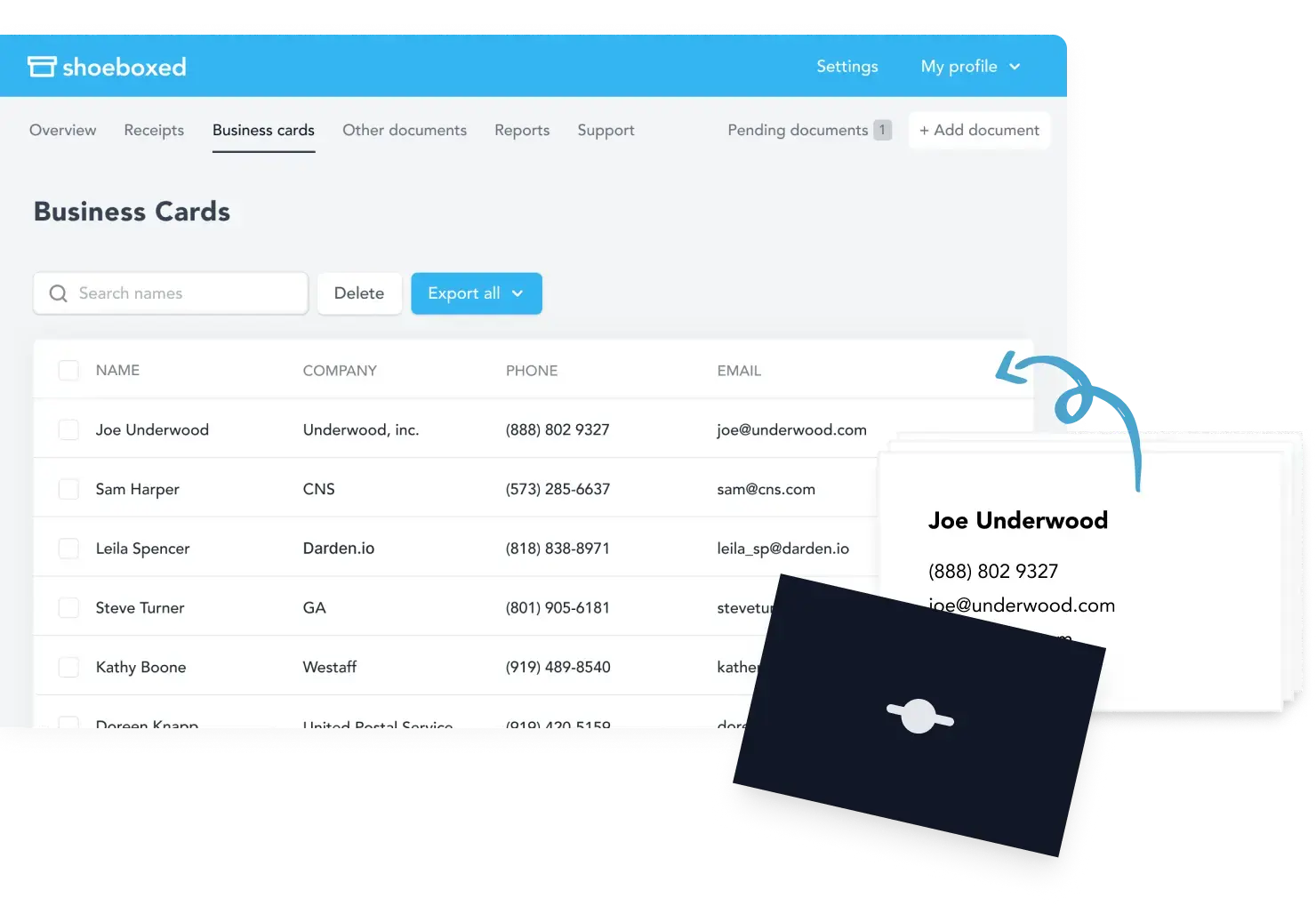
d. Review and confirm: Review the scanned image and confirm if it looks correct. If necessary, retake the photo for better clarity.

If you want to outsource your scanning, send your receipts to their processing center in a Magic Envelope provided by Shoeboxed and they will scan, human-verify, and upload the business card information to your contact list in your Shoeboxed account for you.
Stop doing manual data entry 🛑
Outsource receipt scanning to Shoeboxed’s scanning service and free up your time for good. Try free for 30 days!✨
Get Started TodayStep 2: Automatic data extraction
a. Data extraction: Shoeboxed uses OCR (Optical Character Recognition) technology to extract relevant information from the scanned image, such as name, title, company, phone number, email, and address.
b. Verify information: Review the extracted information to ensure accuracy. Make any necessary corrections manually. The business card information will be saved to your Shoeboxed contacts and organized within your contact management system.
Accessing and managing digital business cards
Step 1: Accessing contacts
a. Search functionality: The Shoeboxed app's search feature lets you quickly find a specific contact by name, company, or other details.
b. Filters and sorting: Filter and sort contacts within the contact database based on categories, tags, or dates added to streamline your workflow.
Step 2: Exporting and sharing contacts

a. Export options: Shoeboxed allows you to export your digital business cards to various formats, such as CSV or vCard, which can be imported into other contact management systems. You can export contacts from Shoeboxed to your iPhone, Google Contacts, LinkedIn, or as a CSV for uploading to other platforms.

b. Sharing contacts: Share contacts directly from the Shoeboxed app via email or messaging apps with just a few taps.
Integrating Shoeboxed with other tools

Shoeboxed integrates with other productivity tools and CRM systems, enhancing your business card management process.
Common integrations include:
1. CRM systems: CRM integration allows you to sync your contacts with popular CRM platforms like Salesforce, HubSpot, and Zoho CRM.
2. Email clients: Integrate with emails like Gmail or Outlook to ensure your contacts are always up-to-date.
3. Cloud storage: Connect Shoeboxed with cloud storage services like Google Drive or Dropbox for additional backup and access options.
Do business cards like a boss ✨
Use Shoeboxed’s app to organize business cards, receipts, and more. Try free for 30 days!
Get Started TodayFrequently asked questions
Why should I use a business card holder?
A business card holder protects your cards from damage, keeps them organized, and enhances your professional image.
Why do business card holders make great gifts?
Business card holders with personalized touches, such as branded gift packaging and custom gift messages, leave a lasting impression on the recipient, their clients, and their colleagues.
Why is Shoeboxed the best option?
Shoeboxed stores business cards digitally, which makes them accessible on mobile devices and from anywhere.
In conclusion
Investing in a high-quality business card holder is a smart move for any professional. It helps protect your cards, keeps them organized, and enhances your professional image.
Shoeboxed is an excellent option since you can access your business cards anywhere using your mobile device. With these tips, you can find the perfect business card case and holder to suit your professional style, networking needs, and brand recognition.
Caryl Ramsey has years of experience assisting in different aspects of bookkeeping, taxes, and customer service. She uses a variety of accounting software for setting up client information, reconciling accounts, coding expenses, running financial reports, and preparing tax returns. She is also experienced in setting up corporations with the State Corporation Commission and the IRS.
About Shoeboxed!
Shoeboxed is a receipt scanning service with receipt management software that supports multiple methods for receipt capture: send, scan, upload, forward, and more!
You can stuff your receipts into one of our Magic Envelopes (prepaid postage within the US). Use our receipt tracker + receipt scanner app (iPhone, iPad and Android) to snap a picture while on the go. Auto-import receipts from Gmail. Or forward a receipt to your designated Shoeboxed email address.
Turn your receipts into data and deductibles with our expense reports that include IRS-accepted receipt images.
Join over 1 million businesses scanning & organizing receipts, creating expense reports and more—with Shoeboxed.
Try Shoeboxed today!