The day-to-day operations of cannabis businesses require a lot of forethought and planning to comply with the regulations set in place for the cannabis industry.
This is where cannabis software can be an excellent tool. When it comes to your inventory, keeping track of your products the old-fashioned way just won’t cut it.
Cannabis inventory management software is designed to automate your cannabis related bookkeeping inventory tracking and seamlessly integrate with the other systems you have in place for your business.
In this guide, we’re going to take a deep dive into all things cannabis software and review the top inventory software solutions to help you choose the best one for your needs.
What are the different types of cannabis software?

POS, Seed-to-sale, and Track and Trace software are all popular in the cannabis industry.
There are various types of cannabis software used by businesses to streamline their operations, including the following:
Point-of-sale (POS) software: Used for its CRM capabilities, order management, payment processing, tracking inventory, and limiting customer orders when stock is low.
Marketplace software: Used to create digital storefronts with products from multiple vendors, process orders, and manage inventory.
Seed-to-sale software: According to Growflow, “Seed-to-sale software is a digital inventory control system that state regulators use in marijuana programs to track the cultivation, processing, and sales of cannabis to consumers.”
Track and Trace software: Used to track and trace a product’s location in a business’s supply chain every step of the way.
Laboratory Information Management software: Used for managing test results of cannabis products and sample tracking.
Enterprise Resource Planning software: Incorporates seed-to-sale features with risk management, cannabis accounting, regulation compliance, project management, financial forecasting, and more.
As you can see, there are many software options that combine inventory management with other systems to make your cannabis business operate more efficiently.
Why is cannabis software important?
Because the cannabis industry is still illegal in 12 states in the US, it’s heavily regulated by federal and state governments, which can make it challenging to operate a marijuana business without the right software.
Cannabis software is important for the following reasons:
Compliance with state regulations: Cannabis software helps business owners stay within the confines of the law by monitoring the sale and distribution of cannabis products every step of the way.
Streamline business operations: Keeping track of inventory is a tedious process when it’s done manually. Inventory software helps to streamline your business operations so you and your employees can spend time doing more valuable tasks.
Increased profitability: With redundant tasks eliminated, you won’t need as many (if any) employees to do tedious data entry work. That saves you money in the long run and increases your product output, and therefore your revenue, by streamlining inventory management.
What are the benefits of cannabis inventory systems?

Cannabis inventory systems let you monitor your supply and sales in real time.
Cannabis inventory systems can greatly improve the way you manage inventory in your cannabis business.
With streamlined features and automated processes, these software solutions can help optimize efficiency, allowing you to focus on growing and scaling your company.
Cannabis inventory systems have multiple benefits for businesses, including the following:
Real-time inventory tracking and management. This is especially important in the cannabis industry, where strict regulations and compliance requirements must be met.
Inventory management systems reduce manual labor and minimize the risk of human error. By automating your cannabis operations, you can save time and resources on day-to-day tasks and improve the overall operational efficiency of your business.
Valuable insights into your supply chain and sales data. With comprehensive reporting features and analytics, you can gain a deeper understanding of your business operations, customer preferences, and the most effective strategies.
Manage and improve customer relationships. Many inventory systems integrate with customer relationship management (CRM) software, allowing you to better understand your customers, their preferences, and their purchasing habits.
Cannabis inventory software offers scalability. As your business grows and expands into multiple locations, managing inventory becomes more challenging. The right cannabis software solution can easily accommodate growth and simplify the logistics process.
Investing in a cannabis inventory management system can greatly benefit your business by improving regulatory compliance, automating operations, providing valuable insights, enhancing customer management, and offering scalability for future growth.
By adopting a dependable software solution, you equip your cannabis business with the tools necessary to thrive in a competitive market.
Clint Armstrong explain how to build a cannabis business, TEDxCan I just use spreadsheets to manage my inventory?
Spreadsheets can be a valuable tool for any business, but when it comes to your inventory, you want something that’s more advanced and scalable.
This is because spreadsheets aren’t designed to scale your inventory and operations, integrate with other software, track COGS (cost of goods sold), automate inventory upkeep, or report on compliance.
What features should you look for in Cannabis inventory software?

When looking for inventory software, you’ll want to make sure it has built-in compliance measures.
1. Point-of-sale management
A reliable point-of-sale system is crucial for managing your cannabis retail operations efficiently.
A POS system should seamlessly integrate with your inventory, allowing you to accurately track sales and product levels.
This helps your dispensary comply with regulations and ensures a smooth customer experience at the checkout.
Good point-of-sale management also provides you with real-time data on sales trends and customer behaviors, enabling you to make informed decisions for your business.
Some point-of-sale systems offer features such as bulk editing and mass product adjustments, which can save you time and make your day-to-day operations easier.
2. Compliance tracking and reporting
Compliance is critical for dispensaries, as non-compliant cannabis businesses may face penalties or even closure.
An effective inventory management system should be able to track and report on compliance-related data, ensuring that you’re up to date with the latest regulations and avoid any legal issues.
Look for features like automatic inventory adjustments and clear data presentation, which can help you stay compliant.
A reliable system will also have a high uptime rate, ensuring that you can access your compliance information when needed.
3. Purchase orders and invoicing
Efficient purchase order and invoicing features are essential for managing your cannabis retail business effectively.
Your inventory management system should allow for easy creation, tracking, and processing of purchase orders, improving your supply chain management.
Invoicing functionality should provide the ability to generate invoices for your vendors and customers, making it simple to track and manage both incoming and outgoing payments.
With a focus on point of sale, compliance tracking, and purchase orders, you can ensure your dispensary runs smoothly and stays successful in an increasingly competitive market.
Questions to ask when choosing cannabis inventory software
When deciding on the right cannabis inventory software for your business, there are various factors you’ll need to consider to effectively manage your inventory and ensure compliance with industry regulations.
Below is a list of questions we asked to choose the best inventory software on the market:
1. Does the software provide comprehensive inventory management?
Look for a solution that covers all key aspects of inventory management, such as tracking cannabis and non-cannabis inventory, monitoring the supply chain, and offering real-time updates on inventory levels.
The cannabis inventory software should streamline operations and provide accurate reports.
2. Is the software fully compliant with industry regulations?
Your chosen solution should stay up-to-date with regulatory changes to ensure your business maintains compliance.
Look for features such as seed-to-sale tracking, environmental data monitoring, and hardware integration to monitor the entire process from cannabis cultivation to final sale.
3. Does the software support multiple locations and integrate with other software?
For cannabis businesses operating in multiple locations or planning to expand, it’s crucial to have a software solution that supports scalability.
Cannabis ERP software should integrate with other systems, such as point of sale (POS), customer relationship management (CRM), and business intelligence tools, to optimize your operations and provide a holistic view of your business.
4. Can the software provide actionable business insights?
Effective cannabis inventory management software should offer reporting features, key performance indicators, and other data-driven insights to help you make informed decisions and improve your business’s operational efficiency.
5. Is the software user-friendly and accessible from multiple platforms?
Consider choosing a software solution with an intuitive user interface that your team can easily adopt.
Additionally, look for mobile apps and responsive web designs that allow your team to access the system from various devices.
6. What is the level of customer support?
The customer support of the cannabis software provider is an essential aspect to consider.
Ensure the provider offers prompt, attentive support during onboarding and throughout your use of the software.
With these questions, you can better evaluate different cannabis inventory software options and select the right solution that meets your business needs and helps you succeed.
Remember to prioritize compliance, integration, usability, and support as you examine the top inventory management software.
How we chose the best cannabis software for inventory management

We looked for inventory software that offered seed-to-sale features, were easy to use, and scalable.
When choosing the best cannabis inventory management software, we considered various factors and features to ensure streamlined operations for your cannabis business.
We analyzed and compared numerous software solutions in the cannabis industry to find the most efficient and user-friendly options.
1. Inventory tracking and software integration
Firstly, we prioritized inventory tracking and management features as these are crucial for maintaining accurate stock levels and fulfilling orders efficiently.
Another essential aspect is integration with other systems, such as point-of-sale (POS) and customer relationship management (CRM) software.
Integrating these tools into a single platform streamlines your day-to-day operations, providing real-time inventory and sales data for better decision-making.
2. Seed-to-sale and regulatory compliance
We also considered features like seed-to-sale tracking and regulatory compliance.
As cannabis is a highly regulated industry, your inventory management software should adhere to industry regulations, maintaining records for every step of the product life cycle from cultivation to final sale.
In addition to inventory management, some cannabis software solutions offer tools for managing multiple locations, customer management, and supply chain management.
These features are valuable for businesses looking to scale and optimize their operations.
3. Ease of use
Ease of use and mobile accessibility were other factors we examined.
Cannabis business owners need accurate reports and real-time tracking of their inventory levels on the go.
The software should be intuitive and accessible on both desktop and mobile devices for seamless management of your operation no matter where you are.
7 best cannabis inventory software in 2023 reviewed
1. Flowhub
Flowhub is a comprehensive cannabis inventory management software solution.
This software offers features such as point-of-sale (POS) integration, seed-to-sale tracking, customer management, and mobile apps for improved operational efficiency.
We loved Flowhub’s modern and easy-to-use interface which makes navigating inventory management a seamless experience.

Flowhub is a modern cannabis inventory management solution.
Flowhub is an excellent example of a solution that integrates with 50 systems and apps, plus you can build your own with their open API.
With Flowhub, you can manage package imports, discrepancies, and distribution across all of your business locations.
Every action you make within the inventory system is recorded and tracked so you always have an up-to-date view of your inventory.
Pros:
Easy-to-use, modern interface.
Compatible with most hardware.
Robust reporting features.
Track inventory for multiple locations in one central system.
Get reports and track your business performance with analytics.
Process card payments directly in Flowhub.
Delivery and online order management.
Built-in compliance features, such as age verification and purchase limits.
Cons:
Limited customization options.
Pricing: Contact Flowhub for a demo and a quote.
2. Katana
Katana is an inventory management software designed specifically for the cannabis cultivation industry. It helps you manage your supply chain, streamline operations, and generate accurate reports for better decision-making.

Katana for cannabis inventory management.
This software offers real-time inventory tracking, automatic updates, and the ability to set re-order points to prevent stockouts.
With Katana, you can monitor your raw material, work in progress, finished goods, and MRO inventories across multiple warehouses.
Pros:
User-friendly interface.
Integration with e-commerce platforms.
Multichannel inventory management.
Manufacturing management.
Cons:
Limited POS integration.
May not be suitable for retail businesses.
Can quickly become very costly.
Pricing:
Free 14-day trial.
Essential – $99/month (billed annually) plus $29/month per additional user.
Advanced – $299/month (billed annually) plus $39/month per additional user or $9/month per floor operator.
Professional – $599/month for the first year, then $799/month (billed annually) plus $79/month per additional user or $19/month per floor operator.
Enterprise – Contact Katana for custom pricing.
3. Cova
Cova is a software solution tailored to help cannabis retailers succeed with robust features like point of sale, inventory management, and customer relationship management (CRM).
According to Cova, this software is “Certified and fully integrates with all systems, including Metrc, BioTrackTHC, and Leaf Data Systems” for submitting accurate inventory and sales data to state government officials.

Use Cova to manage your inventory.
Inventory is tracked in real-time across multiple online and in-store sales channels so that your reports are always current and accurate.
Any changes you make to inventory are automatically updated across all of your sales channels for a seamless customer experience.
Pros:
Integrates with WeedMaps, Dutchie, IHeartJane, and GreenRush marketplaces.
Bulk editing of inventory.
Trend predictions and insights into stale inventory.
Mass product adjustment codes.
PO Imports.
Uses the FIFO (First in, First Out) method to sell higher-priority items first.
Intuitive interface.
Real-time inventory tracking.
CRM and loyalty program features.
Cons:
Limited scalability for large businesses.
Only available on Android devices.
Pricing:
Boutique – $349/month
Powerhouse – $549/month
Enterprise – Contact Cova for custom pricing.
4. Distru
Distru is an ERP software for cannabis businesses, offering powerful tools for managing the entire operation, from cultivation to distribution and sales.

Distru inventory management page.
This software has features that help distributors and manufacturers create, manage, and fulfill customer orders across all of their warehouses from one central platform.
Inventory management is made easy with this system, and you can keep tabs on products at both your store and online locations, as well as update the pricing, case quantities, categorization, costing, and more.
Pros:
Cloud-based software.
Order fulfillment, management, and invoicing.
Cannabis cultivation analytics.
CRM software.
Production planning.
Admin permissions.
Identify problems with plants and products.
Automated track and trace compliance reporting.
Integrates with third-party tools.
Cons
May have too many unnecessary features for small businesses.
Pricing: Contact Distru for a demo and quote.
5. Apex
Apex focuses on empowering cannabis business owners with a single platform for navigating the complex regulatory environment and managing their operations.
According to Apex, they have “Created an easy-to-use, straightforward interface that lets you add your wholesale cannabis inventory quickly and efficiently.”

Apex for cannabis inventory management.
And we’d have to agree!
With Apex, you can add and manage your inventory from your phone, tablet, or desktop.
When you sell products, your inventory is automatically updated and you can even see the history of your sales to determine which products are selling the most, when they sell, and more.
Pros:
Simple user interface that lets you add and manage inventory quickly and efficiently.
Solid inventory management features.
Integrates with popular accounting software.
Get your first 50 products free with onboarding.
Cons:
No pricing information anywhere.
Pricing: Book a demo with Apex to inquire about pricing.
6. GrowFlow
GrowFlow is a seed-to-sale software that helps streamline cannabis operations by automating processes such as order fulfillment and regulatory compliance.
This software is trusted by nearly 1,500 cultivators, distributors, retailers, and processors for end-to-end inventory management, state reporting, and analytics insights.
GrowFlow’s seed-to-sale functionality lets users monitor the processing of their cannabis products from propagation and harvesting to testing and selling.

GrowFlow’s homepage.
Plus, GrowFlow’s interface is so simple to use, you don’t even need prior experience with inventory management systems to navigate your way around the software.
Like other inventory software, GrowFlow keeps track of your best-selling products and stale inventory, allowing you to market your products to your audience more effectively.
You can also track sale statuses, create labels for your products, audit and reconcile your inventory, and integrate GrowFlow with other tools you use, such as Leaf Data, I Heart Jane, GreenScreens, and WeedMaps.
Pros:
Intuitive design with a simple, modern interface.
Barcode scanning for easier inventory control.
Streamlines operations and compliance.
Cons:
Limited native POS features.
Pricing: Get in touch with GrowFlow for a custom quote.
7. Canix
Canix’s cannabis ERP software is a powerful solution for managing your cannabis business’ inventory and sales data while ensuring compliance with industry regulations.
With software like Canix, you can ensure that your inventory is always up-to-date, accurate, and adhering to industry regulations, making it easier for you to maintain compliance and avoid penalties.

Canix inventory management.
Canix is a great option for cannabis businesses of all sizes and currently works with over 650 small, medium, and large-scale operations.
This software is designed to track cannabis and non-cannabis inventory across multiple channels, fulfill orders, and provide real-time, actionable data so you can save money and put your efforts toward the products that customers love.
Canix is one of the best cannabis inventory software solutions for scalability, making it our go-to for small and growing businesses.
Pros:
Seed-to-sale tracking capabilities.
Scalable and customizable to meet the needs of small and growing businesses.
Order fulfillment capabilities.
Tools for cultivation, manufacturing, and distributing.
Automated compliance reporting.
Integration with popular third-party software.
Cons:
May require additional setup and training.
Limited POS features.
Pricing: Schedule a demo for a custom quote.
Bonus: Shoeboxed

Shoeboxed is trusted by over 1 million business owners worldwide, including cannabis businesses!
Bookkeeping for dispensaries is a challenging and tedious process with all of the regulations put in place by the government.
Cannabis business owners must keep a record of every transaction in their business to stay compliant, including transactions from suppliers, customers, and distributors.
Shoeboxed is a receipt-scanning app and service designed to help business owners simplify their expense management process and ensure their expenses are audit-ready.
So what are Shoeboxed’s features, and how can they help business owners in the cannabis industry?
1. Shoeboxed’s mobile app and web dashboard
Shoeboxed has a mobile app and user-friendly web dashboard that you can use to upload receipts and manage your business documents.
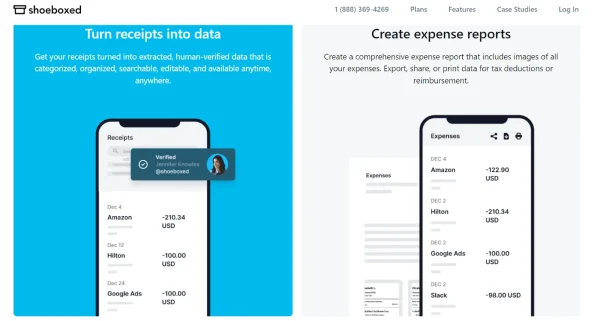
Snap photos of receipts on the go with the Shoeboxed mobile app.
With the app, you can take photos of your receipts and upload them to your account.
When you take a picture of a receipt, its information is pulled using advanced OCR technology. The receipt information is then human-verified for accuracy and uploaded to your account under 15 tax categories.
The receipt categories are editable so you can further organize your expenses, such as expenses that were for suppliers or copies of receipts from customer purchases.

Web dashboard from Shoeboxed demo account.
Shoeboxed also has a web dashboard where you can upload documents and receipts directly from your computer or auto-import receipts from your Gmail to your account.
The receipts and documents you upload to the dashboard are accessible through the app and vice versa.
Turn receipts into data for tax time ✨
Try Shoeboxed’s systematic award-winning approach to receipt tracking for tax season. Try free for 30 days!
Get Started Today2. Advanced search, filters, and expense reports
Shoeboxed has an advanced search feature that you can use to find a receipt from a certain date, vendor, currency, category, user, and more.
You can also filter your receipts to see purchases made to a particular vendor or supplier, expenses made with a specific payment method, expenses that fall within a price range, and so on.

An example of a CSV expense report from Shoeboxed demo account.
Whenever tax season rolls around, you can use Shoeboxed’s expense reporting feature.
Expense reports are a great way to get an overview of your expenses or share your business expenses for the year with your accountant or the IRS if needed.
You can download reports as CSV files or PDFs, and they automatically categorize your expenses with receipts attached as proof of purchase.
3. Unlimited number of free sub-users
One of the best things about Shoeboxed is that you can add an unlimited number of free sub-users to your account, such as employees or your accountant.
If your employees are often making purchases on behalf of the company, you can add them to your Shoeboxed account to upload images of the receipts they generate for the business.
Adding employees as sub-users is also an easy way to keep track of reimbursements.
Just keep in mind that every user you add will be able to see the details of expenses in your Shoeboxed account. If you don’t want employees to see certain expenses, you’ll need to create separate accounts.
4. The Magic Envelope service

Outsource your receipt scanning with the Magic Envelope.
Businesses generate loads of receipts, and scanning all of those receipts by hand can be another job in and of itself.
With the Magic Envelope, you can outsource your receipt and document scanning to Shoeboxed.
When you sign up for a plan that includes that Magic Envelope, you’ll receive a postage-pre-paid envelope in the mail to send your receipts and documents in.
Let Shoeboxed do all the scanning for you with their Magic Envelope!Once the envelope reaches the scanning facility, the team at Shoeboxed will scan, data-verify, and upload the documents to your Shoeboxed account under the 15 tax categories.
If you want your receipts or documents to fall under specific categories, simply separate the documents with a paper clip and a note detailing how you want them to be organized.
Pros:
Shoeboxed automatically categorizes receipts into 15 tax categories. Edit the categories and add categories specific to your cannabis business.
The Magic Envelope outsources receipt and document scanning so you can focus on growing your business.
An unlimited number of free sub-users.
Scan receipts on the go with the mobile app.
Create expense reports with receipts attached in case you’re ever audited by the IRS.
Accounting software integrations, such as with QuickBooks, Xero, and Wave.
Free built-in mileage tracker. Track the mileage you and your employees spend on the road for accurate invoicing and tax deductions.
Auto-forward receipts from your inbox.
Store business contacts and digital copies of business documents.
Cons:
The Magic Envelope is included on desktop plans only. Visit the website for plans that offer outsourcing for your receipt scanning.
Pricing:
The Digital Download Only Starter Plan is $4.99/month, up to $19.99/month for the Pro digital plan. Note: The Magic Envelope service is not available with the mobile app plans.
Plans that include the Magic Envelope start at $18/month, up to $54/month. Plans that include the Magic Envelope are available for purchase on desktop only.
30-day free trial.
Break free from paper clutter ✨
Use Shoeboxed’s Magic Envelope to ship off your receipts and get them back as scanned data in a private, secure cloud-based account. 📁 Try free for 30 days!
Get Started TodayFrequently asked questions
What is the best cannabis inventory software?
Flowhub, Katana, Cova, and Distru are among the best inventory software for cannabis businesses. Apex, Growflow, and Canix are also reliable options for those in the cannabis industry looking to manage their inventories.
Is QuickBooks cannabis friendly?
Cannabis companies can use QuickBooks for their accounting and business needs, but QuickBooks does not integrate with cannabis software and doesn’t have charts of accounts for the cannabis industry. Industry-specific software such as Flowhub, Katana, and Cova are better options.
What is a cannabis POS system?
A cannabis POS system, or point-of-sale system, is designed specifically for cannabis retailers and dispensaries to regulate and sell their products in accordance with federal and state law. Cannabis POS systems allow businesses to accept payments, check out customers, and get insights on sales.
In conclusion
When it comes to the best inventory software for cannabis operations, our top picks fall down to Canix, GrowFlow, and Distru for their scalability, intuitive interfaces, and easy-to-manage inventory tools and insights.
If you need a way to keep track of expenses for tax season, give Shoeboxed a try!
Shoeboxed can help you manage all of the receipts and documents related to your business and can even integrate with your accounting software.
Hannah DeMoss is a staff writer for Shoeboxed covering organization and digitization tips for small business owners. Her favorite organization hack is labeling everything in her kitchen cabinets, and she can’t live without her mini label maker machine.
About Shoeboxed!
Shoeboxed is a receipt scanning service with receipt management software that supports multiple methods for receipt capture: send, scan, upload, forward, and more!
You can stuff your receipts into one of our Magic Envelopes (prepaid postage within the US). Use our receipt tracker + receipt scanner app (iPhone, iPad and Android) to snap a picture while on the go. Auto-import receipts from Gmail. Or forward a receipt to your designated Shoeboxed email address.
Turn your receipts into data and deductibles with our expense reports that include IRS-accepted receipt images.
Join over 1 million businesses scanning & organizing receipts, creating expense reports and more—with Shoeboxed.
Try Shoeboxed today!



