Effective expense management and cost control are key to staying within budget on construction projects and making a profit.
This article will explore the importance of an effective expense process in the construction industry and strategies for success.
What is construction expense management?
Construction expense management is the process of tracking, controlling, and optimizing all the costs associated with a construction project. This includes budgeting, financial planning, direct costs like labor, materials, and equipment, and indirect costs, like administrative expenses and overhead.
How to choose the right expense management software for your construction company
A construction expense tracker is useful for managing project expenses and budgets. Cost tracking and financial reporting are key features to ensure accurate and efficient expense management.
Here are some things to consider when choosing your software.
1. Avoid manual data entry
Look for automated expense tracking, reporting, and automated workflows to reduce manual data entry and errors.
2. Choose on-the-go expensing for construction projects
Search for mobile expense reporting solutions that provide real-time updates so employees on a job site can submit expenses and receipts quickly.
3. Select for intuitive usability and detailed reporting
Make sure the expense software is easy to use, has data visualization, and provides detailed reporting so you can make data-driven decisions, log expenses, and improve financial management.
4. Get a snapshot of your construction company’s financials
Make sure you can get a quick view of your company’s finances, since this promotes financial transparency and helps you identify areas to improve in the expense process.
What is the best expense software for construction projects?
Here are the top expense automation software solutions we have found to be the most effective for companies seeking an efficient expense process.
1. Shoeboxed - ideal for construction companies looking for a systematic process of tracking, controlling, and optimizing all the costs associated with a construction project

Shoeboxed is an expense management tool designed to help businesses manage their receipts and expenses more efficiently.
Here’s how Shoeboxed can make managing expenses for construction projects simpler:
Efficient receipt digitization

Mobile receipt scanning
Feature: Shoeboxed allows users to scan receipts using their mobile device's camera to take a photo of the receipt and Shoeboxed’s app to upload data to your account.
Benefit: Construction workers and project managers can capture and upload receipts on site with the construction expense tracker, so all expenses are recorded immediately.

Mail-in service
Feature: Shoeboxed also offers a mail-in service where you can send your physical receipts in a Magic Envelope for Shoeboxed's team to digitize, human-verify, and upload to your account.
Benefit: This service is ideal for construction projects with large volumes of paper receipts. The mail-in service saves time and effort, as Shoeboxed does the scanning and digitization.
Shoeboxed is the only receipt scanner app that will handle both your paper receipts and your digital receipts—saving customers up to 9.2 hours per week from manual data entry!
Automatic categorization and organization

Automatic data extraction
Feature: Shoeboxed uses OCR data extraction to auto-extract critical information from scanned receipts, such as vendor name, date, amount, and payment method.
Benefit: This automation reduces manual data entry, saves time, minimizes errors, and aids expense auditing.

Expense categorization
Feature: Shoeboxed categorizes construction expenses automatically into 15 predefined tax or custom categories.
Benefit: Proper categorization helps to organize expenses by project, cost code, or expense type and aids cost allocation.
Integration with accounting software

Seamless integration
Feature: Shoeboxed integrates with popular accounting software such as QuickBooks, Xero, etc.
Benefit: This integration ensures digitized receipts and expense data are synced with your accounting system.
Mileage tracking

Mileage log
Feature: Shoeboxed has a mileage tracking feature.
Benefit: This feature allows users to log and track business mileage for construction projects that require frequent travel. Accurate mileage tracking ensures travel expenses are recorded and reimbursed correctly.
Track mileage with Shoeboxed 🚗
Track mileage using your phone’s built-in GPS for unmatched ease and accuracy. 💪🏼 Try free for 30 days!
Get Started TodayComprehensive reporting

Detailed reports
Feature: Shoeboxed generates detailed expense reports.
Benefit: These reports show insights into spending patterns, project costs, budget compliance, and expense forecasting.
Pros:
Easy to use: The app is simple, so anyone can digitize their receipts and manage expenses.
Document management: A practical solution for clutter reduction by converting physical documents into digital data.
Compliance: Digitized receipts are stored in accordance with IRS guidelines.
Cons:
Mileage tracker is manual, so the app won’t automatically log your drives for you. But this means you can separate personal from business trips on your mileage log.
Pricing:
Startup: $18/month
Professional: $36/month
Business: $54/month
Shoeboxed makes the management of construction expenses easy by digitizing receipts, auto- extracting data, auto-categorizing, integrating with accounting software, and providing detailed reporting.
Shoeboxed helps companies keep accurate financial records, control project budgets, see actual costs, and improve overall financial management by reducing manual data entry and errors.
Turn receipts into data with Shoeboxed ✨
Try a systematic approach to receipt categories for tax time. Try free for 30 days!
Get Started Today2. Procore - ideal for construction companies looking for an all-in-one solution

Procore is an all-in-one construction management platform.
Here’s how Procore makes the management of expenses for construction projects easier:
All-in-one platform
Feature: Procore has an all-in-one platform for managing everything construction.
Benefit: The expense process is integrated with other project management functions so all project data, including expenses, is in one place.
Budgeting tools
Feature: Procore has robust budgeting tools to track, estimate, and manage project budgets.
Benefit: Users can create, monitor, and adjust budgets.
Tailored approval processes
Feature: Procore has customizable approval workflows for expenses and invoices.
Benefit: Customizable workflows mean expenses are reviewed and approved according to company policy.
Pros:
All-in-one: All-in-one solution for managing everything construction.
Customizable: Customizable workflows and approval processes.
Cons:
Cost: Procore is expensive, especially for small businesses.
Learning curve: High learning curve due to the amount of features.
Complexity: Too complex for small projects or companies with simple needs.
Pricing:
Custom: Procore has custom pricing based on the size and scope of the project. This is usually a subscription model where pricing can vary greatly depending on the number of users, the size of the project, and the modules and features required.
Procore makes managing expenses easy with features like centralized project management, detailed budgeting tools, and customizable workflows.
3. QuickBooks - ideal for construction companies looking for project-based management
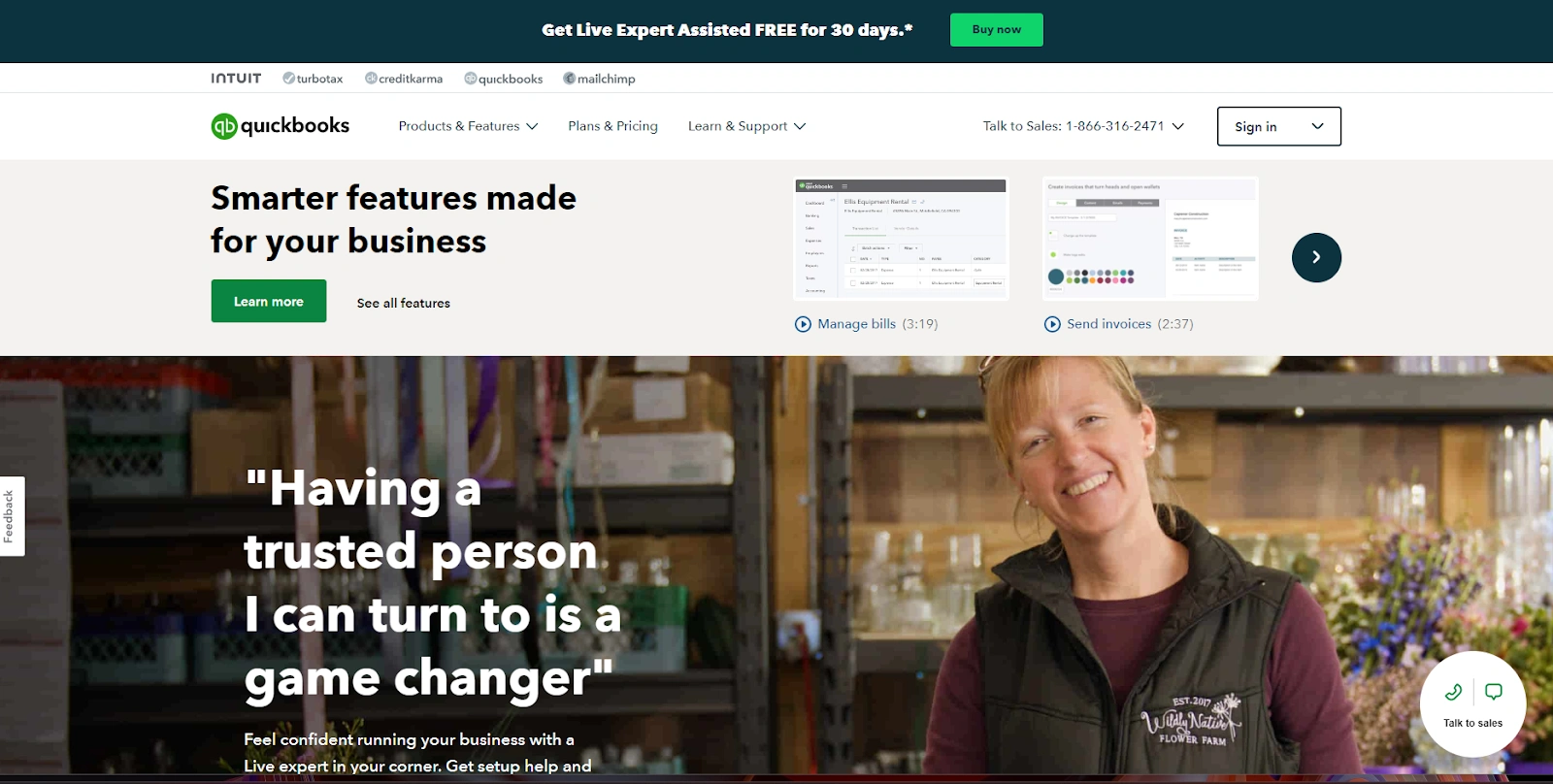
QuickBooks is an accounting software used by many companies to manage their expenses.
Here’s how QuickBooks makes the management of expenses for construction projects easy.
Expense recording
Feature: QuickBooks allows you to enter and categorize expenses.
Benefit: Construction managers can see all project expenses.
Project costing
Feature: QuickBooks has project-based costing and assigns expenses to projects.
Benefit: Accurate tracking of project expenses and cost allocation.
Job costing reports
Feature: QuickBooks has job costing reports.
Benefit: Reports on project expenses, profitability, budget vs actual, and financial analysis.
Pros:
Detailed tracking: Detailed and accurate tracking and categorization.
Project-based management: Specific features for project and job costing.
Cons:
Cost: Too expensive for small construction projects.
Limited customization: Some users may find limited customization options for their construction needs.
Complexity for small projects: Too complex for tiny or simple projects.
Pricing:
Simple Start: $25/month
Essentials: $50/month
Plus: $80/month
Advanced: $180/month
QuickBooks makes the management of construction costs for companies easy by offering expense tracking and project-based management. While it has many benefits, users should consider the cost and make sure it fits their needs and project budget.
4. Expensify - ideal for small to medium construction companies looking for customizable approval workflows
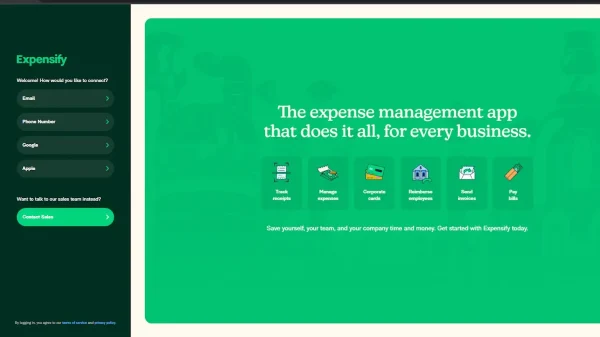
Expensify is an expense management system that makes the tracking and management of expenses easy for businesses and individuals. It's popular among small to medium-sized construction companies.
Here’s how Expensify makes the expense process for construction projects easy:
Expense reports
Automated reports: Expensify generates expense reports from scanned receipts and categorizes them based on your rules.
Multi-level approval workflows: Expensify has customizable approval workflows for cost control.
Corporate card reconciliation
Card transactions: Expensify syncs with your corporate cards for easy reconciliation.
Pros:
User-friendly: Expensify is known for its clean design.
Automation: Expensify automates most of the expense process, from receipt scanning to report generation.
Cons:
Cost: Too expensive for smaller businesses or individuals who don't need all the features.
Customer support: Some users find customer support slow, especially during peak times.
Receipt scanning: Some users find the receipt scanning inconsistent.
Pricing:
Expensify has several pricing plans, starting with a free plan with limited scans. Paid plans with advanced features and integrations start at $5 per user per month for the Collect plan and $9/ month for the Control plan.
Expensify makes the management of expenses easy with auto-categorization, advanced approval workflows, and reporting features.
Why is the management of expenses important in construction projects?
Managing expenses, including cost control and financial planning, is key to the success and sustainability of construction projects.
Here’s why:
Budget adherence: Tracking expenses ensures the project stays within budget and avoids cost blowouts or loss of profit.
Financial health: Accurate expense tracking gives the construction company visibility into spending and financial commitments.
Stakeholder accountability: Transparent management of expenses builds trust and accountability among stakeholders, clients, contractors, and investors.
Resource optimization: Proper management of expenses helps to reduce waste and improve efficiency.
Frequently asked questions
What are the benefits of construction expense management software?
Expense software automates and simplifies expense tracking, reduces manual entry errors, and saves time. It gives real-time updates and integrates with accounting software, so your financials are always up to date. This means better budgeting, cost control, and project management.
How can Shoeboxed simplify the management of construction project expenses?
Shoeboxed makes the expense management process for construction easier by digitizing and categorizing receipts. It automates expense categorization, integrates with accounting software, and has mobile receipt scanning and mileage tracking, so it’s easier to track expenses accurately.
In conclusion
Effective construction operations and expense management are vital for the success and profitability of construction projects. By implementing strategies such as automating expense tracking, categorizing expenses accurately, and using top expense software like Shoeboxed, Procore, QuickBooks, and Expensify, companies can streamline their financial operations, reduce errors, and stay within budget.
Caryl Ramsey has years of experience assisting in bookkeeping, taxes, and customer service. She uses various accounting software for setting up client information, reconciling accounts, coding expenses, running financial reports, and preparing tax returns. She is also experienced in setting up corporations with the State Corporation Commission and the IRS.
About Shoeboxed!
Shoeboxed is a receipt scanning service with receipt management software that supports multiple receipt capture methods: send, scan, upload, forward, and more!
You can stuff your receipts into one of our Magic Envelopes (prepaid postage within the US). Use our receipt tracker + receipt scanner app (iPhone, iPad, and Android) to snap a picture while on the go—auto-import receipts from Gmail. Or forward a receipt to your designated Shoeboxed email address.
Turn your receipts into data and deductibles with our expense reports, including IRS-accepted receipt images.
Join over 1 million businesses scanning & organizing receipts, creating expense reports, and more—with Shoeboxed.
Try Shoeboxed today!



