Avoiding budget overruns and keeping your project financially on track starts with one powerful tool: a project cost template that gives you a clear, organized view of every dollar spent.
Budgeting and project management are key to any project. Project planning is the foundation of good cost estimation and management. Businesses can allocate resources and avoid cost overruns by knowing and estimating project costs.
One of the most important parts of budgeting is having this template to track and manage every aspect of a project’s expenses.
What is a project cost template?

A project cost template is a framework for collecting and categorizing all costs associated with a project. It helps teams track costs, allocate resources, and control finances throughout the project lifecycle. A project cost template is critical to creating and managing project budgets, allowing you to estimate and track accurately and avoid delays and cost overruns.
What are the different types of project costs?
Project costs can be divided into several types: direct, indirect, fixed, and variable. Each plays a role in budgeting and financial planning.
1. Direct costs
Costs directly related to the project (e.g., labor, materials).
2. Indirect costs
Costs that support the project but are not tied to specific tasks (e.g., utilities, office overhead).
3. Fixed costs
Costs that don’t change with the project scope (e.g., rent).
4. Variable costs
Costs that change based on the size or complexity of the project (e.g., labor hours, materials).
5. Logistics costs
Including logistics costs in the cost breakdown structure (CBS) analysis is critical to accurate project estimates. Understanding these costs will prevent delays and inefficiencies leading to extra expenses.
Why is a cost breakdown structure important?
A cost breakdown structure is a tree-like view of all project costs, categorized and organized for tracking. A work breakdown structure (WBS) is an essential project management tool that outlines project deliverables and tasks; it’s a detailed map.
This tool allows you to monitor expenses and see where to cut costs. It’s the foundation for budget accuracy and keeping the project on track.
How do you create a cost breakdown structure?
Creating a Cost Breakdown Structure (CBS) involves breaking down project costs into manageable chunks. This gives you a clear and detailed view of the financial requirements for each project phase.
1. Identify all project costs
Include direct and indirect costs. A total project budget is vital to financial control and stakeholder satisfaction by comparing budgeted and actual costs.
2. Categorize costs
Place costs into categories such as labor, materials, and overhead.
3. Organize in a hierarchy
Build a tree-like structure so everyone can track and follow costs as the project progresses.
What are the critical components of a template that breaks down the costs?
When creating a template to break down project costs, it’s essential to include key components that provide clarity and structure, ensuring every expense is accounted for and properly categorized.

Here are the critical components:
1. Project info
Put general project info at the top of your template, like project name, date, and a brief description. This way, the template can be customized for the project and is easy to reference.
2. Cost categories
Costs are broken down into the following categories:
Labor costs: Salaries, wages, benefits, contractor fees.
Material costs: Raw materials, supplies, components.
Equipment costs: Machinery or tools required for the project.
Overhead costs: Indirect costs like admin fees, utilities, office space.
Contingency: Funds for unexpected costs or risks during the project.
3. Subcategories
Within each cost category, some subcategories provide more detail. For example, under labor costs, you might have project managers, technical staff, or consultants; under material costs, you could break it down further by type of material or supplier.
4. Cost estimates
All items or categories in cost breakdown templates should have a cost estimate. This could be based on past projects, supplier quotes, or industry standards. Use analogous or bottom-up estimating for more accuracy.
5. Total costs
As costs are itemized, the template should calculate the total cost for each category and the overall project cost. This gives you a clear view of the project scope. Factors affecting total project costs include project scope, labor rates, material prices, duration, market conditions, and unforeseen risks or changes that impact the project budget.
6. Actual costs
Besides estimates, your template should have columns to track actual costs as the project progresses. This lets you compare estimated vs. actual costs and monitor the project budget in real time.
How do you create a cost template?
Creating a cost template is crucial in ensuring accurate financial planning for any project. Organizing all anticipated expenses into clear categories allows you to streamline budgeting, improve cost tracking, and stay ahead of potential financial challenges.
Here's how to create a template:
1. Choose a template
You can create a cost template using Excel, Google Sheets, or project management software. Using a digital format makes it easy to update and calculate automatically.
2. Define categories and subcategories
Start by defining the main cost categories for your project then break them down into subcategories. Make sure to include all possible costs so you don’t get any surprises later.
3. Enter estimated costs
For each category and subcategory, enter estimated costs based on research, supplier quotes, or past projects. Be as accurate as possible so you have a solid budget.
4. Add actual cost columns
Add columns to track actual costs throughout the project’s life. Update these regularly to keep the template current.
5. Set contingencies
Include a contingency section for risks or unexpected costs in your template. Typically, 5-10% of the total project cost is reserved for contingencies, but this can vary depending on the project size and complexity.
6. Review and update regularly
A cost template is a live document that should be reviewed and updated regularly as the project progresses. Track actual costs and compare them to original estimates to monitor the project’s health.
What are some free cost templates?
You don’t have to spend a fortune on cost breakdown templates—plenty of free ones help you organize your budget.
Here are some free and customizable templates that I have found to help you organize and manage project costs quickly.
1. Project Cost Tracking Template by Smartsheet
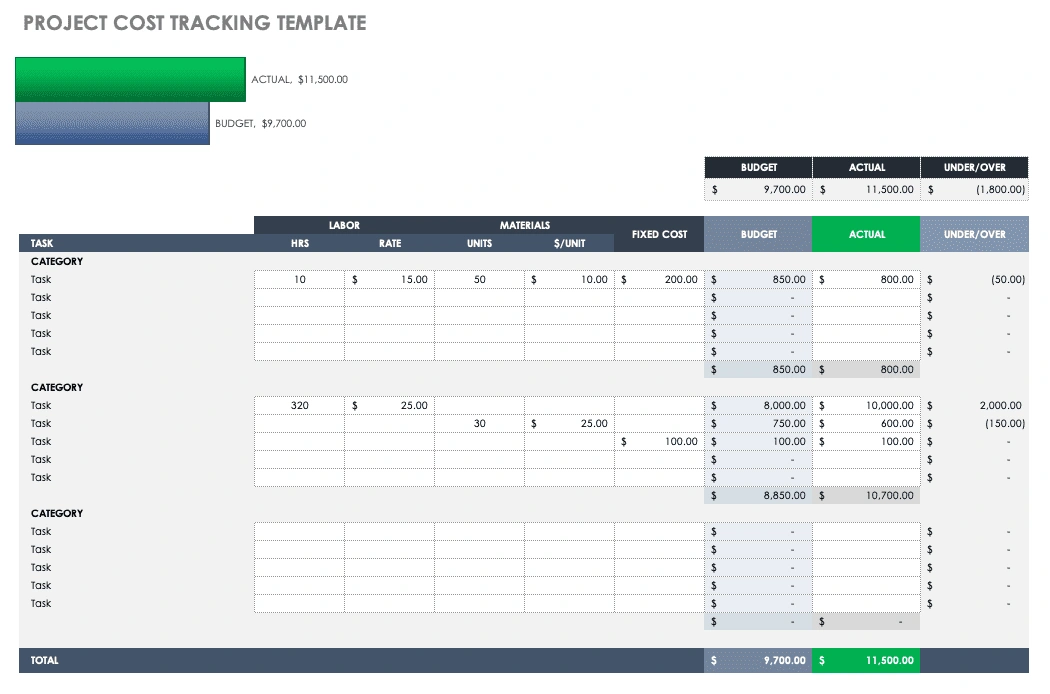
This project cost tracker template has a spreadsheet and a chart showing a snapshot of actual vs. budgeted expenses. Group your costs by category and list each item's unit rates or fixed costs. Enter expenses as you go to see where you stand with your budget.
2. Breakdown of Costs Template by Carleton University
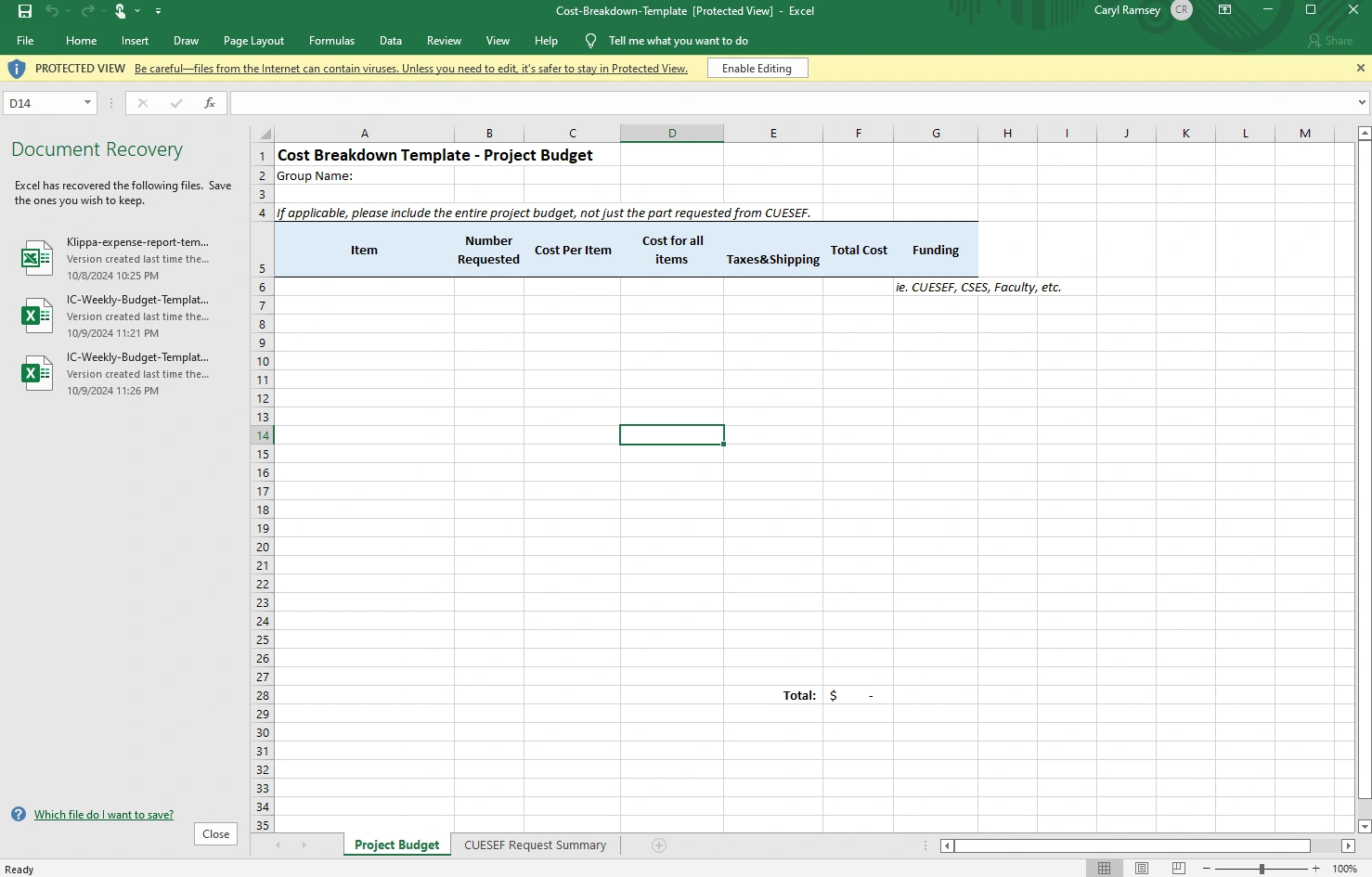
An Excel cost template is a customizable spreadsheet that helps you organize and track all project expenses in a neat format. It has pre-built categories like labor, materials, equipment and overhead costs where you can input estimates, track actuals and monitor budget performance in real-time.
With built-in formulas for automatic calculations, Excel cost breakdown templates make it easy to manage finances, be transparent and keep projects on budget.
3. Project Cost Sheet by Template.net
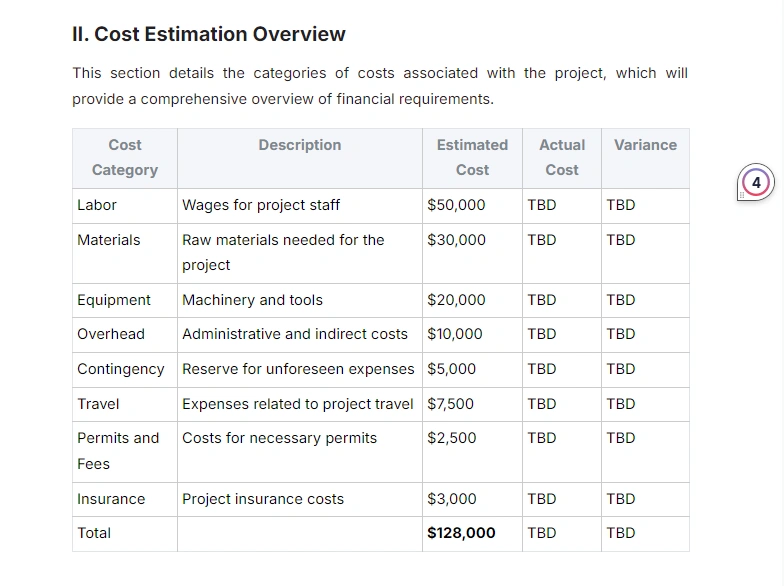
Use this Project Cost Sheet to estimate and track costs throughout the project. Track estimated and actual costs to make timely adjustments and keep the project on budget.
Is there a better way to break down costs than by using templates?
While cost breakdown templates are super helpful for organizing and tracking project expenses, some businesses and project managers may need more dynamic and automated solutions.
One of those is using digital expense management tools like Shoeboxed, which goes beyond the manual entry required for templates.
Shoeboxed

Shoeboxed is a powerful platform that automates the process of organizing and categorizing receipts, invoices, and other expenses. Instead of using templates that require manual input and frequent updates, Shoeboxed lets you digitize receipts and track expenses in real-time.
This tool extracts and organizes data for you, saving you time on data entry and ensuring expenses are categorized correctly.
Using a tool like Shoeboxed offers several advantages over traditional cost breakdown templates:
1. Automated expense tracking
Traditional templates require manual expense entry, which can be time-consuming and error-prone. Shoeboxed auto-scans and categorizes receipts, saving you hours of manual work and ensuring all expenses are accurate.

Shoeboxed allows users to digitize paper receipts for cost breakdowns by scanning them with their smartphone's camera and uploading the digital receipt with their mobile app to a designated Shoeboxed account.

If you want to outsource the scanning, send your receipts to Shoeboxed's processing center using their prepaid Magic Envelope. There, they will be scanned, human-verified, and uploaded into your Shoeboxed account for you.
Shoeboxed is the only receipt scanner app that will handle both your paper receipts and your digital receipts—saving customers up to 9.2 hours per week from manual data entry!
Break free from manual data entry ✨
Use Shoeboxed’s Magic Envelope to ship off your receipts and get them back as scanned data in a private, secure cloud-based account. 📁 Try free for 30 days!
Get Started Today2. Categorization and organization

With cost breakdown templates, you must manually categorize costs into labor, materials, and overhead. Shoeboxed does this for you with its OCR technology, instantly extracting and sorting expenses into relevant categories based on the receipt data.
The automatic extraction of key expense details from receipts and invoices reduces the risk of human error in cost estimation.
3. Integrates with accounting software

Shoeboxed integrates with accounting software like QuickBooks, Xero, and FreshBooks so data can flow seamlessly between platforms and remain consistent. This means a breakdown of expense data captured in Shoeboxed automatically goes into accounting and reimbursement systems.
Since Shoeboxed integrates with accounting software and project management tools to sync expenses with other parts of project budgeting, this is more seamless than manually transferring data from cost breakdown templates to other systems.
4. Generates detailed expense reports

Shoeboxed compiles all scanned receipts and expense data into a breakdown of costs in detailed expense reports. Reports can be customized to meet the particular needs of your business.
5. Real-time insights
Unlike static templates, Shoeboxed continuously updates as new expenses are added, giving you a real-time view of your project’s financial health. The mobile app allows you to scan expenses as they occur while on the go.
This allows you to track costs as they happen and adjust as needed to stay on budget.
6. Paperless Convenience

Shoeboxed is an entirely digital solution without paper receipts or manual data entry. Everything is stored in the cloud, so you can access your breakdown of costs from anywhere, anytime, without manually digging through papers or updating templates.
Turn receipts into data with Shoeboxed ✨
Try a systematic approach to receipt categories for tax time. Try free for 30 days!
Get Started TodayFrequently asked questions
What is the purpose of cost breakdown templates?
Cost breakdown templates are for project managers and teams to organize, categorize, and track all project expenses. It gives a clear and detailed view of the project’s financial requirements so you can budget, control costs, and allocate resources throughout the project lifecycle.
How can Shoeboxed help with cost control?
Shoeboxed makes expense tracking easy by digitizing and categorizing receipts in real time. So, no expense is missed. You can stay within budget by monitoring expenses and identifying areas to cut costs.
In conclusion
Cost breakdown templates are necessary for project managers who want financial control and transparency. It gives a clear and organized view of all project costs so teams can allocate resources, track spending, and avoid budget blowouts.
Well-structured cost breakdown templates will improve cost management, budgeting, and overall project financial success.
While templates are good for many, a tool like Shoeboxed can be even more efficient, accurate, and transparent, especially for larger projects with complex cost structures. It automates expense tracking and gives real-time insights, saving time and reducing errors.
Caryl Ramsey has years of experience assisting in bookkeeping, taxes, and customer service. She uses a variety of accounting software to set up client information, reconcile accounts, code expenses, run financial reports, and prepare tax returns. She is also experienced in setting up corporations with the State Corporation Commission and the IRS and is a contributing writer to SUCCESS magazine.
About Shoeboxed!
Shoeboxed is a receipt scanning service with receipt management software that supports multiple receipt capture methods: send, scan, upload, forward, and more!
You can stuff your receipts into one of our Magic Envelopes (prepaid postage within the US). Use our receipt tracker + receipt scanner app (iPhone, iPad, and Android) to snap a picture while on the go. Auto-import receipts from Gmail. Or forward a receipt to your designated Shoeboxed email address.
Turn your receipts into data and deductibles with our expense reports, including IRS-accepted receipt images.
Join over 1 million businesses scanning & organizing receipts, creating expense reports, and more—with Shoeboxed.
Try Shoeboxed today!



