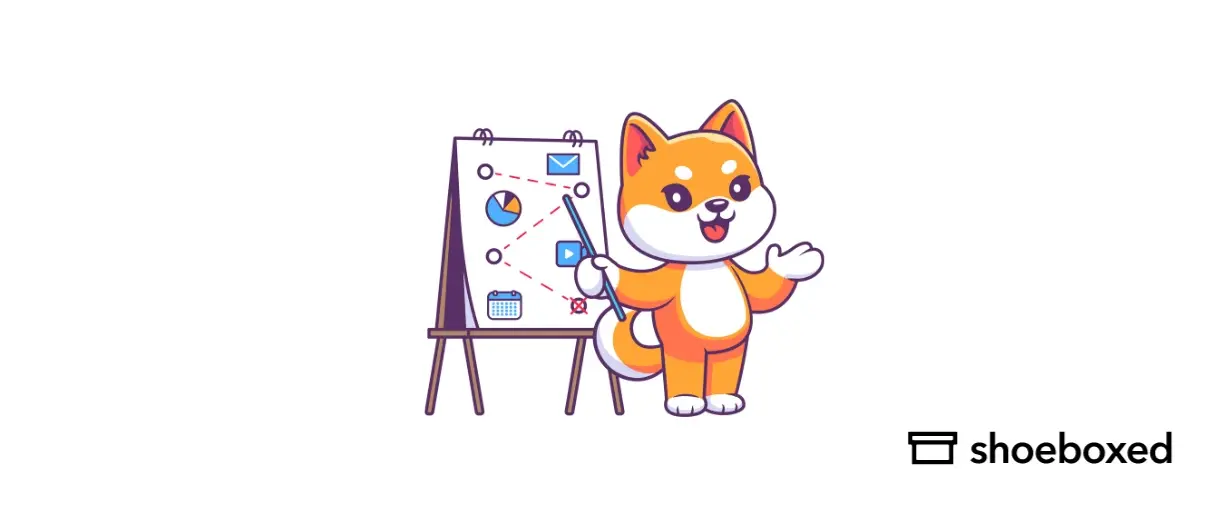Keeping track of your Costco purchases is essential for personal accounting, business expense tracking, or ensuring you can return or exchange items as needed. Fortunately, you can easily access and manage your Costco receipts via a computer and the Costco mobile app.
Additionally, integrating these receipts into expense management tools like Shoeboxed can further streamline the process. Here's our step-by-step guide on accessing your past Costco receipts and leveraging Shoeboxed to manage them.
How to get a Costco receipt on your computer
Retrieving a digital copy of your Costco receipt through your computer is straightforward.
Here’s how you can do it:
Step 1: Access the website.
Access the Costco website at Costco.com.
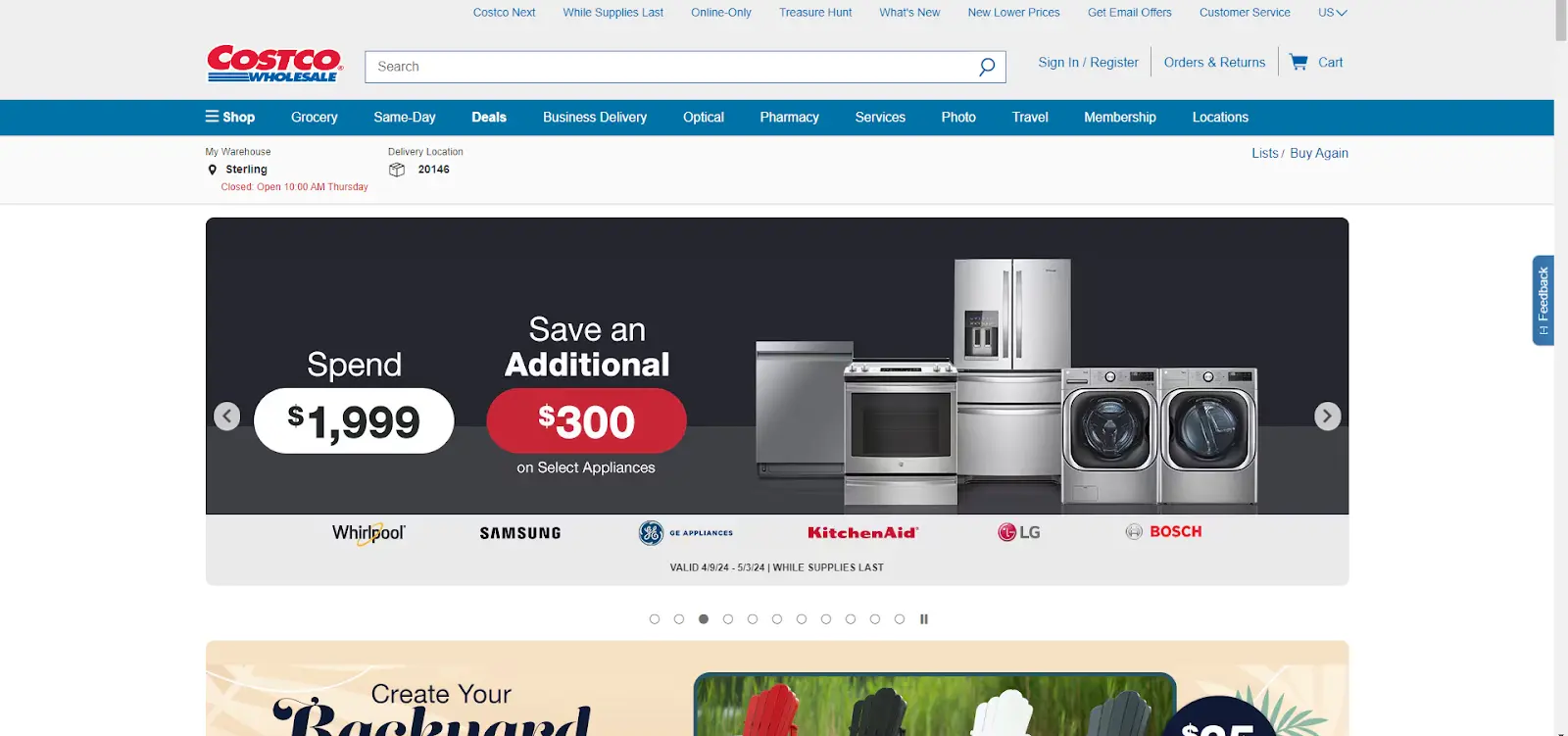
Step 2: Log in to Costco.
Click on 'sign in' to the right of the search bar, enter your email, password, or verification code, and sign in to your account.
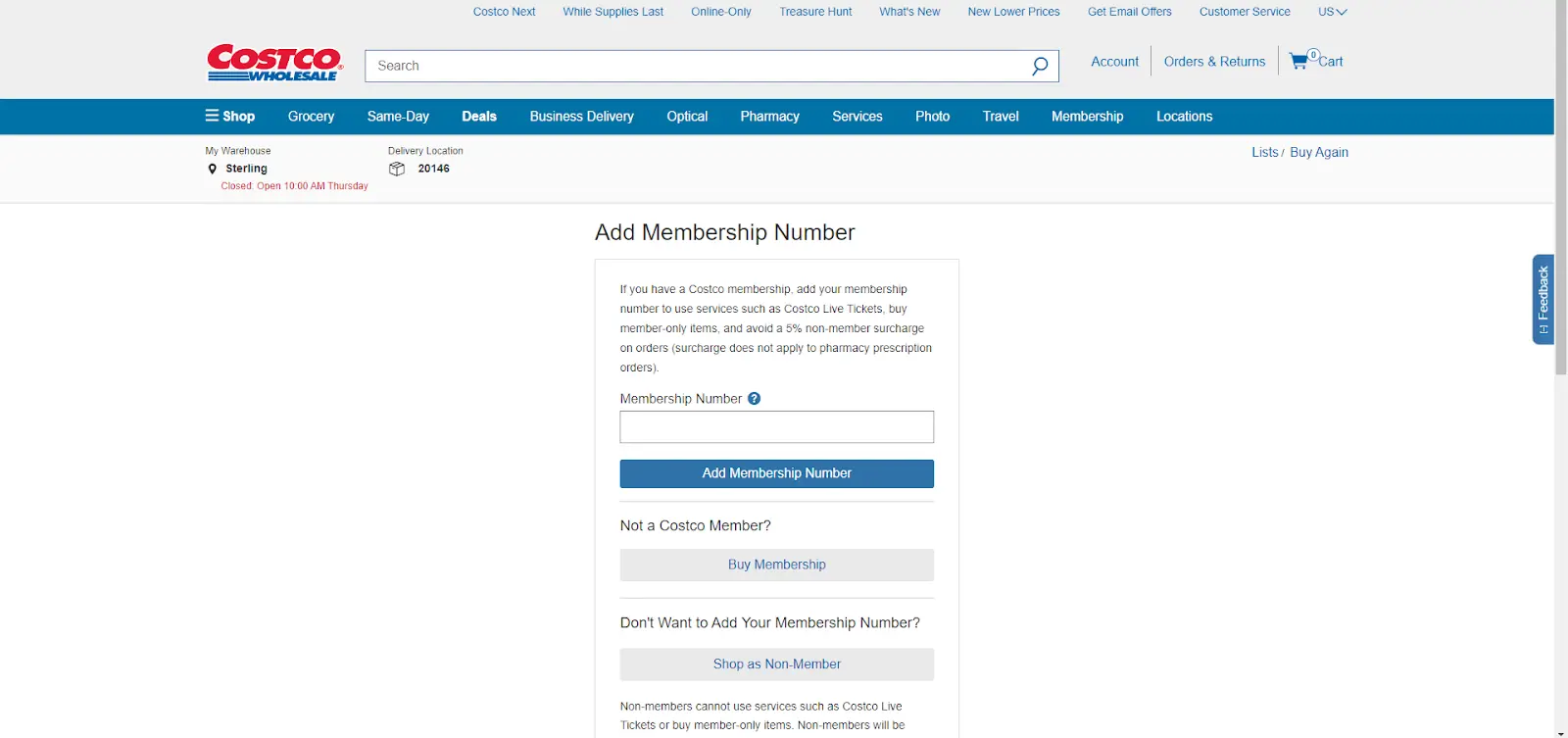
Step 3: Go to your account.
Once logged in, click 'orders & returns' in the upper right corner.
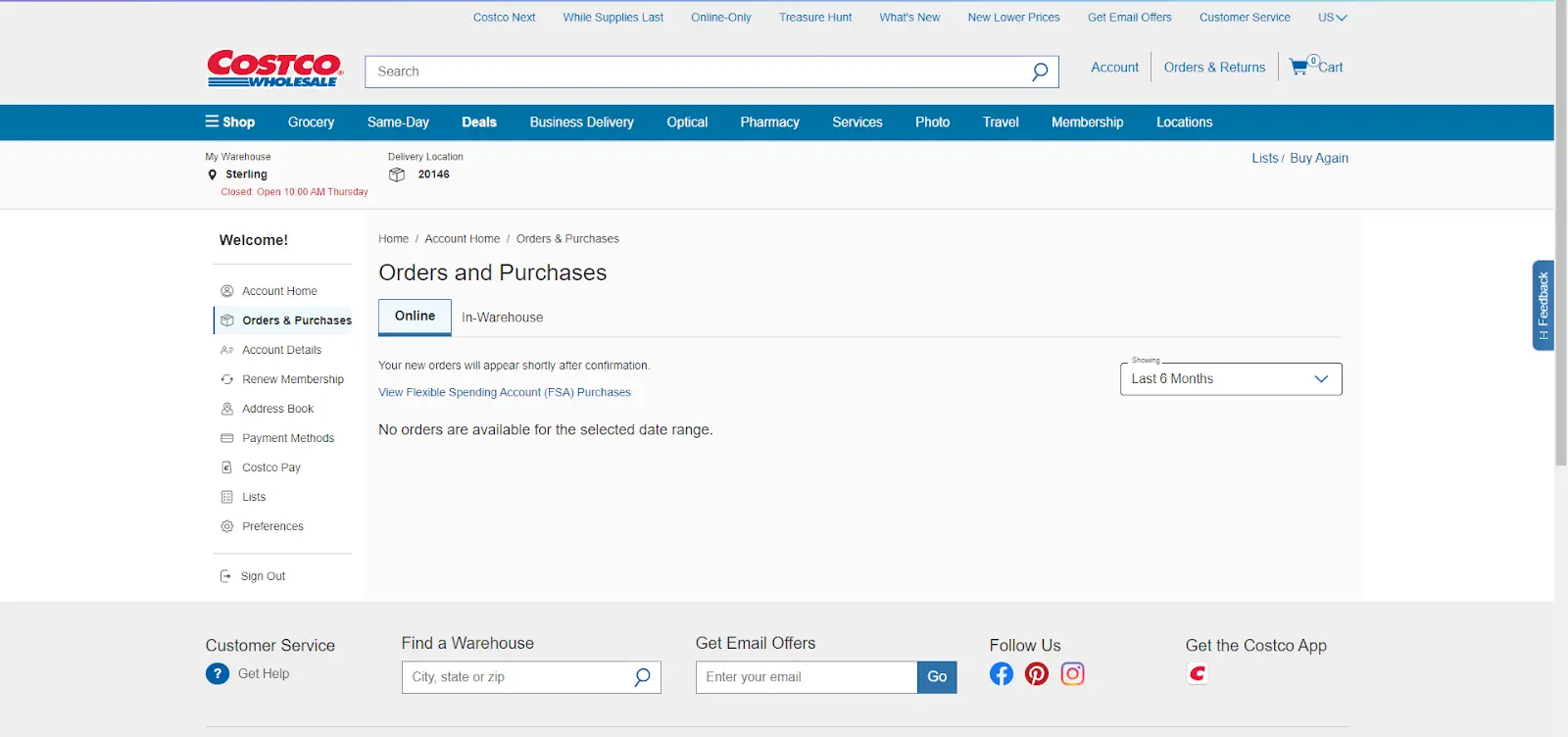
Step 4: Go to your purchase history.
Under orders & purchases, select 'online' or 'in-warehouse' and choose a time frame depending on where the purchase was made.
Step 5: Find the order and view the details.
Browse your purchase history to find the specific order for which you need the receipt. Click on 'view order details' next to the order.
Step 6: Click receipt details.
You should find an option to view the receipt within the order details, which you can review or download as needed.
How to get a Costco receipt on the app
Using the Costco app, you can also retrieve your receipt anytime and anywhere:
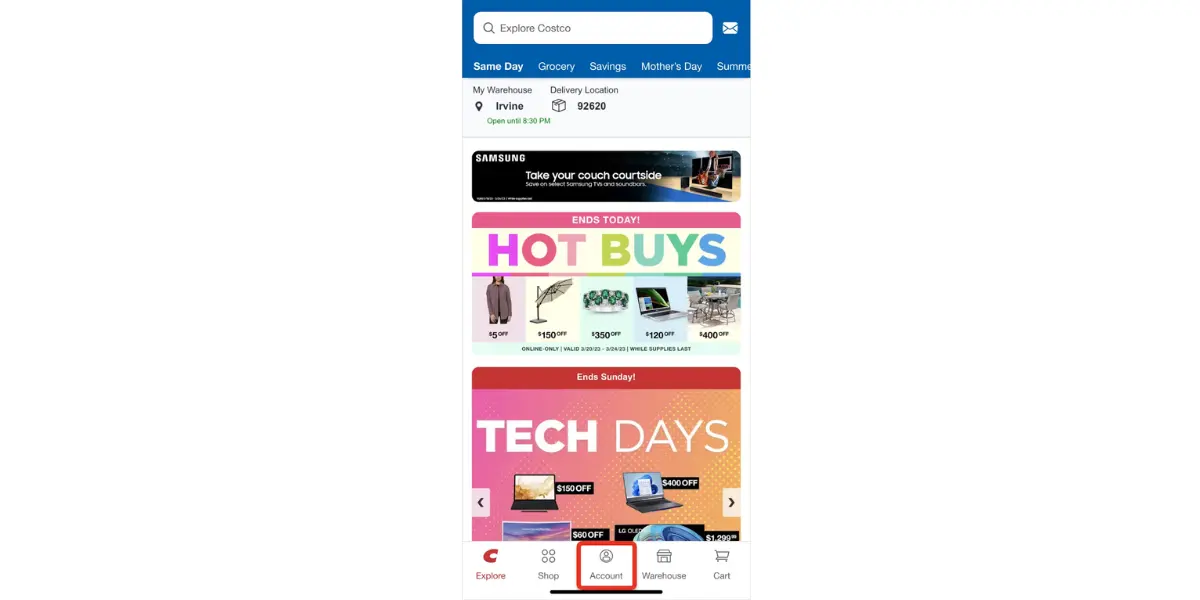
Step 1: Open the app and log in.
Launch the Costco app on your mobile device and tap the 'account' icon at the bottom of the screen.
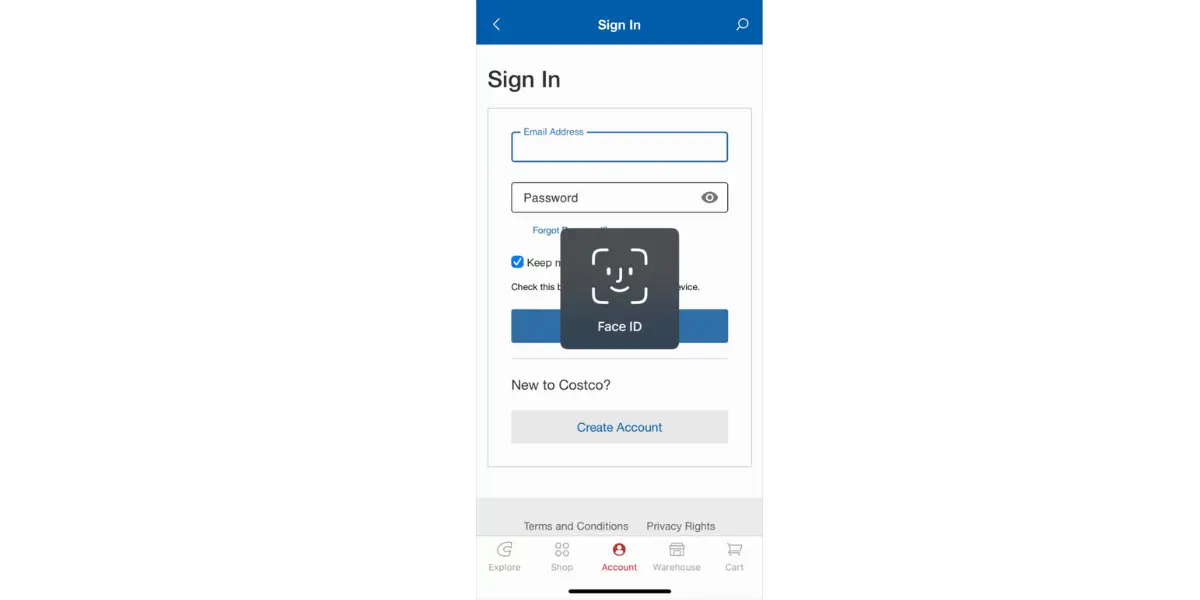
Step 2: Go to your account.
Sign in to Costco.com with your email and password or verification code.
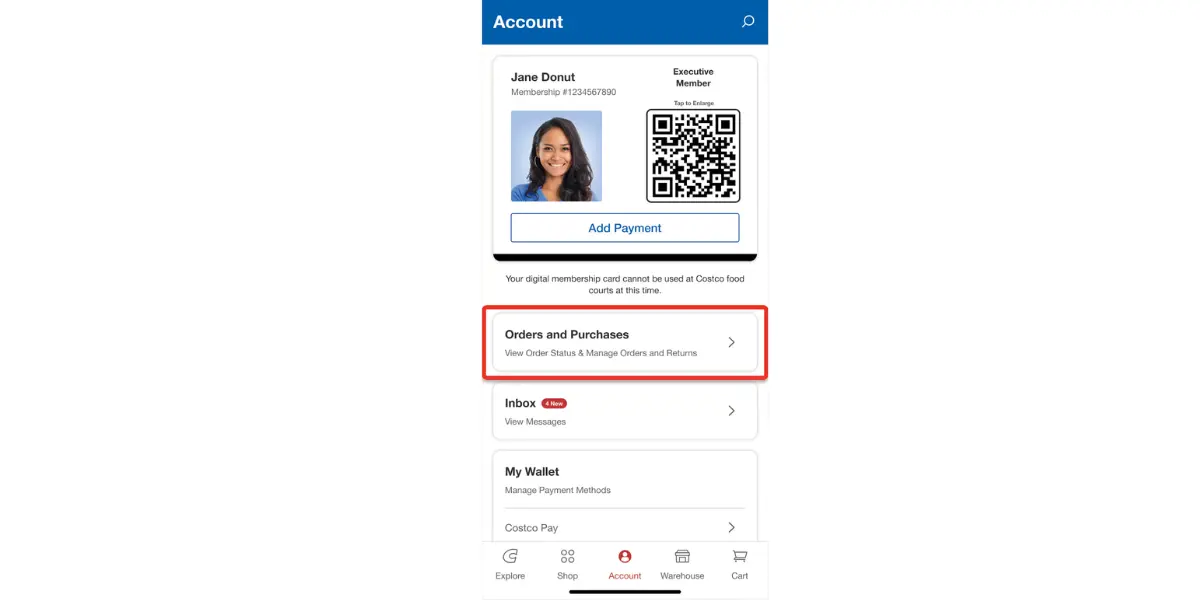
Step 3: Go to your purchase history.
Tap 'orders and purchases.'
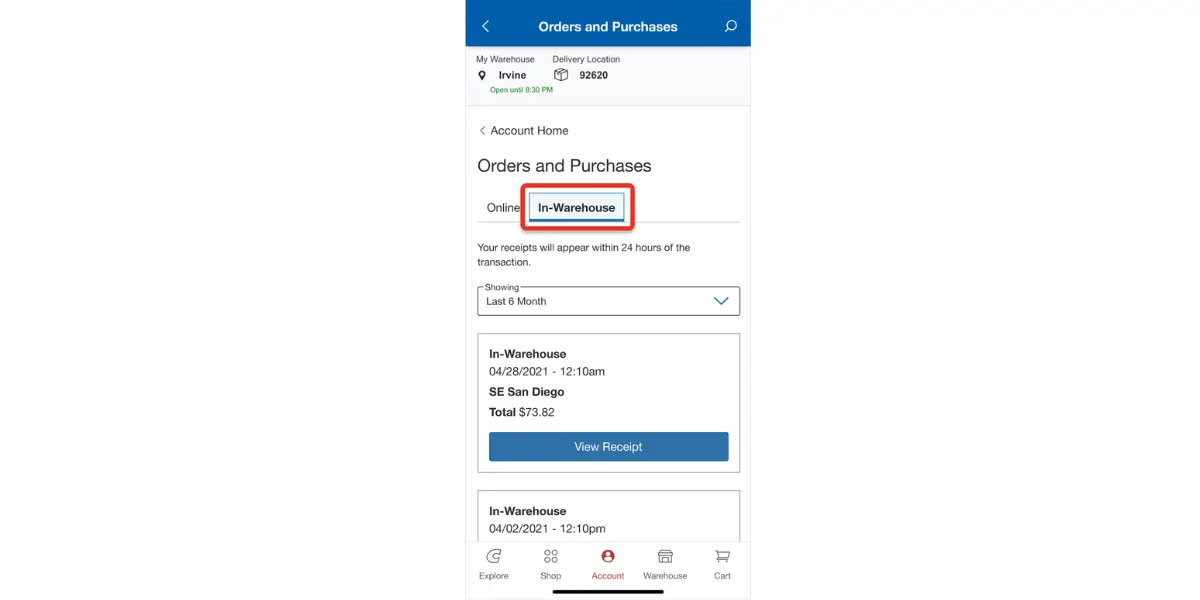
Step 4: Find the order and view the details.
Choose a date range and whether the order was made 'online' or 'in-warehouse.'
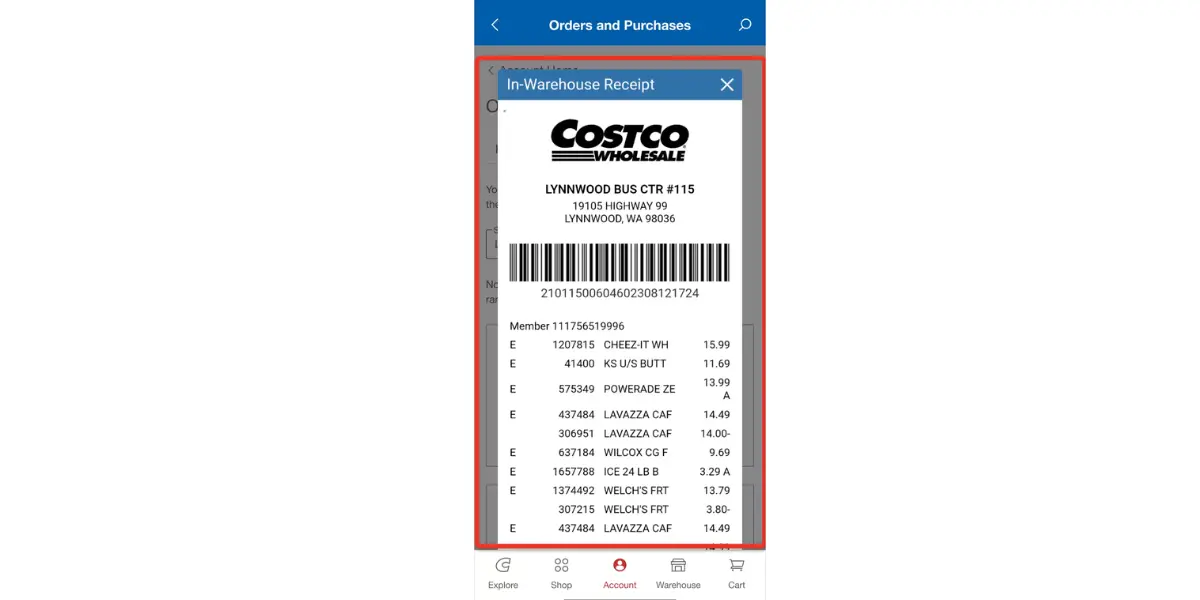
Step 5: Click receipt details.
You can scroll through your orders to locate the one you need and click on 'view receipt,' which you can review or download as needed.
How to print a Costco receipt
If you need a physical copy or duplicate receipt of your Costco receipt for returns, exchanges, or record-keeping, you can easily print one from your computer:
Step 1: Log in to your Costco account on a computer.
Start by logging into your account on the Costco website.
Step 2: Go to your account.
Click on 'orders and returns'.
Step 3: Go to your purchase history.
Choose either 'online' or 'in-warehouse' and the date range.
Step 4: Find the order and view the details.
Locate the specific order and click on 'view order details.'
Step 5: Click print.
Click the print option within the order details to print your receipt.
How to automate Costco receipts with Shoeboxed

Shoeboxed is trusted by over 1 million users.
You can also get your Costco receipts with Shoeboxed! Shoeboxed is a receipt management app and service that digitizes, organizes, and prepares your expenses for tax season. Shoeboxed will automatically pull your receipt from your inbox whenever you make a Costco purchase.
How can Shoeboxed organize Costco receipts?
Importing Costco receipts to your Shoeboxed account is as easy as syncing your Gmail with Shoeboxed using Shoeboxed's unique Gmail Receipt Sync feature.
Gmail Receipt Sync
Shoeboxed’s Gmail Receipt Sync grabs all receipt emails and sends them to your account for automatic processing!
Receipts from Costco (along with those from Amazon, Target, Walmart, or Spotify) are automatically organized under the “Receipts” tab of the Shoeboxed dashboard.
Purchases are categorized under tax categories for effortless expense management and tax preparation.
Users can also create custom categories for their Costco expenses. Shoeboxed is intelligent and learns categorization patterns to organize receipts according to user preferences.
In short, Shoeboxed pulls the receipt data from your email, including the vendor (Costco), purchase date, currency, total, and payment type, and organizes it in your account.
Your Costco purchases will even come with images of the receipts attached!
Never lose a receipt again 📁
Join over 1 million businesses organizing & scanning receipts, creating expense reports, and reclaiming multiple hours every week—with Shoeboxed.✨
Get Started TodayWhat else can Shoeboxed do?
Shoeboxed isn’t just good for pulling receipts from your inbox; there’s also an app for storing all of your receipts digitally on the go.
Plus, you can create expense reports and use the Magic Envelope service for all your receipt and document needs.
Mobile app and web dashboard

Demo Shoeboxed account web dashboard.
Shoeboxed’s mobile app lets you snap photos of paper receipts and upload them to your account from your phone.
Shoeboxed also has a user-friendly web dashboard to upload receipts or documents from your desktop.
Expense reports

Example expense report from a Shoeboxed demo account.
Expense reports let you view all of your expenses in one cohesive document. They also make it simple to share your purchases with your accountant.
Shoeboxed makes it easy to export your yearly expenses into a detailed report. All expenses have attached receipts.
You can also choose certain receipts to include in your expense report. Select the receipts you want to export and click “export selected.”
Search and filter
Call up any receipt in seconds with advanced search features.
Filter receipts based on vendors, date, price, currency, categories, payment type, etc.
Accounting software integrations
Export expenses to your accounting software in just a click.
Shoeboxed integrates with 12+ apps, including QuickBooks, Xero, and Wave Accounting, to automate tedious life tasks.
Lighten the Load
Learn How a Multi-Campus Church Reclaims 20 Hours a Month with the Shoeboxed App
Read the case studyUnlimited number of free sub-users
Add unlimited free sub-users to your account, such as family members, employees, accountants, and tax professionals.
The Magic Envelope

Outsource your receipt scanning with the Magic Envelope!
The Magic Envelope service is the most popular Shoeboxed feature, particularly for businesses, and lets users outsource their receipt management.
When you sign up for a plan that includes the Magic Envelope, Shoeboxed will mail you a pre-paid envelope to send your receipts.
Magic Envelope
Once your shopping receipts reach the Shoeboxed facility, they’ll be digitized, human-verified, and tax-categorized in your account.
Have a filing system?
Shoeboxed will even put your receipts under custom categories. Just separate your receipts with a paper clip and a note explaining how you want them organized!
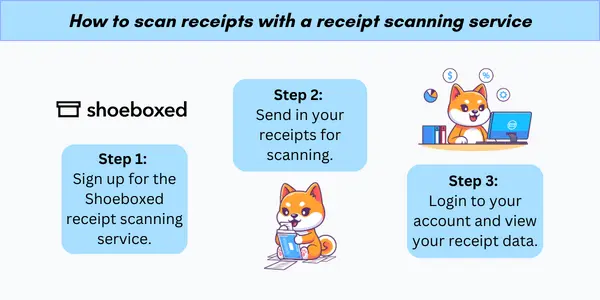
Scanning receipts with Shoeboxed is easy!
Shoeboxed is the only receipt scanner app that will handle both paper and digital receipts, saving customers up to 9.2 hours per week from manual data entry!
Break free from paper clutter ✨
Use Shoeboxed’s Magic Envelope to ship off your receipts and get them back as scanned data in a private, secure cloud-based account. 📁 Try free for 30 days!
Get Started TodayFrequently asked questions
Can I look up a Costco receipt online?
Yes, customers can access their Costco receipts online by logging into their account on the Costco website or app and navigating their membership purchase history.
How do I save a receipt on the Costco app?
To save a receipt in the Costco App, go to your membership purchase history, select the order, and use the option to download or save the receipt details to your device.
How do I get a receipt from my local warehouse for a purchase older than two years?
If members need a receipt for a purchase older than the last two years, visit one of the Costco employees at the Costco membership desk of your local warehouse or store. You'll need a photo ID, Costco membership card, and date range. They will print a copy for you.
Should I wait if there isn't a receipt checker at the door when leaving the store?
If there are no receipt checkers when leaving the store, go to the membership desk and ask one of the Costco employees to check your receipt before you go.
In conclusion
Managing Costco receipts is easy and efficient, whether you access and store them through the Costco website or app or streamline the process using management tools like Shoeboxed. Keeping your receipts organized ensures better financial tracking and smoother transaction management.
Caryl Ramsey has years of experience assisting in different aspects of bookkeeping, taxes, and customer service. She uses a variety of accounting software for setting up client information, reconciling accounts, coding expenses, running financial reports, and preparing tax returns. She is also experienced in setting up corporations with the State Corporation Commission and the IRS.
About Shoeboxed!
Shoeboxed is a receipt scanning service with receipt management software that supports multiple methods for receipt capture: send, scan, upload, forward, and more!
You can stuff your receipts into one of our Magic Envelopes (prepaid postage within the US). Use our receipt tracker + receipt scanner app (iPhone, iPad and Android) to snap a picture while on the go. Auto-import receipts from Gmail. Or forward a receipt to your designated Shoeboxed email address.
Turn your receipts into data and deductibles with our expense reports that include IRS-accepted receipt images.
Join over 1 million businesses scanning & organizing receipts, creating expense reports, and more—with Shoeboxed.
Try Shoeboxed today!