Still drowning in piles of paperwork and lost files?
Whether it’s contracts, receipts, invoices, or personal paperwork, having the right system in place to store and organize documents can protect sensitive materials, maintain organization and efficiency, save time, reduce stress, and ensure critical information is always at your fingertips.
However, managing paperwork and even digital records can become overwhelming without the right tools and practices. That’s where a secure storage solution can make all the difference.
Discover how a storage solution can turn chaos into order, saving time, space, and sanity!
How should you store documents?

Storing documents from a storage box by combining the power of digital storage with secure and organized systems makes accessing and managing your files easy and simple.
Digital storage has many advantages over paper-based methods, including more security, accessibility, and space-saving.
Here are some tips for document storage:
1. Digitize all paper documents
Scan all important paperwork using a high-quality scanner or mobile scanning app. This reduces physical clutter and stores your files in a more accessible, efficient, and organized way.
Use Optical Character Recognition (OCR) to make scanned documents searchable by keywords so you can find specific information easily.
2. Use secure cloud storage solutions
Cloud storage services like Google Drive, Dropbox, and Shoeboxed offer secure, scalable, and accessible storage for your digital documents.
These platforms have advanced security features like encryption and two-factor authentication to protect sensitive information. Cloud storage also allows you to access your documents from any device, so you can retrieve files whenever and wherever you need them.
3. Organize documents with clear folder structures
Create a clear folder structure, categorizing documents by type, purpose, or date.
For example, you could have folders for “Financial Records,” “Personal Records,” and “Work Projects.” Within each folder, use subfolders to further organize the paperwork, for example, “Receipts 2023” under “Financial Records.”
Consistent file naming conventions and logical organization will help you find files quickly.
4. Use document management software
Document management software allows you to store, organize, and manage your documents efficiently. These platforms have features like automated data extraction, tagging, and integration with other productivity and collaboration tools so you can keep track of your digital files and stay organized.
5. Backup regularly
Ensure all your digital documents are backed up regularly so you don’t lose data. Cloud storage and external hard drives can be used for backup. Automate the backup process where possible to avoid human error and ensure your documents are always safe.
6. Secure it
For sensitive documents, use encryption to protect your information. Use strong passwords, two-factor authentication, and access controls to stop unauthorized access. Update your security settings and software regularly to stay protected.
By storing and organizing your documents digitally, you can keep your files safe, accessible, and manageable, saving time and stress.
Solutions should also support compliance with regulations from organizations such as GDPR, FINRA, and HIPAA, ensuring your sensitive information is protected while meeting industry-specific standards.
What is the best system for document storage?
I have found that digital management tools, like Shoeboxed, work best for document storage.
Shoeboxed is more than just filing and organizing.
Shoeboxed - ideal for businesses looking for the best digital document storage

Here’s why Shoeboxed is the best:
1. Fast document digitization

Shoeboxed makes it easy to turn paper into digital files. Using your phone's camera, the mobile app allows you to scan receipts, invoices, and other paperwork. The app then automatically uploads all information to your designated account.

Shoeboxed’s Magic Envelope service makes it even easier to enter document information into your Shoeboxed account.
Just stuff your documents into Shoeboxed’s postage-paid envelope and outsource receipt scanning to the pros.
The Shoeboxed team will scan, human-verify, and upload all document data to your account.
Shoeboxed is the only receipt scanner app that will handle both your paper receipts and your digital receipts—saving customers up to 9.2 hours per week from manual data entry!

Shoeboxed allows you to forward documents from your email to a unique Shoeboxed email address assigned to your account.
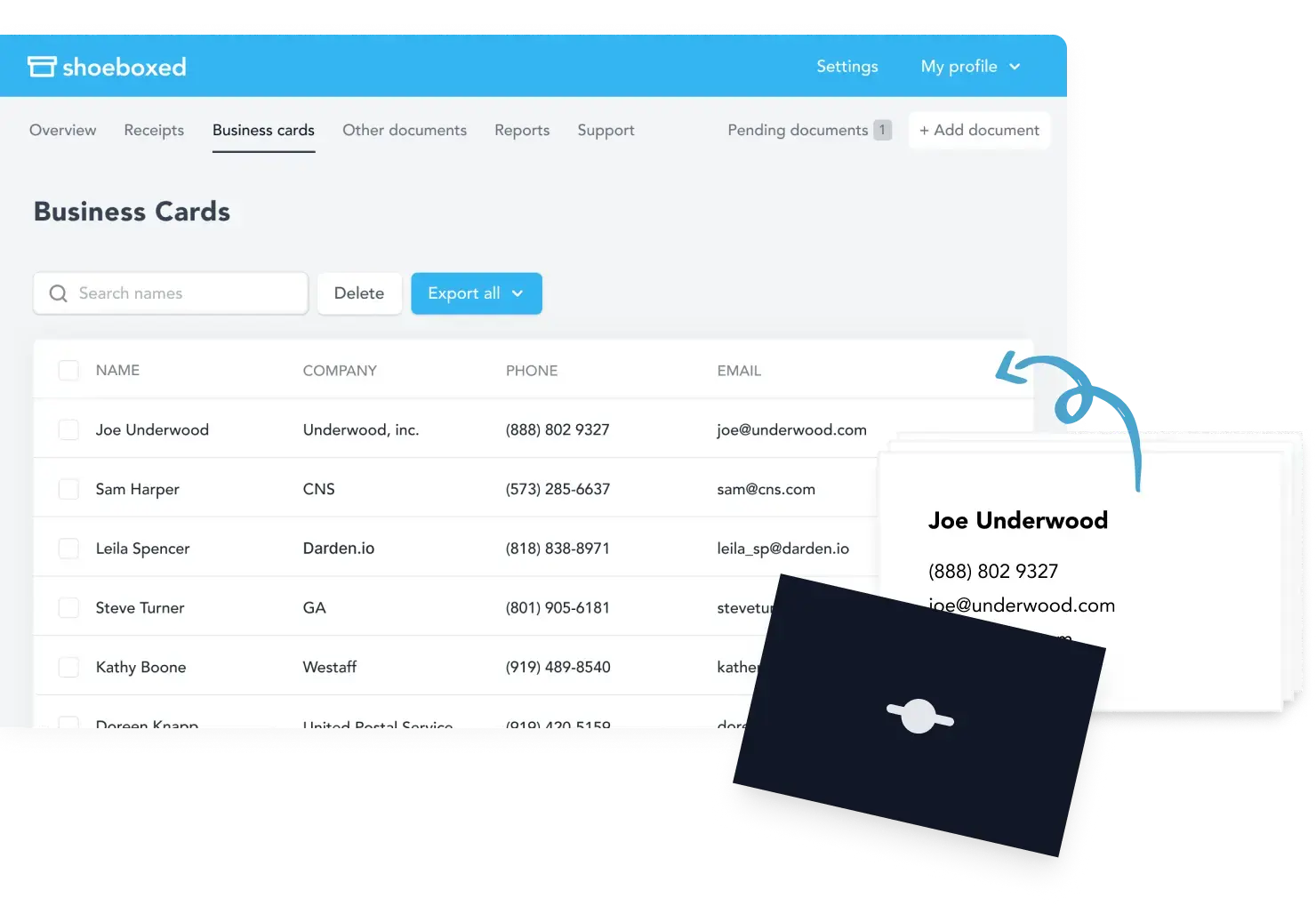
Ditch the piles of business cards and create an online contacts database with Shoeboxed. Send contact information to your favorite email or CRM program, or download a CSV file to import into virtually any program you use.
Do business cards like a boss ✨
Use Shoeboxed’s app to organize business cards, receipts, and more. Try free for 30 days!
Get Started Today
You can access your expense data from anywhere, anytime with digital receipts. Shoeboxed uses secure cloud storage to ensure your financial data is safe and always accessible.

Shoeboxed automates capturing and organizing data by digitizing documents and pulling out important details.
2. Document management

Shoeboxed digitizes your documents and organizes them into custom categories so you can find what you need when you need it.
Users can create folders for documents such as business receipts, tax records, and personal files. This is especially helpful for business owners who have to keep track of multiple types of records and comply with financial regulations.
Shoeboxed's Optical Character Recognition (OCR) technology extracts dates, amounts, and categories, so you don’t have to enter the data manually. All your important documents are stored digitally, so you don’t need to store paper.
3. Secure cloud storage
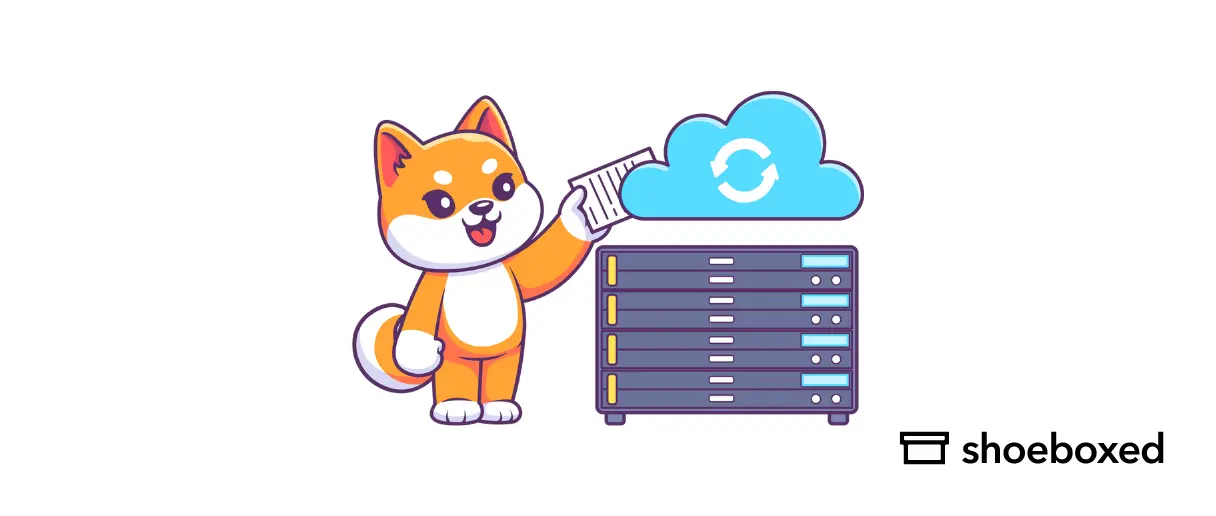
Security is a top priority for Shoeboxed. Your documents are stored in the cloud with advanced encryption to protect sensitive information from unauthorized access.
With secure cloud storage, you can access your documents from any device, anytime, anywhere.
4. Integrates with other tools

Shoeboxed integrates with popular accounting and productivity tools like QuickBooks, Xero, and Google Drive. This integration allows you to export your digitized documents directly into these platforms, saving time and effort.
Shoeboxed makes it easy by syncing your records with your financial software.
5. Automated expense reporting

Shoeboxed takes document management to the next level with automated expense reporting. The platform generates reports based on your scanned receipts and documents so you can track spending, prepare for audits, or submit expense reports for reimbursement.
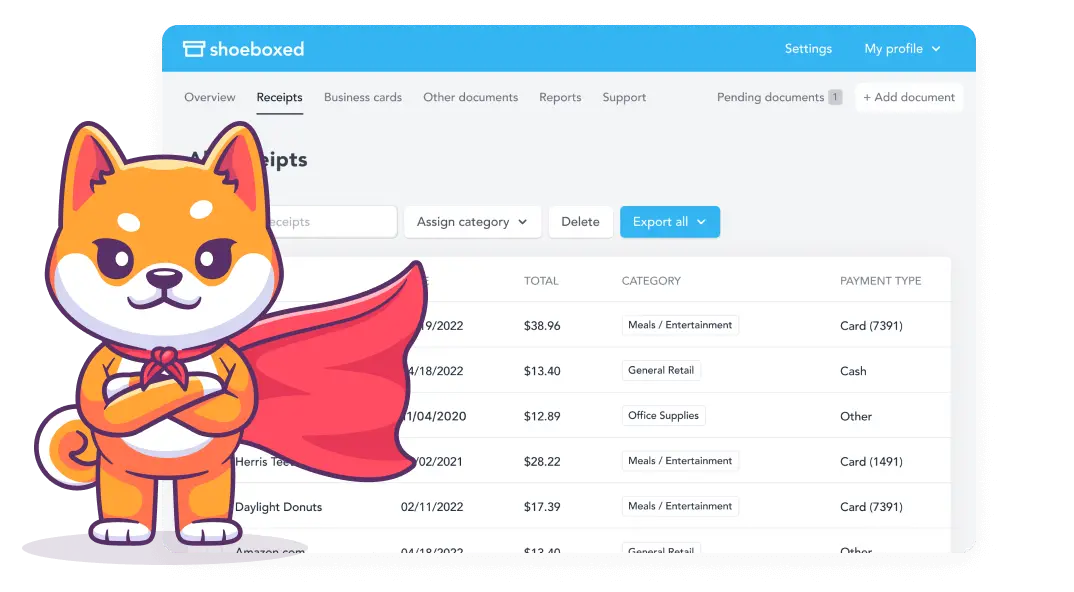
This is especially helpful for business owners and freelancers who must stay on top of their finances.
Shoeboxed ensures all digital copies of documents and receipts are legible and categorized according to IRS guidelines for tax preparation, audit protection, and more.
Break free from paper clutter ✨
Use Shoeboxed’s Magic Envelope to ship off your receipts and get them back as scanned data in a private, secure cloud-based account. 📁 Try free for 30 days!
Get Started TodayFrequently asked questions
How do I upload documents to Shoeboxed?
Uploading documents to Shoeboxed is simple. You can use the Shoeboxed app to snap a photo of your documents or upload scanned files from your computer directly to the Shoeboxed platform.
Additionally, you can email documents or digital receipts from your email directly to your Shoeboxed account. Once uploaded, the platform will process and organize them for you, making document management a breeze.
Is Shoeboxed safe for sensitive documents?
Yes, Shoeboxed is very secure, and their team uses industry-standard encryption to protect your data. All documents are stored in the cloud with advanced security measures, including SSL encryption for data transfer and AES-256 encryption for data storage.
Your sensitive information is safe from unauthorized access and data breaches.
In conclusion
Document storage is critical, saving time and having vital information at your fingertips. Shoeboxed is the all-in-one solution for digitizing, organizing, and storing your personal or business documents. With features like fast document digitization, secure cloud storage, and seamless integrations with other tools, Shoeboxed makes document management a breeze.
Whether you want to declutter your paper files or streamline your business, Shoeboxed is your best friend for keeping your documents safe, accessible, and organized.
Caryl Ramsey has years of experience assisting in different aspects of bookkeeping, taxes, and customer service. She uses a variety of accounting software to set up client information, reconcile accounts, code expenses, run financial reports, and prepare tax returns. She is also experienced in setting up corporations with the State Corporation Commission and the IRS.
About Shoeboxed!
Shoeboxed is a receipt scanning service with receipt management software that supports multiple receipt capture methods: send, scan, upload, forward, and more!
You can stuff your receipts into one of our Magic Envelopes (prepaid postage within the US). Use our receipt tracker + receipt scanner app (iPhone, iPad, and Android) to snap a picture while on the go. Auto-import receipts from Gmail. Or forward a receipt to your designated Shoeboxed email address.
Turn your receipts into data and deductibles with our expense reports, including IRS-accepted receipt images.
Join over 1 million businesses scanning & organizing receipts, creating expense reports, and more—with Shoeboxed.
Try Shoeboxed today!



