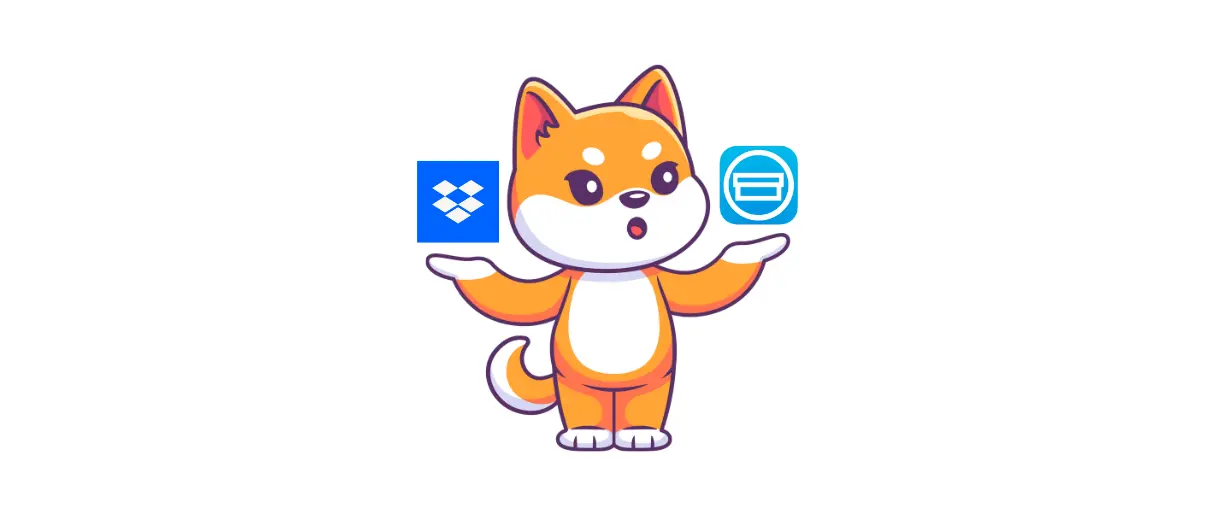Managing your business-related documents can be a hassle when you’re dealing with hundreds of receipts, invoices, purchase orders, expense reports, and other paper documents.
If you need a place to store and digitize your receipts and business papers, you’ve probably considered Dropbox as an easy way to collaborate with your team and share and store files.
But how does Shoeboxed compare to Dropbox, and which is the better choice for businesses?
This side-by-side Dropbox vs Shoeboxed review will answer just that!
What is Dropbox?
Dropbox is a cloud storage service, similar to Google Drive, that allows small businesses, freelancers, and employees to store all of the files related to their work.
Dropbox makes it easy to store and share your files with special permissions and, according to them, you can “Protect files from unwanted edits, deletions, hackers, and viruses by restoring or recovering anything in your Dropbox account for up to 30 days.”
Not only is Dropbox a safe place to store receipts and other important documents for small businesses, but it also offers quick solutions for collaborating with your team by creating Google Docs, editing files, chatting with team members within Dropbox, and more.
What is Shoeboxed?
Shoeboxed is a receipt-scanning app and service that aims to help small business owners manage their business receipts, and according to Forbes, is the “#1 best receipt tracking app.”
With Shoeboxed, you can snap photos of your paper receipts to be turned into digital data for CSV file expense reports, tax prep, reimbursement, and more.
Users can also auto import receipts from their Gmail, drag and drop files from their computer, or outsource the document scanning using Shoeboxed’s unique Magic Envelope service.

Shoeboxed has been trusted by over 1 million businesses since 2007
Shoeboxed’s Magic Envelope is a receipt scanning service that provides users with a pre-paid envelope to send their receipts to Shoeboxed’s scanning facility.
The smiling faces at Shoeboxed will then scan receipts and upload them to the user’s account.
Users can even digitize other business documents, such as invoices or business cards, via the IOS or Android mobile app or the Magic Envelope Service and store them in their accounts.
Break free from manual data entry ✨
Use Shoeboxed’s Magic Envelope to ship off your receipts and get them back as scanned data in a private, secure cloud-based account. 📁 Try free for 30 days!
Get Started TodayAn overview: Shoeboxed vs Dropbox
When it comes down to the bare bones of storing receipts and business documents, both Shoeboxed and Dropbox deliver.
With both applications, you can upload, store, and access your documents whenever you need them.

Dropbox home page.
But, in our experience, Dropbox is mainly designed for workplace collaboration, file-sharing, and document backups, while Shoeboxed is best for accessing your most important business documents, like receipts, invoices, purchase orders, or client records in one place for tax time, expense tracking, and efficient record keeping.
Dropbox offers a slew of team collaboration features that allow employees to work together on projects, access files, and save important documents.
Where Shoeboxed outshines Dropbox
While Shoeboxed doesn’t offer the features that allow you to work on projects, it does have features that make it soar above Dropbox when it comes to receipt tracking and getting your expenses and documents organized.

Shoeboxed’s Magic Envelope service allows you to outsource your receipt and document scanning.
In particular, the Magic Envelopes really blow Dropbox out of the water as far as getting large stacks of office papers and old business receipts organized goes.If you have backlogs of client files, tons of paper receipts to get organized, or any other documents you need to keep track of (but don’t want to manually digitize and upload to Dropbox), Shoeboxed’s Magic Envelope is the answer.
Sending Shoeboxed’s Magic Envelope
Plus, Dropbox won’t get your receipts audit-ready.
The categorization features are limited in Dropbox, you can’t create expense reports, and while Dropbox offers add-ons for accounting purposes, overall it’s a more basic program for storing your documents than it is a place to categorize your digital papers for important things like taxes or employee reimbursement in-app.
Turn receipts into data for tax time ✨
Try Shoeboxed’s systematic award-winning approach to receipt tracking for tax season. Try free for 30 days!
Get Started TodayPlatform integrations
Both Shoeboxed and Dropbox integrate with various platforms to improve your experience and broaden the apps’ usage.
Dropbox integrations
Dropbox has 11 collections of integrations, including apps for communication, productivity, project management, accounting and finance, and more.
Some of these integrations include the following:
GSuite
QuickBooks Time
Zoom
Asana
FreshBooks
There are dozens of Dropbox integrations tailored towards helping teams manage their projects and business owners effectively manage every aspect of their business, though it can get muddy if you’re just looking for an app with a user-friendly interface to sort and organize your most important documents.
Shoeboxed integrations
Shoeboxed offers integrations to help you better manage your finances and important documents related to your business.
While Dropbox is centered around the more creative side of business, Shoeboxed takes care of all the tedious data entry you don’t want to do.
Shoeboxed currently has 14 app integrations, including:
QuickBooks and Xero
Evernote
GetMyInvoices and RightSignature
ScanSnap and HP
Wave Accounting and Bench
These integrations are perfect for keeping your finances organized, signing documents, sending invoices to customers, storing important notes, and preparing your business records for tax season.
Interface
Shoeboxed and Dropbox have desktop and mobile app versions that users can take advantage of to organize and store their documents.
Both options have modern mobile apps that are easy to navigate, and the desktop versions are also intuitive.
There isn’t much to do in the way of onboarding employees or learning to use the apps or the online dashboards, yourself.
Shoeboxed interface

Shoeboxed receipt dashboard
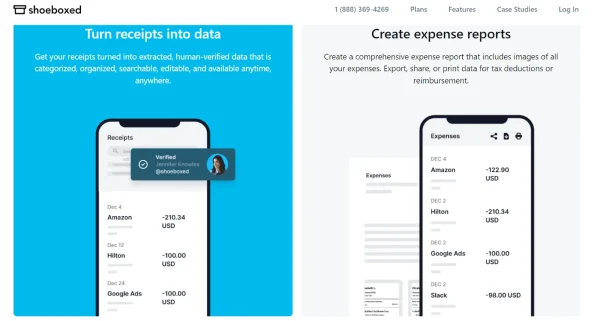
Shoeboxed mobile app features.
Dropbox interface

Dropbox online dashboard

Dropbox mobile app
Pricing
Price is an important factor in deciding which application is best for your business needs, so let’s take a look at what Shoeboxed and Dropbox have to offer.
Dropbox
Dropbox has 6 plans for freelancers and businesses:
Professional – $19.99/month OR $16.58/month (billed annually) for 1 user
Dropbox One – $39.99/month OR $24.99/month (billed annually) for 1 user
Standard – $18/month per user OR $15/month per user (billed annually) for 3+ users
Standard + DocSend – $83/month per user OR $50/month per user (billed annually) for 3+ users
Advanced – $30/month per user OR $24/month per user (billed annually) for 3+ users
Enterprise – Contact sales for a pricing quote
Shoeboxed
Shoeboxed also offers 6 plans for freelancers and businesses:
Start Up – $22/month OR $18/month (billed annually) for unlimited users + Magic Envelope service
Professional – $45/month OR $36/month (billed annually) for unlimited users + Magic Envelope service
Business Plan – $67/month OR $54/month (billed annually) for unlimited users + Magic Envelope service
Starter Plan – $4.99/month for unlimited users (Digital Only plan. Doesn’t include Magic Envelope)
Light Plan – $9.99/month for unlimited users (Digital Only plan. Doesn’t include Magic Envelope)
Pro Plan – $19.99/month for unlimited users (Digital Only plan. Doesn’t include Magic Envelope)
Shoeboxed also has a free version, but it relies on users manually entering the data from digital receipts and documents and does not include the Magic Envelope.
As you can see, Dropbox is definitely the more costly of the two, and you have to pay extra for each user you add to your account.
Shoeboxed allows you to add an unlimited number of sub-users to your Shoeboxed account for free.
The option you choose really comes down to the features you’re looking for and if you want extra integrations for project management, creation, and team collaboration.
Side-by-side comparison chart: Shoeboxed vs Dropbox
Dropbox |
Shoeboxed |
|
Overview |
Dropbox is an all-around solution for file saving, sharing, project management, and team collaboration. |
Shoeboxed is a receipt and document scanner app and service for all of your business-related documents, tax purposes, employee reimbursement, and more. |
Platforms Supported |
– Web – IOS – Android |
– Web – IOS – Android |
Targeted Customers |
– Freelancers – Small businesses – Mid-sized businesses – Large enterprises |
– Freelancers – Small businesses – Mid-sized businesses |
Features |
– File saving – File sharing – Team collaboration – Project creation – Project management – Special permissions for users – Restore previous versions of documents – Manage documents on the go |
– Magic Envelope service – Scan documents on the go – Expense reports for tax time and reimbursement – Unlimited number of free sub-users – Built-in mileage tracker – Human data verification on all documents – 15 automatic tax categories – Efficient document categorization and filtering – Gmail plugin for receipts |
Integrations |
– Google Workspace – Microsoft – Slack – Adobe – Hubspot – Canva – FreshBooks – QuickBooks Time – Asana – GSuite And more. |
– QuickBooks – Xero – Evernote – WorkingPoint – Bench – GetMyInvoices – Sky Clerk – Wave Accounting – Right Signature – One Price Taxes – Teaspiller – ScanSnap – HP – ABBYY |
Pricing |
– Professional: $16.58/month (billed annually) for 1 user – Dropbox One: $24.99/month for 1 user – Standard: $15/month per user for 3+ users – Standard + DocSend: $50/month per user for 3+ users – Advanced: $24/month per user for 3+ users |
– Start Up: $18/month – Professional: $36/month – Business: $54/month Digital Only plans are available from Shoeboxed’s mobile app. – Starter: $4.99/month – Lite: $9.99/month – Pro: $19.99/month Unlimited free sub-users. |
Shoeboxed pros and cons
Pros
Unlimited sub-users can be added to your account for free to scan business documents or upload receipts.
Track expenses easier than ever before. Outsource receipt and document scanning with Shoeboxed’s Magic Envelope service.
Request multiple Magic Envelopes per month to meet your processing needs.
Editable categories for all of your receipts and business documents.
Expense reporting for businesses in the event of an audit or for employee reimbursement.
Digitize company contacts or import contacts from Google Contacts.
Have digital copies of your business documents in one place.
Search and sort your receipts and documents based on date, vendor, payment type, and more.
Data extraction is human-verified for accuracy.
Integrates with accounting software, including QuickBooks and Xero, for efficient expense management.
Use your mobile device and the Shoeboxed app to snap photos of receipts and documents to turn into digital data.
Cons
All sub-users can see the documents other users upload, so there are no user restrictions.
Limited collaboration features.
Dropbox pros and cons
Pros
Disaster-proof your files by choosing who can edit and delete documents.
Store documents from across various integrations including Google Workspace, Slack, Hubspot, and more.
Dropbox business plans include dozens of features to streamline business operations, including e-signatures, file recovery and version history, document backups, and more.
Collaborate with your team, share files, edit documents, and plan your next projects on a single platform.
Cons
Dropbox plans have limited storage. Shoeboxed has unlimited storage regardless of the plan you choose.
No outsourcing option for document scanning.
Not the best option if you’re looking for a way to organize your business receipts or other documents for tax or accounting purposes.
What’s a good Dropbox alternative for receipt and expense tracking?
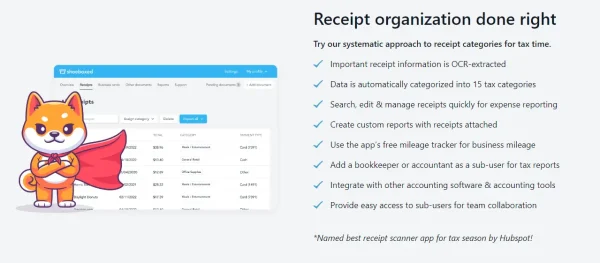
Shoeboxed for receipt and document organization
Though Dropbox is good for sharing files with your employees or coworkers, Shoeboxed is a great alternative that allows you to outsource your document scanning, add an unlimited number of free sub-users to your account, create expense reports, and more to benefit your business and streamline your accounting and reimbursement processes!
Hannah DeMoss is a staff writer for Shoeboxed covering organization and digitization tips for small business owners. Her favorite organization hack is labeling everything in her kitchen cabinets, and she can’t live without her mini label maker machine.
About Shoeboxed!
Shoeboxed is a receipt scanning service with receipt management software that supports multiple methods for receipt capture: send, scan, upload, forward, and more!
You can stuff your receipts into one of our Magic Envelopes (prepaid postage within the US). Use our receipt tracker + receipt scanner app (iPhone, iPad and Android) to snap a picture while on the go. Auto-import receipts from Gmail. Or forward a receipt to your designated Shoeboxed email address.
Turn your receipts into data and deductibles with our expense reports that include IRS-accepted receipt images.
Join over 1 million businesses scanning & organizing receipts, creating expense reports and more—with Shoeboxed.
Try Shoeboxed today!