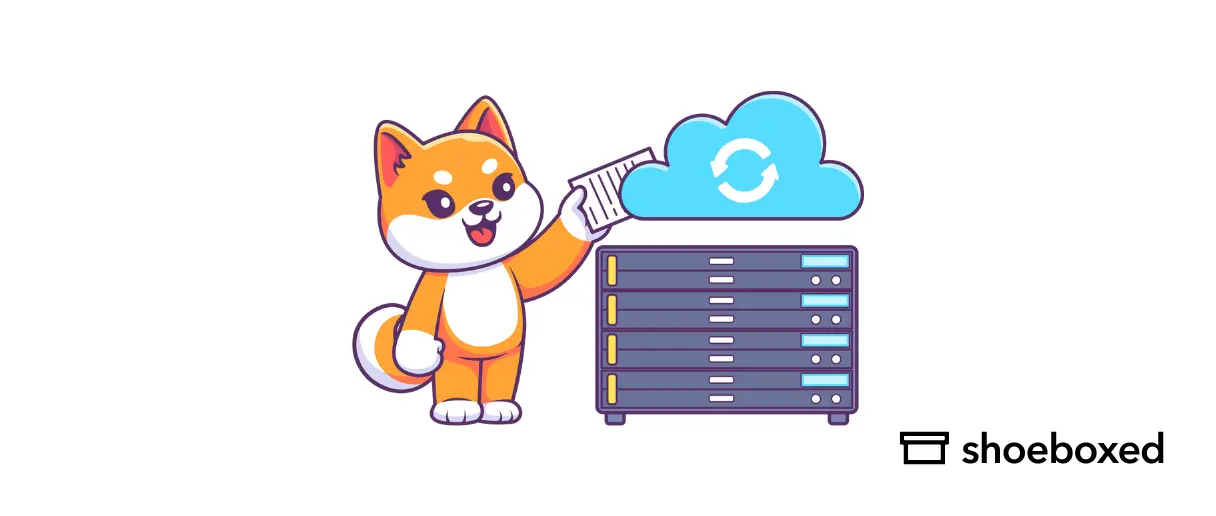Before, receipts used to be large stone-like tablets, but now they can be digital!
Using e-receipts for your personal finances or small business is a great way to track all of your transactions. But there might still be some confusion about these transactions.
Here, we answer the most common questions about e-receipts.
What is an e-receipt?
E-receipts are pieces of digital paper that prove you purchased a product or services. Instead of having hard copy paper receipts or receipt books, bank transactions are all digitally recorded.
Wait, what does it mean by e on receipt in e-receipt? The “e” stands for electronic, so the full name is “electronic receipt.” This spelling treatment is similar to the “e” in email or electronic mail.
Who uses e-receipts?
Anyone can use electronic receipts. Thermal paper receipts tend to fend over time. However, digital copies of them won’t fade and are convenient receipts to store and organize.
Many retailers offer the option to either print customers’ invoices or send it to the customer’s email address. It is up to the customer to choose the type of receipt they want. If they opt for an email receipt, the customer will input their email address where the receipt should be sent.
According to USA Today, 35% of physical retailers offer digital receipts. While not all stores offer this option, the majority of online retailers do. When you buy online, online retailers will send your transaction as an electronic invoice to your email.
For customers, e-receipts save time and are convenient since you no longer have to deal with a pile of receipts. With digitized copies of your receipts and documents, you can do a keyword search to instantly pull up any transaction. This saves more time than it would take you to file through a box of the same physical data. You also have the option to print out the receipt for later if you want to.
Never lose a receipt again 📁
Join over 1 million businesses scanning receipts, creating expense reports, and reclaiming multiple hours every week—with Shoeboxed.✨
Get Started TodayHow common are e-receipts?
E-receipts are very common. Online retailers send their customers an order confirmation as well as a digital receipt. Additionally, many physical retailers allow their customers to have digital or printed receipts.
According to a survey from Green America, 42% of consumers said they prefer receiving paper receipts, while 34% said they liked both paper and digital receipts. So, it just depends on whether or not the customer wants a paper receipt or a digital copy.
What does an e-receipt look like?
It looks like a receipt but digital! Though, it can vary if you pay online or when they digitally send it to you at the shop. The major difference is that e-receipts have much more information from the store, such as discounts, order status, membership benefits, and other links.
Most commonly, customers will receive electronic receipts when they shop online. For example, many women shop online at Victoria’s Secret for lingerie, sleepwear, athleisure, fragrances, and body care. So, what does a Victoria’s secret e-receipt look like?

Victoria’s Secret e-receipt
You can see a list of what you purchased on the left, while the store’s self-promotion services, such as credit card benefits, news events, and discounts are on the right. At the bottom, it contains other information such as order status, phone number, the shop nearest to you, and their social media.
How to make a return if you got an e-receipt
Whether it is an in-store or online payment, as a customer, you must follow the business’ return policy. For example, a common return policy requires you to return an item within 30 days of your transaction.
For in-store purchases, it’s the same process as a paper receipt since e-receipts are proof of any transaction. Just go back to the shop, show the clerk your digital receipt, and the store should be able to issue you a refund. The most convenient part is that the receipt is on your phone, so you don’t have to search through a pile of receipts to look for a specific one.
If you are returning an item through an online purchase, log into your account, go into your purchase history, and click on the “return item” box. The website or enterprise contact center will give you instructions on how to return the item.
How to make an e-receipt as a small business
WP Simple Pay breaks down what goes into one:
A straightforward subject line.
A “thank you.”
Billing and shipping information.
List of items purchased (with or without images).
An invoice or order number.
License key information (for digital subscriptions).
Other relevant actions.
Any other related products or information.
Your business’s contact information.
Here are a couple of examples:

Examples of e-receipts, WP Simple Pay
As a small business, it’s important to know why digitizing paper receipts is important. There are lots of benefits, such as reducing clutter, creating reports for tax season, and everything being easier to file and organize. So, it’s important to take actionable steps toward digitizing your business documents.
How to save an e-receipt as a PDF
If you’ve purchased an item or service online, you can access the digital receipt on any device. It should be in your email or your online shopping account (Amazon, etc.). If the receipt is in your email, you can download it as a PDF or any other document format and save it to your files. If not, log into your online shopping account, go to your purchase history, find the order or invoice, and download it.If you have physical receipts that you want to digitize, you can use apps like Shoeboxed, which is a receipt scanner app that turns paper receipts into digital data. Receipt generator apps provide a step-by-step guide to help users digitize copies of their receipts and other important documents.
Do e-receipts contain any personal information?
Most receipt data, either physical or digital, do not contain personal information. There are protection laws such as the EU’s General Data Protection Regulation (GDPR) or the American’s California Consumer Privacy Act (CCPA) that enhance privacy rights and consumer protection. Most receipts usually show the last four digits of your credit card if you used one. If any receipts contain other personal data, you should dispose of them by deleting or shredding them when you no longer need them.
Turn receipts into data with Shoeboxed ✨
Try a systematic approach to receipt categories for tax time. Try free for 30 days!
Get Started TodayFrequently asked questions
How do you manage e-receipts?
There are many ways to manage digital receipts and not lose your receipt. For customers: If the e-receipts are saved as PDFs, then using your personal computer or drive is a great way to sort and organize them. For businesses: There are multiple apps depending on what type of management system you are looking for.
See also: The Total Receipt Organization Guide
Scanning and Shredding Services: Top 5 Picks in the U.S.
Do e-receipts work with taxes?
Yes! If the receipt was digitally sent, having a copy for the IRS will suffice. If it’s a scanned receipt, it is acceptable as long as it is identical to the original and contains accurate information.
About Shoeboxed!
Shoeboxed is a receipt scanning service with receipt management software that supports multiple methods for receipt capture: send, scan, upload, forward, and more!
You can stuff your receipts into one of our Magic Envelopes (prepaid postage within the US). Use our receipt tracker + receipt scanner app (iPhone, iPad and Android) to snap a picture while on the go. Auto-import receipts from Gmail. Or forward a receipt to your designated Shoeboxed email address.
Turn your receipts into data and deductibles with our expense reports that include IRS-accepted receipt images.
Join over 1 million businesses scanning & organizing receipts, creating expense reports and more—with Shoeboxed.
Try Shoeboxed today!