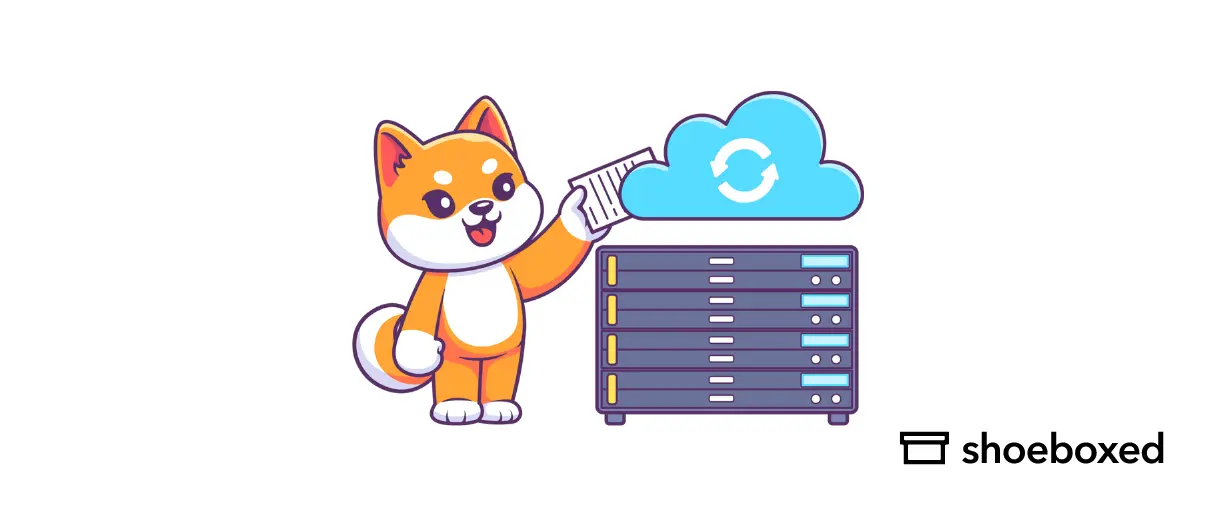Tired of drowning in paperwork and lost documents?
Companies rely on document management to stay organized and compliant.
An Electronic Document Management System (EDMS) is designed to handle, store, and track electronic documents. It transitions companies away from paper-based business processes so they can efficiently manage, quickly access, and secure important documents.
Discover how an electronic document management system can revolutionize how your business organizes, stores, and secures vital information—saving you time, money, and headaches!
What is an electronic document management system?

An electronic document management system is a digital solution for managing, storing, and tracking electronic documents and images.
It helps streamline document workflows so that documents are easy to access, organized, and secure. It also provides automated workflow, digital storage space, data security, and compliance measures.
What are the key features of electronic document management systems?
I have found that an effective EDMS includes a range of key features that streamline document workflows and improve security:
1. Document capturing and importing
The ability to scan paper documents and import digital files is fundamental. An EDMS uses technologies like Optical Character Recognition (OCR) for document indexing to convert scanned documents into searchable files with structured data, making them easy to retrieve.
An EDMS streamlines information entry into your organization, ensuring greater data accuracy and allowing you to access digitized documents easily.
Document management software can capture documents from various sources, including paper, electronic, and digital files.
2. Document management and security
An efficient EDMS provides record management capabilities and offers secure storage, controlled access, and version control.
It ensures that only authorized personnel can view or edit sensitive documents while providing audit trails for regulatory compliance. To protect sensitive information, it offers data security features, such as customizable access restrictions.
EDMS platforms can efficiently scale to accommodate growing volumes of documents without significantly overhauling the infrastructure. This is particularly valuable for organizations experiencing expansion or those with varying document storage needs.
3. Collaboration and version control
Teams can work on relevant documents simultaneously, with real-time updates and version control features. This eliminates the confusion caused by having multiple versions of a document.
Intuitive document version control eliminates the issue of having conflicting edits to a document, multiple document versions in distribution, messy workflows, or further errors.
4. Analytics and reporting
Advanced EDMS platforms offer analytics and reporting features that track document activity, security, and usage. These insights help organizations make data-driven decisions and improve operational efficiency.
Insight is essential, and having reporting features in your EDMS measures the security and activity of your organization’s most crucial information.
An advanced EDMS also offers real-time monitoring capabilities in easily understandable charts, graphs, and tables to facilitate informed decision-making.
With these key features, organizations can move away from traditional paper files, reducing the risk of document loss or mismanagement while improving operational efficiency in document control.
How do you pick the right document management solution?

Picking the right document management solution can be overwhelming with so many options.
To make an informed decision, consider the following:
Scalability: Does it scale with your business? Can it handle more documents and users?
Security: Does it have robust security features like encryption, access controls, and audit trails?
User experience: Does it have an intuitive interface that doesn’t require training?
Integration: Does it integrate with your existing systems like ERP, CRM, or AI email management tools?
Customization: Can it be customized to your business needs and workflows?
Considering these features, you can pick a document management solution that fits your business needs and saves time and money.
Cloud vs. on-premises
When choosing a document management solution, one of the big decisions is whether to go cloud or on-premises.
Both have their pros and cons, which are below:
Cloud solutions
Pros:
Scalability: Cloud solutions can scale to meet growing demands without additional hardware or infrastructure.
Cost-effective: Cloud solutions are subscription-based, so no upfront costs and minimal IT resources are required.
Accessibility: Cloud solutions can be accessed from anywhere, anytime, on any device with an internet connection.
Cons:
Security: Cloud solutions may raise security concerns as data is stored outside the organization.
Dependence on the Internet: Cloud solutions require a stable Internet connection, which can be problematic in areas with poor connectivity.
On-Premises Solutions
Pros:
Security: On-premises solutions have more control over data security as data is stored within the organization.
Customization: On-premises solutions can be customized to your business needs without relying on a third-party provider.
Cons:
Higher upfront costs: On-premises solutions require more upfront investment in hardware and infrastructure.
Limited scalability: On-premises solutions can’t scale quickly; more hardware and infrastructure are required to meet growing demands.
Ultimately, it all comes down to your business needs, priorities, and constraints. Weigh the pros and cons carefully before you decide.
What are the best electronic document management systems?
Choosing the right electronic document management system is critical for businesses looking to streamline document workflows, collaborate, and secure data.
Below are some of the top EDMS, with Shoeboxed leading the way.
1. Shoeboxed - ideal for businesses looking for a versatile and an all-in-one document management system
Shoeboxed is known for its receipt and expense management, but it’s also a tremendous electronic document management system for businesses. Shoeboxed has all the core EDMS features so companies can digitally capture, organize, and manage documents.

Shoeboxed is perfect for small to medium-sized businesses looking for a versatile, affordable, and easy-to-use document management system.
Features:
Document capturing
Shoeboxed lets you scan paper documents, outsource the scanning, and email receipts directly to the platform.
Shoeboxed is a receipt scanning app or a receipt scanning service, whichever you prefer.
Mobile app

Using its mobile app, you can scan paper documents, which will be automatically organized and stored digitally. This document capture process means all your business documents are in one secure digital place.
To scan documents or receipts, use your smartphone's camera to take a snapshot, and Shoeboxed's app will automatically upload the document to your designated account.
Magic Envelope service

Or, if you prefer, you can put your documents or receipts in a prepaid postage-free Magic Envelope provided by Shoeboxed and mail them to their processing center. Their team will scan, human-verify, and upload them into your account.
Shoeboxed is the only receipt scanner app that will handle both your paper receipts and your digital receipts—saving customers up to 9.2 hours per week from manual data entry!
Gmail plugin

Shoeboxed also offers a Gmail plugin that automatically searches your inbox and forwards receipts directly to your Shoeboxed account. You can also forward any document from your inbox directly to your designated account.
Auto organization

The document management software system's auto data feature extracts critical information from documents.
With OCR technology, Shoeboxed automatically organizes documents based on pre-selected custom categories. OCR converts scanned documents into searchable files with structured data, making them easy to retrieve. For example, Shoeboxed could organize documents by type (e.g., receipts, invoices, or contracts) so you can find them easily.
Expense tracking

Shoeboxed has additional tools to track expenses and generate reports, so it’s ideal for businesses that are managing financial documents.
Shoeboxed takes receipts, extracts the data, and automatically organizes and categorizes expenses into 15 tax or custom categories.
Then, with just a click of a button, you can automatically generate detailed expense reports.
Shoeboxed has been voted as the best receipt scanner app for tax season by Hubspot and given the Trusted Vendor and Quality Choice awards by Crozdesk.
Business card scanner
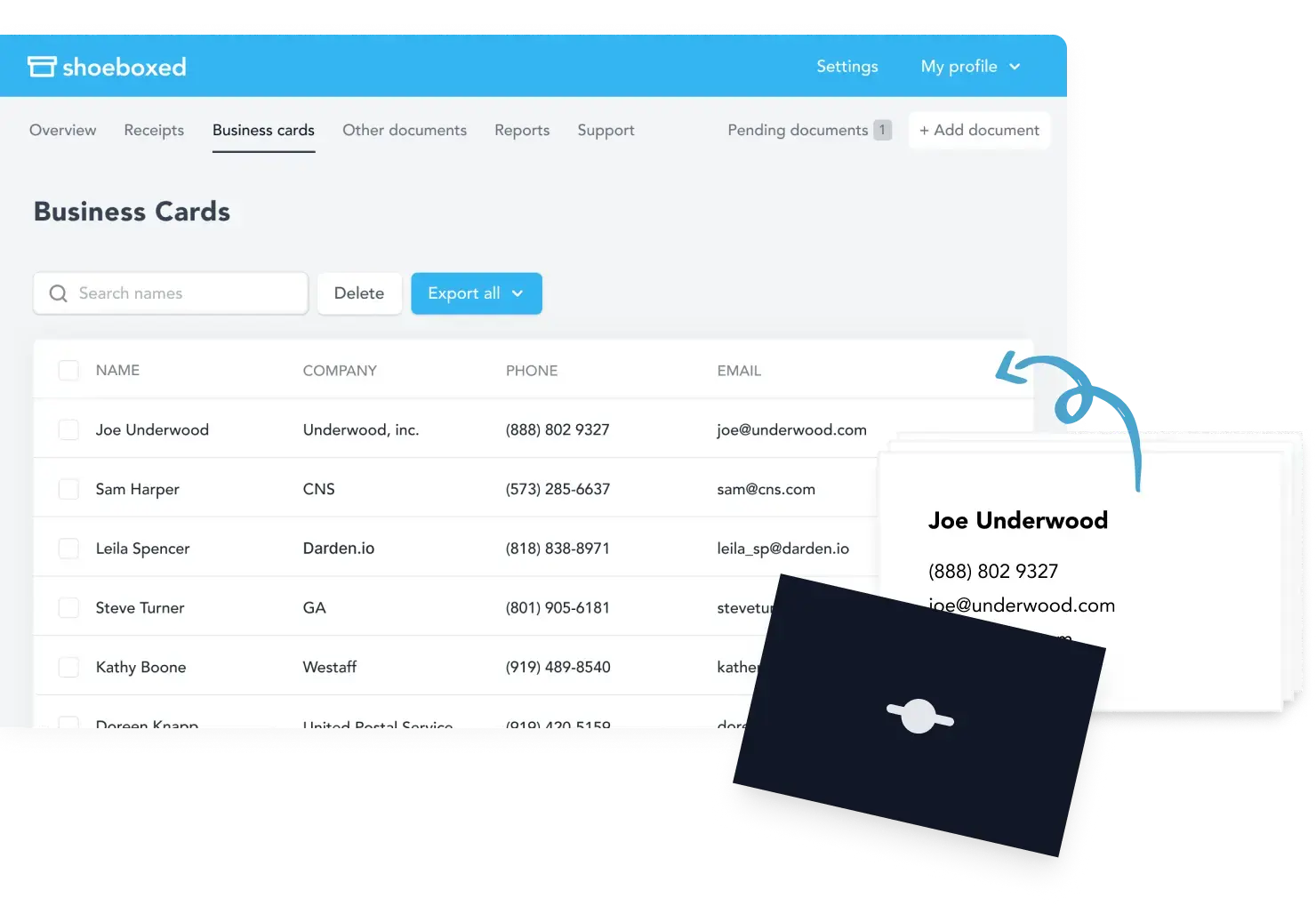
Shoeboxed is not only a document and receipt management system, but it also scans business cards, extracts key data, and creates a digital contact list that is accessible anytime, anywhere from your mobile device.
Do business cards like a boss ✨
Use Shoeboxed’s app to organize business cards, receipts, and more. Try free for 30 days!
Get Started TodayTracks business miles

Shoeboxed is also a mileage tracking app that tracks your mileage with your phone's GPS and turns it into digital data for reimbursements, expense reporting, tax prep, and more.
Integrates with accounting software

Shoeboxed integrates with Wave, Xero, and QuickBooks. You can export reports to accounting software like QuickBooks to integrate Shoeboxed with your overall financial system, making everything consistent and up-to-date across platforms.
Makes tax time more straightforward and provides audit trails

Shoeboxed helps you prepare for tax time by tracking your miles and categorizing your expenses. The app gives you clear and detailed records of all your business travel and other expenses, giving you everything you need to claim deductions or report reimbursements.
Offers mobile and desktop access

Shoeboxed has mobile and desktop access, so you can manage your expenses and track your miles on the go. Since the app syncs across devices, all your information is up-to-date and accessible anywhere.
Secure cloud storage
All documents are stored in the cloud to be accessible from any device. Shoeboxed has cloud storage, so all your documents are backed up and secure. You can assign permissions to control who can view or edit documents.
With receipt scanning, document organization, automatic categorization, easily generated expense reports, and tax time assistance, Shoeboxed is a one-stop shop for all your business needs.
Pros:
Easy user interface, intuitive, and set up is easy
OCR technology with auto data extraction from scanned documents
Only receipt scanner app that will handle both your paper receipts and your digital receipts
Perfect for small businesses and freelancers
Expense tracking and reporting tools
Affordable and versatile
Award-winning scanner app by Hubspot
Pricing is transparent on their website
Cons:
The mileage tracker is manual, so the app won’t automatically log your drives. However, this makes it easier to separate personal and business trips on your mileage log.
Pricing:
Starter: $18/month (for freelancers)
Professional: $36/month (for small businesses)
Business: $54/month (for larger teams with more documents)
Break free from paper clutter ✨
Use Shoeboxed’s Magic Envelope to ship off your receipts and get them back as scanned data in a private, secure cloud-based account. 📁 Try free for 30 days!
Get Started Today2. DocuWare
DocuWare is a cloud-based document management system with advanced document capture, indexing, and retrieval.

It’s good for organizations looking to automate workflows and streamline document-intensive processes like HR, accounting, and legal departments.
Features:
Advanced document capture
DocuWare uses OCR to convert paper documents into digital files.
Automated workflows
Automates approval processes and document routing based on custom rules.
Secure access
Role-based access control is used so that only authorized people can access sensitive documents.
Mobile access
Users can capture, access, and approve documents from any device.
Integration
It integrates with major productivity tools like Microsoft Office, SAP, and other enterprise applications.
Pros:
Workflow automation and integration
Scalable for large businesses with high document volumes
Good for compliance-heavy industries (e.g., healthcare, finance)
Mobile-friendly for remote access
Cons:
A steeper learning curve for setup and customization
More expensive than other options
Not suitable for small businesses due to complexity
Pricing:
Pricing is available upon request, typically starting at $300/month, depending on a number of users and features.
3. M-Files
M-Files is a document management system that uses metadata-driven architecture to organize documents.

It simplifies document search and retrieval using metadata tags instead of folder-based systems, which is perfect for businesses with large volumes of documents.
Features:
Metadata driven organization
Documents are organized by metadata (e.g., project name, client ID) instead of folders, so search and retrieval is faster.
Version control and audit trails
Entire version history and audit trails so you’re compliant and prevent document conflicts.
Workflow automation
Built-in workflows automate team approvals, reviews, and collaboration.
Integration
It integrates with Microsoft 365, SharePoint, Salesforce, and other platforms.
Compliance management
Robust compliance features for regulated industries like finance and healthcare.
Pros:
Metadata-driven search is faster.
Scalable for businesses of all sizes
Strong integration with major enterprise platforms
Great version control and compliance management
Cons:
It is complex to set up and requires training.
Expensive for small businesses or teams with limited needs
Pricing:
Enterprise content management pricing is available upon request depending on the size and needs of the business.
4. Laserfiche
Laserfiche is a document management and workflow automation platform for large enterprises.

It has powerful document capture, automation, compliance management, and analytics. Laserfiche is perfect for complex workflows like government, education, and financial services.
Features:
Automated document capture
Uses OCR and intelligent data extraction to digitize documents quickly.
Workflow automation
Creates complex workflows to route documents, automate approvals, and integrate with other business processes.
Advanced compliance tools
Audit trails, document retention policies, and encryption for regulated industries.
Analytics and reporting
Reports and dashboards to show document workflows and usage.
Mobile access
Access documents and workflows on mobile devices for on-the-go collaboration.
Pros:
Customizable and scalable for large enterprises
Effective compliance and audit tools
Full workflow automation
Great for government, education, and finance
Cons:
Too expensive for small and medium-sized businesses
It is complex to set up and requires IT support
Pricing:
Pricing available upon request.
When choosing an Electronic Document Management System, it’s important to consider your business needs. Shoeboxed is an affordable and user-friendly option for small businesses and freelancers who need to streamline document capture and expense tracking.
DocuWare, M-Files, and Laserfiche have powerful automation and compliance features for larger businesses with more complex document workflows. Ultimately, the best EDMS for your business will depend on your size, industry, and document management needs.
How do you implement an electronic document management system?
Follow this step-by-step guide to implement electronic document management systems.
1. Identify the proper workflows
Digital document management is best for document workflows like those in business such as finance, sales and marketing, and HR.
2. Determine integration points
Integration is core to any DMS.
3. Create standard operating procedures for using your document management system
Plan and decide how you want your document management system used.
What are the benefits of document management software?
An EDMS has many benefits that boost productivity, efficiency, and compliance.
1. Cost savings
Reducing paper and manual document handling saves you money. With an EDMS, you eliminate paper, printing, and storage costs and automate manual processes, which means no extra staff is required.
2. Better access and collaboration
An EDMS lets you access documents from anywhere so teams can work together better. Teams can work on the same document simultaneously, and version control means everyone is working with the latest information.
3. Compliance
Document management systems have audit trails so you meet federal, state, and industry regulations. EDMS platforms often have tools to help you comply with data protection laws by tracking document access and edits.
4. More productivity
Automating document workflows and using an electronic document management system to store documents means less time spent on manual tasks so that employees can focus on more important things.
By digitizing documents and centralizing storage, employees can find the information they need quickly and be more productive.
Frequently asked questions
What are the advantages of moving from paper to an EDMS?
Moving from paper-based processes to an EDMS has many benefits:
Cost savings: No paper, no printing, no storage costs.
Easier access: Digital documents are easier to access and share across teams.
More security: EDMS has secure storage, access control, and audit trails to protect sensitive info.
Increased productivity: Automating document workflows reduces time spent on manual tasks, allowing employees to focus on high-priority work.
How does an EDMS meet industry regulations?
An EDMS has built-in tools to help you comply with regulations:
Tracking access and changes: Audit trails record every action on a document so you can be transparent.
Data security: Secure access control so authorized people can view or edit sensitive info.
Version control: Automatic versioning so you can’t make mistakes and only have the latest approved versions of documents in circulation.
In conclusion
An electronic document management system is necessary for modern businesses looking to increase productivity, compliance, and document access.
Records management systems simplify workflows and reduce paper-based processes with document capture, secure storage, collaboration tools, and analytics.
Shoeboxed is an EDMS that helps with document capture, secure storage, and collaboration. It’s a great way to organize your important documents, including financial ones. Using an EDMS can also make you more efficient, save costs, and be compliant.
Caryl Ramsey has years of experience assisting in different aspects of bookkeeping, taxes, and customer service. She uses a variety of accounting software for setting up client information, reconciling accounts, coding expenses, running financial reports, and preparing tax returns. She is also experienced in setting up corporations with the State Corporation Commission and the IRS.
About Shoeboxed!
Shoeboxed is a receipt scanning service with receipt management software that supports multiple methods for receipt capture: send, scan, upload, forward, and more!
You can stuff your receipts into one of our Magic Envelopes (prepaid postage within the US). Use our receipt tracker + receipt scanner app (iPhone, iPad and Android) to snap a picture while on the go. Auto-import receipts from Gmail. Or forward a receipt to your designated Shoeboxed email address.
Turn your receipts into data and deductibles with our expense reports that include IRS-accepted receipt images.
Join over 1 million businesses scanning & organizing receipts, creating expense reports and more—with Shoeboxed.
Try Shoeboxed today!