Engineers are always on the bleeding edge of science, math and technology. They’re the ones who make the world a better place with their discoveries on how to make things better. So why wouldn’t they want the best engineering accounting software to empower them to spend less time on bookkeeping and more time on their work?
What is engineering accounting software?
Engineering firms have unique accounting needs and priorities.
Some of those needs are:
project management
resource management
scheduling
data analysis
budgeting
time tracking
expense tracking
client invoicing
An accounting solution for engineering firms and data engineering services automates, integrates, and streamlines tasks so you don’t have to do them manually. This comprehensive financial management system offers features such as financial reporting, operational insight, customization capabilities, order tracking, and inventory management.
That saves time and money and helps the firm run more smoothly.
How can engineering accounting software help engineers?
There are many ways in which accounting software can make an engineers life much easier.
1. Organizes, streamlines and integrates data
Engineering software organizes, integrates, streamlines and stores data so you can access client records, project management updates and financial reports.
2. Engineers can work on the go
With cloud based engineering software and mobile apps engineers can work anywhere.
3. Easier to communicate with clients
Engineering software can generate shareable documents with clients like estimates and invoices so you can email them.
4. Easier to collaborate with team members
Since all the data is in one place, engineering software makes it easier for team members to log in to the program to get project updates or information on a specific project. The software also makes sharing documents and reports with team members easier.
5. Financial management is easier
Financial management includes expense tracking, generating financial reports, monitoring cash flow, checking project profitability, billing clients, managing project costs and bank reconciliation. All of these are much faster and simpler when done with engineering software.
6. Makes the engineering firm more productive and efficient.
By automating, integrating and streamlining financial management, project management and business management, engineers save time and money and make the firm’s employees more productive and the firm more efficient.
The software also benefits professional services firms, including those in architecture, engineering, and government contracting, by improving project level performance, gaining insights, and automating core accounting processes.
How to choose accounting software for engineers
When looking for accounting software you should look for:
Project management tools: Tools that help you manage and track tasks and projects
Time tracking: Time tracking for accurate services and billing and to measure productivity.
Invoicing: You want to be able to generate invoices for client billable hours.
Customer relationship management (CRM): CRM for quoting clients and projects.
Accounting: Accounting to automate manual processes like payroll, tax filing and bookkeeping.
Reporting: Engineers need to generate detailed reports to make informed decisions for the firm.
What are the top picks for engineering accounting software in 2024?
Many software programs and tools help engineering firms run more smoothly.
The challenge is in choosing the right accounting software for you and your firm.
We’ve reviewed the top picks and narrowed it down for you below.
1. Shoeboxed - Best app for scanning and organizing receipts
Shoeboxed is top for engineering accounting because it automates and simplifies receipt management, integrates with existing accounting software and provides financial reporting.

Here are the reasons why Shoeboxed is top for engineering.
Automated receipt management

Engineers deal with many expenses from materials to travel. Shoeboxed simplifies the process by allowing users to digitize receipts through photos, email or mail-in options, reducing manual data entry time.
Engineers can snap a photo of their receipt with their mobile device and Shoeboxed’s app will upload the critical data to a designated account.

If you don’t have time to scan your receipts, you can outsource the scanning to Shoeboxed by filling a prepaid Magic Envelope with a batch of receipts and mail them to Shoeboxed’s processing facility to be scanned, human verified and uploaded into your account.
Sending physical receipts for digitization ensures all paper receipts are processed securely and efficiently and an organized digital record is maintained.
Break free from paper clutter ✨
Use Shoeboxed’s Magic Envelope to ship off your receipts and get them back as scanned data in a private, secure cloud-based account. 📁 Try free for 30 days!
Get Started TodayExpense organization and categorization

Once receipts are uploaded, Shoeboxed extracts expense data using OCR technology and categorizes it. This makes it easy to track project specific expenses which is critical for engineering firms that manage multiple projects at the same time.
This also allows engineers to create custom tags to categorize expenses by project or client for better financial tracking and reporting.
Integration with accounting software

Shoeboxed integrates with popular accounting software like QuickBooks, Xero and Wave so all expense data is synced automatically. This reduces manual data entry and increases accuracy.
Financial reporting

Shoeboxed generates customizable expense reports to show spending patterns to help with budgeting and financial planning.
Receipts are stored in an IRS-accepted format so tax preparation is simplified.
Mileage tracker
A great feature for engineers is they can log expenses on the go from anywhere and use their phone’s built-in GPS for business mileage tracking.
Shoeboxed will create a trip summary with date, editable mileage, name, tax-deductible and rate and add it to the categorized expenses.
Track mileage with Shoeboxed 🚗
Track mileage using your phone’s built-in GPS for unmatched ease and accuracy. 💪🏼 Try free for 30 days!
Get Started TodayFree sub-users
With a Shoeboxed account, engineers can add unlimited free sub-users so colleagues and accountants can access Shoeboxed and work on bookkeeping and accounting tasks.
Different levels of access and permissions can be set for each user so financial data is protected.
Time and cost savings
By automating receipt management and expense tracking, Shoeboxed saves engineering firms time so staff can focus on more important engineering tasks.
Automation reduces the chance of errors in financial records so financial reporting is more accurate and better business decisions can be made.
Shoeboxed's features help engineering firms maintain accurate financial records, meet compliance requirements, and save time and resources.
Pros:
Digital receipt capture: Users can take photos of receipts with their mobile device or email digital receipts to their Shoeboxed account. The app also supports scanning paper receipts with prepaid envelopes sent to Shoeboxed for processing.
Auto categorization: Receipts are auto-categorized into expense categories so expenses are easy to organize and track.
Data extraction: Shoeboxed extracts critical information from receipts like vendor name, date, amount and payment method so you don’t have to enter data manually.
Expense reports: Generates detailed expense reports that can be customized and exported for accounting purposes.
IRS-accepted: Receipts are stored in IRS accepted format so tax time is smoother.
Deductible tracking: Tracks deductible expenses so you can claim all eligible deductions.
Seamless syncing: Integrates with popular accounting software like QuickBooks, Xero and Wave to transfer and sync data.
Collaboration: Multiple users can access and manage the account so colleagues and accountants can work on bookkeeping tasks.
Permissions: Different levels of access and permissions can be set for each user to protect financial data.
Cons:
Mileage tracking is not automatic. Users have to start and stop the tracker manually but in the end, this helps to separate business from personal miles.
Pricing:
Startup plan:
$18/month (billed annually)
Professional plan:
$36/month (billed annually)
Business plan:
$54/month (billed annually)
Stop doing manual data entry 🛑
Outsource receipt scanning to Shoeboxed’s scanning service and free up your time for good. Try free for 30 days!✨
Get Started Today2. QuickBooks Online - Best software for small engineering firms
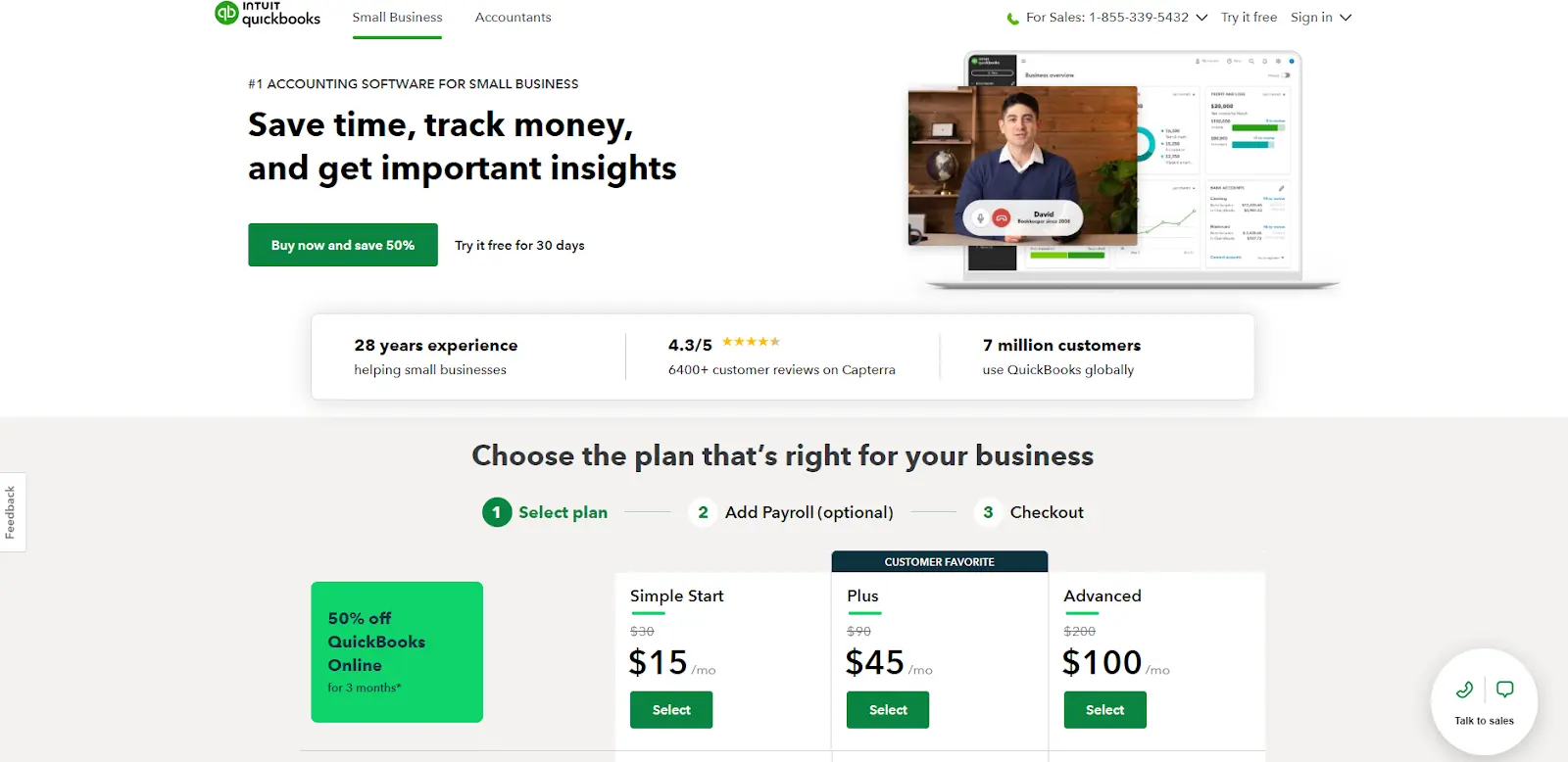
QuickBooks Online is best for small engineering firms.
Their software is great for project management, billing and time tracking. It can even customize invoicing and job costing.
QuickBooks creates and sends invoices, tracks income and expenses, pays bills and contractors and issues 1099s.
The software has a built-in banking feed that downloads and reconciles accounts.
QuickBooks Online has 50 to 100 financial reporting options depending on the plan.
The reports range from basic reports like profit and loss, balance sheets and expenses to business analytics.
The reports are project-based so you can compare actual to budget and profitability.
Pros:
Full-featured: Invoicing, expense tracking, payroll and financial reporting.
Shoeboxed integration: Integrates with Shoeboxed to import and categorize receipts.
Customizable: Customizable invoices, reports and documents.
Cons:
Cost: Can be expensive for small firms.
Complexity: Some users find it complex and may require training.
Pricing:
Simple Start: $15
Essential: $30
Plus: $45
Advanced: $100
3. BQE Core - Best project management software
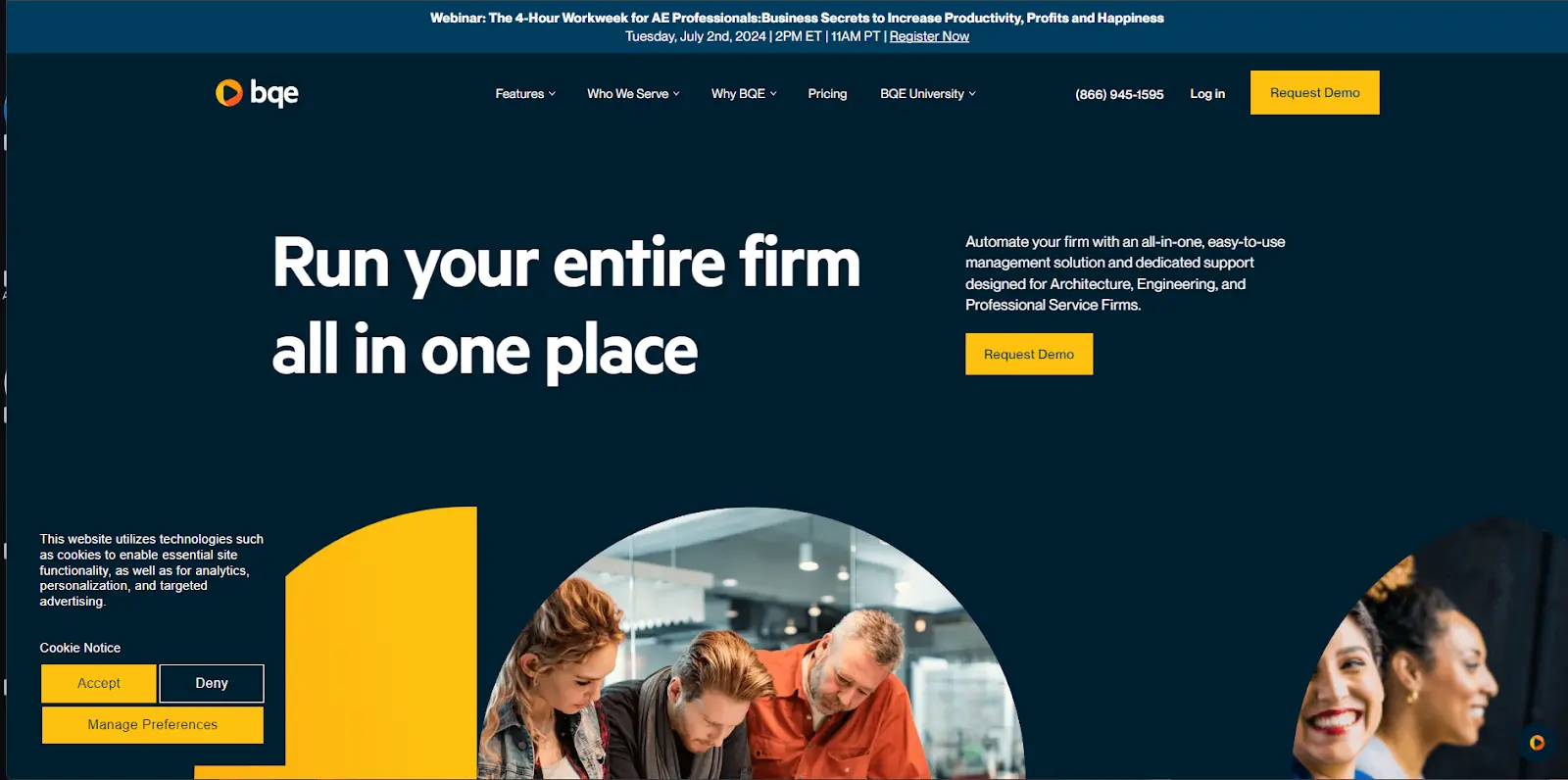
BQE is the best accounting software for project management.
Their software was built by an engineer who wanted to create engineering firm management software that would make daily tasks more efficient and accurate.
The engineer succeeded in simplifying an engineering firm’s business and financial operations and the application exceeded as project management software.
The software combines project management and CRM with time and expense tracking, HR, accounting, electronic payments and invoicing to maximize productivity, efficiency and accuracy.
BQE combines project management with project accounting so you can make better decisions about your firm.
Engineers can see project and firm performance with detailed dashboards and on-the-go with their mobile app.
You can see profitability by firm, client, employee, phase or project.
You can see project performance in real-time at every phase to prevent poor performance and missed deadlines.
Reporting, invoicing and time tracking are all automated so you have more time to work on the project.
You can even use percent-complete values on your client’s invoice to show phased-project management.
BQE Core is full featured software for professional service firms. It has everything for project management, time and expense tracking, billing and accounting. While it’s feature rich it may not be suitable for small firms or those with limited budgets.
Pros:
Full project management software: BQE Core has all the tools for time tracking, billing, project management and accounting so it’s a complete solution for professional service firms
Task management: Allows detailed task assignments and tracking so projects stay on schedule and budget.
User-friendly: The platform has easy time and expense tracking features so users can log billable hours and project expenses quickly
Mobile access: BQE Core’s mobile app allows users to track time and expenses on the go so you can be more flexible and productive.
Robust reporting and analytics: Has many customizable reports and dashboards to see project performance, financials and employee productivity
Real-time data: Real-time analytics so you can make better decisions based on up-to-date information.
Seamless integrations: Integrates with other third-party apps like QuickBooks, Dropbox and Google Drive so data syncs seamlessly and you get more functionality
Flexible plans: These plans are for firms of all sizes from small to large. The software scales as the firm grows so it will continue to meet the firm’s evolving needs.
Cons:
Expensive: BQE Core can be pricey especially for small firms or startups. It may be too expensive for firms with limited budgets.
Additional costs: Some features and integrations will cost extra so total cost of ownership will increase.
Steep learning curve: While feature-rich BQE Core can be complicated to set up and use so new users will need to invest time and effort to learn
Initial setup: Initial setup can take time and may require technical support to configure the software to meet your business needs.
Support response time: Some users have reported long response times from support which can be painful when you need help ASAP
Too much for small firms: While a lot of features is great for larger firms it’s overwhelming and unnecessary for smaller firms that don’t need all that.
Pricing:
Custom plans: Custom pricing based on your firm.
4. Striven - Best software overall and for customer support
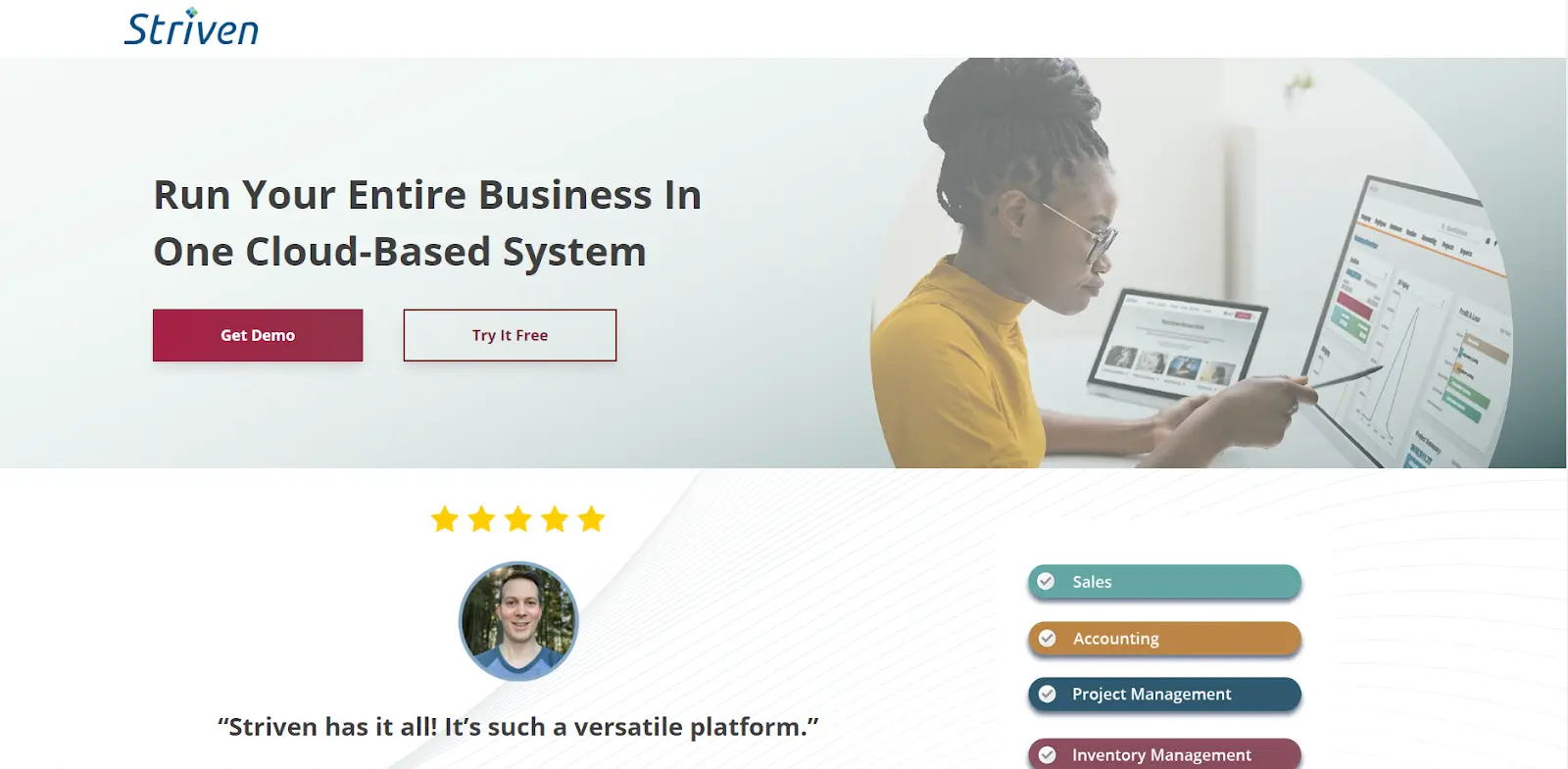
Striven is called the “All-In-One Engineering Management Software.”
This best accounting software has everything for engineering projects and task management to business management, scheduling, communication tools and financials.
The best part is you don’t pay extra for features since they are all included in the cloud accounting software.
Some of the features Striven has:
Budgeting
Forecasting
Document storage
Estimates
Work orders
Real-time collaboration
Interactive scheduling
Milestone tracking
Performance metrics
Custom dashboards
Inventory management
Project & task management dashboards
CRM
HR
Productivity reports
Striven also has great support.
Support is just as important to engineers as the software itself because you can’t set up or navigate it without it.
Striven’s support includes:
Email
Help desk
FAQs
Forum
Knowledge base
Phone support
Chat
Their training includes:
In-person
Live online
Webinars
Documentation
Videos
Striven’s support is among the highest rated on G2 and Capterra for accounting software for engineers.
Striven has your back for managing your operations, projects and finances.
Striven is an all-in-one business management software with many features for many functions. The integration, user friendly interface and robust reporting makes it a great tool for managing business. But cost and complexity may be a consideration for smaller businesses or those with limited budgets.
Pros:
All-in-one solution: Striven has many features including accounting, CRM, inventory management, project management and HR. This integration helps businesses to streamline their operations using one platform for all functions.
User friendly: Striven’s interface is easy to use so users can navigate and use the features effectively reducing the learning curve.
Robust reporting and analytics: Striven has advanced reporting capabilities so users can generate financial, operational and project reports. This helps to track performance and identify areas for improvement.
Great support: Users have rated support as responsive and helpful in addressing issues and providing assistance.
Scalable: Striven is scalable so it’s good for small to medium sized businesses and larger enterprises. The platform can grow with your business.
Cons:
Cost: Striven can be costly for small businesses or startups especially those with limited budgets. The all-in-one nature of the platform can be too expensive for some users.
Complexity for new users: Although the interface is user friendly, the many features can be overwhelming for new users and requires a lot of time and effort to learn and implement.
Integration: Striven integrates well within itself but integrating with some 3rd party apps may require extra effort or support.
Pricing: Not listed on website
Frequently asked questions
What are the three types of accounting software?
The three types of accounting software are the ERP system, billing and invoicing system, and the payroll management software.
What is integrated accounting software?
Integrated accounting software is application software where all necessary features are all connected together.
In conclusion
Taking advantage of software specifically geared for the engineering industry will maximize your productivity.
Combining cloud-based technology with project management tracking, financial management, business management, and time tracking will make your firm more efficient and profitable.
Caryl Ramsey has years of experience assisting in different aspects of bookkeeping, taxes, and customer service. She uses a variety of accounting software for setting up client information, reconciling accounts, coding expenses, running financial reports, and preparing tax returns. She is also experienced in setting up corporations with the State Corporation Commission and the IRS.
About Shoeboxed!
Shoeboxed is a receipt scanning service with receipt management software that supports multiple methods for receipt capture: send, scan, upload, forward, and more!
You can stuff your receipts into one of our Magic Envelopes (prepaid postage within the US). Use our receipt tracker + receipt scanner app (iPhone, iPad and Android) to snap a picture while on the go. Auto-import receipts from Gmail. Or forward a receipt to your designated Shoeboxed email address.
Turn your receipts into data and deductibles with our expense reports that include IRS-accepted receipt images.
Join over 1 million businesses scanning & organizing receipts, creating expense reports and more—with Shoeboxed.
Try Shoeboxed today!



