Welcome to a world of automated expense reporting solutions that can revolutionize the way businesses manage their expenses, saving them precious time and resources.
By 2024, these cutting-edge applications will make managing employee expenses a breeze and no longer an arduous process filled with errors.
Here are the main takeaways from this article:
Expense management software simplifies and automates the expense reporting process, saving time and money.
Look for features like streamlined processes, accuracy and compliance checks, mobile accessibility, and integration with existing systems when choosing a solution.
Invest in expense management software to revolutionize your approach to expenses and reap the benefits of increased efficiency and cost savings.
What is expense report automation software?
Businesses of all sizes can gain great benefits from utilizing expense management software.
This digital technology streamlines the whole process, making it easier to submit expenses and obtain reimbursement without manual data entry or deciphering crumpled paper receipts, saving time on paperwork for everyone involved.
The available solutions feature effective tools like OCR scanning capability and mobile apps which facilitate expense management while being compliant with company policies all at the same time.
It’s a total game-changer in terms of managing employee spending as well as other associated tasks such as reports and data entry regarding expenses!
Turn expense receipts into data for tax time ✨
Try Shoeboxed’s systematic award-winning approach to receipt tracking for tax season. Try free for 30 days!
Get Started TodayHow can expense report automation software help business owners and finance teams?
Automating the expense reporting process can be a great way for companies to save money and time.
Expense management software eliminates manual data entry, lowering possible bookkeeping mistakes and accounting errors, while also providing up-to-date insight into company spending to help make decisions.
Someone in the virtual bookkeeper field or an account can keep track of expenses, but it can be easier to manage your own expense with such technology as well.
This improved accuracy helps with wise financial decisions as well as in controlling business expenses.
All of this will benefit businesses through increased savings on their bottom line, resulting in better efficiency for finance departments too.
Implementing expense report automation in your business
In order to make the most of expense management software, evaluating your current system is a must.
You should also select an appropriate tool and instruct employees in how to use it for successful implementation.
To guarantee smooth transition while achieving optimum results from this solution, all these steps have to be taken into account carefully.
Step 1. Assess your current system
Start by taking a look at the expense management systems you already have in place, such as creating and authorizing reports, monitoring costs incurred, and balancing those against your books.
Establish what elements are important to consider depending on your organization’s specifications. For instance, types of expenses that must be noted regularly or specific outlays that require tracking.
This analysis will help pinpoint where changes can be implemented, so when selecting software it’s tailored specifically to meet all necessary criteria.
Step 2. Choose the right tool
When choosing a suitable automation system for reporting expenses, take into account its capabilities, cost, simplicity of use, and customer support provided. Make sure the software contains necessary functions like automatic data entry, real-time monitoring, and integration with present systems.
Plus, evaluate how it implements expense regulations to reduce errors while making sure compliance is observed. Expense policies should be applied correctly, and regular reporting regarding expenses must always remain up to date.
Step 3. Training and adoption
For a successful implementation of your chosen expense management software, it’s essential to provide employees with the necessary training and ongoing support.
Setting up the system correctly, as well as integrating it into current systems, would ensure an effortless transition process.
By equipping staff with all they need for proficiency in this area, you can take full advantage of automated reporting advantages, while achieving savings on costs associated with expenses.
How we evaluated expense report automation software
In our search to identify the most ideal expense management software and apps for 2024, we assessed multiple solutions based on a variety of factors such as features, pricing plans, consumer assessments and ease-of-use.
We factored in integration with existing systems’ instant report capabilities, together with user friendly dashboards so that we can have an all-around assessment.
After going through this exhaustive analysis process, it was concluded that these 10 options emerged as being the best when it comes to automating your business’s expense management procedure.
From real-time reporting features to intuitive dashboards, they offer everything you need from expenditure tracking software!
Questions to ask when choosing expense report automation software
When analyzing software for the automation of the expense report process, examine features that could make the process more efficient.
Search for a program with OCR scanning to quickly manage receipts, with access through a mobile application while traveling, and automated policies to guarantee adherence and integration with existing systems.
By asking the right questions and examining essential components, you can quickly narrow down the best expense management software for your needs.
How to choose expense report automation software
With a deep understanding of the features and advantages to look for in expense management software, here are the top picks for 2024. These recommended apps have been examined closely and chosen as a means of optimizing your expense management process, while increasing efficacy across all business operations.
Through leveraging advanced technologies, these solutions can aid in streamlining your expenditure reporting procedures by cutting manual data entry time, whilst ensuring precision. They provide robust analytics, plus report generation functionality, so you acquire greater insights into spending patterns that facilitate informed decisions when it comes to expense-related matters.
Key features to look for
When you are looking into the best automated expense report solutions, make sure to prioritize features such as quick access visibility, a seamless reporting system, and tailored workflows for smoother navigation and experience.
This will include mobile receipt capture capabilities, along with other integrations needed, which will ultimately contribute to an efficient expenditure tracking process, while providing comprehensive data about spending across your organization.
The best expense report automation software and apps in 2024
Let’s jump right in and explore the top 10 expense management software solutions for 2024, designed to revolutionize how you handle your business expenses.
These tools are crafted with efficiency in mind, so as to streamline every aspect of managing different expenditure, from submitting costs through the approval process and on to the actual report. The automated programs will help save time, while also reducing errors throughout the process.
These apps come armed with features, such as automated capabilities that provide greater visibility into exactly what is being spent.
1. Shoeboxed
Organizations looking to make their finances more efficient can benefit from using Shoeboxed, an automation program that specializes in expense tracking and reporting.

Shoeboxed home page
How does Shoeboxed compare to other expense apps?
Shoeboxed |
Expensify |
Dext |
Rydoo |
Neat |
Wave |
Quickbooks |
|
|---|---|---|---|---|---|---|---|
Capterra rating |
4.4 |
4.5 |
4.2 |
4.4 |
4 |
4.4 |
4.3 |
Physical receipts |
✔️ |
❌ |
❌ |
❌ |
❌ |
❌ |
❌ |
Digital receipts |
✔️ |
✔️ |
✔️ |
✔️ |
✔️ |
✔️ |
✔️ |
Document storage |
✔️ |
❌ |
✔️ |
✔️ |
✔️ |
❌ |
✔️ |
Unlimited free users |
✔️ |
❌ |
✔️ |
❌ |
❌ |
❌ |
❌ |
Mileage tracker |
✔️ |
✔️ |
❌ |
✔️ |
❌ |
❌ |
✔️ |
Expense reports |
✔️ |
✔️ |
✔️ |
✔️ |
✔️ |
❌ |
❌ |
Human verification |
✔️ |
❌ |
❌ |
❌ |
✔️ |
❌ |
❌ |
Automatic categorization |
✔️ |
✔️ |
✔️ |
✔️ |
✔️ |
✔️ |
✔️ |
Business contacts organizer |
✔️ |
❌ |
❌ |
❌ |
❌ |
✔️ |
✔️ |
iOS app |
✔️ |
✔️ |
✔️ |
✔️ |
✔️ |
✔️ |
✔️ |
Android app |
✔️ |
✔️ |
✔️ |
✔️ |
✔️ |
✔️ |
✔️ |
Free version |
✔️ |
✔️ |
❌ |
❌ |
❌ |
✔️ |
❌ |
Free trial |
✔️ |
✔️ |
✔️ |
✔️ |
✔️ |
❌ |
✔️ |
Credit card reconciliation |
❌ |
✔️ |
❌ |
✔️ |
✔️ |
✔️ |
✔️ |
Starting price per month |
$18 |
$5 |
$30 |
$9 |
$200 |
$16 |
$18 |
Break free from manual data entry ✨
Use Shoeboxed’s Magic Envelope to ship off your receipts and get them back as scanned data in a private, secure cloud-based account. 📁 Try free for 30 days!
Get Started Today2. Expensify
For companies with complex software integration needs, Expensify is a top-rated expense management solution.
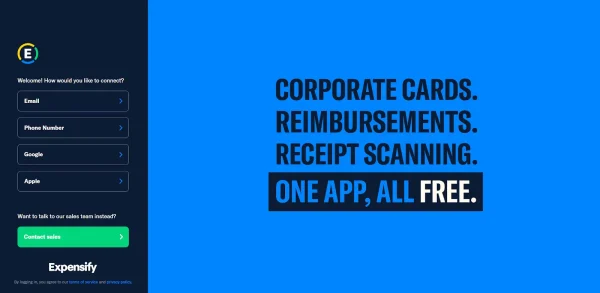
Expensify homepage
It has an extensive set of features, including receipt imaging, mobile applications for tracking expenses and managing policies, as well as credit card integration capability.
The free service includes up to 25 SmartScans per month for receipts used in reports and expenses. Their automated solution offers unparalleled options when dealing with effective expense management processes.
See also: How Business Credit Card Receipt Management Leads to Growth
3. Rydoo
Rydoo is a comprehensive solution for the automation of the expense reporting process, providing you with the ability to manage expenses right down to the receipt all the way through the accounting process in just a few clicks.
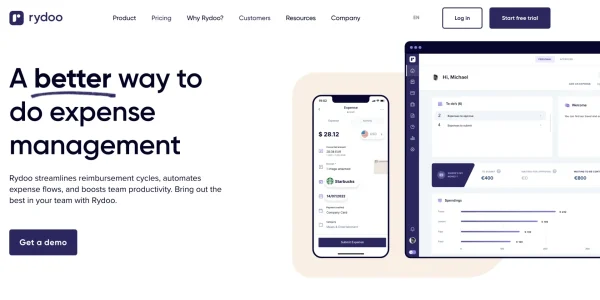
Rydoo home page
Their software can save time and money while providing valuable data insights about your company’s financial outlay.
This powerful tool includes employee self-service, automated compliance tracking, real-time reporting tools, as well as advanced analytical features.
4. Emburse Abacus
Businesses can easily track their expenses and sync data with popular accounting software using Emburse Abacus, a user-friendly expense management system that offers customizable policies.
Their software streamlines the entire process of tracking spending by providing automated capabilities, along with real-time reporting features, to give businesses comprehensive insights into their budgeting activities.
5. ExpensePoint
ExpensePoint is a comprehensive expense management solution that simplifies the process of tracking finances.

ExpensePoint home page
Featuring extensive policy implementation and customizable reporting, it’s the perfect choice for accountants or anyone in need of an efficient process to manage expenses.
The software offers automatic categorization capabilities, plus integration with popular accounting programs, making it easy to stay on top of all expenditures.
With ExpensePoint, you can accurately track your finances, so there are no surprises when evaluating performance or looking over budgeting data.
6. Sap Concur
Sap Concur is a comprehensive solution that has been designed to save businesses time and money while providing improved expense management.
The tool offers automated features such as creating an expense report, bank/credit card integration for expenses, categorization of costs with intelligence, storage of digital receipts and travel booking options.
All these features enable efficient control over how companies handle their expenditures. The automation process that their software provides makes it easier than ever before for organizations to manage their reports efficiently from start to finish!
7. TripActions
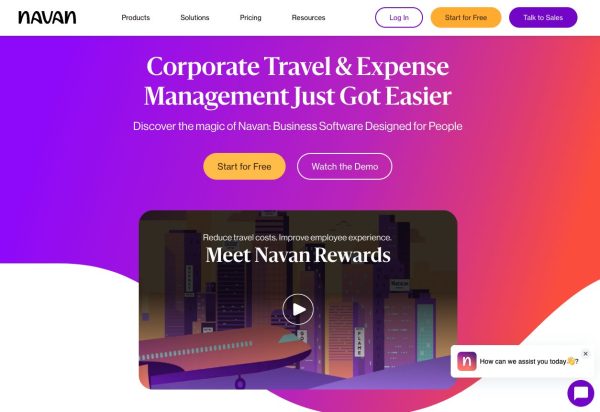
TripActions, now Navan, home page
TripActions, now Navan, is a leading expense automation software designed to help businesses with their expenses when traveling. Featuring an array of tools such as bank/credit card integration, digital receipt management for employees, real-time reports that can be tracked easily within the Liquid app and visibility into spending, this solution offers all you need in order to optimize your process for managing expenses.
8. Webexpenses
Webexpenses is an automated expense management software that simplifies the process of creating, processing, and submitting expense reports. Their software features invoice data capture, automation of purchase orders, digital workflow capabilities for efficient real-time receipt tracking and mileage recording.
They also offer compliance validation and corporate card matching with ERP integration to automatically create detailed financial reports. It offers a secure petty cash platform, giving unparalleled control over expenses, enabling businesses to meet all their fiscal needs while remaining compliant at every stage.
9. Divvy
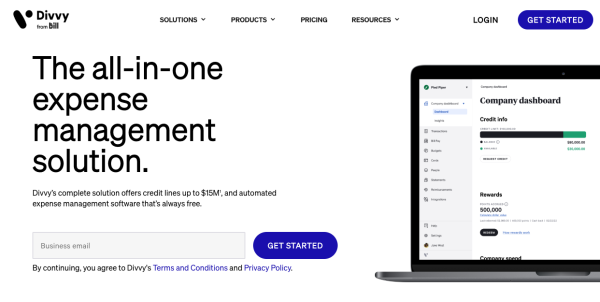
Divvy home page
Divvy is an expense management solution that helps businesses track, manage and categorize their expenses with the help of virtual cards. It also provides real-time spending visibility as well as accounting integrations that make tracking your business receipts and expenditures a breeze.
With Divvy’s comprehensive range of features, such as reimbursements, rewards programs and mobile apps for payments, along with budgeting insights, you can easily keep up to date on all your finances in one place.
10. Pleo
For businesses who are looking for an efficient and reliable expense management tool, Pleo offers a great solution. With over 590 reviews giving it a 4.9-star rating, this user-friendly business spending service grants companies full control of their employees’ expenses while making them easy to manage.
Pleo’s features include scanning receipts, as well as tracking and reporting on those expenditures, with the help of a virtual commercial Mastercard credit card provided by Pleo itself.
Frequently asked questions
When considering the use of expense management tools for your business, you may have some questions. Here, we discuss potential concerns and outline how this software can be an invaluable resource in managing expenses efficiently.
Automated expense reporting has a host of features that will streamline spending processes from submission to tracking, while reducing errors and increasing accuracy. With these powerful tools, businesses are better able to track their expenses all within one convenient system!
How does expense report automation software work?
Expense management software utilizes sophisticated algorithms and AI to simplify the expense administration process. By utilizing automated procedures such as receipt submission, validation, authorization and payment back, it helps save time while ensuring conformance with company policies. This means businesses are able to spend less effort on manual data entry and more energy for success in growth prospects. Solutions like these help reduce errors by streamlining processes that involve tasks related to expense reports, including automating them where needed so they can be quickly reviewed and approved or denied accordingly.
What features should I look for in expense report automation software?
When choosing automation software for expense reporting, prioritize features that make the process easier and more accurate. Look for solutions that include user-friendly dashboards, mobile access, compliance checks automated in system, as well as compatibility with your current systems. These are all essential aspects when seeking a solution to streamline expenses across the organization successfully and efficiently. Focusing on these important elements can help you pick an effective report automation program capable of providing efficient services throughout the business structure while meeting required financial regulations.
What is expense automation?
Expense automation is a useful way of taking away the headaches associated with manually filing and processing expense reports. It can free up time for managers to focus on other areas, and reduce the associated paperwork. It’s a great way to stay organized and keep your finances in check!
What is expense management automation?
Using expense management automation is a great way to make sure expenditures are properly tracked, and it can lead to significant savings in both time and money. This type of tool reduces the manual processes associated with filing expenses and producing reports. By streamlining this process, headaches related to tracking finances can be eliminated. It’s an incredibly helpful system for managing expenditure effectively.
Can you do expense reports in Salesforce?
Salesforce offers a powerful tool to create and manage expense reports. With this convenient instrument, it’s simple to track expenses for different vendors and categories, while having access to approval processes, as well as dashboards and other sorts of reports. This allows you the ability to keep an eye on your expenses, while making sure that they are accurately recorded. Salesforce can easily integrate with other applications. With easy instructions, users can effectively use the expense management tool to save time from extra manual labor, enabling them to monitor their spending without any additional stress.
Can QuickBooks create an expense report?
QuickBooks allows you to create expense reports, either by selecting a template or starting from the beginning and incorporating information such as receipt numbers and dates. You can have control of expenses before preserving them in your records. Adjustments can be made prior to saving if needed.
Why automate expense management?
Automating the expense management process affords increased control, improved accuracy and tracking capabilities that help you stay on top of your expenses more easily. This type of automation saves time and makes it possible for better oversight over business finances.
In closing
Employees’ expenses can be efficiently processed with expense management software, which helps businesses save money and time while keeping errors to a minimum.
This powerful solution offers real-time visibility into expenditure and simplifies the entire process of managing costs.
Forgo traditional methods of expense management in 2024 by looking for top automated solutions available today that will revolutionize how you approach tracking expenses.
Companies should take advantage of this technology so they are not held back from updating their procedures.
Caryl Ramsey has years of experience assisting in different aspects of bookkeeping, taxes, and customer service. She uses a variety of accounting software for setting up client information, reconciling accounts, coding expenses, running financial reports, and preparing tax returns. She is also experienced in setting up corporations with the State Corporation Commission and the IRS.
About Shoeboxed!
Shoeboxed is a receipt scanning service with receipt management software that supports multiple methods for receipt capture: send, scan, upload, forward, and more!
You can stuff your receipts into one of our Magic Envelopes (prepaid postage within the US). Use our receipt tracker + receipt scanner app (iPhone, iPad and Android) to snap a picture while on the go. Auto-import receipts from Gmail. Or forward a receipt to your designated Shoeboxed email address.
Turn your receipts into data and deductibles with our expense reports that include IRS-accepted receipt images.
Join over 1 million businesses scanning & organizing receipts, creating expense reports and more—with Shoeboxed.
Try Shoeboxed today!



