Though you're probably most familiar with FedEx's package delivery services, FedEx isn't just good for receiving packages and mail.
FedEx also offers a whole host of other useful services, such as document scanning, shredding, copying, and faxing—right at your local FedEx Office.
In this guide, we'll walk you through the FedEx scanning services, including how much they cost and how to use them.
You'll also learn why Shoeboxed is the best alternative for digitizing your documents!
Can FedEx scan things?

You can scan documents at FedEx Office locations near you.
FedEx offers do-it-yourself scanning services for paperwork and photos.
At your local FedEx Office, you can use the self-service kiosks to scan large and small documents with the document feeders, which are perfect for high-volume scanning.
When you're done scanning, you can save the digital copies to your flash drive or upload them to the Cloud.
If you have a question, simply reach out to the employees for assistance.
See also: Staples Scanning Guide: Cost, Other Services, Alternatives
What kinds of documents can you scan at FedEx?
1. Small format (single and multi-page)
Scan one or two-sided documents up to 11" x 17" to your business email, or flash drive, or upload them to the cloud.
2. Large format
Scan prints over 11" x 17" in size, such as blueprints and construction plans, and save them to a USB drive.
Once your documents are scanned and stored digitally, you can shred hard copies at FedEx for an additional $1.49 per pound.
How much does FedEx charge for scanning?
Pricing varies by FedEx store, but typically, you can expect scanning prices to approximate the following:
Smaller documents: Papers with standard dimensions will cost around $0.49 per page to scan.
Documents spanning 3 square feet or less: You can expect to pay approximately $5.99 to scan larger documents.
Documents larger than 3 square feet: Scanning oversized prints will cost around $9.99 for high-quality digital files.
How to use FedEx's scanning services
FedEx Office locations have self-service scanning stations that you can use to scan, email, or upload your documents.
The scanning service at FedEx is convenient to use and straightforward to do. Just follow the steps below to digitize your documents:
Step 1. Organize your documents
Find the documents you want to scan and remove any sticky notes, paper clips, or staples. You can put them in a binder or folder for easy carrying.
Step 2. Go to your local FedEx Office
If you don't already know where your local FedEx Office is, you can Google FedEx near you to get directions to the nearest location.
Make sure to call the customer help line if you're unsure that a particular location offers scanning services.
Step 3. Locate the scanning station
Most FedEx locations will have a self-service scanning station that you can use to scan, email, or upload your documents on your own.
If you're new to scanning documents, you can ask the FedEx staff for help and continue to step 4.
Step 4. Give the employee your documents
The FedEx employee will take your documents, scan them, and digitize them according to your preferred file format, resolution, and other specifications.
Step 5. Review, pay for, and transfer files
Once the documents are scanned, review the quality of the digital files to ensure they're up to standard. If you have any issues with the files, communicate this to the employee who helped you.
Then, pay for the scanning service at the payment counter.
Once you've paid for the service, you can receive the files through your email, or flash drive, or have them uploaded to the Cloud.
Step 6. Collect or shred your documents
After confirming that you've received the digital files of your documents, you can gather your hard copies or leave them with the FedEx staff to shred.
Keep in mind that shredding is a separate charge and is not included in the scanning service.
Digitize documents with the Magic Envelope
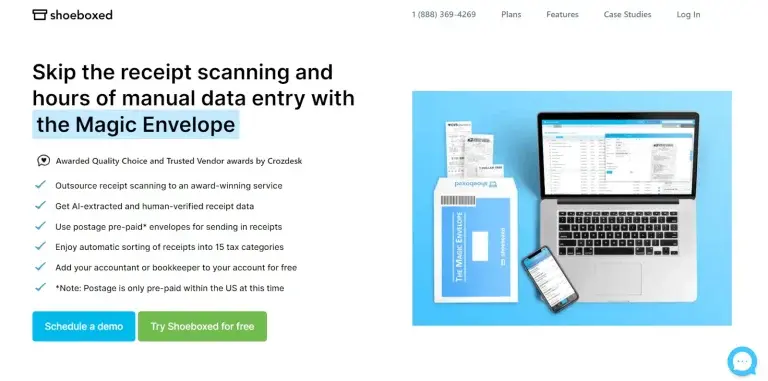
Outsource your document management with the Magic Envelope.
Shoeboxed is a document management app and service that digitizes and organizes your important papers, such as invoices, receipts, records, and other business documents.
Shoeboxed's Magic Envelope service lets users outsource their document management so they never have to worry about scanning papers again!
How does Shoeboxed’s Magic Envelope service work?
1. Mail your documents
When you sign up for a plan that includes the Magic Envelope, Shoeboxed will mail you a pre-paid envelope each month for you to send your papers in.
PRO TIP: Receipts and documents can even be shipped in a box with the Magic Envelope taped to the top. Shoeboxed will still cover the postage!
2. Turn documents into digital data
Once your documents reach the scanning facility, they’re turned into digital data, human-verified for accuracy, and categorized in your account.
Shoeboxed will even file your documents under custom categories of your choosing! Simply separate your papers and leave a note explaining how you want them organized.
3. Get notified
Whenever your documents are digitized and uploaded, Shoeboxed will notify you via email so you can access your files immediately from your Shoeboxed account.
4. Receive or shred hard copies
Shoeboxed will then mail the hard copies back to you for safekeeping. You can also opt to securely shred and recycle your documents at the facility.
Shoeboxed will store them for up to 30 days in case you change your mind.
NOTE: Shoeboxed cannot process documents wider than a normal sheet of paper or longer than 3 feet.
Stop doing manual data entry 🛑
Outsource receipt scanning to Shoeboxed’s scanning service and free up your time for good. Try free for 30 days! ✨
Get Started TodayWhat else can Shoeboxed do?
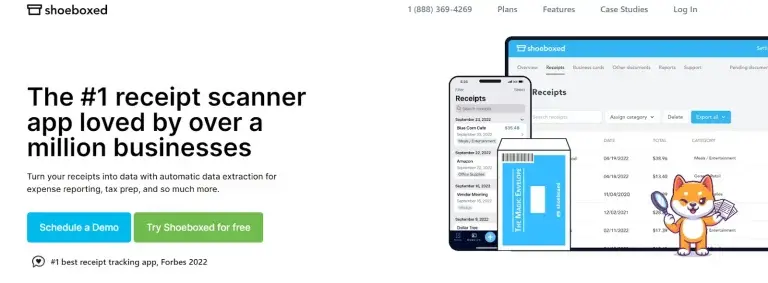
Shoeboxed is a receipt-scanning app trusted by over 1 million users.
Not only can you outsource document scanning with Shoeboxed, but you can also digitize documents on the go!
1. Mobile app and web dashboard
Shoeboxed’s mobile app lets you snap photos of receipts and upload them to your account right from your smartphone.
Shoeboxed also has a navigatable web dashboard to upload receipts or documents from your computer files.
2. Unlimited free sub-users
Add an unlimited number of free sub-users to your account, such as family members, employees, accountants, and tax professionals.
3. Gmail Sync
Sync Shoeboxed with your Gmail to automatically grab receipts from your inbox. All receipts are organized under 1 of 15 tax categories for effortless expense reporting.
4. Expense reports
Shoeboxed makes it easy to export your yearly expenses into a comprehensive report with receipts attached.
Expense reports are customizable, so you can choose certain types of receipts to include and leave out the ones you don't.
5. Search and filters
Call up any receipt or document in seconds with Shoeboxed's search bar or filter your files based on vendors, date, price, currency, categories, payment type, and more.
Break free from paper clutter ✨
Use Shoeboxed’s app and scanning service to scan receipts and organize your wallet and office. Try free for 30 days!
Get Started TodayFrequently asked questions
Where can I scan documents and email them?
FedEx Office locations give customers access to computers and scanners for digitizing and sharing large and small documents. Alternatively, you can outsource your document scanning with Shoeboxed's Magic Envelope service and receive digital copies without lifting a finger.
How much is it to scan documents?
Depending on the size and quantity of the documents you need to have scanned, FedEx will charge around 49 cents per page with standard dimensions. Larger documents of 3 square feet or bigger can cost anywhere from $5.99 to $9.99 to scan.
Final thoughts
Paying a visit to your local FedEx Office is an accessible way to scan business documents and share them with clients, and associates, or store them in the Cloud.
But why spend valuable time away from work when you can outsource your document scanning with the Magic Envelope?
Shoeboxed's Magic Envelope takes the hassle out of document management by allowing users to set and forget important documents until they're uploaded to their secure online account.
Hannah DeMoss is a staff writer for Shoeboxed covering organization and digitization tips for small business owners. Her favorite organization hack is labeling everything in her kitchen cabinets, and she can’t live without her mini label maker machine.
About Shoeboxed!
Shoeboxed is a receipt scanning service with receipt management software that supports multiple methods for receipt capture: send, scan, upload, forward, and more!
You can stuff your receipts into one of our Magic Envelopes (prepaid postage within the US). Use our receipt tracker + receipt scanner app (iPhone, iPad and Android) to snap a picture while on the go. Auto-import receipts from Gmail. Or forward a receipt to your designated Shoeboxed email address.
Turn your receipts into data and deductibles with our expense reports that include IRS-accepted receipt images.
Join over 1 million businesses scanning & organizing receipts, creating expense reports and more—with Shoeboxed.
Try Shoeboxed today!



