Are you drowning in a sea of paperwork?
As companies transition to digitization for better information management, a high-volume document scanner becomes an essential tool. These high speed scanners help businesses cope with the overwhelming daily paperwork and significantly enhances productivity, reduces clutter, and ensures the safety of critical information.
High production scanners are your life raft, offering a faster, more efficient way to turn endless stacks of paper into organized, searchable digital files. With document scanners, you can navigate the sea of paperwork with confidence.
What is high-volume document scanning?

High-volume scanning converts large amounts of physical documents into digital format. This process uses specialized scanning equipment with advanced features to handle a lot of paper, making the transition from paper to digital easy and fast.
Once scanned, these documents are converted into digital formats like PDFs, which can be stored, organized, and accessed digitally. This is a secure and reliable way to manage your documents.
High-volume scanners are for businesses, educational institutions, healthcare organizations, and government agencies that produce or manage large volumes of paper documents.
From invoices and contracts to employee records and legal documents, high-volume scanners mean more secure, organized, and accessible document management.
By scanning documents, organizations can reduce physical clutter, simplify processes, and improve data security.
What are the benefits of high-volume document scanners?
Investing in a high-volume document scanner can transform how your business handles paperwork, delivering time-saving, cost-efficient, and secure solutions for easily managing large volumes of documents.
Here are the benefits:
1. Time and cost savings
The most significant benefit of a high-volume scanner is the time and cost of document retrieval and storage. Digitized files are stored in a digital system and searched and retrieved in seconds—no more manual filing and retrieving.
Digitizing documents also reduces the physical space required for paper storage, which means less cost for office space, filing cabinets, and paper management.
2. Document security
Physical documents are prone to damage, theft, and loss. Scanning documents into a digital format allows businesses to store files in secure, encrypted systems. With the right data protection policies, sensitive information is kept safe, with no breaches, and only authorized personnel can access sensitive files.
3. Compliance and record keeping
Many industries are regulated and require accurate and accessible records. A high-volume scanner helps businesses comply by keeping documents organized, easily searchable, and securely stored.
Digital files can also be backed up in multiple locations so you don’t lose important information during a natural disaster or hardware failure.
4. Faster sharing and collaboration
Digital files are easier to share with colleagues, clients, or partners, especially when working remotely. Instead of mailing paper copies, digital files can be emailed or sent via secure cloud-based systems to speed up decision-making and collaboration.
5. Eco-friendly
A high-volume scanner reduces a business’s dependence on paper and helps create a more eco-friendly office. By going digital, companies can reduce paper usage and waste and promote sustainability.
How do you choose the right document scanner for high-volume scanning?
High-speed document scanners are fast and reliable for batch scanning.
Here are a few things to look for in a document scanner:
1. Speed
Look for scanners that can scan many pages per minute (PPM). High-speed document scanners are a necessity for most businesses.
2. Scanner resolution
Scanner resolution is the number of dots per inch (DPI) a scanner can capture. Higher resolution means higher quality scanned images and larger file sizes. For most business documents, 300 DPI is enough to get clear text. However, higher resolution may be needed for images or graphics.
3. Automatic document feeder (ADF)
Look for a document scanner with automatic document feeders (ADFs) for a fast scanning process. Scanners with an Automatic Document Feeder (ADF) can scan multiple pages simultaneously; no manual intervention is required. You can load stacks of documents into the scanner and save time and effort.
4. Duplex scanning
Duplex scanning is the ability to scan both sides of a page simultaneously. This is a must-have for high-volume scanning as it halves the time to scan double-sided documents.
5. OCR (Optical Character Recognition)
A document scanner with OCR can convert scanned images into editable and searchable text. This is useful when digitizing large text documents like contracts or reports. OCR makes document retrieval a cinch by allowing you to search within scanned documents easily.
6. Document management software compatibility
Make sure your chosen scanner is compatible with your existing software. Integration will make document management more accessible and productive.
What are the best high-volume document scanners?
High-volume document scanners are essential for businesses that need to digitize large quantities of documents quickly and efficiently. These scanners help streamline document management, reduce clutter, and improve productivity.
Here are the scanners I found to be the best for high-volume scanning.
1. Shoeboxed - ideal for businesses looking for a mobile comprehensive document scanning and expense management solution

Shoeboxed is a comprehensive document scanning and expense management solution that combines document scanning with automated organization and cloud storage.
It’s ideal for businesses that digitize and organize large quantities of documents, especially receipts, invoices, and business-related paperwork.
Unlike the traditional scanners on this list, Shoeboxed is a mobile and web-based app that offers the following features:
Drag and drop documents into the cloud
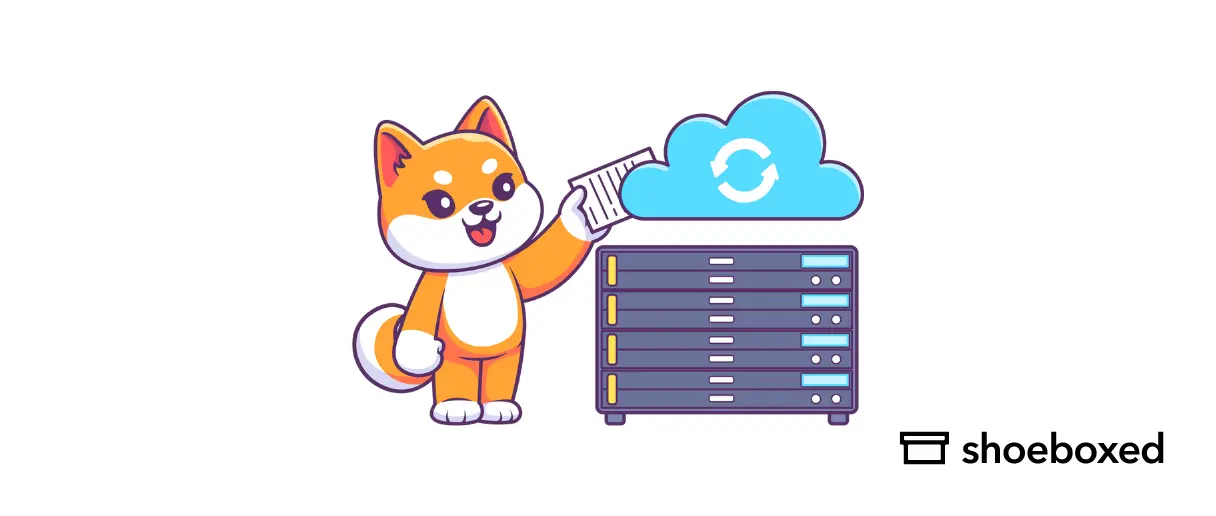
Shoeboxed is a high-volume document scanner that uses the drag-and-drop method. Upload receipts to your Shoeboxed account from your laptop or desktop. With the drag-and-drop method, you can submit multiple receipts simultaneously.
Mobile scanning

Shoeboxed allows users to send receipt images from their phones and scan documents using smartphones. Scan the receipt with your smartphone's camera, and the app will automatically upload the digital receipt or document to your designated Shoeboxed account.
Use the mobile app for quick and easy uploads and keep track of all documents in one place. The app has OCR technology, converting printed text into searchable data.
This means you can scan receipts, invoices, and other documents on the go.
Gmail plugin

Install Shoeboxed's custom Gmail plugin to auto-import digital receipts to the Shoeboxed dashboard. The plugin automatically finds e-receipts in your inbox and sends them to your Shoeboxed account.
If you don't have a Gmail account, forward receipts to your designated Shoeboxed email address provided when you sign up. Any receipts that you forward will automatically show up in your Shoeboxed account.
Outsource scanning process

Or, if you're overwhelmed by a large volume of documents, you can outsource your document scanning to Shoeboxed by stuffing your receipts in a pre-paid envelope.
Clear piles of paper documents or receipts by mailing them to Shoeboxed's processing center for free with a postage-paid Magic Envelope from Shoeboxed. There, they'll scan the documents into your account for you, and you won't ever have to address any document scanning.
Shoeboxed is the only receipt scanner app that will handle both your paper receipts and your digital receipts—saving customers up to 9.2 hours per week from manual data entry!
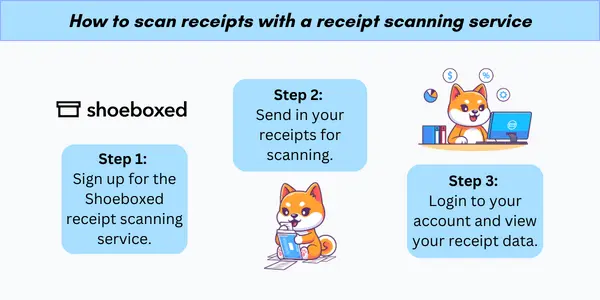
Break free from manual data entry ✨
Use Shoeboxed’s Magic Envelope to ship off your receipts and get them back as scanned data in a private, secure cloud-based account. 📁 Try free for 30 days!
Get Started TodayAutomated data extraction
Shoeboxed uses optical character recognition (OCR) technology to extract critical data such as amounts, dates, and merchant names from receipts. This technology converts scanned images into editable and searchable text.
Cloud storage

All documents are stored securely in the cloud, making them easily accessible from any device anytime, anywhere.
Automatic categorization

Shoeboxed automates the categorization process. The platform automatically sorts expenses from your receipts into 15 custom or tax categories.
Integration with accounting software

Shoeboxed integrates with QuickBooks, Xero, and other popular accounting tools, making it easy to export data for bookkeeping purposes.
Automatically generates expense reports

Shoeboxed automatically generates detailed expense reports and stores scanned documents for tax and audit purposes. This means your documents are constantly organized, accessible, and audit-ready, saving time and minimizing errors.
For businesses that handle high volumes of paperwork, Shoeboxed streamlines the entire process, making it more efficient and user-friendly.
Pros:
Easy-to-use mobile app for document scanning on the go.
You don't need to worry about bulky scanning equipment.
Automatic data extraction and categorization save time.
Secure cloud storage with easy retrieval.
Integrates with popular accounting and bookkeeping software.
Cons:
Each plan has a set number of scans per month, so businesses with high volumes may need to upgrade to a higher-level plan.
Pricing:
Startup: $18/month
Professional: $36/month
Business: $54/month
Turn receipts into data for tax time ✨
Try Shoeboxed’s systematic award-winning approach to receipt tracking for tax season. Try free for 30 days!
Get Started Today2. Epson DS-32000 Large-Format Document Scanner

The Epson DS-32000 is a high-speed document scanner that handles many documents daily. It’s ideal for businesses needing to digitize large stacks of paper, and its features support fast scanning and accurate document handling. Traditional scanners are used by businesses that require on-site high-volume scanning.
Key features:
Scan speed
Up to 90 pages per minute (ppm) or 180 images per minute (ipm) with duplex scanning.
Automatic Document Feeder (ADF)
120-sheet capacity ADF for handling large batches of documents.
Document size
Can scan documents as large as 12 x 17 inches.
High daily duty cycle
Supports up to 30,000 pages per day.
Advanced paper protection technology
Prevents jams and double feeds for smooth, uninterrupted scanning.
OCR software
Included OCR software allows scanned documents to be converted into searchable and editable text.
Pros:
High-speed scanning with duplex capability.
Large ADF capacity reduces manual intervention.
Supports scanning of oversized documents.
Durable and designed for high-volume production document scanning.
Compatible with both Mac and Windows systems.
Cons:
Larger footprint, requiring more space in the office.
Higher upfront cost compared to smaller scanners.
May be overkill for smaller businesses with lower scanning volumes.
Pricing:
The Epson DS-32000 is priced around $4,299, making it an investment for businesses with heavy scanning needs.
3. Fujitsu fi-8170 Document Scanner

The Fujitsu fi-8170 is a robust, high-speed document scanner that excels in performance and reliability. It is a great choice for businesses requiring consistent, high-quality bulk scanning. Traditional scanners are used by businesses that require on-site high-volume scanning.
Key features:
Scan speed
In simplex mode, it scans up to 70 pages per minute (ppm); in duplex mode, it scans 140 images per minute (ipm).
ADF capacity
100-sheet ADF for handling large document batches.
Image enhancement
Advanced software to improve image clarity and accuracy, including skew correction and automatic color detection.
Daily duty cycle
Handles up to 10,000 pages per day.
Built-in paper protection
Prevents document damage during scanning with sensors that detect paper jams.
USB 3.0 connectivity
Fast transfer speeds ensure high-efficiency scanning.
Pros:
High-speed scanning with duplex capability.
Reliable document handling with advanced protection features.
Compact design compared to other high-volume scanners.
Includes OCR software for searchable PDF creation.
Lower cost compared to some other high-volume scanners.
Cons:
ADF capacity is smaller than some competitors.
May require more frequent maintenance for very high-volume operations.
Pricing:
The Fujitsu fi-8170 is priced at around $1,199, making it a cost-effective option for businesses with regular scanning needs.
4. Brother ADS-3300W High-Speed Desktop Scanner

The Brother ADS-3300W is a highly affordable option for small to medium-sized businesses that need high-speed document scanning with solid features.
This scanner combines fast performance with wireless capabilities, making it versatile for different business environments. Traditional scanners are used by businesses that require on-site high-volume scanning.
Key features:
Scan speed
Scans up to 40 pages per minute (ppm) or 80 images per minute (ipm) with duplex scanning.
ADF capacity
50-sheet ADF for batch scanning.
Wireless connectivity
Supports Wi-Fi, allowing easy integration with mobile devices and cloud storage services like Google Drive and Dropbox.
Touchscreen display
Intuitive touchscreen interface for easy control and customization of scanning tasks.
OCR software
Converts scanned documents into searchable PDFs and editable text files.
Pros:
Compact and affordable for small businesses.
Wireless capabilities for flexible use in different locations.
Duplex scanning at a reasonable speed.
Easy-to-use touchscreen interface.
Affordable price point for high-quality features.
Cons:
ADF capacity is smaller compared to higher-end scanners.
Slower scan speed than more premium models.
May be better for very high-volume scanning tasks.
Pricing:
The Brother ADS-3300W is priced at $399, making it an excellent budget option for small businesses.
When it comes to high-volume document scanners, choosing the right solution depends on your business's needs.
Shoeboxed is the top choice for companies looking for a mobile cloud-based solution that offers automatic document organization and easy integration with accounting software.
It's also an excellent option for scanning oversized paper documents or fragile documents since the mobile app does not directly come in contact with the document.
Flatbed scanners, for instance, are versatile and practical for various on-site scanning needs. However, a flatbed scanner is not easily portable and cannot be used on the go.
How do you add a high-volume document scanner to your business?
Once you have chosen the right scanner, setting up a high-volume document scanner is straightforward:
1. Sort your documents
Before scanning, sort your documents into categories or batches according to your filing system. Sorting your paperwork before scanning will save you time when retrieving and organizing digital files.
2. Set the scanner up
Set the scanner up according to your needs. For example, if scanning legal documents, make sure the resolution is high enough for the text to be readable. Enable duplex scanning if scanning double-sided documents and set file formats (e.g., PDF, TIFF, or JPEG).
3. Train staff on scanner use and maintenance
Please train your staff on how to use the scanner. Regular training will ensure employees know how to use the machine, scan business documents, and troubleshoot common issues.
Regular maintenance, such as cleaning the scanner and replacing worn-out parts, will ensure long-term reliability and performance.
4. Use document management software
Use document management software to store your scanned files. Tools like Shoeboxed allow you to manage large volumes of scanned documents, categorize them, and even automate tasks like data extraction or filing.
OCR-enabled software will also make document retrieval easier by allowing you to search for specific keywords or phrases within your scanned files.
Frequently asked questions
How many documents can I scan simultaneously with an Automatic Document Feeder (ADF)?
ADF capacity varies by scanner. Some can handle up to 500 pages at once, others fewer. Choose an ADF scanner that meets your volume needs for high-volume scanning.
How does OCR help with scanning?
OCR turns scanned images into searchable and editable text so you can find specific information in large document sets. For businesses searching through contracts, invoices, or reports, OCR saves time and increases efficiency by making your scanned documents searchable.
In conclusion
A high-volume scanner is necessary for businesses looking to be more efficient, secure, and less paper-dependent. By choosing the right scanner, such as Shoeboxed, you can simplify managing large volumes of documents and stay on top of your expense management.
Caryl Ramsey has years of experience assisting in different aspects of bookkeeping, taxes, and customer service. She uses a variety of accounting software for setting up client information, reconciling accounts, coding expenses, running financial reports, and preparing tax returns. She is also experienced in setting up corporations with the State Corporation Commission and the IRS and is a contributing writer to SUCCESS magazine.
About Shoeboxed!
Shoeboxed is a receipt scanning service with receipt management software that supports multiple methods for receipt capture: send, scan, upload, forward, and more!
You can stuff your receipts into one of our Magic Envelopes (prepaid postage within the US). Use our receipt tracker + receipt scanner app (iPhone, iPad and Android) to snap a picture while on the go. Auto-import receipts from Gmail. Or forward a receipt to your designated Shoeboxed email address.
Turn your receipts into data and deductibles with our expense reports that include IRS-accepted receipt images.
Join over 1 million businesses scanning & organizing receipts, creating expense reports and more—with Shoeboxed.
Try Shoeboxed today!



