Question: How can I scan and upload my documents?
Answer:
We know that you like to do things your way. That's why we offer a variety of ways for you to submit your own scanned documents to Shoeboxed. Just make sure they are one of our accepted file types (.gif, .jpg, .pdf, and .png).
See also: How to Upload a Receipt: A Comprehensive Step-by-Step Guide
Web Uploader
You can find the web uploader here, or in your account click on the Add document button in the top right. Then simply drag and drop documents into the box, or select the documents you want to add to Shoeboxed.
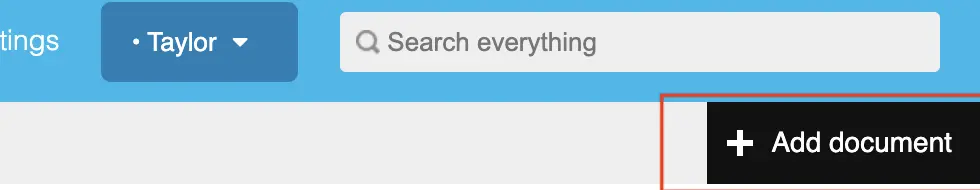
You can forward any receipts to your personal Shoeboxed email address. To find/edit your personal Shoeboxed email, visit Account settings. Scroll to the bottom to change your Shoeboxed email address pin for easy memorization. This is convenient for any stores that you regularly make purchases from because you can have your settings automatically forward those receipts to Shoeboxed.
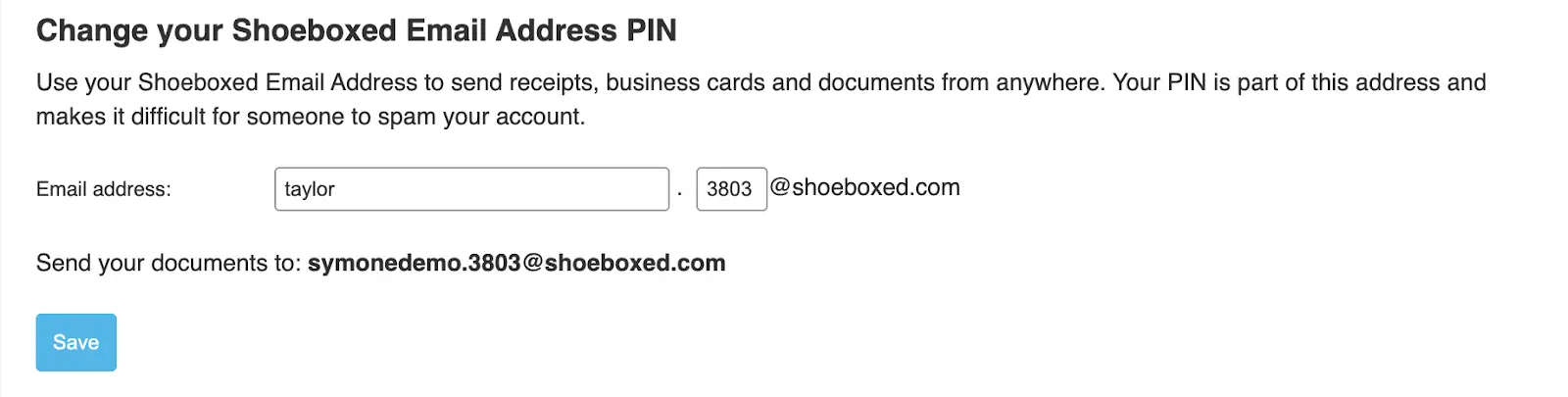
Note: If you set up your scanner to email scanned documents automatically, we would recommend to set the email to your work or personal email address first, then you can forward to your Shoeboxed email. That way you can keep a record of documents that are emailed by your scanner.
Gmail Receipt Sync
Our Gmail Receipt Sync automatically takes all of the incoming receipts from your inbox and places them in your Shoeboxed account. It's also SUPER EASY!!
Step 1. Follow this link: https://gmailreceiptsync.shoeboxed.com/
Step 2. Log in to your Shoeboxed Account
Step 3. Link your Gmail Account and Authorize
Enjoy getting all of the receipts sent to your inbox easily uploaded to our software!
Note: The Gmail Receipt Sync is not retroactive, so it will only pull email receipts you receive after you have connected it.
👉 Visit Shoeboxed's Knowledge Base for more information on how to use Shoeboxed like a pro!
About Shoeboxed!
Shoeboxed is a receipt scanning service with receipt management software that supports multiple methods for receipt capture: send, scan, upload, forward, and more!
You can stuff your receipts into one of our Magic Envelopes (prepaid postage within the US). Use our receipt tracker + receipt scanner app (iPhone, iPad and Android) to snap a picture while on the go. Auto-import receipts from Gmail. Or forward a receipt to your designated Shoeboxed email address.
Turn your receipts into data and deductibles with our expense reports that include IRS-accepted receipt images.
Join over 1 million businesses scanning & organizing receipts, creating expense reports and more—with Shoeboxed.
Try Shoeboxed today!



