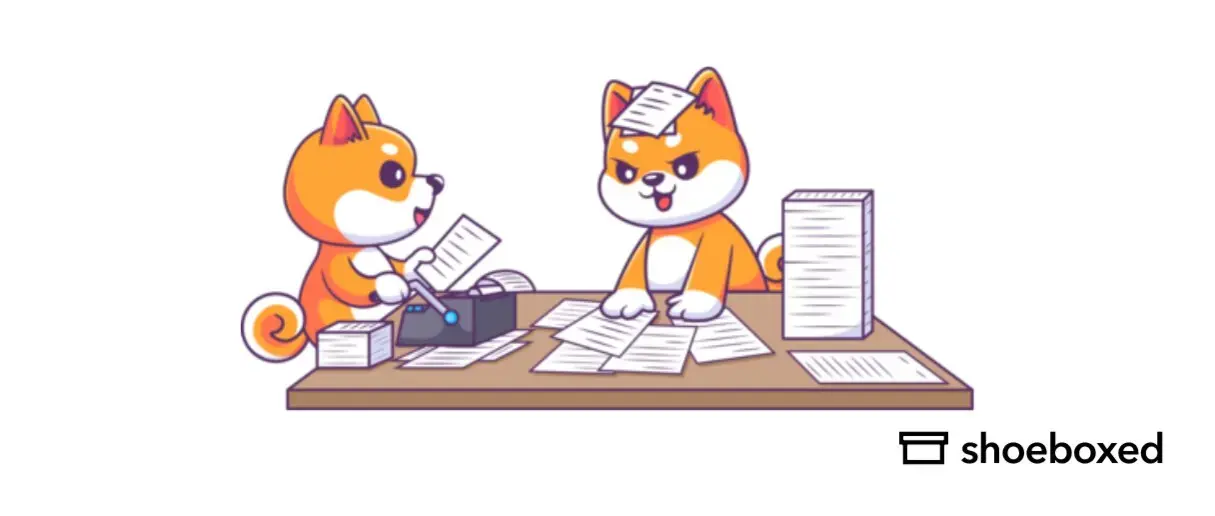Question: How do I delete documents?
Answer:
Check out the two ways of deleting documents from your account.
If the receipt is being processed
Step 1. Log into your online account and click Pending Documents.

Step 2. On that page, you'll see a list of receipts that have not yet been processed. Click the one you want to remove and select Process Manually.

Step 3. Select the trash button.

This will remove the item from our processing queue and keep it from counting towards your usage. Yay!
If the receipt has already been processed
Step 1. Log into your online account and click on the appropriate document type (Receipts, Business Cards or Other Documents).

Step 2. Select the checkbox(es) next to the document(s) and select delete.

👉 Visit Shoeboxed's Knowledge Base for more information on how to use Shoeboxed like a pro!
About Shoeboxed!
Shoeboxed is a receipt scanning service with receipt management software that supports multiple methods for receipt capture: send, scan, upload, forward, and more!
You can stuff your receipts into one of our Magic Envelopes (prepaid postage within the US). Use our receipt tracker + receipt scanner app (iPhone, iPad and Android) to snap a picture while on the go. Auto-import receipts from Gmail. Or forward a receipt to your designated Shoeboxed email address.
Turn your receipts into data and deductibles with our expense reports that include IRS-accepted receipt images.
Join over 1 million businesses scanning & organizing receipts, creating expense reports and more—with Shoeboxed.
Try Shoeboxed today!