Receipts are key to business financials and compliance. But getting employees to turn in receipts is a whole different ball game.
This article will show you how to get employees to turn in receipts on time with a business expense management system.
Why is receipt management important for business?
Receipts are needed for expense reports, reimbursements, and tax deductions. So, employers need to have a system in place so businesses can track and manage their expenses properly.
1. Minimizes issues with inaccurate expense reports
Receipts provide a paper trail and documentation for every transaction which is essential for reconciling expenses, validating expenses and compliance with financial regulations. Without receipts, businesses will have inaccurate financials, miss out on tax deductions and risk issues with compliance and audits.
2. Eliminates common issues with manual receipt management
Manual receipt management means lost receipts, delayed expense reimbursements, data entry errors, wasted time and a lot of headaches. Inefficient receipt management affects productivity, profitability and employee satisfaction.
Why go digital with your receipt management?
Digital receipt management systems automates the receipt collection process, reduces paper clutter and prevents manual data entry errors.
Receipt scanning apps digitize receipts in seconds by taking a photo of the receipt with a mobile device and storing them in a central location.
Use technology to simplify receipt collection and eliminate paper receipts
Digital receipt management tools like Shoeboxed have a mobile app where employees can upload receipts to a central account. This makes the process easy, reduces errors, prevents lost receipts, frees up space and increases productivity.
How does Shoeboxed encourage employees to turn in their receipts?

Shoeboxed is a digital receipt management tool that makes it easy for employees to submit receipts.
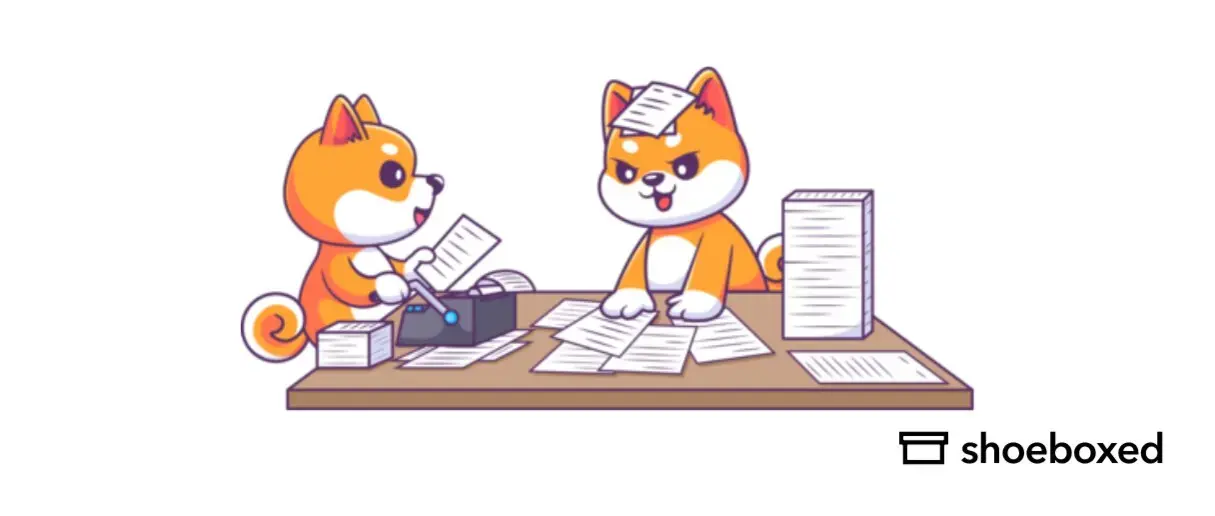
If your employees are losing receipts, have receipts scattered everywhere, don't turn receipts in on time, or are having to manually enter each expense, then it's time to rethink your company and expense management process.
Here’s how Shoeboxed works and why it’s effective:
Mobile app for receipt submission

Feature: Shoeboxed has a mobile app where employees can snap photos of receipts with their mobile device and upload them to a centralized employer-owned Shoeboxed account. Alternatively, an employer can create any number of free sub-users in their Shoeboxed account, allowing for privacy when employees turn in expenses.
Benefit: The mobile app encourages employees to submit receipts immediately after a purchase. It also reduces the likelihood of lost or forgotten receipts.
The app reduces errors, prevents lost receipts, and improves productivity by eliminating the hassle of physical receipts. It also eliminates the tedious task of each employee having to manually enter each expense.
Magic Envelope service for outsourcing

Feature: Shoeboxed offers a Magic Envelope service where employees can mail their physical receipts to Shoeboxed in a Magic Envelope for the Shoeboxed team to scan, human-verify, and upload into your account.
Benefit: This service is particularly useful for employees who don't have time for scanning, have large volumes of receipts, and want them digitized and accounted for without additional effort.
Shoeboxed is the only receipt scanner app that will handle both your paper receipts and your digital receipts—saving customers up to 9.2 hours per week from manual data entry!
Lighten the Load✨
Learn How a Multi-Campus Church Reclaims 20 Hours a Month with the Shoeboxed App
Read the case studyGmail plugin

Feature: Shoeboxed has a Gmail plugin that automatically emails receipts directly to their Shoeboxed account. For any other email platform, employees can also forward receipts directly to their account.
Benefit: The email feature makes managing digital receipts easy since they are automatically transferred or emailed directly to your Shoeboxed account and organized without manual intervention.
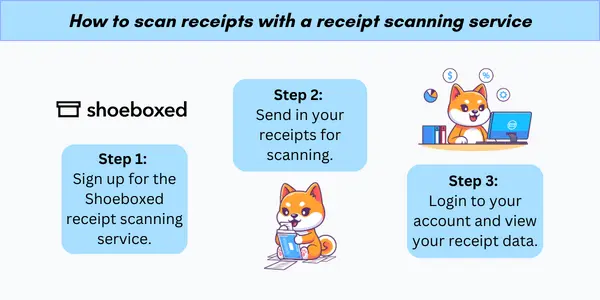
Free sub-users
Features: With a Shoeboxed account, employers can add unlimited sub-users for free so colleagues, accountants, and employees can access the platform and send their receipts to a centralized location. Different levels of access and permissions can be set for each user so sensitive financial data is protected.
Benefit: You can set up each employee as a separate sub-user so that all employees are sending their receipts to the same account and only have access to receipts they need to manage.
Central account for all receipts
Feature: Receipts uploaded via the Shoeboxed app are stored in a central account.
Benefit: A centralized storage system makes it easy for finance teams to access and review receipts so that all expenses are accounted for.
Integrates with accounting software

Feature: Shoeboxed integrates with popular accounting software like QuickBooks, Xero, etc.
Benefit: This integration automates the transfer of receipt data to accounting systems. This reduces manual data entry and streamlines the financial process.
Automatic data extraction and categorization

Feature: Shoeboxed’s OCR technology extracts key information from receipts and categorizes them.
Benefit: Automation saves time, reduces errors, and makes it easy for employees to manage their expenses. The categorization makes it easy to generate expense reports and claim tax deductions.
Automatic expense reports

Feature: Shoeboxed automatically generates expense reports.
Benefit: With just the click of a button, employees can generate an expense report. This reduces the need for manual data entry, minimizes errors, saves time, and ensures that expense reports are up-to-date and accurate.
Tax-ready

Tax-ready: Expenses are automatically categorized for tax deductions.
Audit-ready: The digital versions of receipts created by Shoeboxed are accepted by the IRS and CRA (Canada Revenue Agency).
Benefit: When tax time rolls around, expenses are already categorized for tax deductions, and employees are prepared for audits with quick and easy access to their expense data.
User-friendly interface
Feature: Shoeboxed has a simple and user-friendly interface.
Benefit: The tool is so easy to use that employees will adapt to it quickly. This means employees are more likely to use it and turn in their receipts.
Never lose a receipt again 📁
Join over 1 million businesses organizing & scanning receipts, creating expense reports, and reclaiming multiple hours every week—with Shoeboxed.✨
Get Started TodayHow to get employees to be accountable
Accountability is key to getting employees to submit receipts on time.
1. Set clear guidelines and expectations for receipt submission
Clear policies and procedures create a culture of accountability where employees are responsible for their expenses.
2. Train employees on receipt management
Training and support for employees on receipt management helps employees understand the process. Training sessions can show how to use digital tools and resources like Shoeboxed so employees are comfortable with the technology and know the benefits.
3. Offer incentives for accurate and on-time submission
Offering incentives for accurate and on-time submission will get employees to submit receipts on time. Incentives like small bonuses, gift cards or recognition programs will encourage compliance with deadlines and reduce late or missing receipts.
4. Give feedback and recognition to employees
Feedback and recognition to employees who submit receipts on time will reinforce good behavior and encourage others to do the same. Acknowledge employees' efforts and everyone will follow.
How do you overcome the challenges of receipt collection?
A digital receipt management system like Shoeboxed solves the problem of lost or missing receipts. Receipt tracking with receipt scanning apps is especially useful for reimbursements, expense reports and taxes since it converts receipts into data for tax time.
The mobile app allows employees to upload receipts as soon as they make a purchase so no receipts are lost and all expenses are accounted for.
Frequently asked questions
How does Shoeboxed help with receipt submission?
Shoeboxed makes receipt submission easy with a simple mobile app for receipt scanning. Employees can snap photos of their receipts and upload them to a central account. No more physical receipts and manual data entry. All expenses are recorded accurately and on time.
Which is better—digital expense management or manual expense management?
Digital has many advantages over manual. It reduces the risk of lost or missing receipts, saves time by automating data entry, and improves expense reporting accuracy. Digital integrates with accounting software for real-time updates, gives better visibility into expenses and makes the receipt management process more efficient.
In conclusion
By using digital tools like Shoeboxed for managing receipts, setting clear guidelines, and making employees accountable, businesses can get employees to submit receipts and on time.
With Shoeboxed, companies can streamline the receipt submission process, reduce administrative burdens, and ensure all expenses are accurately recorded and managed.
Caryl Ramsey has years of experience assisting in bookkeeping services, taxes, and customer service. She has used various accounting software to set up client information, reconcile accounts, code expenses, run financial reports, and prepare tax returns. She is also experienced in setting up corporations with the State Corporation Commission and the IRS.
About Shoeboxed!
Shoeboxed is a receipt scanning service with receipt management software that supports multiple receipt capture methods: send, scan, upload, forward, and more!
You can stuff your receipts into one of our Magic Envelopes (prepaid postage within the US). Use our receipt tracker + receipt scanner app (iPhone, iPad, and Android) to snap a picture while on the go—auto-import receipts from Gmail. Or forward a receipt to your designated Shoeboxed email address.
Turn your receipts and costs into data and deductibles with our expense reports, including IRS-accepted receipt images.
Join over 1 million businesses scanning & organizing receipts, creating expense reports, and more—with Shoeboxed.
Try Shoeboxed today!



