Need tips on decluttering your home office space for maximum productivity? A clean desk leads to a clear mind, wherever you choose to work from! Whether you’re at home or in the office, staying organized is the key to maximizing your productivity—that means keeping your office space clutter-free.
After a hectic day, it may sound like an impossible task, but trust us—the you of tomorrow will be grateful if you commit to a deep home office declutter session.
Step-by-step how to declutter and tidy your office space
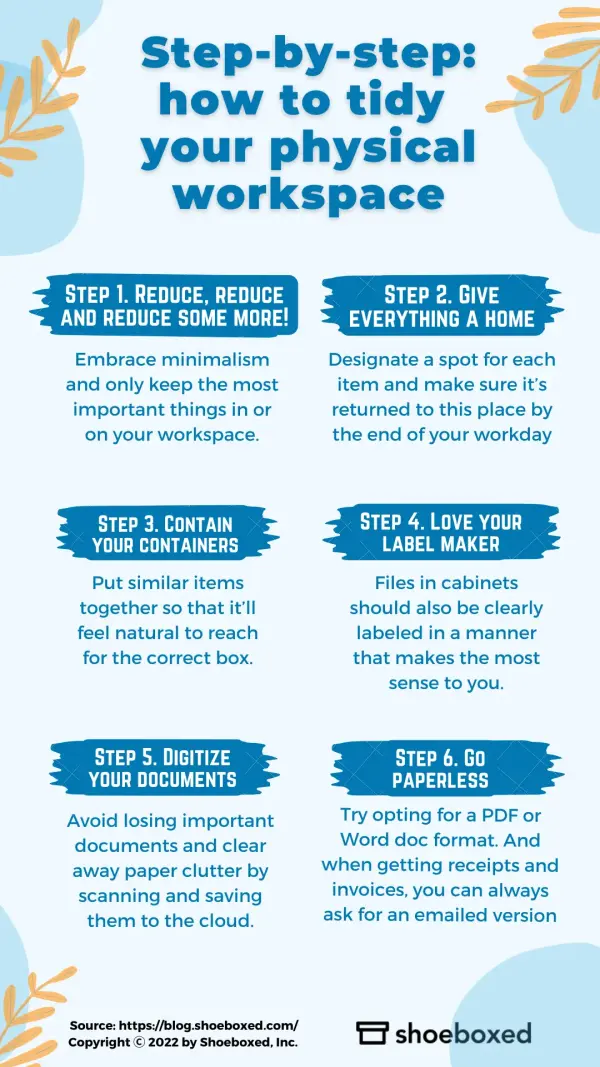
Infographic on how to tidy up your physical workspace
Step 1. Reduce, reduce and reduce some more!
Do you really need everything on your desk? Our first tip is to embrace minimalism and only keep the most important things in or on your desk and in your desk drawers. First, get rid of obvious trash. Second, remove all unnecessary items that you don’t need easy access to. Shred your old paperwork, toss out your broken pens and store away any office supplies, multiple devices, mystery cords, and miscellaneous items you don’t use on a regular basis. That way, you’ll have fewer things to organize. And you’ll be amazed at how quickly your messy office can start looking like a clean workspace once again.
Step 2. Give everything a home
To prevent a cluttered home office, give each item a dedicated space and make sure each item you touch is returned to its place by the end of your workday. Pens go in the pen holder, papers go in the paper tray, and files are saved in their respective folders. The best way to reduce clutter and keep your office clean is to make a habit of putting things back where they belong before you step away from your workspace.
You may also want to choose which items will live on top of your desk vs. in a desk drawer, for instance, based on how often you use said items. For example, if you don’t write often, you may not need to keep your pens on top of your desk. Ditto sticky notes, index cards, knick knacks, and other office supplies. Instead, you may benefit from having a dedicated office supplies shelf to free up desk space.
Step 3. Place similar items together
Quite often, our first instinct when doing a home office declutter is to put everything in a box, drawer, or some other container so that the mess is out of sight. That may sound convenient at first, but what often happens is that you end up forgetting what’s inside the box or filing cabinet.
If you’ve already passed the “reducing” stage of your decluttering journey and you still have other supplies that need to be packed away, be conscious of how you are sorting them. Put similar items together so that it’ll feel natural to reach for the correct box. For example, if you’re looking for post it notes or paper clips, you’ll look in the “extra stationery” container. You’ll also want to make sure every box is properly labeled.
Step 4. Love your label maker
Speaking of labels, there’s no point in storing documents in a filing paper cabinet if you can’t find the document again. Whether you have shelves filled with books and media, or desk drawers stuffed with folders, you should be able to find what you need in a matter of seconds.
For important files and books kept on shelves, try a numerical or alphabetical system that is clearly labeled, either with tabs or labels placed on the spines of books and binders.
Your filing system should also be organized and labeled in a manner that makes the most sense to you. Maybe alphabetizing doesn’t make as much sense as grouping files into categories. Think about how you associate the contents of various files in your mind, and label each file according to those specifications.
Step 5. Digitize your documents
Avoid losing important documents and clear away paper piles and post it notes by scanning and saving them to the cloud. There are plenty of apps that do this, but our favorite is Shoeboxed’s receipt scanner app that turns a daunting task into a manageable endeavor.
See also: 5 Best Receipt Management Apps For Your Business
When using the app, all you need to do is take a photo of each document using your mobile device and upload it. This digital copy will be saved to the cloud, which is accessible anywhere and anytime. To learn how to scan your receipts, check out our helpful guide.
The app will also transcribe the text on each document using optical character recognition (OCR) technology. That way, you can easily generate reports or search for your documents. Talk about convenient!
If you ever find yourself overwhelmed by your paper clutter, don’t forget to check out Shoeboxed’s Magic Envelope service. Simply place all of your documents and receipts into the prepaid envelope and send them off. Our dedicated team will handle the rest!
How to get all your documents digitized with Shoeboxed’s Magic Envelope service.
If you don’t have a mobile device handy or you’re looking to scan a high volume of documents on a regular basis, check out these top five document scanning machines.
Break free from paper clutter ✨
Use Shoeboxed’s Magic Envelope to ship off your receipts and get them back as scanned data in a private, secure cloud-based account. 📁 Try free for 30 days!
Get Started TodayStep 6. Go paperless
We can all agree that paper clutter is an eyesore and one of the main causes of a messy office, as well as home office clutter. Especially in the digital age, having to create physical copies of a document is not only time-consuming but also costly and wasteful. Unless your client is specifically requesting a paper copy, we recommend opting for a PDF or Word doc format instead. And when getting paper receipts and invoices, you can always ask for an emailed version.
See also: Best 50 Ways to Go Paperless
Step-by-step how to organize your digital workspace
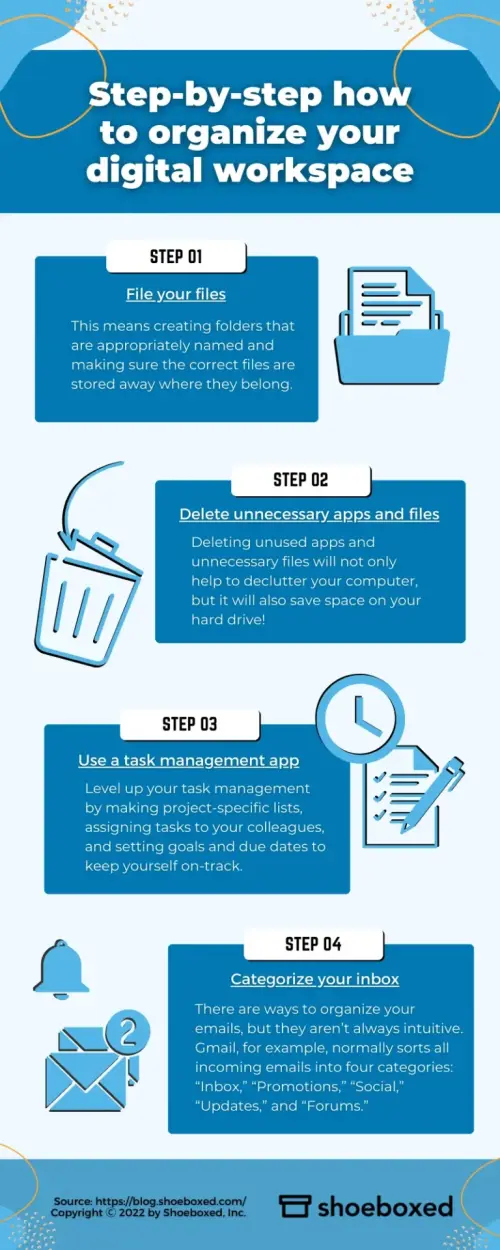
Infographic on how to organize your digital workspace
Step 1. File your files
Perhaps you don’t have a cluttered home office… But when was the last time you decluttered your virtual workspace? There’s nothing more chaotic than having your office space full of assorted files and misplaced things, but it can happen in an instant. It’s the easiest place to save your work, right?
Having an efficient filing system will not only visually improve your workspace but also significantly increase your productivity. Searching for files is time-consuming, and you run the risk of losing important information if they aren’t saved correctly.
This means creating folders that are appropriately named and making sure the correct files are stored away where they belong. While we recommend organizing your folders in a way that makes the most sense to you, it might not always be easy to get started.
Here’s a great video to jumpstart your desktop organization:
The Best Way to Organize Your Computer Files by Thomas Frank
Step 2. Delete unnecessary apps and files
It’s hard to hit the delete button. You can never have too many funny memes, downloaded TikTok videos, and vacation photos (all taken in similar angles, mind you). But what about those year-old screenshots and browser extensions we never use?
Deleting unused apps and unnecessary files will not only help to declutter your computer, but it will also save space on your hard drive! You may want to do this before you start organizing your documents so you don’t have to sort through your files twice.
The first time you do this will be the most tedious, but we promise it gets easier. We recommend taking some time every week to delete old files you’re positive you won’t need in the future. The process will feel quicker and more efficient as you get into the habit of it.
Step 3. Use a task management app
Your digital workspace does not solely consist of your documents and files. It also includes your calendar, email, to-do lists, and more. To reach maximum productivity, you need to make sure that all your ducks are in a row. That’s why we recommend using a task management app.
Task management apps are a great way to sort through and prioritize your work. Gone are the days of the old-fashioned to-do list haphazardly scribbled on a notepad—although if this is your style, many task management apps do have a scratch pad.
Level up your task management by making project-specific lists, assigning tasks to your colleagues, and setting goals and due dates to keep yourself on-track.
Step 4. Categorize your inbox
Whether you use Outlook, Gmail, or another email service, they all share one thing in common—they’re magnets for clutter. Even with spam filters, there is no escaping one-word replies (like “Thanks!”) and email chains you didn’t need to be a part of. All of these contribute to inbox clutter.
There are ways to organize your emails, but they aren’t always intuitive. Gmail, for example, normally sorts all incoming emails into four categories: “Inbox,” “Promotions,” “Social,” “Updates,” and “Forums.” These tabs can be hidden, but cannot be deleted, and you also can’t create new ones. Instead, you can create labels that you can add to already-read mail.
Sound confusing? Don’t worry. These videos below will take you through some great email organization tips and more.
If you’re an Outlook user, we love this email management video by Leila Gharani:
TOO MANY EMAILS? Use THESE Proven Techniques | Outlook tips included by Leila Gharani
For Gmail users, try this guide by Amy Landino:
Organize Your Inbox (like a REAL boss!) | MY TOP SECRET GMAIL TIPS by Amy Landino
Your inbox is your communications lifeline, especially if you work remotely, so make sure you take a little time out of your day—every day—to sort through and file your emails.
Never lose a receipt again 📁
Join over 1 million businesses scanning receipts, creating expense reports, and reclaiming multiple hours every week—with Shoeboxed.✨
Get Started TodayFrequently asked questions
What are some free resources on how to get organized?
The Total Receipt Organization Guide • How to Get Organized for Tax Time: Your Quick and Easy Guide
6 Simple Ways to Streamline Your Office Space • 54 Life Hacks for Your Home, Office, and Everywhere in Between
Final thoughts
A chaotic office space can mess with your stress levels. Maintaining a clean home office and committing to stay clutter free will lead to a more enjoyable, productive, efficient, and fulfilling workday.
Use these tips to declutter your office and leave a lasting impression on any colleagues or clients who pay you a visit (or with whom you may share your screen)! Follow our tips on how to organize your workspace for maximum productivity, and you’ll be well on your way to a calm, balanced, and inviting work environment.
You might also like:
About Shoeboxed!
Shoeboxed is a receipt scanning service with receipt software that supports multiple methods for receipt capture: send, scan, upload, forward, and more!
You can stuff your receipts into one of our Magic Envelopes (prepaid postage within the US). Use our receipt tracker + receipt scanner app (iPhone, iPad and Android) to snap a picture while on the go. Auto-import receipts from Gmail. Or forward a receipt to your designated Shoeboxed email address.
Turn your receipts into data and deductibles with our expense reports that include IRS-accepted receipt images.
Join over 1 million businesses scanning & organizing receipts, creating expense reports and more—with Shoeboxed.
Try Shoeboxed today!



