Whether a business owner or freelancer, tracking documents, especially tracking expenses, is essential to your job. Well, no more filling out receipts books. Did you know that a receipt scanning app can make it easier to scan receipts and keep track of and manage your receipts and expenses?
Automatic receipt scanning technology benefits your business, making your work much easier.
Let’s look at how your business can benefit from a receipt scanning application, and then read our step-by-step guide on scanning receipts with the Shoeboxed Receipt Scanning & Business Expense Tracking App.
What is Shoeboxed’s receipt scanning & expense tracking app?
Shoeboxed is the perfect mobile app for scanning and managing receipts, specifically tailored for entrepreneurs, small business owners, independent contractors, bookkeepers, accountants, financial planners, and DIY problem solvers!
We’ve become well-known for our Magic Envelope service, where you can stuff receipts into one of our envelopes, ship the envelope to us for free (within the US), and then get your receipts scanned at our processing center.
Shoeboxed is the easiest way to turn receipts into data and deductibles!But—did you know?—we support multiple methods for receipt capture!
And one method that is quickly gaining popularity is our Shoeboxed app (iPhone, iPad, and Android), allowing you to capture data from anywhere!
Before we dive into how to scan your receipts with our app, let’s look at the many benefits of using a receipt scan app to stay on top of your expenses.
Turn receipts into data with Shoeboxed ✨
Try a systematic approach to receipt categories for tax time. Try free for 30 days!
Get Started TodayWhat are the benefits of using a receipt scan app?
The following benefits have been gathered from actual users of our Shoeboxed receipt scan app.
1. Time-saving
No more manually inputting your receipts in your budgeting app, balance sheet, Excel, Google sheet, or whatever you use to track your expenses. Shoeboxed not only automatically logs your receipt, but places it into a common tax category, too!
“Love it and couldn’t live without it!” Chris W. Marketing Manager.2. Space-saving and clutter-reducing
Say goodbye to shoeboxes that are stuffed with receipts. Just snap a picture when you receive a receipt, and it’s saved forever in your cloud storage.
“Great for keeping organized,” Laurie R. Nurse Practitioner.3. Data loss reduction
Can’t find an important receipt you were meant to save to claim a deductible on your taxes? That stuff happens. A lot. Using a receipt scan app means everything you logged is safely stored—and won’t be prone to fade, which is a common problem with paper receipts.
4. Ease of access
OCR scanning and receipt data extraction means your receipts will be digitally searchable. For instance, if you want to review your current travel expenses, you can set a filter in your account to the ‘travel’ category within a month. Then you’d be able to see all the expenses that occurred during this period.
5. Improved accuracy
We don’t leave things to chance. Even though we use a sophisticated receipt data extraction algorithm to pull all relevant data from a receipt, we take that a step further by human-verifying every receipt you upload into your account.
6. Automatic currency conversions
Shoeboxed currently supports the following currencies: USD $, AUD $, CAD $, NZD $, MXN $, EUR €, JPY ¥, GBP £, CHF, HKD $, SGD $, and so much more.
You can also change the default currency for your account so that expense reports in your account will display your receipts in your preferred currency.
7. Long-term and unlimited storage
At Shoeboxed, we offer unlimited storage for all of our plans!
8. Court-recognized legal documents
Shoeboxed’s digital receipts are legally recognized by the IRS and Canada’s Revenue Service, which means your receipts will be audit-ready at all times.
9. Skip the calculator with our expense reports
Quickly figure out totals for tax season or other purposes using the Shoeboxed expense report feature.
10. Integrations with other accounting software
Export your expenses to other accounting software such as QuickBooks, Xero, or your accountant. (Better yet, request that your accountant or bookkeeper be added as a sub-user to your account!)
11. Referral rewards
If you’re already a Shoeboxed fan, check out our referral program and earn some cash by sharing your unique referral link!
A step-by-step guide on how to scan receipts with the Shoeboxed app
Here’s how to scan a receipt to Shoeboxed:
Step 1. Get your receipt ready.
Flatten your receipt as best you can.
Step 2. Open the Shoeboxed app, and choose “Add new.”

Open the Shoeboxed app, and choose “Add new.” Upload a photo of the receipt with your camera or in your photo library.
Step 3. Take a picture of the receipt.

Take a picture of the receipt. The OCR scanning will extract the essential information from the receipt. Later it will be human-verified for 100% accuracy.
Step 4. Add essential information to the receipt (such as title), and choose a category.
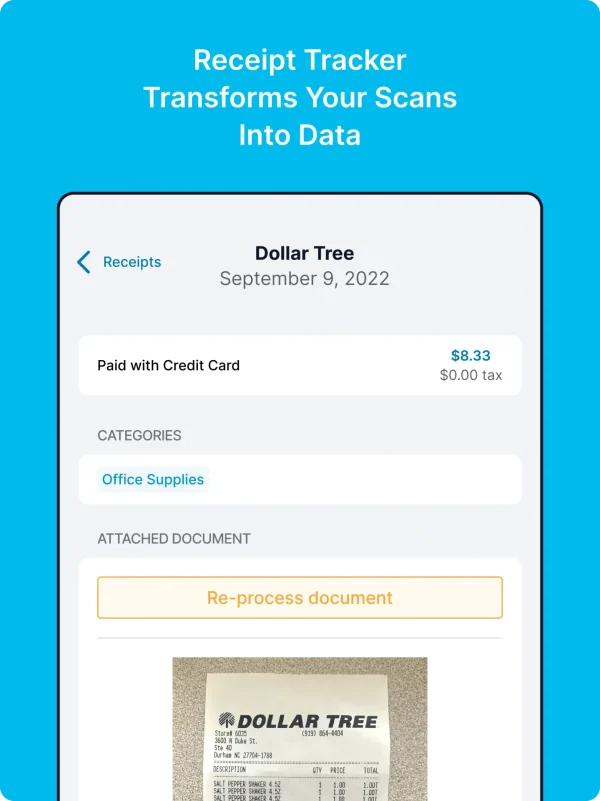
Add essential information to the receipt (such as title), and choose a category.
Step 5. We scan and process your data.
The Shoeboxed app extracts your receipts’ most important data points and automatically categorizes them by vendor, totally spent, date, and payment type when you have scanned the receipt. Extracted data is fully searchable and editable. Our team members double-check extracted information so you can rest assured that you’re seeing human-verified, trustable data. You can always edit or add any details or metadata that you need.

Shoeboxed scans and processes your data.
Step 6. Create an expense report with the Shoeboxed app.
Once everything is in place, Shoeboxed creates clear and comprehensive expense reports that include images of your receipts. You can click the “Expense report” on the left of the screen, select receipts, export, print, or email them in an email to your client, employees, or colleagues for easy tax preparation or reimbursement. Shoeboxed‘s receipt software ensures that all of your receipts are legibly scanned, clearly categorized, and easy to locate.

Method 1: Select the types of receipts you want to create a report. Export or send it to your recipient.

Method 2: Create an expense report for a more general range of dates.
Turn receipts into data for tax time ✨
Try Shoeboxed’s systematic approach to receipt tracking for tax season. Try free for 30 days!
Get Started TodayMore online reviews of the Shoeboxed app
Now you know how to scan receipts digitally anytime from anywhere convenient to your phone. But perhaps you want to read a few more reviews before you start? We hear you.Here’s a list of the top tech sites that have reviewed our Shoeboxed app + the rating they’ve given us!
Frequently asked questions
What are the best methods of storing receipts electronically?
Try one of the following recommended methods to store your receipts electronically.
1. Save your receipts to Google Drive in the form of PDF, CSV, or photo files.
2. Use an app to organize and manage your receipts. Apps like Shoeboxed allow you to store receipts digitally.
3. Scan and download your receipts to your computer.
4. Use a receipt scanning app to scan and upload your receipts to your cloud quickly.
See also: How to Get Organized for Tax Time: Your Quick & Easy Guide.
What do I need to know about scan receipts’ OCR technology?
Receipt OCR is a type of software that can take a picture of a receipt and turn it into digital data that other software can understand. The data commonly extracted using optical character recognition (OCR) is the receipt’s merchant name, total amount, transaction date, and tax amount.
How can I scan receipts digitally?
Use a scanner or a mobile app to scan your paper receipts and convert them to digital format. Make sure to save your scans in PDF format so that you can open and share them from any device.
Are receipt scanning apps safe to use?
Generally speaking, receipt scanning apps are safe to use. But make sure that you only download receipt scanning apps from stores that enforce some security measures, such as the iTunes store or Google Play Store. Additionally, always review the app’s privacy policy and take note of the information you allow the app to access. Other security and privacy features to look out for in an app include the location where the app is developed and operated and customers’ reviews.
About Shoeboxed!
Shoeboxed is a receipt scanning service with receipt management software that supports multiple methods for receipt capture: send, scan, upload, forward, and more!
You can stuff your receipts into one of our Magic Envelopes (prepaid postage within the US). Use our receipt tracker + receipt scanner app (iPhone, iPad and Android) to snap a picture while on the go. Auto-import receipts from Gmail. Or forward a receipt to your designated Shoeboxed email address.
Turn your receipts into data and deductibles with our expense reports that include IRS-accepted receipt images.
Join over 1 million businesses scanning & organizing receipts, creating expense reports and more—with Shoeboxed.
Try Shoeboxed today!



