Question: How do I use the Shoeboxed iPhone app?
Answer:
Step 1. Add a document by clicking the "+" button in the middle of the navigation bar. You can choose to take a photo or upload one from your photo library from here.
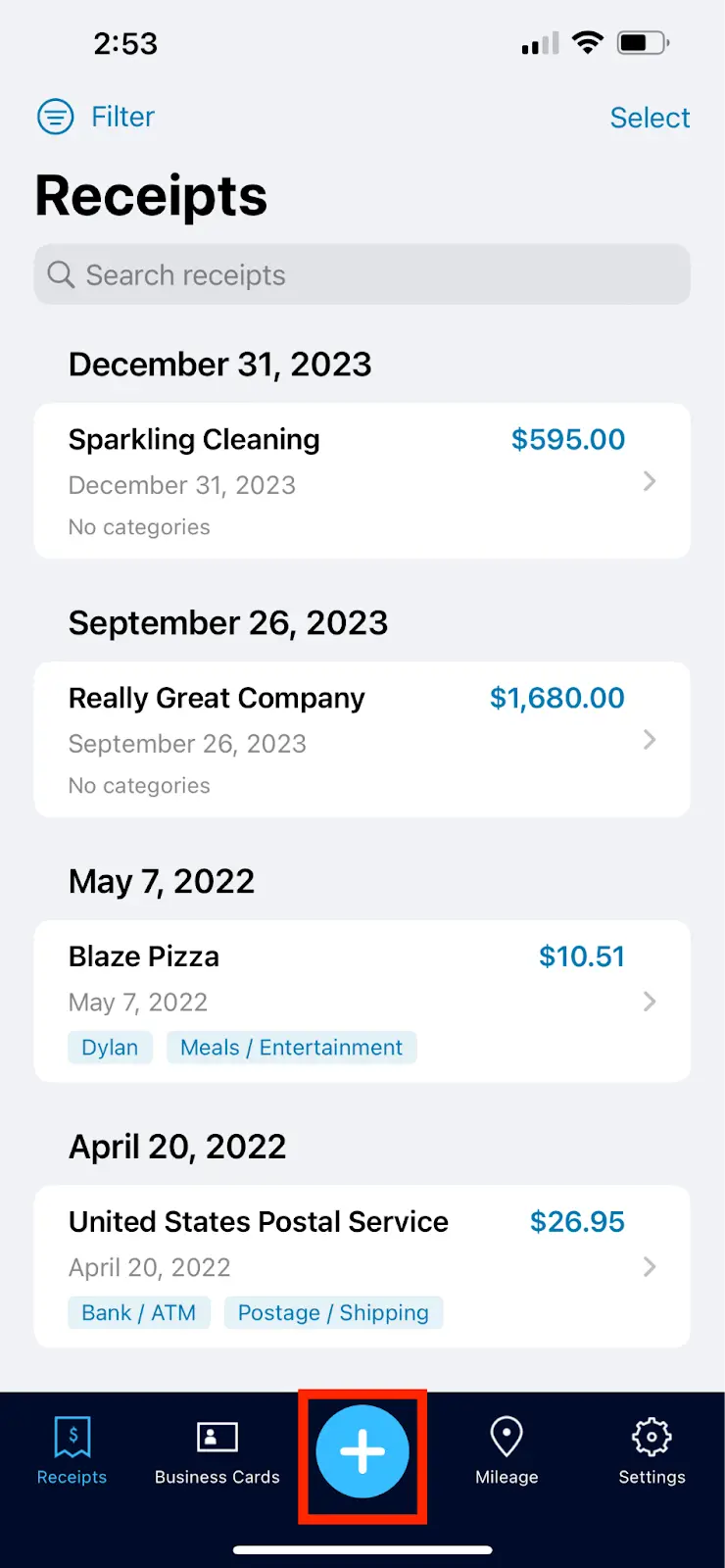
Pending documents will be listed at the top of your receipts feed as "Processing."
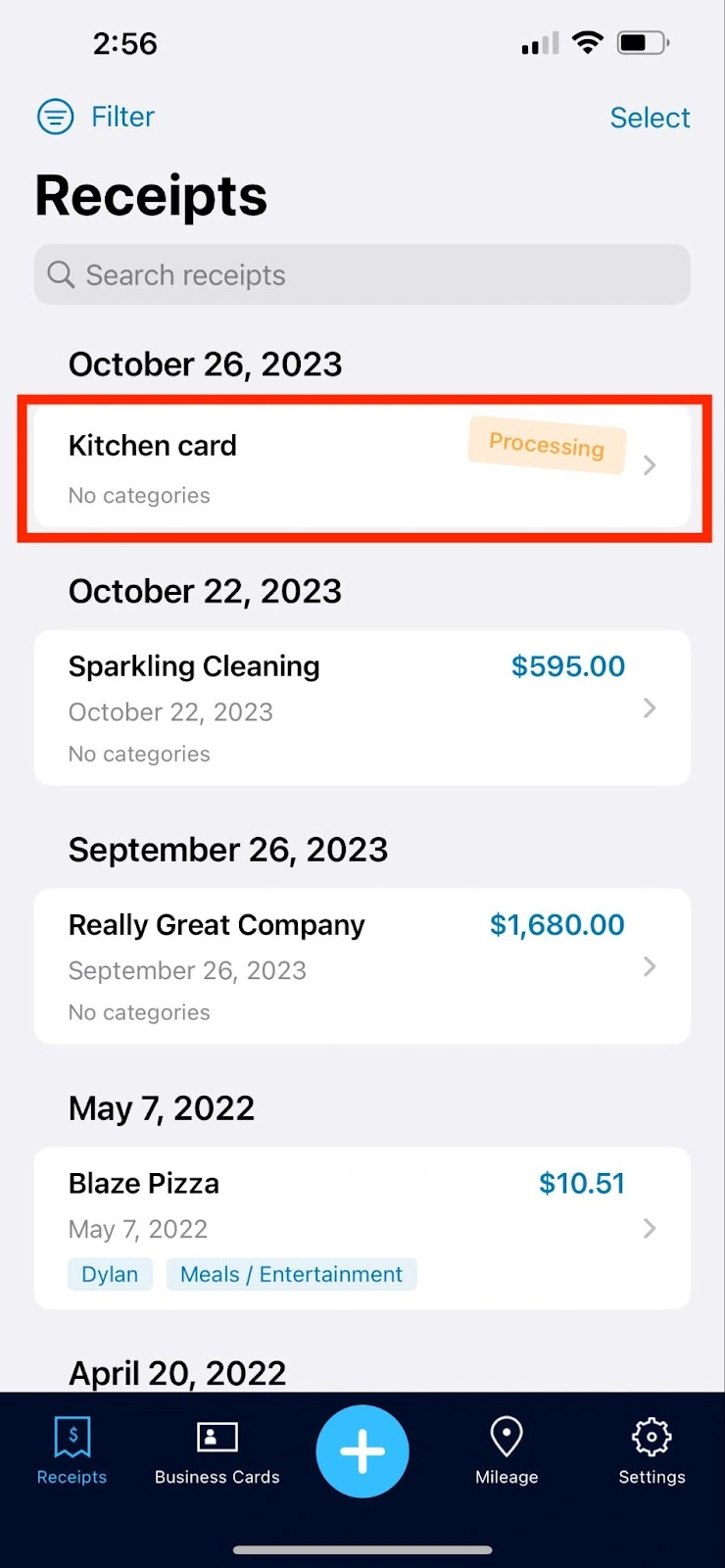
Step 2. View all of your receipts or business cards by clicking their label on the navigation bar.
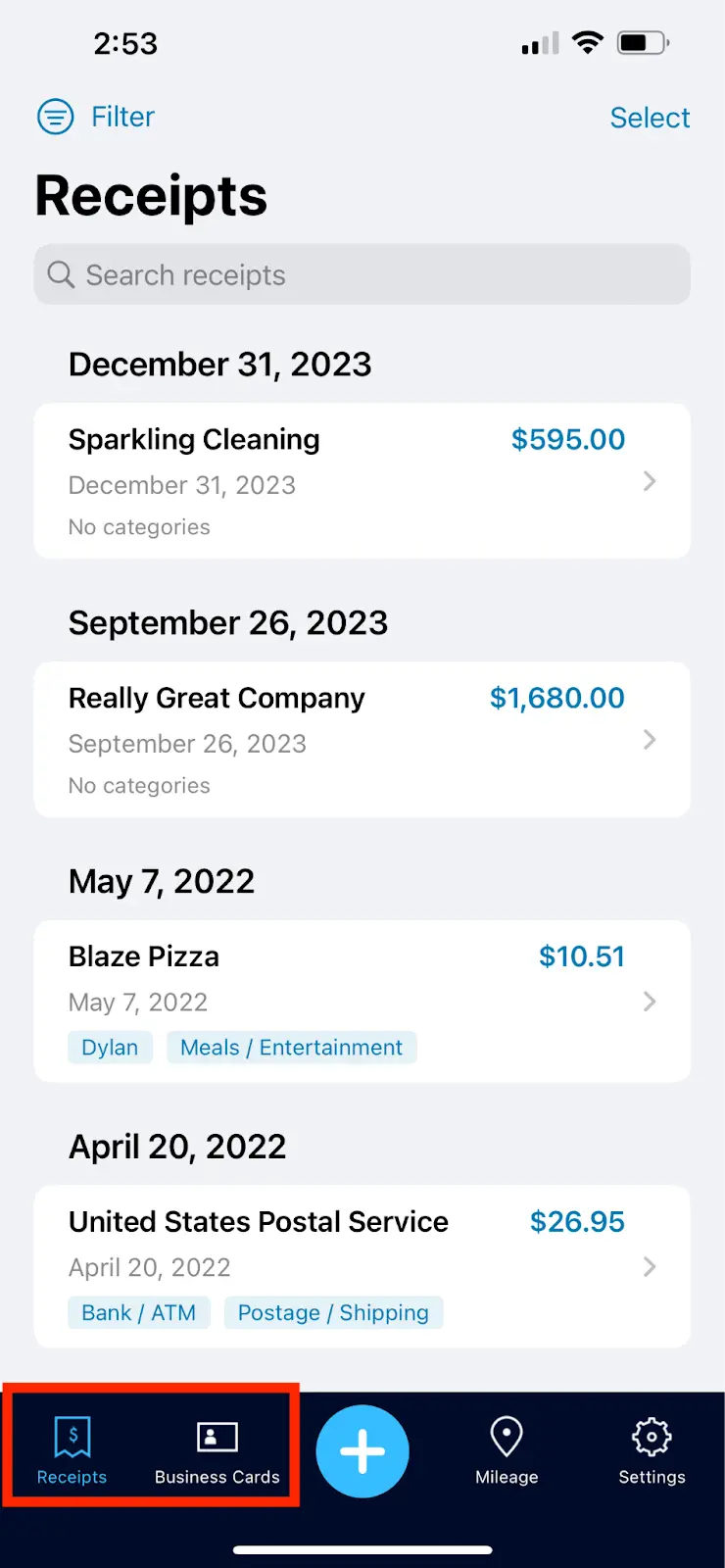
Step 3. To filter your receipts based on category or reimbursement status, click filter to the top right of the search bar.
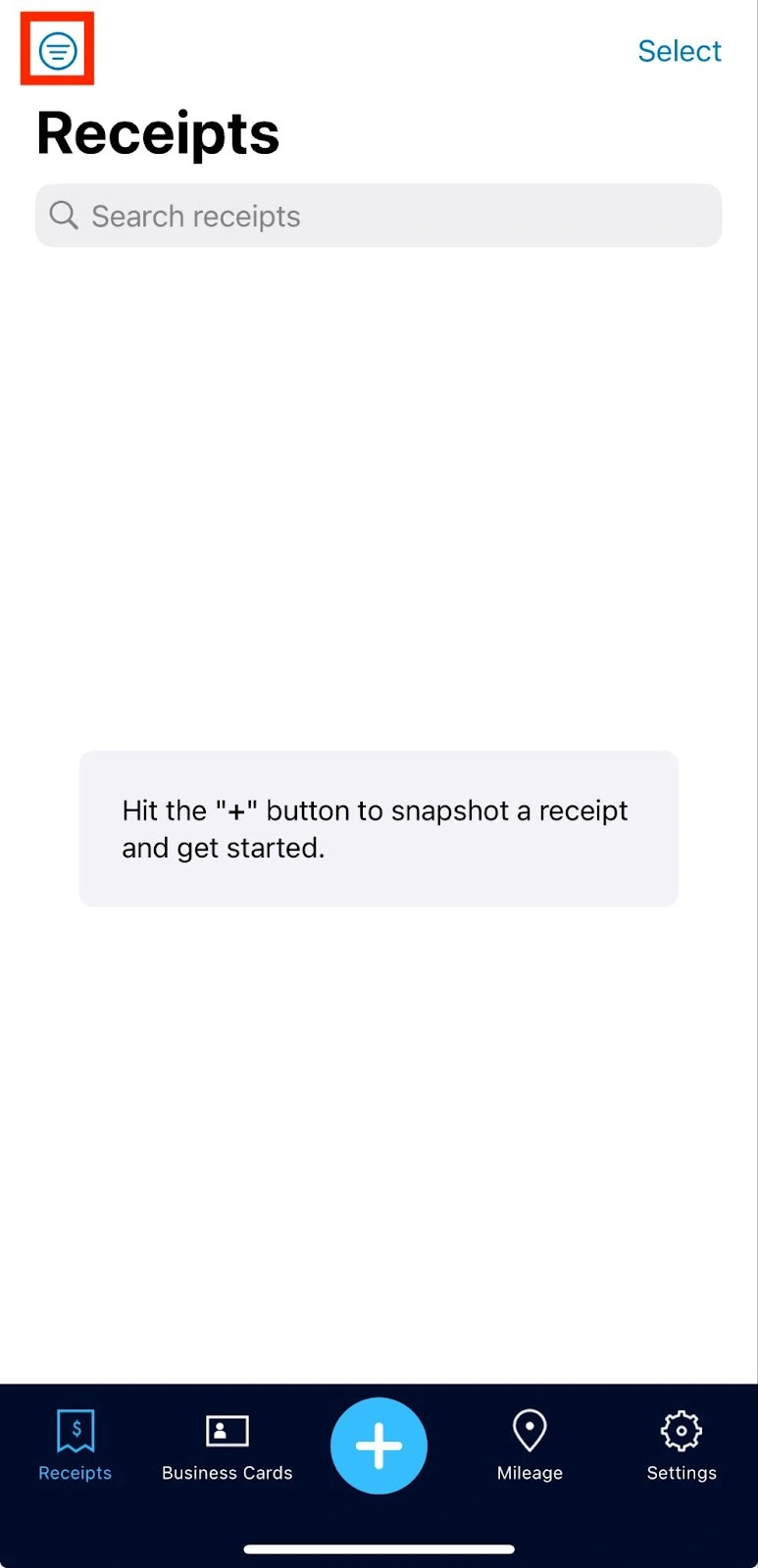
👉 Visit Shoeboxed's Knowledge Base for more information on how to use Shoeboxed like a pro!
About Shoeboxed!
Shoeboxed is a receipt scanning service with receipt management software that supports multiple methods for receipt capture: send, scan, upload, forward, and more!
You can stuff your receipts into one of our Magic Envelopes (prepaid postage within the US). Use our receipt tracker + receipt scanner app (iPhone, iPad and Android) to snap a picture while on the go. Auto-import receipts from Gmail. Or forward a receipt to your designated Shoeboxed email address.
Turn your receipts into data and deductibles with our expense reports that include IRS-accepted receipt images.
Join over 1 million businesses scanning & organizing receipts, creating expense reports and more—with Shoeboxed.
Try Shoeboxed today!



