The modern workplace has shifted towards remote and hybrid work to provide employees with more flexibility and a better work-life balance.
Despite the positive impact hybrid work has had on employees, managing a hybrid work environment can be challenging as it requires the right tools and technologies to ensure employee productivity and smooth collaboration.
If you’re looking for the best hybrid workplace technology tools and strategies for success, keep reading!
Hybrid workplace technology must-haves
We’ll cover everything from flexible workspace technology to virtual mail services. Let’s dive in.
1. Adequate internet connection

A strong wifi is essential for hybrid work
A strong internet connection will allow for fast and stable communication, collaboration, and productivity.
Without it, remote workers and hybrid teams may experience slow loading times, buffering during video calls, and interrupted file transfers.
A stable internet connection is crucial for anyone working with data-intensive applications, such as graphic design or video editing software. Especially if you work from home for accounting, virtual bookkeeping, etc.
Employers should ensure that their employees have access to a reliable and fast internet connection to maintain a smooth workflow and avoid delays in project completion.
2. Team collaboration tools
Collaboration tools such as Talkspirit, Helpjuice, Slack, Microsoft Teams, and Zoom can help hybrid teams work together seamlessly, regardless of their location.
These tools feature real-time messaging, file sharing, video conferencing, and screen sharing, making it easy to collaborate on projects with colleagues in different parts of the world.
Collaboration tools improve overall productivity, efficiency, and teamwork.
Employers should invest in collaboration tools to ensure their teams can work together as if they were in the same office.
3. Video conferencing software
Video conferencing tools such as Zoom, Microsoft Teams, and Google Meet have become the new norm for meeting spaces. With the integration of an online screen recorder, these platforms become even more powerful, allowing team members to capture live video recordings of their screens during their sessions.
With any of this software, you can screen share, chat, and record the meeting to keep a record of the details.

Use video conference software to hold and record your meetings
With video conferencing tools, a strong and stable internet connection is a must so that there are no buffering or loading issues.
4. Virtual mail services
If you spend a lot of time outside of the office, you can use a virtual mail service to manage your business mail and packages while working remotely.
A Virtual mail service offers a range of benefits such as mail scanning, forwarding, and storage, making it easy for employees and employers to receive important mail and packages regardless of their location.
MailMate’s virtual mail services
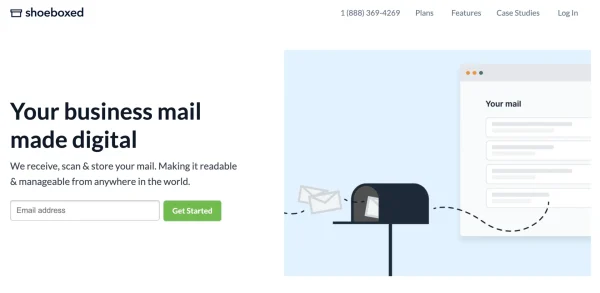
Shoeboxed’s MailMate home page
MailMate is Shoeboxed’s newest virtual mail service provider that receives, scans, and stores your mail so you can have access to it anywhere in the world.
This service is a great way for remote workers and frequent travelers to keep up with important mail online.
MailMate is a must-have hybrid workplace technology for companies looking to streamline their mail management and provide employee flexibility.
What are some effective hybrid workplace strategies?
Technology isn’t the be-all and end-all of well-functioning hybrid workplaces.
In order to make the transition to partial remote work smooth, companies should also consider adopting the hybrid workplace strategies below.
1. Flexible work arrangements
Flexible work arrangements include the following:
Flexible work hours
Job sharing
Reduced workload
Additional part-time
These arrangements allow workers to have a better work-life balance while maintaining high productivity levels.
Flexible work arrangements also allow employees to work in a way that best suits their needs, improving morale and job satisfaction.
2. Clear communication
Communication is crucial in any workplace, whether it’s in-person or virtual, but it’s especially important for a hybrid workplace with team members working from different locations and time zones.
Companies need to ensure that they have effective communication channels such as the following:
Email
Messaging apps
Video conferencing tools
These channels allow for regular and transparent communication between teammates and employees.
It’s also a good idea to have a live sheet, such as a Google Sheet, detailing when each team member is available so everyone can collaborate more effectively.
Including team members’ time zones and the days they’re available to work can give your employees an idea of when it’s best to reach out.
3. Training and development
As with any onboarding for a new job, training and development are important to ensure that the employee is able to work successfully in a hybrid environment.
Since hybrid work often involves technologies that they may be unfamiliar with, it’s important to foster these skills for the employee to be effective and productive.
Training and development can take many forms, including the following:
In-person training sessions
Workshops
By investing in an employee’s training and development, companies can improve employee experience and engagement, job satisfaction, and retention, leading to better business outcomes.
Watch this video for 4 ways to make hybrid workplaces better for everyone:
How to make hybrid work better for everyone; TedFrequently asked questions
What is a hybrid workplace model?
A hybrid workplace model allows employees to have the flexibility to work both in the office and remotely. This workplace model combines in-office work, remote work with hybrid teams, and remote employees, providing the best of both traditional and remote work.
What are the 5 Cs of a hybrid workplace?
The 5 Cs that make or break a hybrid workplace are the following: 1. Culture 2. Connection 3. Communication 4. Coordination 5. Creativity With so many businesses turning to hybrid work, it’s important to learn how to incorporate these “Cs” in a way that makes employees thrive and perform at their best.
What is an example of a hybrid workplace?
A common hybrid workplace is where employees get to choose which days they work remotely and which days they come into the office. Alternatively, managers can schedule or rotate the days their employees work from home.
In closing
With the hybrid work model, employees can choose to work remotely or in the office, providing the flexibility and work-life balance that many workers are looking for.
A positive company culture that values flexibility, communication, and employee well-being is key to making the hybrid workplace model work.
With this model—and by investing in the right technology and strategies—companies can achieve a successful hybrid workplace that benefits employees and the business.
Tammy Dang is a staff writer for Shoeboxed covering productivity, organization, and digitization how-to guides for the home and office. Her favorite organization tip is “1-in-1-out.” And her favorite app for managing articles and deadlines is Monday.com.
About Shoeboxed!
Shoeboxed is a receipt scanning service with receipt management software that supports multiple methods for receipt capture: send, scan, upload, forward, and more!
You can stuff your receipts into one of our Magic Envelopes (prepaid postage within the US). Use our receipt tracker + receipt scanner app (iPhone, iPad and Android) to snap a picture while on the go. Auto-import receipts from Gmail. Or forward a receipt to your designated Shoeboxed email address.
Turn your receipts into data and deductibles with our expense reports that include IRS-accepted receipt images.
Join over 1 million businesses scanning & organizing receipts, creating expense reports and more—with Shoeboxed.
Try Shoeboxed today!



