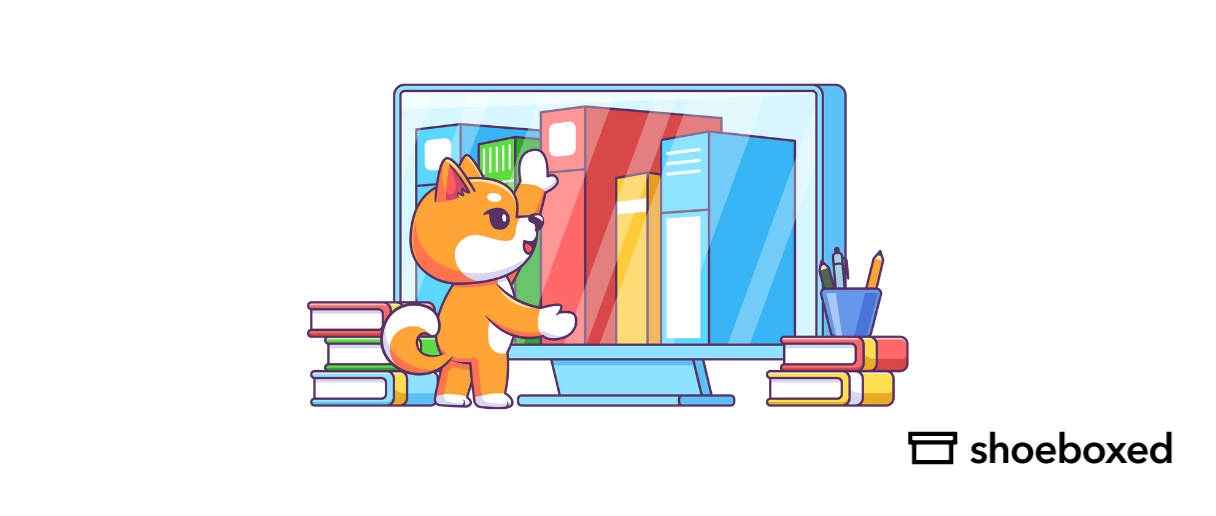Running a business can be tough, especially for small business owners who are trying to do it all. Bookkeeping, a crucial but time-consuming aspect of the business, can often feel overwhelming.
For many businesses, outsourcing bookkeeping has become the solution to simplifying financial management and reducing costs, providing a much-needed relief from these burdensome tasks.
By outsourcing their bookkeeping services, small business owners gain the freedom to make strategic decisions about business growth. This empowerment, coupled with the benefits of outsourced bookkeeping, can significantly help your business thrive.
What is outsourced bookkeeping?
Outsourced bookkeeping means hiring a third party to manage your company’s financial transactions. This means transferring the responsibility of recording, organizing, and maintaining financial records to an external service provider. Outsourced bookkeeping lets you tap into the expertise of professional bookkeepers without the overhead of hiring in-house staff.
What are the benefits of outsourced bookkeeping?
Outsourced bookkeeping has many benefits for your business:
1. Accurate and on-time financials
Professional bookkeepers ensure financial records are accurate and reports are timely so you have the data to make sound decisions.
2. Better financial management
Outsourced bookkeeping helps you manage cash flow, track expenses, and profitability to plan and manage better.
3. Tax preparation and planning
Many outsourced bookkeeping providers offer tax preparation and planning so you stay compliant and get the tax benefits.
4. Time and cost savings
Outsourcing bookkeeping saves you time and reduces the costs of hiring, training, and maintaining an in-house bookkeeping team.
5. Access to expertise
Outsourced accounting services give you access to experienced professionals who are knowledgeable in accounting practices and have the software to handle financial tasks efficiently.
6. Improved financial reporting
Outsourced bookkeeping gives you accurate and timely financial reports, including well-prepared financial statements such as balance sheets and income statements. This accuracy makes tax filing smoother and is important for financial performance evaluation.
7. Enhanced focus on core operations
Business owners can focus on growing their business, knowing that their financial transactions and accounting processes are being handled by experts.
What are the top 3 outsourced bookkeeping service providers?
Here are the providers we found to be the top outsourced bookkeeping services.
1. Shoeboxed - ideal for businesses looking for document management and receipt organization

Shoeboxed is one of the best-outsourced bookkeeping service providers because it offers a unique and necessary service that complements and enhances traditional bookkeeping.
Shoeboxed plays a vital role in the bookkeeping ecosystem by digitizing, organizing, and managing financial documents, which are essential for accurate bookkeeping.
Here’s why Shoeboxed stands out as one of the best:
Shoeboxed offers several convenient ways to scan and digitize receipts, making it easier for businesses to manage their financial documents efficiently. Whether you prefer using your smartphone or desktop or mailing in physical receipts, Shoeboxed provides a solution that fits your needs.
Here’s how Shoeboxed scans receipts:
Mobile app scanning

The Shoeboxed mobile app lets users quickly and easily scan receipts using their smartphone’s camera.
Here’s how it works:
Mobile app. The Shoeboxed mobile app simplifies the process of scanning receipts. With its quick capture feature, you can open the app on your smartphone, take a photo of the receipt, and the app will automatically process it. This streamlined process saves you time and ensures all your receipts are digitized and organized.
Automatic data extraction: Shoeboxed uses Optical Character Recognition (OCR) technology to extract key information from the receipt, such as the date, amount, and merchant name. This data is then categorized and stored in your secure Shoeboxed account.
Instant access: Once scanned, the digital receipt is immediately accessible in your Shoeboxed account, where you can view, organize, and export it as needed.
Desktop uploading
For users who have digital receipts or scanned images of receipts stored on their computer, Shoeboxed offers a simple drag-and-drop feature:
Upload receipts directly: You can drag and drop digital receipt files directly into your Shoeboxed account using the web platform. The system processes and categorizes these receipts, like those scanned via the mobile app.
Batch processing: Shoeboxed allows you to upload multiple receipts simultaneously, making it easy to manage large volumes of documents efficiently.
Email integration

Shoeboxed makes it easy to handle email receipts with several convenient features:
Forward email receipts: Forward your email receipts directly to a designated Shoeboxed email address, and Shoeboxed will automatically process and store them in your account.
Gmail plugin: Shoeboxed offers a Gmail plugin for Gmail users that allows you to automatically send receipts from your inbox to Shoeboxed with just a few clicks. This integration streamlines the process, making capturing and organizing email receipts directly from your Gmail account easier.
Automated processing: Shoeboxed extracts key information from email receipts, categorizes them, and stores them securely in your account, just like scanned receipts.
The Magic Envelope service

The Magic Envelope service is unique and convenient, designed for users who prefer to handle physical receipts without scanning them themselves:
Send physical receipts: Shoeboxed provides pre-paid Magic Envelopes you can fill with your physical receipts, business cards, and other financial documents.
Mail it in: Once you’ve filled the Magic Envelope, simply mail it to Shoeboxed using the pre-paid envelope. Shoeboxed takes care of the rest.
Professional scanning and processing: Upon receiving your Magic Envelope, Shoeboxed’s team of professionals scans, digitizes, and human verifies each document. They then use OCR technology to extract and categorize the data, just as they would with scanned or emailed receipts.
Secure cloud storage: After processing, all digital copies of your receipts are securely stored in your Shoeboxed account, making them easily accessible whenever needed.
Shoeboxed's digitization process eliminates manual data entry and ensures all financial documents are organized and easily accessible in a secure cloud-based system.
Shoeboxed is the only receipt scanner app that will handle both your paper receipts and your digital receipts—saving customers up to 9.2 hours per week from manual data entry!
Stop doing manual data entry 🛑
Outsource receipt scanning to Shoeboxed’s scanning service and free up your time for good. Try free for 30 days!✨
Get Started TodayAutomatic data extraction

The app will process the scanned receipt with Optical Character Recognition technology to extract the date, amount, and description. The digital receipt is stored in the cloud so that you can access it anytime.
By automating data extraction, Shoeboxed reduces the risk of human error and ensures all information is accurate.
Categorization and organization

Once your cash receipts are digitized and processed, Shoeboxed categorizes them based on tax categories or your pre-defined criteria. You can customize categories to suit your specific business needs. This automated categorization makes tracking specific transactions and reviewing your financial records easy.
Shoeboxed is a centralized platform where all financial documents are stored and organized. Businesses and their outsourced bookkeepers have instant access to all records, improving collaboration and reducing the risk of lost or misplaced documents.
Shoeboxed automates the organization and categorization of receipts and documents, saving time and labor costs.
Expense reports and auditing

Shoeboxed automatically generates detailed expense reports from your receipts. You can customize the reports to show specific categories, date ranges, or transaction types.
IRS-accepted and audit-ready

And Shoeboxed makes your receipts audit-ready by storing them in a format accepted by the IRS. In the event of an audit, you can access and present the required documentation in seconds to verify your financial records.
Smooth bookkeeping integration

Shoeboxed integrates with popular other accounting and bookkeeping software like QuickBooks, Xero, and many more. This integration allows outsourced bookkeepers to automatically import and categorize financial data to sync and update bookkeeping records. The integration reduces bookkeepers' workload and improves financial reporting.
Why is Shoeboxed an award-winning service?
Shoeboxed has been voted as the best receipt scanner app for tax season by Hubspot and given the Trusted Vendor and Quality Choice awards by Crozdesk.
Shoeboxed is a game changer that complements outsourced bookkeeping by digitizing and organizing your financial documents. With Shoeboxed, you can scan and store receipts, invoices, and other financial records and have them available to your outsourced bookkeeper.
Shoeboxed integrates with many accounting platforms, so your financial data is always up to date and ready for reporting and tax time. Outsourcing your expense management to Shoeboxed can enhance accuracy, reduce paperwork, and streamline financial management.
Pros:
Shoeboxed automatically categorizes receipts into 15 tax categories. Edit the categories or add categories specific to your business.
Magic Envelope removes the stress of scanning and organizing business receipts and eliminates paper clutter in your office.
Add unlimited sub-users to your account free of charge, including your accountant, bookkeeper, or employees.
Scan receipts on the go and never worry about losing a receipt again.
Create expense reports with receipts attached if you’re ever audited by the IRS.
Integrate Shoeboxed with accounting software like QuickBooks and Xero for easier financial management.
Has everything you could ever need for receipt management without unnecessary features.
Auto-forward receipts from your inbox.
Store receipts, business contacts, and digital copies of business documents.
Con:
Shoeboxed is primarily focused on receipt scanning and document management. It lacks the comprehensive features of full accounting software. However, that isn't a significant issue since it integrates with accounting software.
Pricing:
Start-up: $18/month
Professional: $36/month
Business: $54/month
Try free for 30 days
Turn receipts into data with Shoeboxed ✨
Try a systematic approach to receipt categories for tax time. Try free for 30 days!
Get Started Today2. Bench - ideal for small business owners looking for cloud-based bookkeeping services
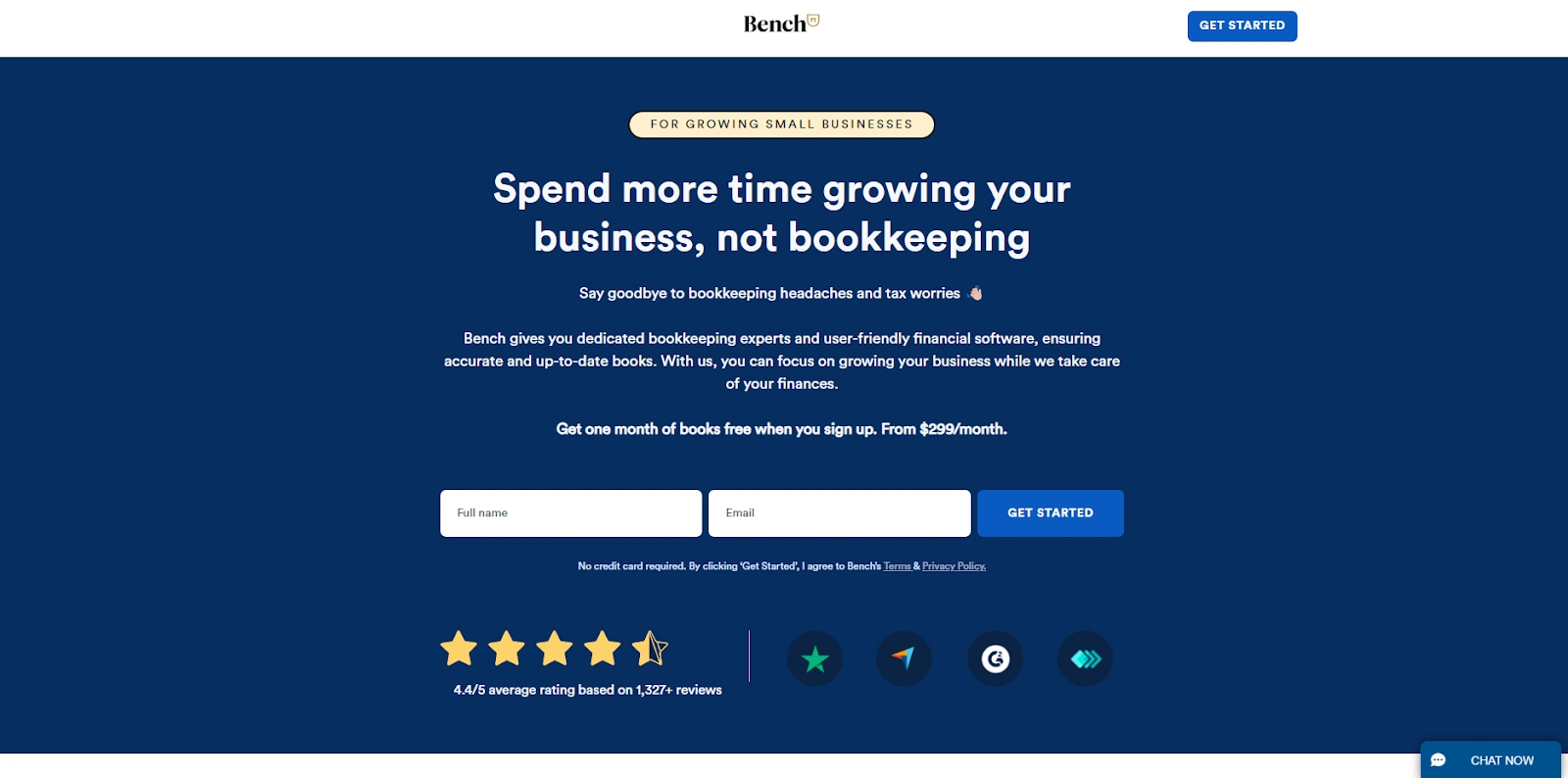
Here’s why Bench stands out:
Small business bookkeeping specialist
Bench is built for small businesses and offers scalable and customizable bookkeeping outsourcing services. Because they focus on small business bookkeeping, their services are relevant, fast, and effective for this market.
Bookkeeping team
When you sign up with Bench, you get a dedicated bookkeeping team. This team gets to know your business and provides personalized support for your needs.
User-friendly platform
Bench has a cloud-based platform that’s easy to use. Business owners can view their financials, run reports, and communicate with their bookkeeping team on this platform.
Tax-ready financials
Bench, like Shoeboxed, provides tax-ready financials, so tax season is less painful. They offer financial reports to hand off to a CPA or tax preparer.
Proactive financial guidance
Bench provides monthly financial reports, including profit and loss, balance sheets, and cash flow statements.
Bench is an outsourced online bookkeeping service and provider offering cloud bookkeeping services for small businesses.
Pros:
Bench assigns each client a dedicated bookkeeping team that gets to know your business and financial needs. This team handles all aspects of your bookkeeping, from categorizing transactions to preparing financial reports.
Bench’s platform is designed to be user-friendly. Its clean and intuitive interface makes it easy for users to navigate their financial data, view reports, and communicate with their bookkeeping team.
Bench offers a mobile app that allows users to check their financials, view reports, and communicate with their bookkeeper on the go.
Bench provides detailed monthly financial statements, including profit and loss reports, balance sheets, and cash flow statements. These reports are crucial for understanding your business’s financial health and making informed decisions.
Cons:
Bench primarily operates on a cash-basis accounting system, which may not be suitable for businesses that require accrual accounting. This limitation could be a drawback for companies that need to track accounts receivable, accounts payable, or inventory.
While Bench excels at bookkeeping, it lacks features commonly found in full-service accounting software, such as invoicing, payroll management, and inventory tracking. Businesses requiring these features may need to use additional software alongside Bench.
Bench’s pricing is based on the volume of monthly expenses, which can make it expensive for businesses with higher transaction volumes. Small businesses or startups with limited budgets may find the cost challenging to justify.
Bench offers a standardized bookkeeping service with limited customization options. Businesses with unique or complex bookkeeping needs may find the service less flexible than other options.
Pricing:
Essential: $249 per month (billed annually)
Premium: $399 per month (billed annually)
3. QuickBooks Live - ideal for businesses already using QuickBooks
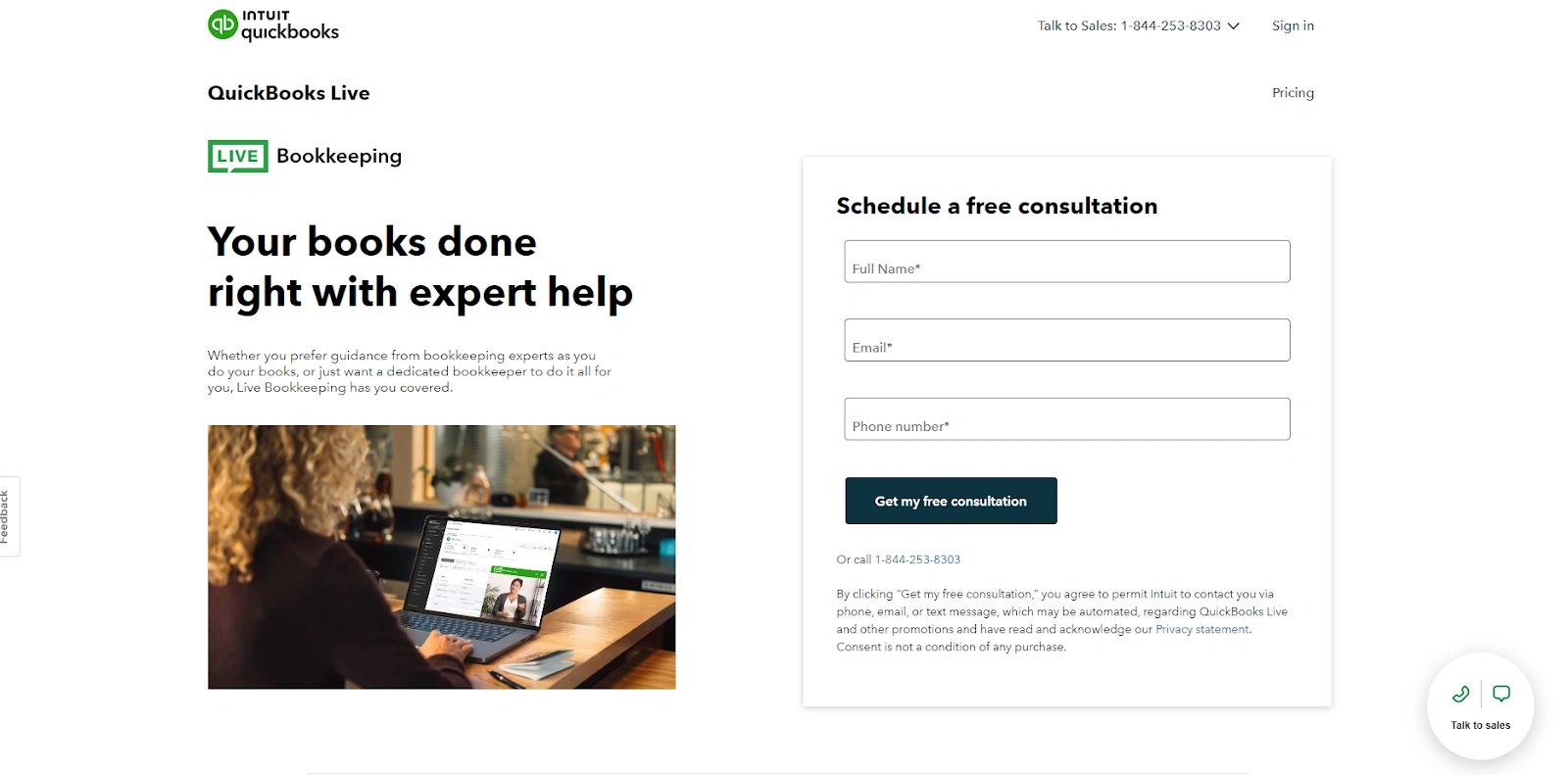
QuickBooks Live offers bookkeeping services specifically for QuickBooks users, providing real-time financial reporting, automated bookkeeping tasks, and tax preparation support.
QuickBooks Live is ideal for businesses that already use QuickBooks and want to leverage the platform’s full capabilities with the help of professional bookkeepers.
Integration with QuickBooks
QuickBooks Live is built directly into QuickBooks Online, the most popular accounting software for small businesses. There are no data transfers between systems, so all financial information is consolidated and up to date in one place.
Real-time financials
QuickBooks Live bookkeepers keep your books up to date so you can always access current and accurate financials.
Easy onboarding
The onboarding process with QuickBooks Live is quick and easy. After an initial consultation, the assigned bookkeeper reviews your financial history, categorizes transactions, and ensures the books are accurate and organized.
If you’re behind on your bookkeeping, QuickBooks Live offers catch-up services to keep your finances up to date. This is especially helpful during tax season or financial audits.
Flexibility and scalability
QuickBooks Live is a monthly subscription service that only pays for your needs. This is perfect for small businesses that need ongoing bookkeeping support without the commitment of a full-time employee.
As your business grows, QuickBooks Live can scale its services to handle more transactions or complex financials, so you have support as you grow.
Pros:
QuickBooks Live is fully integrated with QuickBooks Online, meaning there’s no need for data transfers between platforms. This integration provides a seamless experience where all financial data is centralized and updated in real-time.
The bookkeepers are certified QuickBooks ProAdvisors with deep knowledge of the QuickBooks platform and bookkeeping practices, ensuring accuracy and professionalism in their work.
With QuickBooks Live, your books are kept current, with transactions reconciled and categorized regularly.
If your books are behind, QuickBooks Live offers catch-up services to bring them up to date, preparing you for tax season or financial reviews.
QuickBooks Live operates monthly, allowing you to scale the service up or down as your business needs change.
Cons:
QuickBooks Live is only available to users of QuickBooks Online. Businesses that use other accounting software or prefer desktop versions of QuickBooks cannot access this service.
QuickBooks Live focuses solely on bookkeeping, which means it doesn’t handle other accounting tasks such as payroll management, tax filing, or financial advisory services. Businesses may need to use additional services or tools for comprehensive financial management.
While the service offers valuable features, the cost may be relatively high for small businesses or startups with limited budgets. The pricing structure is based on monthly expenses, which can add up for businesses with higher transaction volumes.
QuickBooks Live offers a standardized bookkeeping service with limited customization options. Businesses with complex or unique financial needs may find the service less flexible than other outsourced bookkeeping options.
While QuickBooks Live provides accurate bookkeeping, financial statements, and reports, it does not offer on-demand financial advisory services. Businesses seeking strategic financial planning or in-depth financial analysis will need additional support.
Pricing:
Simple: $17.50 per month
Essentials: $32.50 per month
Plus: $49.50 per month
Advanced: $117.50 per month
How do you choose the right outsourced bookkeeping and accounting services?
When deciding to outsource bookkeeping services, selecting the right provider is crucial.
Consider the following factors:
1. Experience and expertise
When you outsource bookkeeping, look for providers with a proven track record and experience in your industry.
2. Technology and software capabilities
When you outsource bookkeeping tasks, ensure the provider uses up-to-date accounting software and technology that integrates with your existing systems.
3. Communication and customer support
Assess the provider’s communication practices and availability to ensure they can meet your needs.
What questions should you ask a potential outsourced bookkeeping service provider?

Here are some questions you should ask any providers you are considering:
What services do you offer, and how can they meet my business needs?
What is your experience with my industry or business type?
How do you ensure data security and confidentiality?
What are some red flags to watch out for when looking to outsource bookkeeping and accounting?
Here are some red flags from providers that you should avoid:
Providers with poor communication or customer support.
Limited experience or expertise in bookkeeping and accounting.
Outdated technology or software.
Frequently asked questions
What’s the difference between accounting services and bookkeeping services?
Accounting services include higher-level financial analysis, strategic planning, and tax preparation. Bookkeeping involves day-to-day financial transactions and record keeping.
How do I pick the right outsourced bookkeeping service for my business?
Pick the provider with experience, technology, communication, and industry expertise. Consider your business needs and budget, too.
In conclusion
Outsourced bookkeeping services offer many benefits, including accurate financial reporting, cost savings, and efficiency. By using professional bookkeepers and advanced accounting software, a business owner can focus on core operations and know their financial records are accurate and current.
Shoeboxed enhances financial management by digitizing and organizing important documents. Whether you’re a small business owner or managing a larger business, outsourcing bookkeeping is a great way to simplify your financials and boost your bottom line.
Caryl Ramsey has years of experience assisting in bookkeeping, taxes, and customer service. She uses a variety of accounting software to set up client information, reconcile accounts, code expenses, run financial reports, and prepare tax returns. She is also experienced in setting up corporations with the State Corporation Commission and the IRS.
About Shoeboxed!
Shoeboxed is a receipt scanning service with receipt management software that supports multiple receipt capture methods: send, scan, upload, forward, and more!
You can stuff your receipts into one of our Magic Envelopes (prepaid postage within the US). Use our receipt tracker + receipt scanner app (iPhone, iPad, and Android) to snap a picture while on the go. Auto-import receipts from Gmail. Or forward a receipt to your designated Shoeboxed email address.
Turn your receipts into data and deductibles with our expense reports, including IRS-accepted receipt images.
Join over 1 million businesses scanning & organizing receipts, creating expense reports, and more—with Shoeboxed.
Try Shoeboxed today!