Are you feeling overwhelmed by the amount of paperwork that is cluttered at your desk? If so, you’re not alone. In fact, 54 percent of America is also overwhelmed by paper clutter.
There are many factors that can cause paper clutter to build up, including mental health issues, such as depression and anxiety, improper time management and organizational skills, or having too many things to manage and not enough time.
In this guide, we’ll explain how you can have an organized filing system to help you sort and manage your paperwork and important documents.
What is a paper filing system?
A paper filing system is a cabinet, box, or set of drawers where you can store and organize your papers to help you become more efficient and productive. The type and size of the filing system you choose will depend on how much paperwork you have to sort out and store.
This type of filing system typically comes with labels, shelves, drawers, or other sorting compartments where important documents won’t easily tear, get lost, or get dirty or damaged.
The most common type of filing system for papers is a filing cabinet, but a portable file organizer box or a mesh hanging file organizer can also work as an office or home filing system.

A paper filing box, Amazon
Paper filing systems can hold just about any papers you want them to, and can be separated into whatever filing categories work best for you.
Below is a list of just some of the types of papers you can file in them:
Letters
Forms
Faxes
Project files
Reports
Notes
Recipes and bank statements
Medical records
Contracts
What are the pros and cons of paper filing systems?
There are a few advantages and disadvantages to physical filing systems, just as there are for digital filing systems, so you’ll need to weigh up the pros and cons to find out which option is best for you.
Pros
a. Saves time
Unless you’re a professional organizer (you probably aren’t since you’re here looking for answers), you could spend anywhere from 18 minutes up to 2.5 hours per day looking for the papers you need.
However, with an effective filing system, you can quickly locate the right file, saving time for other important tasks.
Actively managing a physical filing system that has organized folders, labels, and stickers will not only save you time searching for your important documents—it’ll also prevent stress and panic when you suddenly need a document you may otherwise have hidden away, never to be found again. As an added bonus, it’ll make you feel like a professional organizer!
b. Better security
Even though technology has made our lives much easier in general, computers can crash, restart unexpectedly, or be infected with viruses, causing us to lose valuable information.
With more than 6,000 new computer viruses being released every month, there is always a risk of your important files and paperwork being stolen or deleted.
Since a paper filing system is not digital, there is no risk of your documents being deleted. However, there are some risks to keeping everything on paper. That’s why some physical filing systems are made to be fireproof and waterproof. Many also include a locking mechanism so that valuable paperwork cannot be stolen or damaged.

Fireproof and waterproof protection for a filing box, Amazon
c. Stores paper that holds legal value
Any physical or digital documents can be recognized by law and used in court. However, if the document is created digitally, professionals, such as lawyers, must have technical proficiency in software to create electronic PDFs ethically.
Despite the move toward a dual paper-and-digital format in the legal world, certain documents, such as affidavits and essential records, must be presented physically to be legally valid.
Therefore, paper filing systems are a great way to organize your legal documents and prevent them from being lost or stolen.
Cons
a. Filing errors
The main downside of using a paper filing system is human error. Common problems experienced by people and businesses with physical filing systems are often caused by poor labeling or items being placed in the wrong folders.
Additionally, once an office space has accumulated hundreds of documents as a result of day-to-day operations, it can be difficult to maintain the files manually.
Mistakes become more and more likely to occur, which results in more time spent reorganizing or searching for misallocated documents.
b. Recurring cost
Maintaining physical storage for filing can cost as much as $8,500 each year for the average business. And that doesn’t even take into consideration the fact that the office space must be large enough to accommodate the storage system.
Then there’s the issue of the labor cost associated with hiring a dedicated file storage manager. So considering the high cost and space footprint, it’s easy to understand why many small and mid-sized businesses are looking for ways to go paperless.
Break free from paper clutter ✨
Use Shoeboxed’s Magic Envelope to ship off your receipts and get them back as scanned data in a private, secure cloud-based account. 📁 Try free for 30 days!
Get Started Todayc. Lack of space
Physical filing systems require plenty of space for storing folders, binders, and files. Paper filing systems can easily take up 9 square feet of space in the office or home if they’re not properly organized or maintained. This can result in the office space feeling claustrophobic, which can reduce productivity.
To save space and ensure easy organization of their files, many businesses prefer digital folders to the physical kind.
Tips for maintaining a well-organized paper filing system

Example of an organized paper filing system with binders
1. Decide on an organization system
Whether you’re planning a home filing system or trying to reorganize your business, the first thing you’ll need to do is think about how you want to search for your important paperwork.
Will it be easier to search based on alphabetical order, or would it be better to use a time-date system, a numeric tactic, or some combination of the three to locate your files? You need to decide which option will make your life easier.
2. Separate with broad categories
Once you’ve decided how your filing system will be organized, separate your documents into their categories. Examples of organization categories could be finances, legal forms, family papers, and notes.
You can then create sub-categories to further break down your documents into more manageable groups, like tax returns that you will never lose, income and expenditure to track, and banking files to keep.
4. Color-code your categories or file types
Using colors will help your eyes separate the types of files from one another, and it’ll make it quicker and easier to file papers away in the future.
While manila folders are the most common folder type, you could try using colored folders instead, to help create an efficient organization system.
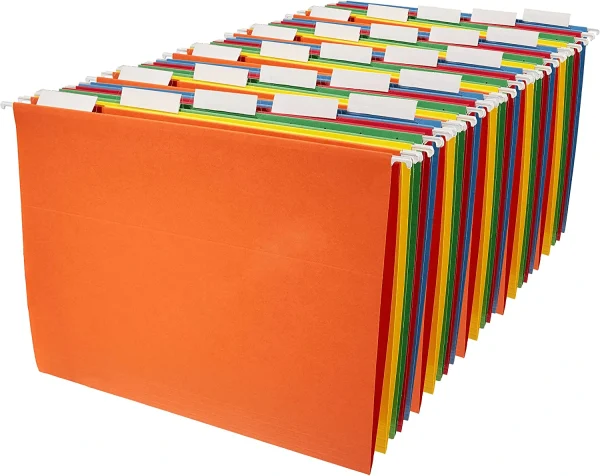
Colorful hanging files for your filing system, Amazon
5. Create a policy to file papers within 24 hours
Procrastination is the enemy of organization, so be sure to file your paperwork as soon as possible. Following this policy will ensure that your paper files are always where they need to be, and it’ll prevent them from being misplaced.
6. Regularly throw out old documents
By regularly decluttering old paper files and documents, you will create an effective incoming and outgoing system. For example, you could dedicate a day each month to file spring cleaning and organizing.
A system like this reduces the likelihood of piles of paper clutter forming and creates more room for incoming documents. It also prevents your file storage from becoming too small for your needs.
It’s important to have a recycling bin and shredder in your office so that when you discard your old documents, you can recycle or shred them as needed.
7. Allow team members access
Maintaining a physical filing system on your own can be challenging. Giving other people access could allow the system to be managed more easily. Just be cautious of giving access to your filing cabinet to anyone you don’t absolutely trust if there are sensitive documents stored in it.
What organizational systems are there?
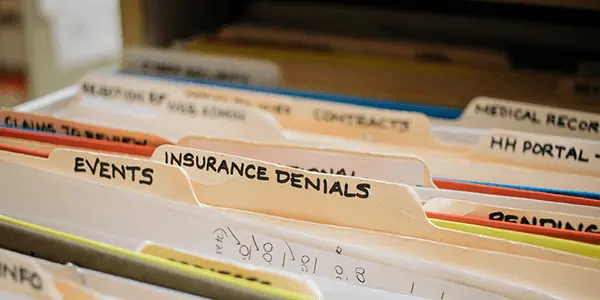
Label examples for handing files in a filing cabinet
There are a number of ways in which you can organize your filing system, and which one you choose will depend on your personal preference, along with a few other considerations.
For example, who else will be using the system? If it’s just you, you can come up with a form of organized chaos that only you understand, but if others will need to access it, it would be best to go with a common system that anyone can use.
The most obvious choices are numeric and alphabetic.
a. Numeric filing
This is a great option for filing systems with large numbers of documents and numerous users. It is also best for a system that has some form of digital record-keeping linked to it. Rather than sorting every file by the letters in its name, files can be numbered and the numbers recorded in a software program to be easily accessed by whomever may need them.
This type of system will take some time to set up, especially if there is already a less organized system in place, but it is a very efficient option in the long run.
b. Alphabetic filing
This is generally the simplest system to set up, and is a great option for personal filing systems and small businesses. Files would be stored by name, place, or subject, such as the name of the relevant person or business, or the subject of the file, like “medical,” for example.
Organizing by alphabet is simpler than numeric organization, because it can be easily done without the need for a digital application to make sense of the system. It does, however, leave more room for human error. It is easy to incorrectly place files with names that are only slightly different from one another, like “Maria” and “Mario”.
c. Color codes
Color coding is not so much a way of organizing files as it is an addition to your chosen organizational strategy. Organizing your files by color code is best done in conjunction with one of the options above or your own unique method.
You could use colors to divide files by subjects, people, categories, or anything else that works for your situation. Choose colors that have meaning for you, or use them based on their meanings or symbolism
For example, red denotes energy and stimulates attention, so use it for files that must be dealt with urgently. Yellow is a happy color that represents hope and creates inspiration, so use it for plans and ideas.
What is a good alternative to paper filing systems?
A digital filing system is a perfect alternative to a paper filing system. You can store a lot more information digitally, it takes up no physical space, and it comes at a relatively minimal cost.
Digital filing systems also usually come with specific software that is designed to help you organize your documents digitally.
For storing documents, there are a number of excellent, easy-to-use applications, like Google Drive or OneDrive. For notes, consider Evernote, which gives users the ability to tag and file documents by categories.
To manage and track your finances, including receipts and invoices, try Shoeboxed.com. The mobile and web app allows you to quickly scan receipts while you’re in the office or on the go.
Shoeboxed also has a Magic Envelope feature that allows you to send all of your receipts to them in a pre-paid envelope to outsource the receipt-scanning process.
Once your receipts have been scanned by the Shoeboxed team, all your receipt information will be in your account to view. They will then either send your receipts back to you or shred them, based on your instructions.
Outsource the receipt scanning process with Shoeboxed’s Magic Envelope
Turn receipts into data for tax time ✨
Try Shoeboxed’s systematic approach to receipt tracking for tax season. Try free for 30 days!
Get Started TodayWhat else can Shoeboxed do?
Shoeboxed has been voted as the best receipt scanner app for tax season by Hubspot and given the Trusted Vendor and Quality Choice awards by Crozdesk.
A quick overview of Shoeboxed's award-winning features:
a. Mobile app and web dashboard
Shoeboxed’s mobile app lets you snap photos of paper receipts and upload them to your account right from your phone.
Shoeboxed also has a user-friendly web dashboard to upload receipts or documents from your desktop.

b. Gmail receipt sync feature for capturing e-receipts
Importing e-receipts to your Shoeboxed account is as easy as syncing your Gmail with Shoeboxed, using Shoeboxed's special Gmail Receipt Sync feature.
Shoeboxed’s Gmail Receipt Sync grabs all receipt emails and sends them to your account for automatic processing! These receipts are then labeled as Sent to Shoeboxed in your Gmail inbox.
In short, Shoeboxed pulls the receipt data from your email, including the vendor, purchase date, currency, total, and payment type, and organizes it in your account.
Your purchases will even come with images of the receipts attached!
c. Expense reports
Expense reports let you view all of your expenses in one cohesive document. They also make it simple to share your purchases with your accountant.
Shoeboxed makes it easy to export your yearly expenses into a detailed report. All expenses come with receipts attached.
You can also choose certain types of receipts to include in your expense report. Just select the receipts you want to export and click “export selected.”
d. Search and filter

Call up any receipt or warranty in seconds with advanced search features.
Filter receipts based on vendors, date, price, currency, categories, payment type, and more.
e. Accounting software integrations
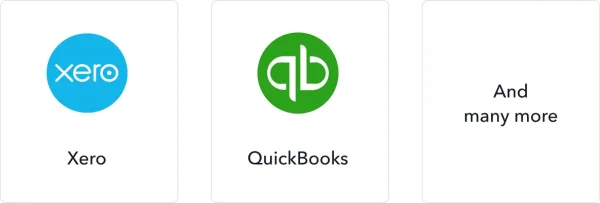
Export expenses to your accounting software in just a click.
Shoeboxed integrates with 12+ apps to automate the tedious tasks of life, including QuickBooks, Xero, and Wave Accounting.
f. Unlimited number of free sub-users
Add an unlimited number of free sub-users to your account, such as family members, employees, accountants, and tax professionals.
g. Mileage tracker for logging business miles
After you sign up for Shoeboxed, you can start tracking miles in seconds:
Open the Shoeboxed app.
Tap the “Mileage” icon.
Click the “Start Mileage Tracking” button.
And drive!
Whenever you start a trip, Shoeboxed tracks your location and miles and saves your route as you drive.

As you make stops at stores and customer locations, you can drop pins to make tracking more precise.
At the end of a drive, you’ll click the “End Mileage Tracking” button to create a summary of your trip. Each summary will include the date, editable mileage and trip name, and your tax deductible and rate info.
Click “Done” to generate a receipt for your drive and get a photo of your route on the map. Shoeboxed will automatically categorize your trip under the mileage category in your account.
h. The Magic Envelope

Outsource your receipt scanning with the Magic Envelope!
The Magic Envelope service is the most popular Shoeboxed feature, particularly for businesses, and lets users outsource their receipt management.
When you sign up for a plan that includes the Magic Envelope, Shoeboxed will mail you a pre-paid envelope for you to send your receipts in.
Once your receipts reach the Shoeboxed facility, they’ll be digitized, human-verified, and tax-categorized in your account.
Have your own filing system?
Shoeboxed will even put your receipts under custom categories. Just separate your receipts with a paper clip and a note explaining how you want them organized!
Break free from manual data entry ✨
Use Shoeboxed’s Magic Envelope to ship off your receipts and get them back as scanned data in a private, secure cloud-based account. 📁 Try free for 30 days!
Get Started TodayFrequently asked questions
What is a paper filing system?
A paper filing system is a storage method for organizing and managing papers. It can be a cabinet, box, or set of drawers with labels and compartments to prevent damage or loss of documents. Popular options include filing cabinets, portable file organizer boxes, and mesh hanging file organizers.
What are the pros and cons to a paper filing system?
Physical filing systems provide better security against computer crashes or viruses. However, they also have drawbacks such as filing errors due to human mistakes, recurring costs, and space limitations.
Final thoughts
While paper filing systems might seem outdated these days, they are still essential office tools that can be very helpful if used correctly.
A paper filing system is a great way for businesses to store their receipt and organize paper, especially when the original document may be needed in the future.
Tammy Dang is a staff writer for Shoeboxed covering productivity, organization, and digitization how-to guides for the home and office. Her favorite organization tip is “1-in-1-out.” And her favorite app for managing articles and deadlines is Monday.com.
About Shoeboxed!
Shoeboxed is a receipt scanning service with receipt management software that supports multiple methods for receipt capture: send, scan, upload, forward, and more!
You can stuff your receipts into one of our Magic Envelopes (prepaid postage within the US). Use our receipt tracker + receipt scanner app (iPhone, iPad and Android) to snap a picture while on the go. Auto-import receipts from Gmail. Or forward a receipt to your designated Shoeboxed email address.
Turn your receipts into data and deductibles with our expense reports that include IRS-accepted receipt images.
Join over 1 million businesses scanning & organizing receipts, creating expense reports, and more—with Shoeboxed.
Try Shoeboxed today!



