PayPal is one of the most used payment platforms in the world, processing millions of transactions daily for goods, services, and even personal transfers. With so much financial activity, managing and organizing your PayPal receipts is crucial for individual and business finances.
Managing these receipts benefits businesses and their customers by ensuring a smooth PayPal invoice and payment process.
How can you access and manage your PayPal receipts?
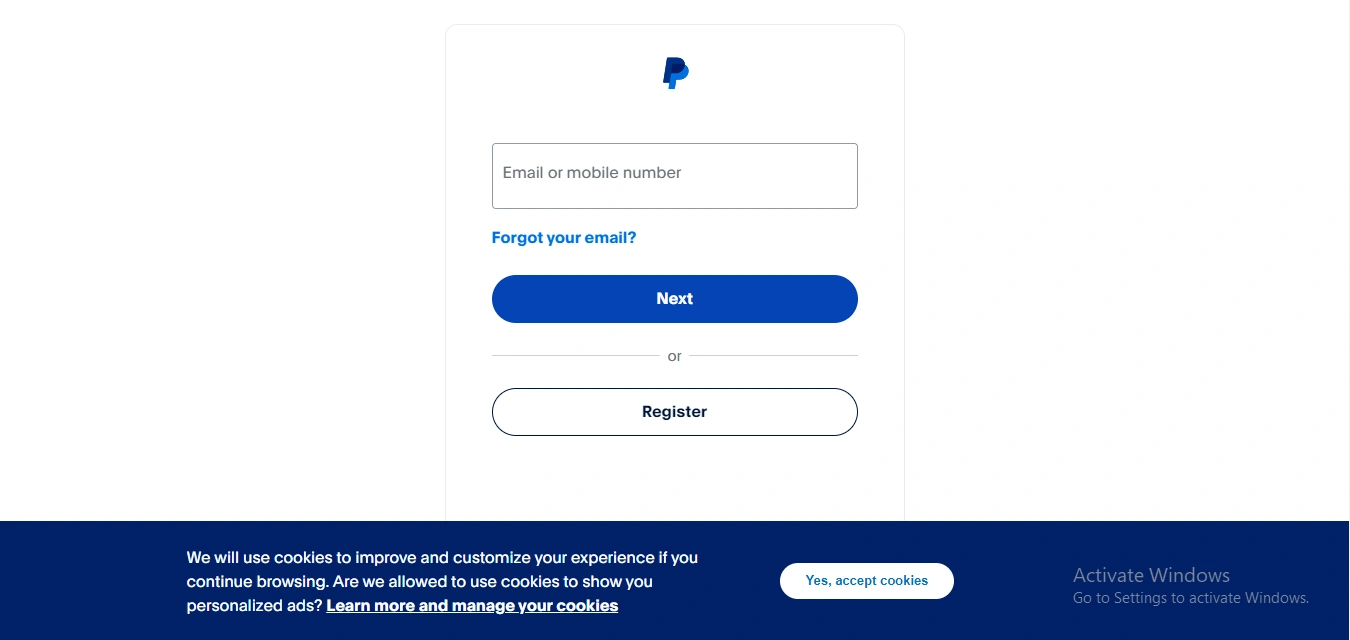
Follow these steps to access and manage your PayPal receipts:
1. Log in to your PayPal account.
2. Go to the “Activity” tab.
3. From there, you can view your purchase history and find the transaction you’re looking for, including the transaction date and other details like transaction ID, time, and payment amount.
4. You can also print or save a copy of your PayPal receipt for your records.
PayPal invoices and payments can be managed and tracked through your PayPal account.
How can you manage your PayPal receipts with Shoeboxed?

Shoeboxed is an excellent tool for individuals and businesses who use PayPal frequently for transactions. Shoeboxed organizes and stores invoice details efficiently.
Here’s how Shoeboxed can help you organize, store, and retrieve your PayPal receipts:
1. Digitization of receipts
You can digitize receipts by using Shoeboxed's mobile app, forwarding emails with receipts, or mailing receipts in their Magic Envelope.
Mobile app scanning

If you get a physical receipt related to a PayPal transaction (e.g., when using PayPal to pay at a store or vendor that issues paper receipts), you can use the Shoeboxed mobile app to snap a photo of the receipt. Shoeboxed will digitize this information and store it with your digital receipts.
Magic Envelope

Or you can put these receipts in the pre-paid Magic Envelope provided by Shoeboxed. Once full, send the envelope back to Shoeboxed. Their team will professionally scan, digitize, and human-verify all the contents. Each digitized receipt will be stored in your Shoeboxed account.
Shoeboxed is the only receipt scanner app that will handle both your paper receipts and your digital receipts—saving customers up to 9.2 hours per week from manual data entry!
Break free from manual data entry ✨
Use Shoeboxed’s Magic Envelope to ship off your receipts and get them back as scanned data in a private, secure cloud-based account. 📁 Try free for 30 days!
Get Started TodayEmail forwarding

PayPal sends an email receipt for every transaction. You can set up your email to forward these PayPal receipt emails to your Shoeboxed account using their Gmail plugin or forwarding the email yourself.
2. Data extraction and organization

Shoeboxed uses Optical Character Recognition (OCR) technology to extract key data from each digitized receipt, including transaction IDs, dates, payment amounts, and vendors. This captures all the essential information without manual entry.
You can customize how Shoeboxed categorizes your receipts. For example, depending on your needs, you can create categories for business expenses, personal purchases, or even further breakdowns like office supplies, travel expenses, etc.
3. Cloud storage

All your PayPal receipts in Shoeboxed are accessible from anywhere, at any time, via the web or mobile apps. This cloud storage means your receipts are safe, secure, and available whenever you need them.
Shoeboxed provides a backup for your financial documents, so you’re protected against data loss due to hardware failure, physical damage, or misplaced documents.
4. Expense reporting

Shoeboxed also allows you to create expense reports. This is useful for businesses that need to document expenses and reimbursements so there’s transparency and accountability.
5. Accounting software integration

Shoeboxed integrates with major accounting software platforms like QuickBooks, Xero, and Wave. This integration allows you to sync your digitized PayPal receipts into your accounting software for real-time financial tracking and easy account reconciliation.
With all your PayPal receipts organized and easily accessible, tax preparation is a breeze. Shoeboxed stores your receipts in a way that complies with IRS guidelines so you can easily retrieve them for deductions and audits.
Turn receipts into data for tax time ✨
Try Shoeboxed’s systematic award-winning approach to receipt tracking for tax season. Try free for 30 days!
Get Started TodayWhat to do if you have a problem with your PayPal receipt and transaction ID
If you have a problem with your PayPal receipt, such as missing or incorrect information, contact PayPal support.
Provide them with your transaction ID and invoice number to help resolve the issue.
PayPal is a secure and reliable way to send and receive money, but mistakes can happen.
If you can’t access your PayPal receipt, check your email receipt or contact PayPal support.
Frequently asked questions
Can I automate my PayPal receipts?
Yes, you can automate your PayPal receipts with Shoeboxed. Forward your receipt emails to Shoeboxed, use the mobile app, or mail them in the Magic Envelope to capture them. They’ll be integrated into a digital filing system that categorizes and stores them for you.
What if I don’t get a PayPal email receipt?
First, check your PayPal account under the “Activity” tab to see if the transaction is listed. Check your spam folder if the transaction is listed, but you didn’t get an email. If it’s still missing, contact PayPal support to verify your email settings and request a receipt resend.
In conclusion
Managing your PayPal receipts is crucial for accurate financial records, resolving disputes, and tax deductions and compliance. Using digital tools like Shoeboxed makes it even more efficient and secure.
Caryl Ramsey has years of experience assisting in different aspects of bookkeeping, taxes, and customer service. She uses a variety of accounting software for setting up client information, reconciling accounts, coding expenses, running financial reports, and preparing tax returns. She is also experienced in setting up corporations with the State Corporation Commission and the IRS.
About Shoeboxed!
Shoeboxed is a receipt scanning service with receipt management software that supports multiple receipt capture methods: send, scan, upload, forward, and more!
You can stuff your receipts into one of our Magic Envelopes (prepaid postage within the US). Use our receipt tracker + receipt scanner app (iPhone, iPad, and Android) to snap a picture while on the go. Auto-import receipts from Gmail. Or forward a receipt to your designated Shoeboxed email address.
Turn your receipts into data and deductibles with our expense reports, including IRS-accepted receipt images.
Join over 1 million businesses scanning & organizing receipts, creating expense reports, and more—with Shoeboxed.
Try Shoeboxed today!



