Technology has launched us into a world where postal mail is virtual and you no longer have to pick up your packages from the post office box.
For business owners, digital nomads, and those working abroad, having more accessible and convenient mail is a dream come true!
In this ultimate guide and comparison, we’ll be covering all there is to know about PO box alternatives and how to choose the one that’s right for you.
Introduction to PO Boxes
Before we dive into PO box alternatives, let’s recap PO boxes, their uses, and limitations.
What are PO boxes?
A PO box is a lockable mailbox at the post office that can be used as a mailing address for your physical mail.
Snail mail can be sent to your PO box instead of your business address or your home street address to keep your company more private and organized.
What are the limitations and drawbacks of traditional PO boxes?
While PO boxes have been a way to keep personal information private and have provided an alternative location to receive mail for nearly 2 centuries, there are some downsides to using them.
The drawbacks of a traditional PO box include the following:
PO boxes cannot be used as the address for a business’s registered agent.
A PO box does not receive mail from services other than the United States Postal Service (USPS).
PO boxes need to be physically emptied by the addressee (regular trips to the post office).
For businesses that see an influx of mail and those that work remotely, a traditional PO box can be more trouble than it’s worth.
What are the PO box alternatives?
In the following sections, we’ll take a deep dive into the 5 PO box alternatives.
1. Virtual mailbox services
What are virtual mailbox services, and what do they include?
A virtual mailbox service makes receiving your mail quick, easy, and virtual.
Online mailbox services provide a physical address to send your mail to. The provider will then sort and scan your mail and upload a copy to your digital mailbox.
Once the mail is scanned, you’ll be able to view your paper mail right from your phone at any time and from anywhere in the world.
What are the benefits of virtual mailbox services?
Aside from never having to make a trip to the post office again, the benefits of online mailbox services include the following:
You’ll reduce paper clutter in your office space.
Your mail will be better organized. You won’t have to worry about shuffling through stacks of letters.
Additional privacy. Your home address will be kept private.
Convenient and accessible. You can view your mail immediately no matter where you are.
Prompt delivery. You can access your mail the same day it’s received.
The chance of lost or stolen mail reduces. Mail is received directly from the carrier.
Increased security. Virtual mail services shred mail after it’s been uploaded to your account.
Digital mailbox services are beneficial to both individuals and businesses looking for a better way to manage and collect mail.
What are the best virtual mailbox service providers?
We know what virtual mailboxes do, but who are the businesses behind the services?
Here’s a list of the best virtual mailbox service providers and a look at what they offer:
1. MailMate
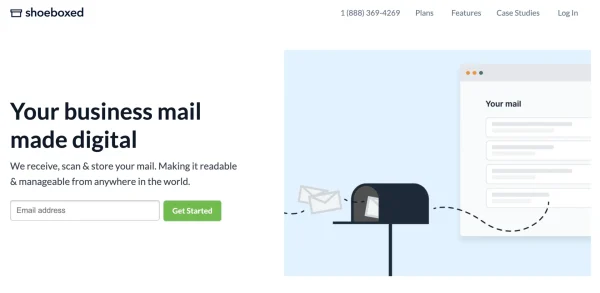
Get started with MailMate
MailMate is a mail scanning service brought to you by Shoeboxed, one of the most popular paper digitizing apps on the market today.
MailMate provides users with a virtual address that they can forward their mail to, get it digitized, and converted into a high-resolution PDF to view on the go. They also have a Japanese/English virtual mailbox service that helps businesses register their company in Japan with their virtual addresses.
Features:
24/7 security of paper mail
Digital mail is encrypted with 256-bit encryption-level technology
Shredding services to protect sensitive information
Mail forwarding if you need your paper copies
Digital mail search feature
Respond through MailMate and have real postal mail sent back to the sender
Info from bills, expenses, and receipts can be redirected to your accounting system
Bill paying services
Pros:
You can start forwarding your mail immediately after receiving your Personal Mailbox Number
Superior technology to protect data
Services are available worldwide
The digital address can be used for business registration (consult with a legal advisor regarding the laws in your state)
View your mail at any time and from anywhere in the world
Receives mail from all couriers
Cons:
Currently only has virtual addresses out of Delaware but is working on expanding
Pricing:
Basic – $19/month*
Starter – $49/month*
Pro – $69/month*
*MailMate is a new service and prices are subject to change. Contact the team at MailMate for updated pricing information and to get a quote.
2. Anytime Mailbox

Anytime Mailbox home page
Anytime Mailbox is an online mail platform that operates in all 50 states, has nearly 2,000 locations, and a range of plans and services to choose from.
With Anytime Mailbox, you can get your mail sorted and digitized and view it 24/7 from anywhere across the globe.
Never miss new mail online with phone and computer notifications and get alerted to mail that requires action.
Features:
Option for mail and package forwarding, including international mail forwarding
Unlimited cloud storage
Shredding to protect information
Recycling for mail that isn’t sensitive
Check deposits
Receive mail on behalf of staff members
Scanning, digitizing, and uploading mail
Pros:
Free unlimited mail storage
Real street address
24/7 access to mail
Nearly 2,000 locations in all 50 states to choose from if you opt to retrieve mail physically
Receives mail and packages from all couriers
Cons:
If you cancel, storage fees and forwarding fees may apply
Pricing:
As low as $5.99/month, up to $50.00/month depending on the location and plan you choose.
3. Earth Class Mail
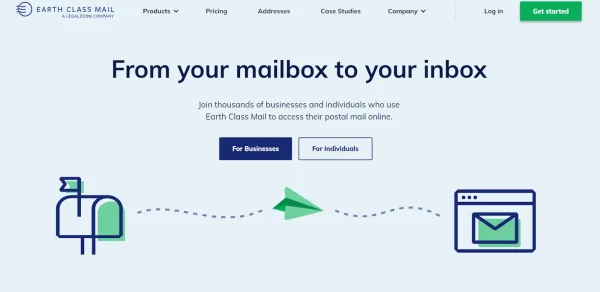
Earth Class Mail is a popular virtual mail solution.
Earth Class Mail is one of the most popular virtual post mail applications and offers services tailored for individuals and businesses.
There are 5 pricing plans to choose from with street addresses in all 50 states if location matters to you.
Features:
Deposit checks
Digitize mail
Recycle junk mail
Mail forwarding (for select plans only)
Mail shredding to protect valuable information
Integrations with QuickBooks, Google Drive, Dropbox, Xero, Bill.com, and Box
Virtual address for your business
Pros:
Easy access to your mail with Earth Class Mail’s mobile app
Multiple plans to choose from to fit your needs and budget
Solutions for individuals and businesses
Share, download, or print PDF mail
Deposit checks via the app
Addresses in all 50 states, and services available worldwide
Cons:
Only 30 days of free physical storage of your mail, though there is unlimited digital storage
Check deposit fees at $2 per check if you have a plan that includes check deposits and $10 per check if you don’t have a plan that includes deposits
Pricing:
Personal MailBox – $19/month for 1 recipient (remote professionals)
Shared MailBox – $29/month for 5 recipients (families)
Premium MailBox – $79/month for 20 recipients (small organizations and offices)
Startup MailRoom – $139/month (small businesses)
Business MailRoom – $229/month (medium to large businesses)
What are the potential drawbacks of virtual mailboxes?
We covered the benefits of digital mailboxes, but what’s the catch with these services?
Below are some of the drawbacks of using a virtual mailbox:
Package forwarding can be costly. Since online mailboxes are designed to receive and scan paper mail, you’ll have to pay more to forward any packages sent to the service provider.
Data breaches. When all of your sensitive information is stored online, there’s always the possibility of hacking. Though, your mail isn’t always safe through postal, either.
Might not be a good look for your business. Customers that want to reach your business at the actual street address may be disappointed to discover their mail is sent to an unrelated location.
From our assessment, there aren’t too many disadvantages to using an online mailbox for paper mail.
2. Coworking spaces
What are coworking spaces?
Coworking spaces are shared office buildings where various businesses and individuals can go to work and share resources.
You will typically see the following amenities in coworking spaces:
Meeting rooms
Break rooms (which may provide coffee, tea, and snacks)
Workstations for individuals and teams
Stable internet
Office supplies such as printers and scanners
Coworking spaces are more casual than your traditional office space while still providing everything you need to work efficiently.
What are the advantages of coworking spaces?
Many businesses and freelancers are opting for coworking spaces over working at the office or home office.
The advantages below are part of the reason why:
Coworking spaces are more affordable than renting or buying an office.
They give freelancers access to valuable work tools on the road.
Coworking spaces boost productivity and communication among teams.
They’re dedicated workplaces and better for focusing than home offices.
You get the chance to network with other businesses and potential clients.
Coworking spaces give you an office away from home, and many times, coworking spaces and mail services go hand-in-hand.
What coworking space providers offer mail-handling services?
Coworking spaces can give you the best of both worlds: a place to work and a place that does all the heavy mail lifting for you.
Here are 3 coworking spaces that offer mail-handling services:
1. Corporate Suites

Corporate Suites is a coworking space in New York.
Corporate Suites is a New York-based coworking and office space for small and large businesses. They offer coworking spaces, private desks and offices, team rooms, and office suites which all include mail and package handling services.
Features:
Mail and package handling for all employees using the coworking space
Customizable packages
24/7 availability to coworking space
On-site utilities and tech support
Daily cleaning and trash collection
Doorman service
Broadband internet
Pros:
A solid choice for businesses with remote employees
All amenities are included with the monthly subscription
4 locations around NYC for local convenience
Short-term contracts available
Customizable plans, even to suit individual freelancers (must get in touch with customer service to discuss options)
Cons:
Only has locations in NYC
Pricing:
Coworking spaces start at $299/month
2. Spaces

Spaces is available worldwide.
Spaces is a worldwide community of coworkers in 489 coworking spaces around the globe. Spaces operates in the United States, Canada, and throughout Europe, Africa, Latin and South America, and Asia and the Pacific.
There are multiple amenities to ensure you have what you need to perform your job and 3 membership options that include access to the coworking space and mail handling services.
Features:
High-speed internet
Printing services
Bring 1 guest for free
On-site cafe-deli for coffee and lunch
Outdoor work areas
Mail handling services
Private offices
Meeting rooms
Networking events
Pros:
Everything you need to work efficiently, including a cafe and deli
Mail handling services are included in the coworking memberships
Various locations around the world for local and travel work
Outdoor work areas to reduce stress
Cons:
Only open during business hours selected by locations (no 24/7 access)
Pricing:
$119/month per person, 5 days a month (coworking space)
$169/month per person, 10 days a month (coworking space)
$269/month per person, full month (coworking space)
Mail handling and a virtual mailing address are included.
3. WeWork

WeWork is a worldwide coworking space with over 100 locations.
WeWork has 119 coworking locations all around the world, including in the US, UK, Australia, Germany, Greater China, and more.
There are 2 main options for coworking, but only the WeWork All Access membership includes the option of adding a digital address and mail handling services.
Features:
Mail and package handling with mail forwarding
Meeting rooms
Onsite staff
Phone booths
Professional and social events
Cleaning services
High-speed WiFi
Unlimited coffee and tea
Printer, office supplies, and shredder
Pros:
Fun activities, networking events, lunches, and more
Phone app for easy booking
Locations around the world so you can work locally or while traveling
Business packages can be sent to the coworking space or forwarded to a new address
Cons:
Mail and package handling are not included with the coworking membership
Mail forwarding is an additional service to mail and package handling
Mail and package handling is not available at all locations
Pricing:
WeWork All Access BASIC – $149/month + tax
WeWork All Access PLUS – $299/month + tax
Mail handling is an additional $89/month + taxes and applicable fees
What are the drawbacks of coworking spaces?
While coworking spaces have been known to improve morale and benefit businesses, both for large companies and freelancing individuals, they do have their drawbacks.
Here are the cons of coworking spaces:
Say “sayonara!” to your privacy. Coworking spaces are designed for collaboration and are typically open-concept, meaning everyone can listen in on your conversations or walk by your work area.
You could get distracted. While many coworking spaces have rules about noise levels and being courteous to your fellow coworkers, you may find yourself getting sidetracked by all the hustle and bustle.
Your employees might find other opportunities. If you’re a business, you run the risk of losing your employees to other companies in coworking spaces.
While coworking spaces definitely have their pros, they aren’t for everybody or every business.
Still not sure if coworking spaces are right for you? Watch the video below for more info:
How Coworking spaces like WeWork works3. Mail forwarding services
What are mail forwarding services, and how do they work?
Mail forwarding services are mailbox locations that receive your mail.
Paper mail will be uploaded to an online account to view the scanned mail or packages and decide if you want it forwarded to your address.
What are the benefits of mail forwarding services?
There are a few ways in which mail forwarding services might be a better choice for businesses over a PO box.
Mailbox forwarding gives you control over the mail you receive
If you’re constantly on the move, you’ll receive packages wherever you go
You’re given a dedicated street address besides your business or home address so you’re not bombarded with mail and packages
Postal mail is stored at the facility for 30 days or more, depending on the service, so you have plenty of time to decide if you want to forward or discard the mail
Services such as recycling and shredding are also sometimes included with mail forwarding services.
With mail forwarding services, you also don’t have to make a trip to retrieve your mail—the purpose is totally centered around forwarding your mail to where you are (if you want it).
What are the best mail forwarding service providers?
1. DakotaPost

DakotaPost is located in South Dakota but can be used all over the US.
DakotaPost is located in South Dakota, but you can sign up for mail forwarding services from anywhere in the US and get your mail forwarded to you worldwide.
No matter if you’re a traveling freelancer, van-lifer, or in the military, DakotaPost makes it easy to update your address wherever you go so you can receive mail on the fly.
Features:
RV mail forwarding
Images of your mail uploaded to your account
Military and Expat mail forwarding
Shredding services
24/7 access to mail online
Create a regular mailing schedule for your physical mail to be forwarded
Pros:
Perfect for traveling freelancers, military members, van-lifers, and RV travelers
Budget-friendly plans
Tax benefits for South Dakota residents
Shred mail you don’t want
See your mail before it’s forwarded
Cons:
Additional handling fees per package and opened mail scan
$25 fee to change plans
Pricing:
Premium – $15/month OR $179/year + $25 fee for set up
VIP – $21/month OR $249/year + $25 fee for set up
2. Traveling Mailbox

Traveling Mailbox was created for RVers and those on the go.
Traveling Mailbox is a mail forwarding service created for RVers and anyone on the go. It has a whole host of features designed to make managing your mail remotely and getting it forwarded to you a breeze.
With Traveling Mailbox, you have 24/7 access to your mail to forward what you want, when you want it. Conveniently control your mail online and decide whether to forward it, digitize it, or shred it.
Features:
24/7 access to mail for forwarding
Mobile app to view mail
Shop for items and send packages to Traveling Mailbox to be forwarded to your location
Choose from different couriers (USPS, UPS, FedEx) to forward your mail
Virtual office features such as mailing letters and depositing checks
Watch this video to learn more about Traveling Mailbox’s features and setup:
Traveling Mailbox’s featuresPros:
An abundance of features for travelers
No hidden fees
No forwarding restrictions. Forward as much and as often as you want!
Choose the price you want to pay for couriers
Customs preparation is free
Cons:
Not every Traveling Mailbox address has a sorting facility (mail may be forwarded to another facility, then back to you)
Pricing:
Basic – $15/month
Extended – $25/month
Small Business – $55/month
3. iPostal1
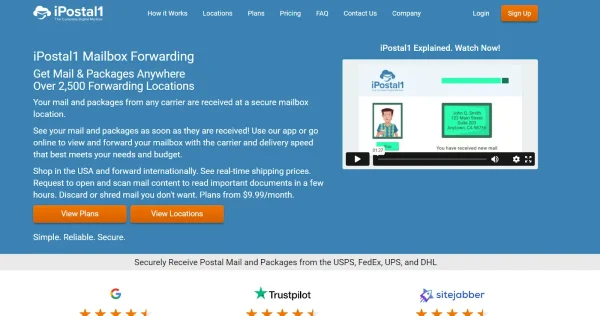
iPostal1 has been in operation since 2007.
iPostal1 is a mail forwarder for individuals and businesses with over 2,500 full-service locations around the world to choose from. It’s been in service since 2007, so you could say it’s something of a leader in the online mail forwarding industry.
With iPostal1, you can receive packages and mail from any courier and forward mail to as many addresses as you need, anywhere in the world.
Features:
Discounted international forwarding locations
Forward packages and mail with various couriers
App or online dashboard for viewing images of mail before forwarding
Shred or discard mail you don’t need
Street address for business purposes
Pros:
Forward packages anywhere in the world
Reasonable pricing
Thousands of locations to choose from
User-friendly interface
Cons:
Pricing isn’t uniform across locations
Dated compared to services like Traveling Mailbox
Pricing:
Virtual Mailing Address (personal) – $9.99/month
Virtual Business Address – $9.99/month
Virtual Office – $39.99/month
*Prices vary depending on whether you choose a Standard, Select, Premium, or Prestige location.
What are the drawbacks of mail forwarding services?
Below are a couple of downsides to consider before opting for mail forwarding:
Mail forwarding often comes with additional handling fees
There aren’t as many online features to view and manage your mail as virtual mailboxes
4. Private mailbox rentals
What are private mailbox rentals, and what do they include?
Private mailbox rentals provide renters with a real street address and physical mailbox to send mail and packages to.
Mailbox rentals can be used as a personal mailbox or as a post office location for businesses and freelancers.
Private mailboxes are available in various sizes to accommodate the needs of renters.
What are the advantages of private mailbox rentals?
Private mailbox rentals have multiple advantages over PO boxes, including the following:
Packages from different carriers are accepted. You’ll be able to receive mail from couriers other than the USPS.
Notifications alert renters to new mail. You can check your mailbox only when you have mail waiting and avoid regular trips to the post office.
Businesses look more professional with an actual street address rather than a PO box number.
Some post office locations offer 24/7 mail retrieval so you can get your mail when you need it.
Private mailbox rentals sign for packages so you’ll never miss a delivery.
You may be able to forward your mail to another location if you’re traveling.
Some mailbox rentals provide mail tracking so you know when packages are due to arrive.
Overall, mailbox rentals offer more flexibility, features, and privacy than PO boxes.
What companies offer private mailbox rentals?
If private mailbox rentals sound right for you, here are the top 3 companies:
1. PostNet

PostNet has thousands of locations for your private mailbox needs.
PostNet is an excellent mailbox service with 2,800 locations in 53 countries. In the United States, there are 202 locations in 30+ states that you can visit to choose the right mailbox size for you or your business.
PostNet accepts both paper mail and packages from multiple couriers and will sign for your deliveries. If you’re a business, you’ll benefit from PostNet’s real street address and suite number.
Features:
Multiple mailbox sizes for business and personal use
Packages and mail from multiple carriers, including FedEx, UPS, and USPS
Real street address and suite number
Phone ahead service to check for mail and packages
Some participating PostNet centers are open 24 hours
Pros:
202 PostNet centers in 36 states
Get your mail when it’s convenient or have it forwarded
Professional business image
Choose the mailbox size that’s right for you
Cons:
Not available in all 50 states
Pricing:
Call or visit your local PostNet center for pricing details.
2. Postal Annex

Postal Annex offers private mailbox rentals among other services.
Postal Annex is a popular option for private mailbox rentals and has over 300 locations in 20+ states in the United States and 500+ worldwide. It provides optimal security, and your mailbox is never disclosed to anyone, so you can keep your information private.
Choose from multiple mailbox sizes for individual and business use, have a more professional business image with a real street address, and receive mail from multiple carriers, including FedEx and UPS.
Features:
Mail and package services from FedEx, UPS, and other mail carriers
Various sizes of mailboxes for individuals and businesses
Real street address to improve business image
Participating Postal Annex locations are open 24 hours
Accepts overnight letters and COD (collect on delivery) packages
Pros:
Private mailbox system ensures that your information is kept private
Can be used as your official business address for letters and packages
Postal Annex signs for packages on your behalf
Some locations are open on the weekend and 24 hours/day
Mail from different couriers
Collects and handles special mail such as COD mail
Cons:
Not available in all 50 states
Pricing:
Call or visit your local Postal Annex for pricing details.
3. Parcel Plus

Parcel Plus is a private mailbox service, but it’s only available in 7 states.
Parcel Plus offers private mailbox solutions for individuals and businesses across 7 US states.
With Parcel Plus, you can rent out a physical mailbox that’s a size suitable for your needs and access it during normal business hours 7 days a week (for some locations).
If you travel frequently for work, you can get your mail forwarded anywhere in the world for an additional cost.
Features:
Real, physical address as your mailing address
Global mail. Get your mail forwarded to anywhere in the world
Get incoming mail from multiple couriers including USPS, UPS, and FedEx
Multiple mailbox solutions for businesses and individuals
Pros:
Street address so you don’t have to use your home address for your business
Choose a mailbox size that’s right for you
Get mail forwarded anywhere in the world
Mail from various couriers
Cons:
Only available in 7 states. Not as many locations as Postal Annex or PostNet
Most locations are not open 24 hours
Pricing:
Call or visit your local Parcel Plus for pricing details
What are the drawbacks of private mailbox rentals?
While private mailbox rentals certainly have their advantages over the traditional post office box, they do have their downsides when compared to other post office box alternatives.
Below are the drawbacks of private mailbox rentals:
You have to physically retrieve your mail. With mailbox rentals, you still have to make trips to get your paper mail.
You could miss important mail. If you travel a lot, you run the risk of missing bills, notices, and other important mail.
Though private mailbox rentals have more features than a postal box, it can still be inconvenient to make trips to your private mail building to get access to your mail.
5. Digital mail solutions
What are digital mail solutions, and what do they do?
If you’ve ever seen a business’s mailroom stacked high with letters and boxes, you’ll have a clearer picture of why digital mail solutions are an important alternative for companies.
Rather than have mail sent directly to a business to be sorted and addressed by the employees, digital mail solutions, also known as digital mailrooms, receive a company’s mail, sort it, digitize it, and route the mail to the appropriate person in the company.
What are the benefits of digital mail solutions?
The benefits of digital mail solutions include:
Negates the need for in-office mailrooms so you can put the space to better use.
Skips the junk mail. You get to decide what mail reaches your office.
Reduces the amount of manual data entry your team is doing. Important mail is digitally sent to your employees to save in your records.
Get quicker access to your business’s mail.
Cut back on staff. Whether you’re paying overtime for employees to handle mail or paying part-time for mail handling, you’ll save money with digital mailrooms.
Offer employees remote work. Digital mail solutions allow your employees to receive the mail they need no matter where they are.
Digital mail solutions also free up the time spent sorting mail so you and your team can more efficiently run the business.
What are the best digital mail solution providers?
Digital mail solutions sound like a promising way to deal with postal mail, but which companies are the most effective at sorting business mail?
1. Lithe

lithe takes mailrooms to the digital world
Lithe is a digital mail solution that uploads all mail to one inbox and routes it to the right person or team in your business. Lithe extracts the information from your paper mail and transforms it into a digital copy to send where it’s needed in your company.
Features:
Send mail to digital mailroom location
Digitize, sort, and send mail to the right person in your business
Encrypted technology to secure data
Digital mailbox to view data extracted from paper mail
Pros:
Automate mail organization within your company
Choose the mail you want to receive (no junk mail)
Track mail
Cons:
Pricing is difficult to pinpoint.
Pricing:
Get in touch with Lithe for a quote.
2. Conduent

Conduent automates sending and receiving mail across your business.
Conduent is a digital mailroom company aimed at automating business processes. Whether you work with individuals across the hall or across the pond, everyone on your team can receive digitized mail directly to their department in real-time.
Your team will be notified when they receive mail, can advance search their inbox, and forward mail to other team members.
Features:
Reporting and auditing functions
Digitize all paper mail to convert it into shareable information
Pros:
Great for small and large teams
Access mail from any device at any time
Send mail to specific departments
Cons:
Pricing isn’t transparent. Must request a quote
Pricing:
Get in touch with Conduent for pricing details.
3. Iron Mountain

Iron Mountain routes your mail to the proper departments in your company.
Iron Mountain digitizes your company’s paper mail and auto-routes it to people within your organization. Business owners have full control over who can store, search, and access mail. Software integrations allow you to transfer data seamlessly.
Features:
Paper mail shredding
Physical mail forwarding
Mail storage
Auto-route mail to departments or individuals
Control who sees mail
Trace mail from pick up to the recipient
Pros:
Mail disposal is left to Iron Mountain
Role-based permissions for employees to access mail
Digitized mail is checked for quality
Integrations
Cons:
Pricing isn’t straightforward
Pricing:
Get in touch with IronMountain for a free quote
What are the drawbacks of digital mail solutions?
Digital mailrooms can be an excellent post office box alternative, but they may not be suitable for your business.
Below are some of the downsides to digital mail solutions:
There can still be mixups. Errors aren’t impossible, and postal mail may find its way to the wrong person in your organization.
It may impact your business image. If mail isn’t being sent directly to your business, some customers may find this offputting.
As far as we’re concerned, there aren’t too many downsides to businesses using digital mail solutions!
How do you choose the best PO box alternative?
With so many new ways to receive mail, it can be challenging to decide which mailbox service provider is right for you.
We break down how to choose the best PO box alternative for your needs below.
1. Assess your individual needs and requirements
Consider your business, the type of mail you receive, and the level of convenience you’re looking for when receiving postal mail.
Here are some questions to ask yourself:
Do I want my mail forwarded to my address or am I willing to physically retrieve my mail?
Do I travel often or can I reach my mail when I need it?
Do I need international mail forwarding?
What type of handling and shredding services do I need? Do I often receive packages?
Do I want complete control over my mail or a more automated service?
Would I benefit from a physical office space that offers mail-handling services?
Do I want my team to work remotely? If so, which service would benefit my employees the most?
Examining the needs of your businesses and your individual requirements can help you narrow down your options.
2. Consider budgetary constraints
As with anything in business, you must consider your budget when deciding on an alternative to a standard PO box address.
Here are some questions to help you decide which is the most cost-effective option for you:
Is the cost of this service less than in-house mail sorting?
Is the price of mail forwarding reasonable?
How many of my employees will need access to the service? Is there an additional cost per user?
Are all of the services included or are there extra charges for all of the services I need (shredding, scanning, forwarding, etc.)
Knowing how much you’re able to spend and comparing the costs vs features of mail alternatives is essential to determine which is best for you.
3. Weigh the pros and cons of each alternative
Once you’ve zeroed in on the options you think would suit you and your company best, take some time to review the pros and cons of each alternative again.
Will the downsides of the alternatives you’re considering have a negative impact on your business or no effect at all?
Which PO box alternative has the most advantages for your situation and preferences?
Decide if the cons of the alternative mail handling solution outweigh the pros and go with the option that has the least downsides for your business.
4. Make an informed decision
Don’t switch from your PO box until you’re confident that you’ve weighed all your options and know the ins and outs of the alternatives.
Making an informed decision will prevent you from improperly managing your mail, putting kinks in your business’s productivity chain, and misusing company funds.
Frequently asked questions
What can I use instead of a PO box?
Here’s a list of 5 PO box alternatives:
1. Virtual mailbox services
2. Coworking spaces
3. Mail forwarding services
4. Private mailbox rentals
5. Digital mail solutions
How does a virtual PO box work?
Here’s how virtual PO boxes work:
1. Choose your virtual PO box provider
2. Send your mail to the provider’s address
3. Your mail is scanned by the service provider and uploaded to your online mail dashboard.
In conclusion
Virtual mailboxes, coworking spaces, mail forwarding services, private mailboxes, and digital mail solutions are all promising alternatives to PO boxes that offer convenient features and customizable plans to suit you and your business needs.
Overall, our favorite alternative is virtual mailboxes due to their unique features that allow you to view and manage your mail wherever you go from a handy smartphone app or online dashboard.
Hannah DeMoss is a staff writer for Shoeboxed covering organization and digitization tips for small business owners. Her favorite organization hack is labeling everything in her kitchen cabinets, and she can’t live without her mini label maker machine.
About Shoeboxed!
Shoeboxed is a receipt scanning service with receipt management software that supports multiple methods for receipt capture: send, scan, upload, forward, and more!
You can stuff your receipts into one of our Magic Envelopes (prepaid postage within the US). Use our receipt tracker + receipt scanner app (iPhone, iPad and Android) to snap a picture while on the go. Auto-import receipts from Gmail. Or forward a receipt to your designated Shoeboxed email address.
Turn your receipts into data and deductibles with our expense reports that include IRS-accepted receipt images.
Join over 1 million businesses scanning & organizing receipts, creating expense reports and more—with Shoeboxed.
Try Shoeboxed today!



