You can’t deliver a successful business project without tracking costs. There’s nothing worse than giving a great project on time only to find out you’ve gone way over budget too late.
Thankfully, project expense and cost-tracking apps and software provide relief, helping project managers stay on track and within budget. The key is to find the right one for your business that makes you feel more in control of your project's finances. To help you in this process, we've compared four top project expense tracking solutions, highlighting their key features, benefits, and pricing options.
What is project expense tracking software?
Project expense tracking software is a technology that tracks the cost of a project. This includes all the expenses involved in completing and delivering a project a business has worked on for a client. Some of the recurring expenses that the software tracks are labor costs, materials, travel expenses, capital expenditures, and other miscellaneous business expenses.
Project expense tracking apps and software will typically do the following:
Track project labor costs with a time-tracking feature
Create and assign project tasks.
Calculate travel costs with a mileage tracker.
Generate real-time reports
Import bank transactions
Categorize expenses
Set up project budgets to compare actual costs
How to choose project expense tracking software and apps
As a project manager, you should look for the following when choosing your expense-tracking software and apps.
1. Cost estimation tool
The cost estimation tool will estimate the project cost upfront and calculate costs afterward.
2. Actual cost tracking tool
The actual project cost tracking tool will alert you when you’re getting close to the full project costs you budget or send regular updates on your budget estimates and expenses.
3. Reporting and analysis tools
Reporting and analysis tools will show you where your project’s expenses and budget are going and if they are in line.
4. Productivity monitoring
Productivity monitoring is a feature that tracks the workflow of team members on a project task. It will ensure team members stay focused and meet project milestones and deadlines.
5. Time-tracking
Time-tracking features are tools that track hours worked on a specific project. Your team should be able to log time, and you should be able to see individual and team time spent on the project.
What are the best project expense tracking options?
Here are our picks for 2024.
1. Shoeboxed - Best for tracking project expenses

Shoeboxed offers several key features and benefits specific to tracking project expenses.
Receipt management and digitalization

Project managers can capture receipts using their mobile device's camera. Shoeboxed’s app will extract the critical data from the receipt and send it to a designated account, eliminating manual entry and physical storage of paper documents.

Another way to digitize receipts or documents is to outsource the scanning by sending a batch of receipts in a pre-paid Magic Envelope provided by Shoeboxed. Once the envelope is mailed to their processing facility, the receipts will be scanned, human-verified, and uploaded to your account, where they will be stored in the cloud.
This provides secure, cloud-based storage for receipts and financial documents, making them safe and accessible whenever needed.
Project managers can also forward receipts from their email inbox to their Shoeboxed account, use a custom Gmail plug-in to auto-import e-receipts from their inbox, and send them to their Shoeboxed account or drag and drop receipts into the cloud using a desktop or laptop.
Break free from manual data entry ✨
Use Shoeboxed’s Magic Envelope to ship off your receipts and get them back as scanned data in a private, secure cloud-based account. 📁 Try free for 30 days!
Get Started TodayCategorization and organization

Shoeboxed extracts critical information with OCR data extraction, including vendor name, date, and amount from receipts.
Project managers can create custom categories for different projects so you can organize expenses according to project needs.
Shoeboxed’s software automatically categorizes expenses into 15 tax or customized categories, giving you consistent and accurate records for each project.
Accounting software integration

Shoeboxed integrates with major accounting software, such as QuickBooks, Xero, and Wave, to sync project expenses with overall financial records.
This integration eliminates data entry errors and ensures all the project costs and expenses are accounted for in the financial big picture.
Expense reports and analytics
Shoeboxed generates expense reports for specific projects. These reports show project expenses and can be shared with others.
Project managers can see their current spending habits and where to cut costs. This is important for project planning and budgeting.
Mileage tracking
For projects that require travel, Shoeboxed has mileage tracking, so all business travel expenses are tracked and reimbursed.
Time and effort savings
Project managers can send batches of receipts for scanning and digitization, saving valuable hours compared to manual entry. This efficiency and time-saving feature of Shoeboxed can help alleviate the burden of financial management tasks, making project managers feel reassured.
Digital receipts and documents are searchable and accessible, so getting information when needed for project audits or reviews is easy.
By utilizing these features, Shoeboxed ensures that tracking and managing expenses on projects is not only easy but also accurate and organized. This enables businesses and individuals to have secure and efficient financial records for their projects, instilling a sense of security and control over their financial health.
Lighten the Load✨
Learn How a Multi-Campus Church Reclaims 20 Hours a Month with the Shoeboxed App
Read the case studyPros:
Digital receipt capture: Project managers can take photos of receipts with their mobile devices or email digital receipts to their Shoeboxed account. The app also supports scanning paper receipts with pre-paid envelopes sent to Shoeboxed for processing.
Auto categorization: Receipts will be auto-categorized into expense categories so expenses are easy to organize and track.
Data extraction: Shoeboxed extracts critical information from receipts, such as vendor name, date, amount, and payment method, so you don’t have to enter data manually.
Expense reports: Generates detailed expense reports that can be customized and exported for project expense tracking purposes.
IRS-accepted: Receipts are stored in an IRS-accepted format so tax time and audits are smoother.
Cons:
Mileage tracking: Mileage tracking is not automatic. You have to start and stop the tracker manually so business and personal miles are more accessible to separate.
Pricing:
Shoeboxed has plans for you, each offering a different set of features and benefits at varying price points:
Startup plan: $18/month (billed annually)
Professional plan: $36/month (billed annually)
Business plan: $54/month (billed annually)
Turn receipts into data with Shoeboxed ✨
Try a systematic approach to receipt categories for tax time. Try free for 30 days!
Get Started Today2. Hubstaff - Best project management software

Hubstaff offers a little of everything: cost management, productivity tools, invoicing, payroll, scheduling features, an employee online activity profile, and competitive pricing.
Hubstaff has team and project management software tools and advanced budgeting features. With their project management software, you can set budget limits by cost or time. As the project budget reaches its limit, you will be notified so you can make adjustments. You can also set weekly limits so team members can’t blow the project budget.
Pros:
Comprehensive-time tracking: Hubstaff has detailed time tracking to log all project hours accurately. It generates automated timesheets, so you don’t have to track time and expenses manually.
Project budgeting and monitoring: Hubstaff allows users to set project budgets and track expenses against those budgets in real time.
Alerts and notifications: To manage costs proactively, users can set up alerts when expenses approach or exceed budget limits.
Detailed reporting and analytics: Hubstaff generates expense reports that can be customized for specific projects so you can see where you’re spending. It has analytics to help you find areas to save costs and where you’re overspending.
Cons:
Limited advanced accounting features: It tracks expenses but may not have all the advanced accounting features of dedicated accounting software. Some expenses still need to be manually entered, which can be time-consuming.
Privacy concerns: Employee monitoring features like screenshot capture and activity levels may raise privacy concerns among team members.
Customization limitations: Although Hubstaff has many features, the level of customization for expense tracking and reporting may not be suitable for all businesses.
Pricing:
Starter: $4.99/seat/month (2 seat minimum)
Grow: $7.50/seat/month (2 seat minimum)
Team: $10.00/seat/month (2 seat minimum)
Enterprise: $25/seat/month (billed annually)
Hubstaff has excellent project and expense management features, especially regarding time tracking and budgeting. It’s user-friendly, has detailed reporting, and has integrations, so it’s a good fit for many businesses.
However, the cost, complexity, and privacy concerns may not be for all businesses. It’s best for companies that need time and expense tracking with project management and are okay with subscription-based pricing.
3. Zoho Projects - Most affordable
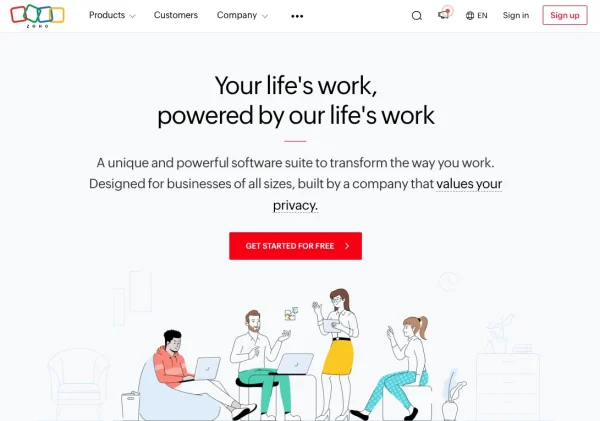
Zoho Projects is the cheapest because it’s free, but some great features are included even with the paid plans.
Zoho Projects has a complete project management dashboard that shows how your projects are doing. The dashboard has reports on project progress, budget, team status, overdue work, issues, and task status.
You can forecast the total estimated cost of a project based on its planned costs, actual costs, and current percentage completion.
Calculating the planned hourly rates and actual costs of the project based on the rate per hour for each project or the hourly rates out of the specific user can help you plan costs and avoid going over your budget.
You can also compare planned vs. actual schedule, cost, and time values to measure performance and predict project parameters effectively.
Pros:
Customization: There is a high degree of customization across applications so that companies can tailor the software to their needs.
Affordable: Zoho is affordable for small—to medium-sized businesses compared to other enterprise solutions.
Free versions: Many Zoho applications have free versions with limited features that are good for startups and small businesses.
Cons:
Third-party integrations: While Zoho’s internal integrations are seamless, integrating with some third-party apps can be tricky and requires additional tools or technical expertise.
Support: Some users find support slow and unresponsive, especially with the lower-tier plans.
Speed and reliability: Some users have reported occasional performance issues that affect productivity, such as slow loading times or downtime.
Pricing:
Zoho has different pricing plans for its applications. Here’s an overview of some of the leading products:
Standard: $14/user/month (billed annually)
Professional: $23/user/month (billed annually)
Enterprise: $40/user/month (billed annually)
Ultimate: $52/user/month (billed annually)
4. Harvest - Best for integrating with other software

Harvest integrates with many other apps to keep everything in sync. Harvest has more than 100 integrations with different tools. If they don’t have the integration, you can create one.
Harvest has invoicing, reporting, analysis, time tracking, and budget alerts.
Pros:
Comprehensive-time and expense tracking: Harvest has robust time-tracking features that can be linked to projects and tasks. Users can log expenses and categorize them by project, making it easy to track project-specific costs.
Detailed reporting and analytics: Harvest has detailed and customizable reports that provide insights into project expenses, time spent, and overall health. Users can see real-time expenses on projects and progress data to make better decisions.
Project budgeting: Harvest allows users to set project budgets and track expenses against those budgets in real time, preventing overspending. Users can also set up notifications when expenses approach or exceed budget limits.
Integration Capabilities: Harvest integrates with third-party apps like Asana, Trello, QuickBooks, and Xero, making workflow management more functional and seamless. Harvest has API access for customized needs so that businesses can create custom integrations.
Cons:
Limited advanced accounting features: While Harvest is good for basic expense tracking, it may not have more advanced accounting features as in dedicated accounting software. Harvest doesn’t support inventory management, which may be a drawback for businesses that need this functionality.
Manual data entry: Some expenses and data still need to be entered manually, which can be time-consuming and prone to human error. While users can upload receipts, the process is not fully automated, and manual categorization may be required.
Project complexity: Harvest is best for simple projects. It may not be enough for complex projects with intricate billing and expense tracking needs. The level of customization for expense categories and project tracking may not fit all businesses.
Pricing:
Free: $0 with one seat and two projects
Pro: $10.80 seat/month with unlimited seats and unlimited projects
Free 30-day trial
Harvest is an excellent tool for project expense tracking. It has a simple interface, comprehensive time and other expense information and monitoring, and robust reporting. It can integrate with other third-party apps and provide real-time insights, so it’s a valuable asset for many businesses.
However, the cost, limited advanced accounting tools and features, and manual data entry may be a drawback for some. Harvest is for companies looking for a simple, easy-to-use solution for project cost tracking, expenses, and invoicing.
Frequently asked questions
How do you track a project budget?
Automated project cost tracking, such as Shoeboxed, is the best way to track project expenses. A computerized system makes it easier to control project costs and reduces human error.
What is a project budget tracker?
A project manager or budget tracker is an example of a tool that tracks project spending so that project managers know how much money is left to spend.
In conclusion
Tracking expenses is part of a business’s profitability and success when working on projects for clients. Forecasting and managing project budgets for fixed and variable costs is challenging. You don’t want to go over budget because that can be costly. Project expense tracker software and apps will help you to establish and control expenses within budget.
Caryl Ramsey has years of experience assisting in bookkeeping, taxes, and customer service. She uses various accounting software for setting up client information, reconciling accounts, coding expenses, running financial reports, and preparing tax returns. She is also experienced in setting up corporations with the State Corporation Commission and the IRS.
About Shoeboxed!
Shoeboxed is a receipt scanning service with receipt management software that supports multiple receipt capture methods: send, scan, upload, forward, and more!
You can stuff your receipts into one of our Magic Envelopes (prepaid postage within the US). Use our receipt tracker + receipt scanner app (iPhone, iPad , and Android) to snap a picture while on the go—auto-import receipts from Gmail. Or forward a receipt to your designated Shoeboxed email address.
Turn your receipts into data and deductibles with our expense reports, including IRS-accepted receipt images.
Join over 1 million businesses scanning & organizing receipts, creating expense reports, and more—with Shoeboxed.
Try Shoeboxed today!


