Two prominent services stand out with us in the world of expense management and receipt tracking: Receipt Bank (recently rebranded as Dext Prepare) and Shoeboxed. Both platforms offer solutions for managing receipts, tracking expenses, and preparing for tax season, but we have found that they cater to slightly different users and needs.
This article will compare Receipt Bank and Shoeboxed to help you decide which service best suits your business or personal finance needs.
What is Receipt Bank?
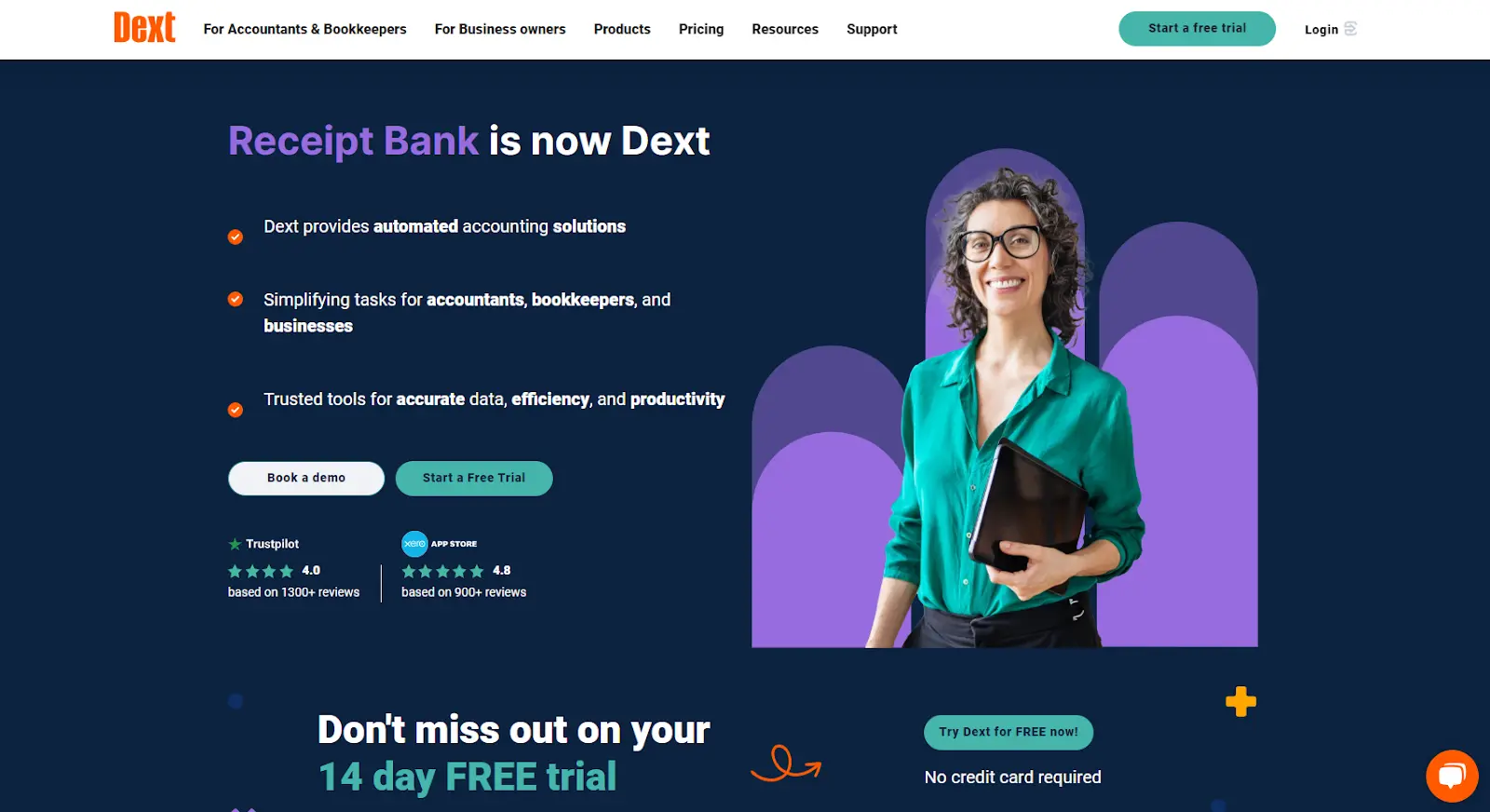
Receipt Bank, now Dext Prepare, is financial software designed to streamline businesses' financial documentation, particularly receipts, invoices, and other financial documents.
It automates the bookkeeping processes, making it significantly easier for accountants, bookkeepers, and business owners to manage expenses, optimize financial operations, and prepare for tax filings.
What are the key features of Receipt Bank (Dext Prepare)?
Here’s an overview of what Receipt Bank (Dext Prepare) offers.
Automated data extraction
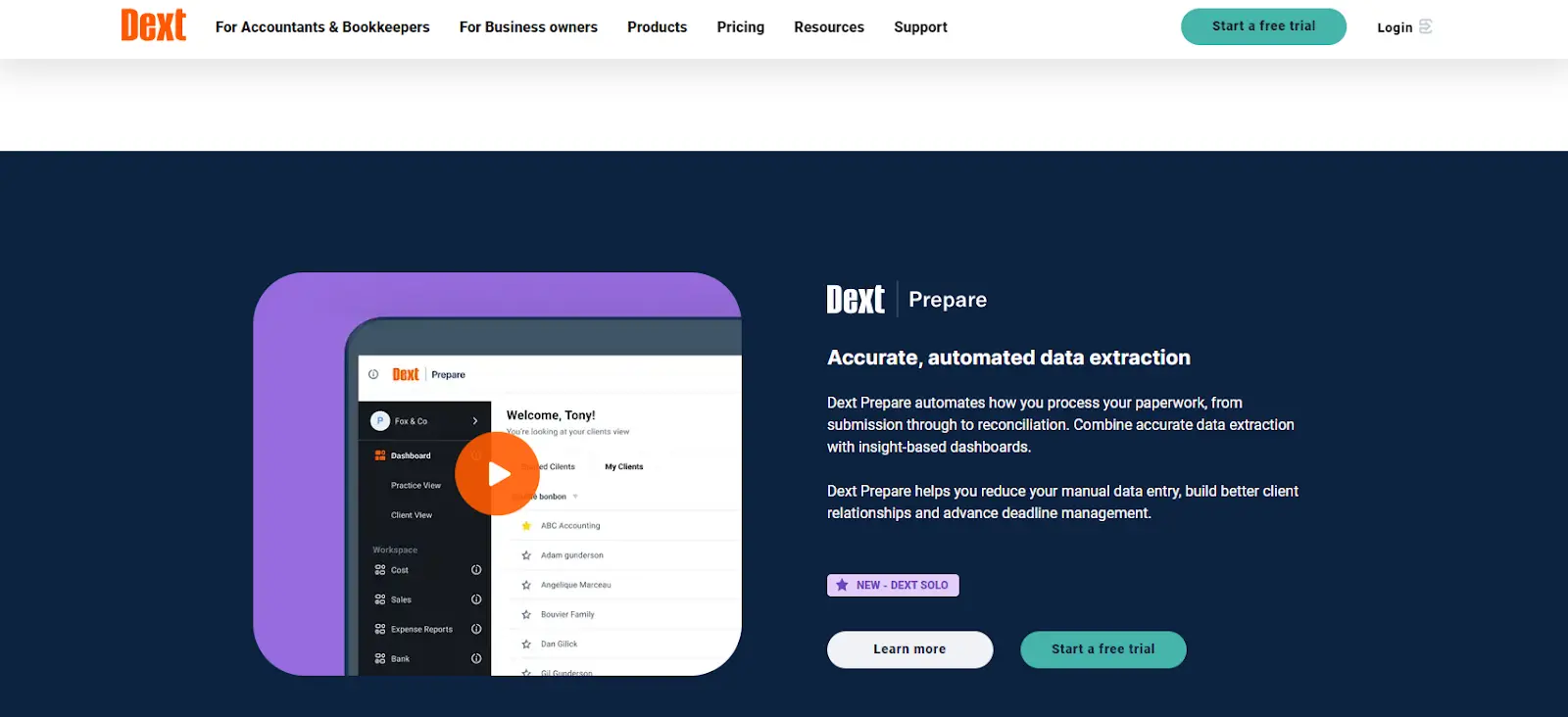
The platform uses optical character recognition (OCR) technology to extract data from receipts and invoices automatically.
Cloud-based document storage
Users can upload documents via email, mobile app, or web interface. Once uploaded, documents are stored securely in the cloud, making them accessible from anywhere.
Integration with accounting software
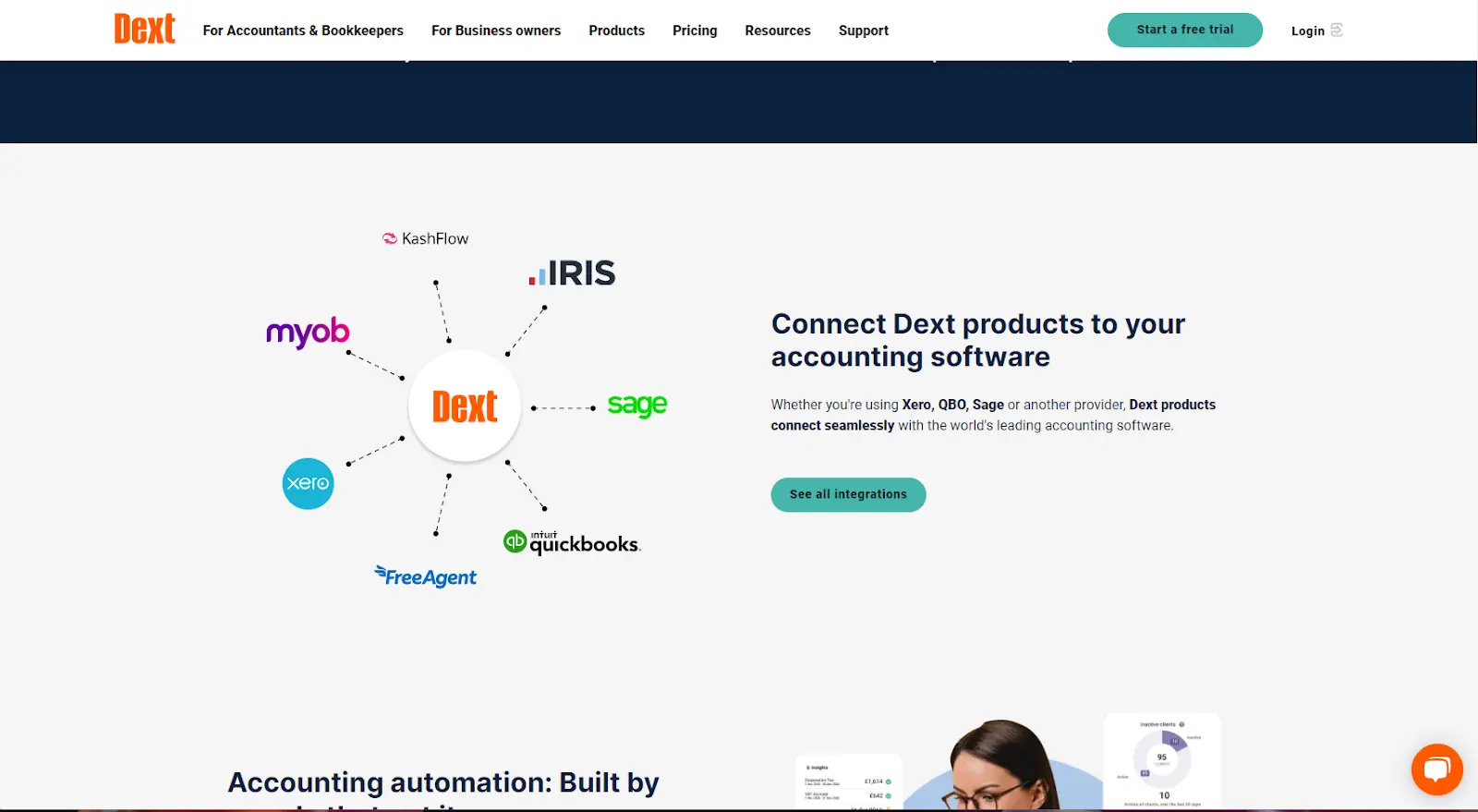
Receipt Bank integrates with major accounting platforms like QuickBooks, Xero, and Sage.
Expense reporting
The platform allows businesses to create detailed expense reports.
Multi-user access
Receipt Bank allows multiple users within an organization to access and work on financial documents. Users can set different permission levels.
Mobile app
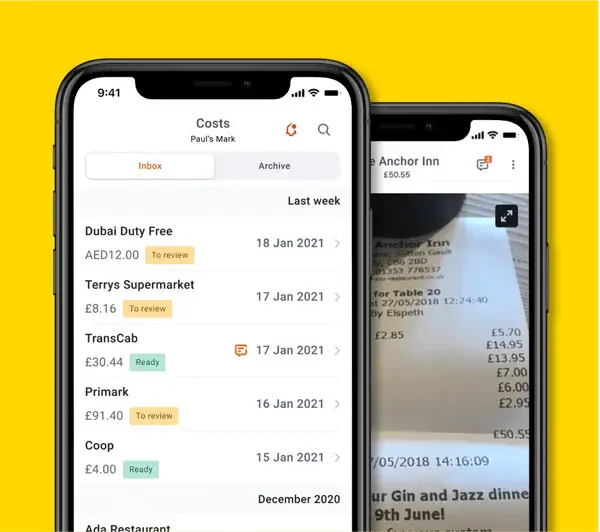
Receipt Bank's mobile receipt scanning app lets users capture receipts and invoices on the go, directly using their smartphones.
What is Shoeboxed?

Shoeboxed is a receipt scanner app and a digital document management service designed to help individuals and businesses efficiently organize their receipts, invoices, and other essential documents.
By automating the data entry and document categorization process, Shoeboxed makes tracking expenses, preparing for tax filing, and managing finances more effective.
What are the critical features of Shoeboxed?
Here’s a look at what Shoeboxed offers.
Receipt scanning and organization

Shoeboxed is a receipt scanner app that uses Optical Character Recognition (OCR) technology to scan receipts, upload receipts, and digitally archive receipts. It automatically extracts key information such as vendor, date, total amount, and payment method.
Mileage tracking

Unlike Receipt Bank, Shoeboxed offers a feature that tracks mileage in addition to managing receipts for personal and business expenses.
Track mileage with Shoeboxed 🚗
Track mileage using your phone’s built-in GPS for unmatched ease and accuracy. 💪🏼 Try free for 30 days!
Get Started TodayBusiness card management
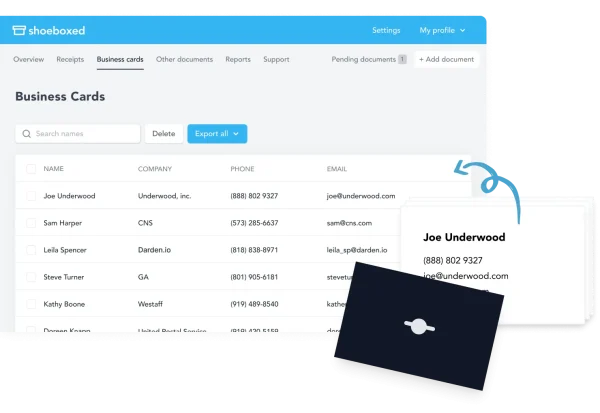
Not only does the platform scan receipts, but Shoeboxed also serves as a tool for scanning and organizing business cards and other documents.
Expense reporting

Users can create expense reports directly from the app, which can be customized and exported for accounting purposes or reimbursement claims.
IRS compliance

The digital copies of receipts and scanned documents created by Shoeboxed are accepted by the Internal Revenue Service (IRS) and the Canada Revenue Agency (CRA), which makes them suitable for tax filing and audit purposes.
Integration with accounting software

Shoeboxed integrates with accounting and bookkeeping software such as QuickBooks Online, Xero, and Wave, facilitating seamless financial workflows and data synchronization.
Mobile app and cloud access

Shoeboxed offers a mobile app that allows users to scan receipts, paper documents, and business cards on the go. All data is stored securely in the cloud, ensuring it is accessible from anywhere and protected against loss.
What are the benefits of using Receipt Bank vs Shoeboxed?
When choosing a platform, make sure the benefits align with your goals.
Benefits of using Receipt Bank
Efficiency: By automating data entry and document management, Receipt Bank saves businesses time and reduces the potential for human error.
Accessibility: Cloud storage ensures that financial documents are safely stored and accessible from any location, facilitating remote work and mobile access.
Cost-effectiveness: It reduces the need for manual data entry associated with bookkeeping tasks.
Improved accuracy: Automated data extraction from scanning paper receipts helps maintain accurate financial records, which is crucial for compliance and economic analysis.
Enhanced financial control: Expense tracking and integration with accounting systems help businesses gain deeper insights into their financial status.
Benefits of using Shoeboxed
Time-saving: By automating data extraction from paper receipts and document organization, Shoeboxed saves users significant time that would otherwise be spent on manual entry.
Improved accuracy: Automatic data extraction reduces human error, ensuring accurate and reliable financial records.
Enhanced accessibility: Cloud storage and mobile access allow receipts and business documents to be accessed anytime, from anywhere, which is particularly useful for individuals who travel frequently or work remotely.
Audit protection: Having organized and IRS-compliant digital copies of receipts and documents means that users are better prepared for potential audits.
Better financial management: Shoeboxed helps users maintain a clear and up-to-date record of their financial transactions.
Never lose a receipt again 📁
Join over 1 million businesses organizing & scanning receipts, creating expense reports, and reclaiming multiple hours every week—with Shoeboxed.✨
Get Started TodaySide-by-side comparison chart: Shoeboxed vs. Receipt Bank
To help you better visualize the differences between the two platforms, here’s a handy side-by-side comparison chart:
Shoeboxed |
Receipt Bank |
|
Overview |
Shoeboxed provides an easy way to track and digitize receipts, maximize tax deductions, and prepare audit-ready reports for freelancers and business owners. |
Receipt Bank is a receipt tracking software that helps you organize and standardize your receipts in a digital format. |
Platforms Supported |
iOs, Android, and Web. |
iOs, Android, and Web. |
Best for |
Freelancers, business owners, bookkeepers, and accountants. |
Businesses needing robust capabilities. Bookkeeping and accounting firms. |
Features |
• Capture receipts through phone uploads or send in email copies. • Mail receipts to our processing facility with the pre-paid Magic Envelope service. • Use optical character recognition (OCR) combined with human data verification. • Turn receipts into data. • Create expense reports. • Be audit ready! |
• Upload your receipts and invoices to the mobile app, email, or auto-invoice fetch. • Obtain real-time monitoring of reports. • Use optical character recognition (OCR) AI technology that is 99% reliable. |
Third-party integrations |
• Quickbooks • Xero Add On • Evernote • Working Point • Bench • Get My Invoices • Sky Clerk • Wave Accounting • Right Signature • Tea Spiller • Scan Snap • One Price Taxes • HP • ABBY |
• Bill.com • Free Agent • Gusto • Iris • Myob • Twinfield • Workflow Max • Kashflow • Tripcatcher |
Interface |
Shoeboxed’s interface is simple yet intuitive. It was built to be user-friendly for all types of users to simplify your receipt tracking process. |
Receipt Bank’s interface is sleek and smooth with robust features for bookkeeping. Although admittedly, it can get intimidating and overwhelming with all of its tools and analytics. |
Pricing |
• The Startup: $18 • The Professional: $36 • The Business: $54 Digital Only subscriptions are available from Shoeboxed’s mobile app: • Digital Only Starter: $4.99 • Lite Plan: $9.99 • Pro Plan: $19.99 |
• Business Plus: $22 • Premium: $43 • Enterprise: $64 Accounting or Bookkeeping Firm Plan: • Streamline 10: $189.99 • Streamline 20: $318.99 • Streamline 50: $658.99 |
Trial |
30-day free trial on all subscriptions. |
14-day free trial on Accounting or Bookkeeping firm plans. |
Side-by-side comparison: Shoeboxed vs. Dext Prepare
Receipt Bank vs Shoeboxed: An overview
Here's an overview of the two platforms.
Receipt Bank (Dext Prepare) focuses on automating bookkeeping and integrating it with accounting software, making it the best receipt scanner app for accountants, bookkeepers, and businesses that handle large transactions.
Shoeboxed is tailored more towards individual users, small business owners, and freelancers who need a straightforward way to track their receipts and manage expenses for tax reporting or reimbursement purposes.
Features comparison
One of the best ways to choose between the two platforms is to compare features.
Receipt and document management
Receipt Bank: Offers data extraction, automatically pulling detailed information from receipts and invoices. It categorizes and publishes them directly to your accounting software.
Shoeboxed: Also provides receipt scanning and organization. It categorizes receipts, but its strength lies in its compliance with IRS requirements for digital receipt storage.
Integration
Receipt Bank: Integrates with accounting platforms, including QuickBooks Online, Xero, and Sage, enhancing its appeal to professionals who must maintain extensive accounting records.
Shoeboxed: Offers integration with accounting software like a QuickBooks Online account and provides additional tools for generating expense reports.
Usability
Receipt Bank: This product has a user-friendly interface but a steeper learning curve due to its features and options tailored for detailed financial management.
Shoeboxed: Features a more straightforward interface that is easier for individuals and small businesses to navigate without prior accounting knowledge.
Mobile app functionality
Receipt Bank: Provides a mobile app that allows users to snap photos of receipts on the go, with automatic upload and categorization.
Shoeboxed: The mobile app is highly rated and allows users to digitize receipts quickly by taking pictures, making it extremely convenient for managing expenses in real-time.
Pricing
Receipt Bank offers tiered pricing plans that can be expensive, especially for larger teams or businesses that process a high volume of transactions.
Shoeboxed: Also offers multiple pricing tiers but tends to be more affordable, particularly for individuals or small businesses.
Pros and Cons
Receipt Bank
Pros: Features for automatic data extraction and accounting integration, as well as robust functionality for bookkeeping.
Cons: More expensive, complex for users without accounting expertise, and no mileage tracker.
Pros: User-friendly, cost-effective for small businesses and individuals, compliant with IRS standards for receipt scanning.
Cons: Shoeboxed does not offer budgeting features within its dashboard.
How do you choose between Receipt Bank and Shoeboxed?
Choosing between the two receipt scanner apps depends mainly on your specific needs.
Receipt Bank is geared more towards professional bookkeepers, accountants, or large businesses.
If you are an individual, freelancer, or small business owner looking for an easy and affordable way to manage receipts and expenses and prepare for tax season, Shoeboxed may be more suitable.
What are the key takeaways?
Target audience: Receipt Bank is geared more towards professional users such as accountants and larger businesses that require robust bookkeeping functionality. Shoeboxed, on the other hand, is suited for smaller business owners and individuals who need a simple solution for managing receipts and tracking expenses.
Functionality: Receipt Bank is designed for detailed financial management, including sophisticated reporting and integration options. Shoeboxed provides tools for receipt and document management, focusing on usability and accessibility.
Pricing and accessibility: Receipt Bank tends to be more expensive. Shoeboxed is more cost-effective for those who need document management and expense tracking without the complexity of an overwhelming professional accounting tool.
How does Shoeboxed compare to other receipt scanner apps?
Shoeboxed |
Expensify |
Dext |
Rydoo |
Neat |
Wave |
Quickbooks |
|
Capterra rating |
4.4 |
4.5 |
4.2 |
4.4 |
4 |
4.4 |
4.3 |
Physical receipts |
✔️ |
❌ |
❌ |
❌ |
❌ |
❌ |
❌ |
Digital receipts |
✔️ |
✔️ |
✔️ |
✔️ |
✔️ |
✔️ |
✔️ |
Document storage |
✔️ |
❌ |
✔️ |
✔️ |
✔️ |
❌ |
✔️ |
Unlimited free users |
✔️ |
❌ |
✔️ |
❌ |
❌ |
❌ |
❌ |
Mileage tracker |
✔️ |
✔️ |
❌ |
✔️ |
❌ |
❌ |
✔️ |
Expense reports |
✔️ |
✔️ |
✔️ |
✔️ |
✔️ |
❌ |
❌ |
Human verification |
✔️ |
❌ |
❌ |
❌ |
✔️ |
❌ |
❌ |
Automatic categorization |
✔️ |
✔️ |
✔️ |
✔️ |
✔️ |
✔️ |
✔️ |
Business contacts organizer |
✔️ |
❌ |
❌ |
❌ |
❌ |
✔️ |
✔️ |
iOS app |
✔️ |
✔️ |
✔️ |
✔️ |
✔️ |
✔️ |
✔️ |
Android app |
✔️ |
✔️ |
✔️ |
✔️ |
✔️ |
✔️ |
✔️ |
Free version |
✔️ |
✔️ |
❌ |
❌ |
❌ |
✔️ |
❌ |
Free trial |
✔️ |
✔️ |
✔️ |
✔️ |
✔️ |
❌ |
✔️ |
Credit card reconciliation |
❌ |
✔️ |
❌ |
✔️ |
✔️ |
✔️ |
✔️ |
Starting price per month |
$18 |
$5 |
$30 |
$9 |
$200 |
$16 |
$18 |
Turn receipts into data for tax time ✨
Try Shoeboxed’s systematic award-winning approach to receipt tracking for tax season. Try free for 30 days!
Get Started TodayWhat are the benefits of using receipt scanner apps for a business?
Using a receipt scanner app offers numerous benefits for businesses of all sizes.
Here are the primary advantages:
Time savings
Manually entering receipt data is time-consuming and prone to errors. A receipt scanner automates the data entry process.
Enhanced accuracy
Automated data extraction reduces human errors that can occur with manual data entry. Receipt scanners use Optical Character Recognition (OCR) technology to accurately capture and categorize information from scanned receipts and ensure that financial records are precise.
Improved expense tracking
With digital copies of receipts, businesses can more effectively track and organize receipts and manage business expenses.
Simplified tax compliance
Receipt scanners help maintain organized records of physical receipts, which are essential for tax purposes.
Reduced paper clutter
By digitizing receipts, businesses can minimize physical storage needs and reduce paper clutter.
Ease of access and retrieval
Digital receipts are stored in the cloud or local servers and are easily accessible anywhere.
Integration with accounting software
Many receipt scanners integrate seamlessly with popular accounting software platforms like QuickBooks, Xero, etc.
Environmental benefits
Using a receipt scanner reduces the need for paper receipts, contributing to an organization's green initiatives by lowering its environmental footprint.
See also: Shoeboxed vs. Wave: A Comprehensive Guide to the Differences
Frequently asked questions
How do I choose the best receipt scanner apps of 2024?
Choosing the best receipt scanner app depends mainly on your specific needs. Always compare features to see which platform aligns with your goals and falls within your budget.
What are the benefits of using a receipt scanner for a business?
Receipt scanner apps save time with no manual data entry, enhance accuracy, improve expense tracking, simplify tax compliance, reduce paper clutter, and make retrieving and accessing data easier.
In conclusion
Both platforms offer valuable tools for their respective users, and the choice between them should be based on specific business needs, the scale of operations, and budget considerations.
Caryl Ramsey has years of experience assisting in bookkeeping, taxes, and customer service. She uses a variety of accounting software to set up client information, reconcile bank accounts, code expenses, run financial reports, and prepare tax returns. She is also experienced in setting up corporations with the State Corporation Commission and the IRS.
About Shoeboxed!
Shoeboxed is a receipt scanning service with receipt management software that supports multiple receipt capture methods: send, scan, upload, forward, and more!
You can stuff your receipts into one of our Magic Envelopes (prepaid postage within the US). Use our receipt tracker + receipt scanner app (iPhone, iPad and Android) to snap a picture while on the go. Auto-import receipts from Gmail. Or forward a receipt to your designated Shoeboxed email address.
Turn your receipts into data and deductibles with our expense reports, including IRS-accepted receipt images.
Join over 1 million businesses scanning & organizing receipts, creating expense reports, and more—with Shoeboxed.
Try Shoeboxed today!



