With the rapid growth of e-commerce businesses, an efficient and accurate accounting system is crucial to the success of online store owners.
Managing the financial and legal aspects of an online store is challenging no matter where you are in the world, especially with the multitude of transactions and the need for tax compliance.
Integrating the right accounting software with a Shopify store can streamline the financial management process, making it easier to handle tasks like invoicing, tax tracking, and expense categorization.
What features should be included in accounting software for Shopify?
Understanding the best accounting software options and their features is essential for any Shopify store or business owner who wants to optimize their financial management process.
Here are some features that should be considered when shopping around for accounting software for Shopify.
1. Integration with Shopify
Seamless integration with your Shopify store helps streamline your business operations.
Look for software that easily syncs with Shopify to ensure that your sales, inventory, and customer information are all up-to-date.
2. Sales tax management and regulatory compliance
Shopify accounting software plays a critical role in helping e-commerce businesses maintain compliance with sales tax and other regulatory requirements.
Efficient and accurate calculation of sales tax is essential, as non-compliance can lead to fines and legal complications.
Many accounting solutions for Shopify integrate with robust sales tax management tools that handle tax calculations, reporting, and filing.
These tools are designed to streamline businesses’ tax obligations and ensure compliance with local, state, and federal regulations.
Accounting platforms offer features to assist with sales tax compliance, such as:
Automated tax calculations: Determine accurate sales tax rates based on customers’ locations, product types, and current tax laws.
Tax reporting: Generate detailed reports to track sales tax liabilities and payments, making it easier to keep financial records up to date.
Integration with tax filing services: Seamlessly connect with third-party tax filing services to streamline the entire sales tax compliance process.
Having an automated sales tax calculation feature will help save time and effort and reduce errors.
3. Inventory management
Optimal inventory management is crucial for any e-commerce business.
Your accounting software should allow you to track stock levels, monitor cost prices, and keep a tab on your overall inventory value.
4. Invoicing and billing
Automated invoicing and billing features will streamline the process of generating and sending invoices to clients and suppliers.
Choose software that enables customization of invoice templates, accepts multiple currencies, and handles receiving payments.
5. Expense tracking
Keep a record of your business expenses with software that provides accurate expense tracking tools.
This will help you monitor cash flow and ensure proper budgeting.
Turn receipts into data for tax time ✨
Try Shoeboxed’s systematic award-winning approach to receipt tracking for tax season. Try free for 30 days!
Get Started Today6. Mobile apps
Ensuring that your accounting software has a mobile app can give you the flexibility to manage your business’s finances while on the go.
This feature can help you stay on top of your business operations and make real-time decisions from anywhere.
7. Reporting capabilities
Your accounting software should provide detailed financial reports for better decision-making and evaluation.
Look for software that offers customizable reports, such as cash flow forecasts, profit and loss statements, and balance sheets.
Financial reports and statements give you insights into your e-commerce business’s performance, supporting strategic decision-making and compliance with tax and regulatory requirements.
This simplifies your financial reporting process and helps to analyze critical financial data more efficiently.
8. Bank reconciliation
Bank reconciliation is the process of comparing your accounting records with your business bank account statements to identify discrepancies.
Regular bank reconciliation helps ensure your financial reports are accurate and up-to-date.
9. Accounts payable and receivable
Effectively managing accounts payable (what you owe vendors and suppliers) and accounts receivable (what customers owe you) is critical for maintaining a healthy cash flow.
Shopify accounting software should streamline the management of invoices, payments, and reminders, ensuring timely payments and better cash flow management.
10. Cash flow management
Proper cash flow management ensures you have enough funds to cover expenses, invest in growth opportunities, and maintain financial stability.
Shopify accounting software should offer features like expense tracking, budgeting, and forecasting that enable you to effectively manage your cash flow so that you can make informed financial decisions.
11. Data security and privacy
In the realm of Shopify accounting software, data security, and privacy are extremely important.
These platforms must ensure the safety of sensitive financial information and customer data by relying on reliable dedicated servers.
Many top accounting software options for Shopify prioritize implementing advanced encryption methods, secure data storage, and regular security audits to protect the integrity of users’ data.
Accounting software solutions for Shopify should offer features such as:
Multi-factor authentication: An additional layer of security that requires users to verify their identity through multiple methods for accessing their accounts.
Secure data centers: Harnessing top-tier data centers that undergo regular security audits and adhere to strict compliance standards.
Data encryption: Encrypting data, both at rest and during transmission, to protect it from unauthorized access or tampering.
What are the 6 best Shopify accounting software for 2024?
Here are some of the top Shopify accounting software options for 2024.
Each option has its own standout features which makes it easier for Shopify store owners to choose the best software based on their needs and priorities.
1. FreshBooks – Best for invoicing, billing, and cash flow management
FreshBooks offers a comprehensive accounting solution that features built-in integration with Shopify, as well as an outstanding invoice feature.

FreshBooks has a built-in Shopify integration and an outstanding invoicing feature.
From our experience, its invoicing feature stands out among the rest of its competitors.
The invoicing feature includes customized invoices where logos can be added and designs created to match your Shopify brand.
Automated payment features
This feature also allows those who are running a dropshipping business through Shopify to accept credit card payments, secure online payments, automatically send late payment reminders to customers, automate late payment fees, manage repeat customers with recurring profiles, and schedule billing so that customers are automatically charged.
FreshBooks creates professional-looking invoices, enables faster payments from customers with secure online payments, and saves time with automatic payment follow-ups so that Shopify business owners can spend more time growing their businesses.
Cash flow management
Cash flow management is another notable feature that stands out in FreshBooks.
For cash flow management, FreshBooks offers features such as expense tracking, budgeting, and forecasting that enable you to effectively manage cash flow so that you can make informed business decisions.
Some of FreshBooks’ other features include business expense tracking, project tracking, and a mobile app so that Shopify owners can stay connected even while on the go.
Pros:
Built-in Shopify accounting integration.
Automated and customizable invoicing for Shopify store owners.
Accepts online credit card payments from customers.
Recurring invoices for repeat clients.
The mobile app is available for iOS and Android to check on Shopify store from anywhere.
Cons:
Automation features are limited, but not when it comes to invoicing.
Number of users is limited.
Double-entry accounting isn’t included in the lowest tier.
Pricing:
Lite: $8.50/month for the first three months, then $17/month.
Plus: $15/month for the first three months, then $30/month.
Premium: $27.50/month for the first three months, then $55/month.
Select: Customized pricing.
2. Shoeboxed – Best for expense tracking and mobile app
Tired of tracking and managing all of those inventory receipts and other business expenses?

Shoeboxed specializes in expense management and has an awesome mobile app.
For Shopify store owners, Shoeboxed is a useful accounting tool for managing receipts and other expenses like office supplies and shipping materials.
With this software, business owners can organize, digitize, and manage receipts simply by scanning their receipts with a mobile app.
Alternatively, if there’s a large number of receipts, they can be mailed off in Shoeboxed’s Magic Envelope, and Shoeboxed will enter the data for you.
Storing receipts online will save Shopify business owners from a mountain of paper to sort through come tax time.
With Shoeboxed, business owners can easily manage their expenses and receipts, making tax time less stressful.
Mobile app
Shopify business owners can conveniently scan their receipts while on the go with the mobile app.
Business owners can just snap a picture of the receipt as they’re buying inventory for their store or snap a picture of receipts for other business expenses such as office or shipping supplies.
The receipt data is then uploaded to Shoeboxed where it’s human-verified and categorized for tax deductions and expense reports.
Shoeboxed’s app makes expense management incredibly simple.
The Magic Envelope service
In addition to the mobile app, Shoeboxed also offers a mail-in receipt scanning service called the Magic Envelope.
Out of all the receipt-scanning apps out there, the Magic Envelope service is unique only to Shoeboxed.
With the Magic Envelope, Shopify owners can mail their business receipts in a pre-paid postage envelope to Shoeboxed where the information will be converted into digital data and uploaded to an account. Each receipt is automatically categorized under 15 editable tax categories and securely stored.
Some of Shoeboxed’s features include a QuickBooks integration, expense tracking, and receipt scanning. After the receipts are organized into an online account, receipts can then be synced with QuickBooks.
Sending Shoeboxed’s Magic EnvelopePros:
Receipt organization that results in simplified expense tracking.
Mobile phones can scan inventory receipts, business cards, and business-related expenses.
QuickBooks integration streamlines financial data.
Expenses are categorized into 15 categories for tax time.
Cons:
Mobile application plans are only digital. Plans with the Magic Envelope are on the website.
Pricing:
Digital Download Starter plan ranges from $4.99 a month to $19.99 each month for the Digital Pro plan.
Magic Envelope plans range from $18 a month to $54 a month. Magic Envelope plans are available only on desktop.
Free 30-day trial.
Break free from paper clutter ✨
Use Shoeboxed’s Magic Envelope to ship off your receipts and get them back as scanned data in a private, secure cloud-based account. 📁 Try free for 30 days!
Get Started Today3. Xero – Best for integration with Shopify, inventory management, data security & privacy, and mobile app
By integrating Shopify’s sales tools and Xero’s accounting features, store owners get a comprehensive view of their store’s overall performance all in one place.
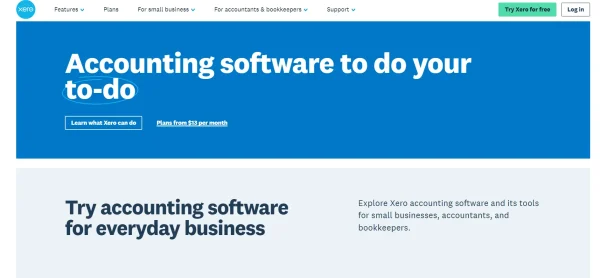
Xero is a comprehensive Shopify platform that highlights a store’s overall performance.
Once the two accounts are connected, Shopify sales flow automatically into Xero resulting in a daily summary invoice of sales and a breakdown of fees.
Shopify transactions can easily be reconciled in Xero against bank data so that accounting records are always up-to-date and accurate.
An overview of Shopify’s business shows up in the Xero dashboard so that cash flow can be tracked all in one place and better-informed business decisions can be made.
Xero’s app store
Xero’s app store also has a wide range of apps that can further tailor the software to meet the needs of a Shopify business.
Apps in the Xero app store include industry-specific apps that are designed to solve specific business challenges.
Custom apps and integrations can even be built using Xero’s open API.
With a wide range of integrations, Xero is a popular choice for Shopify store owners.
Integrating third-party applications into your Shopify accounting software can significantly improve the efficiency of your business operations.
Platforms like Xero offer a wide range of integration options, allowing you to streamline everything from inventory management to marketing.
Inventory management
Another noteworthy Xero feature is its quick and easy inventory management software which automatically keeps track of stock levels in real time.
Reports can be viewed to see how well items are performing such as the worst-selling and best-selling items, the least and most profitable lines, and data to make informed buying decisions.
Mobile apps
Xero also offers a variety of mobile apps that can be downloaded on your mobile phone.
These include Xero Verify which adds a second layer of security to your Xero account and Xero Accounting for invoicing, bank balances, bill status, profit, and cash flow.
Xero Projects provides an overview of projects being worked on, Xero Expenses manages all of your expenses incurred as a Shopify business owner, and Hubdoc provides streamlining for the collection of documents.
Xero’s security system
Xero has an outstanding security system in place to protect your clients’ information and offers multiple levels of protection with multi-factor authentication, the conversion of information into unrecognizable code, and 24/7 surveillance and monitoring of all accounts.
In addition, Xero tracks and pays bills on time, provides expense management tools, accepts payments, tracks projects, and manages contacts, inventory, and fixed assets.
This software also has a comprehensive mobile app and creates professional online quotes, purchase orders, and invoices.
Pros:
A wide range of integrations is available to cater to your Shopify business.
Custom apps and integrations can be built specifically for Shopify business owners with Xero’s open API.
Xero app store with a large selection of apps designed to solve specific business challenges.
Apps can be added or removed as needs change or as the business grows.
A diverse range of apps provides a more comprehensive view of your Shopify business all in one place.
Integration with over a thousand apps.
Reports that are customizable.
Cons:
Limited features in the cheapest plan.
Xero and Shopify integration doesn’t account for sales tax.
Pricing:
Starter Plan: $6.50 each month for the first three months and then $13 a month.
Growing Plan: $18.50 each month for the first three months and then $37 a month.
Established Plan: $35 each month for the first three months and then $70 a month.
See also: What Is the Best Tax Preparation Software for Professionals?
4. QuickBooks Online – Best for sales tax management, regulatory compliance, inventory management, accounts payable & receivable, and data security and privacy
QuickBooks Online is a well-known accounting software with a dedicated Shopify integration that excels in features such as sales tax configuration, inventory management, and data security and privacy.
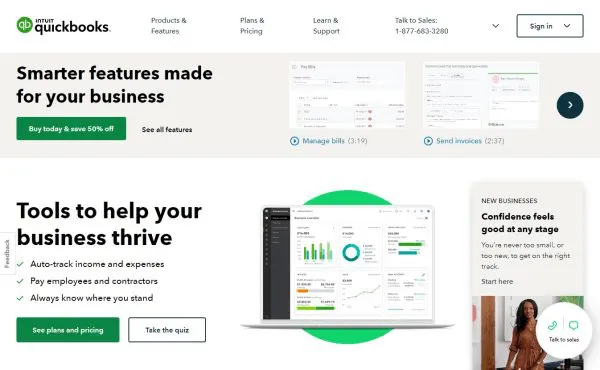
QuickBooks Online is a popular accounting software with a dedicated Shopify integration.
Automated sales tax
QuickBooks Online keeps track of thousands of tax laws for Shopify business owners.
Sales tax can be added to invoices with automatic calculations and tracking.
QuickBooks automatically calculates the sales tax rate based on location, date, type of product, and customer.
The automatic sales tax tracking keeps up with how much sales tax needs to be sent to the various government agencies.
There are also on-demand sales tax reports broken down by tax agencies that can be viewed at any time.
Inventory management with QuickBooks
The inventory management feature offers real-time updates and reports so that you always know what’s in stock and what’s on order.
Quantities are updated automatically, notifications are sent to alert for low stock, and reports are easily accessible for highlighting best sellers, total taxes, and total sales.
Account management and advanced security
QuickBooks Online effectively manages accounts receivable and accounts payable by tracking invoices, payments, and delinquent accounts.
QuickBooks also adheres to advanced security and virus safeguards to keep all information protected and private with firewall-protected servers, password-protected sign-ins, and encryption technology used by top banks.
Pros:
Real-time collaboration and insights with colleagues, accountants, and bookkeepers.
Dedicated Shopify integration.
Spot trends with a revenue dashboard.
Financial hub where every dollar can be tracked.
Easy invoicing including batch invoicing.
Integrates with other financial management tools, such as Shoeboxed.
Inventory management features for Shopify store owners.
Sales tax calculations.
Cons:
Some features may be complex for beginners.
Pricing may be expensive for small business owners.
Pricing:
Simple Start – $9 each month for first three months*, then $30/month.
Essentials – $16.50 each month for the first three months*, then $55/month.
Plus – $25.50 each month for the first three months*, then $85/month.
Advanced – $60 each month for first three months*, then $200/month.
Add payroll for an additional cost.
30-day free trial.
*As of the writing of this review, plans are 70% off for the first 3 months. Discounts are subject to change.
Shopify Connector by QuickBooks by Intuit QuickBooks5. Wave – Best for bank reconciliation
Wave Accounting is a software option for Shopify business owners who are just looking to manage their basic accounting needs, such as bank reconciliation for free.
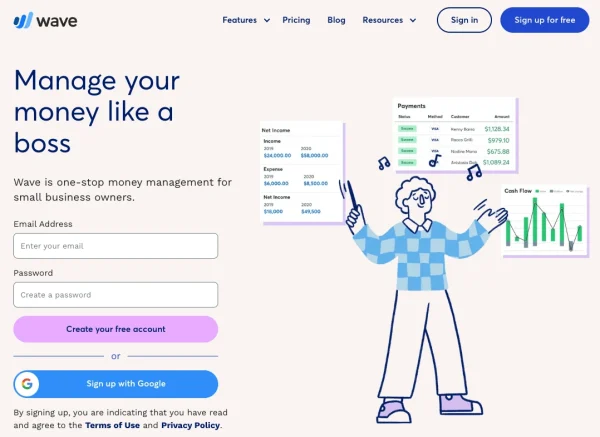
Wave is a great choice for Shopify business owners who are on a tight budget.
There are around 10,000 different credit cards and bank accounts that connect with Wave.
Bank reconciliation
Free bank reconciliation is a tremendous benefit since Wave allows for an unlimited number of banks and credit cards to be connected.
Financial transactions import automatically from these accounts into Wave, making bank reconciliations quick and simple.
Free accounting features
The Wave accounting features that are free include unlimited expense and income tracking, basic financial statements and accounting reports, a dashboard that tracks cash balances and monitors the status of invoices, and customizable sales taxes.
Wave also offers automatic reminders for payments, unlimited invoicing, the syncing of accounting and invoicing, and a feature to convert estimates into invoices.
Wave offers all the standard accounting features and is the best free accounting software that integrates well with Shopify.
Orders from your Shopify store are seamlessly integrated into Wave as well as accounting and business transactions.
Pros:
Free invoicing and accounting features for Shopify business owners.
Intuitive and user-friendly platform.
Affordable for Shopify business owners on a budget.
Online payments are accepted.
Unlimited connection with banks and credit cards.
Cons:
Not as many integrations as offered by other software.
Scalability is limited.
The mobile app isn’t very comprehensive.
Customer service is email only.
Limited customization options.
Pricing:
Invoicing: Free.
Accounting: Free.
Mobile receipt plan: $8 per month.
Payroll plan: $40 per month.
Advisors plan: $149 per month.
6. NetSuite – Best for reporting capabilities
NetSuite is best suited for large enterprises, offering a comprehensive accounting solution with a wide range of reporting features.
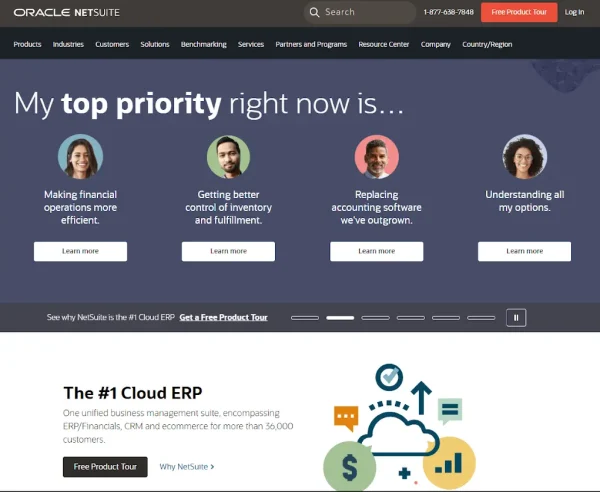
NetSuite offers a lot of flexibility when it comes to its reporting capabilities.
Its reporting features include prebuilt financial reports, as well as the ability to create custom reports.
Some of Netsuite’s reports include an income statement, comparative income statement, multi-book income statement, budget income statement, budget vs actual report, balance sheet, comparative balance sheets, multi-column balance sheet, CTA balance audit, and cash flow statement.
These reports are extremely effective for Shopify owners to identify trends, monitor results, and diagnose financial issues.
These extensive financial report capabilities that combine operational, statistical, and financial data with analytics provide business owners with new insight(s) into the performance of their Shopify business.
NetSuite also offers features such as flexible billing, multiple business management, a comprehensive mobile app, and inventory management.
Pros:
Comprehensive applications for Shopify businesses.
Easy access from anywhere.
Scalable and customizable.
Robust analytic and reporting tools for Shopify business owners.
Comprehensive solution for large enterprises.
Real-time visibility.
Cons:
Difficult to configure or implement.
Not a good option for small businesses.
Expensive for small businesses.
Pricing: Unavailable on the website.
How to connect your Shopify store to NetSuite, NetSuiteBest accounting softwares for Shopify in 2023, 9to5SoftwareIf you are looking to enhance your Shopify store by integrating different apps, including accounting software, make sure to look into a reputable talent marketplace where you can find and hire experienced Shopify developers. With Toptal’s skilled freelance developers, you have the means to efficiently optimize your store and elevate the performance of your e-commerce venture.
Frequently asked questions
How does Shopify integrate with popular accounting software?
Shopify integrates with accounting software through apps or plugins. These integrations allow seamless data transfer between your Shopify store and your accounting software, including sales, expenses, and other financial data. Some accounting software solutions offer direct integration with Shopify, while others might require third-party tools or manual data entry.
Are there free accounting software options compatible with Shopify?
There are free accounting software solutions that can work with Shopify such as Wave, but they might have limited features or functionality compared to paid options. For a more comprehensive solution, consider investing in a premium accounting software subscription. Some paid options offer free trials or limited free plans to test the software before committing to a subscription.
Which accounting software offers the most comprehensive features for Shopify users?
The most comprehensive accounting software for Shopify users varies depending on individual business requirements. Some popular options include FreshBooks, QuickBooks, and Xero which provide a range of features like automated bookkeeping, seamless integration, and user-friendly interfaces.
Conclusion
Selecting the right accounting software for your Shopify store is essential for efficient financial management and growth.
The best accounting software for Shopify should seamlessly integrate with the platform and other eCommerce tools, making it easier to track and analyze financial data so that business owners can manage cash flow and finances efficiently.
By choosing a solution that meets the unique requirements of your Shopify business, you can save time and effort on financial management and accounting tasks and concentrate on other aspects of your business.
Caryl Ramsey has years of experience assisting in different aspects of bookkeeping, taxes, and customer service. She uses a variety of accounting software for setting up client information, reconciling accounts, coding expenses, running financial reports, and preparing tax returns. She is also experienced in setting up corporations with the State Corporation Commission and the IRS.
About Shoeboxed!
Shoeboxed is a receipt scanning service with receipt management software that supports multiple methods for receipt capture: send, scan, upload, forward, and more!
You can stuff your receipts into one of our Magic Envelopes (prepaid postage within the US). Use our receipt tracker + receipt scanner app (iPhone, iPad and Android) to snap a picture while on the go. Auto-import receipts from Gmail. Or forward a receipt to your designated Shoeboxed email address.
Turn your receipts into data and deductibles with our expense reports that include IRS-accepted receipt images.
Join over 1 million businesses scanning & organizing receipts, creating expense reports and more—with Shoeboxed.
Try Shoeboxed today!



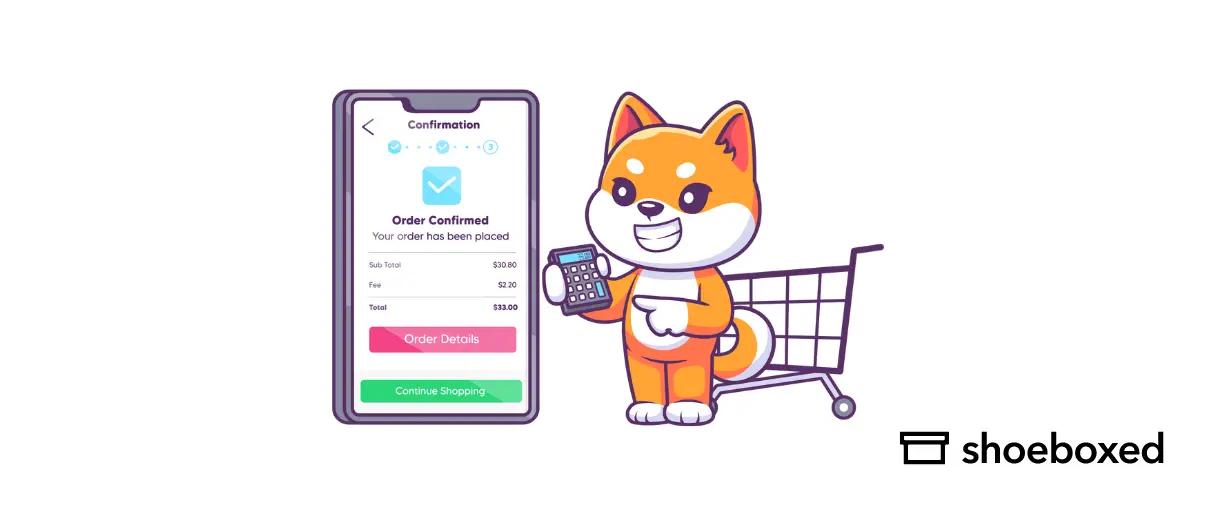
 Copy link
Copy link