Question: What are some tips for finding receipts when using Shoeboxed’s search function?
Answer:
The search function is accessible by typing into the Search everything bar in the top right corner of your account.
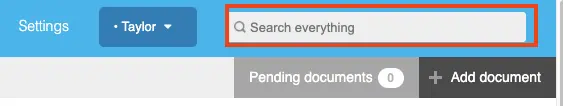
This tool searches the text that was extracted from your documents by our advanced Optical Character Recognition (OCR) software.
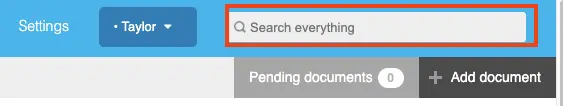
It also searches the fields that we manually enter from your documents. This can be extremely helpful for finding receipts by keywords that you know were printed on the receipt.
2. Search by Vendor.
This is a good method to use if you remember the vendor of the receipt you are looking for.
In the Receipts section of your account, go to the Filters pane. Under Vendors, click on Add filter and select the Vendor you are looking for.
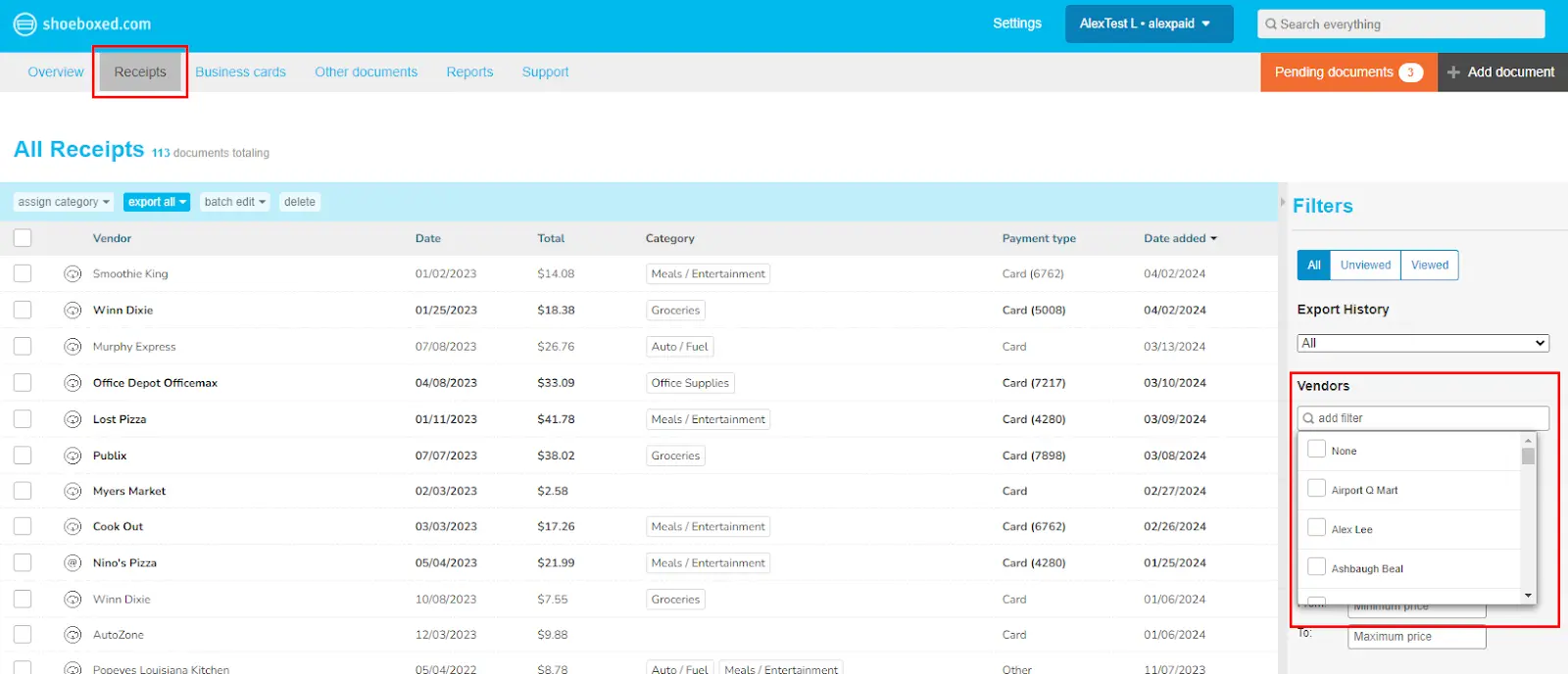
3. Search by Date range.
This is a good method to use if you remember the date range of the receipt you are looking for.
In the Receipts section of your account, go to the Filters pane. Under Date range, select a starting and ending date, which will pull up all receipts logged within that time frame.
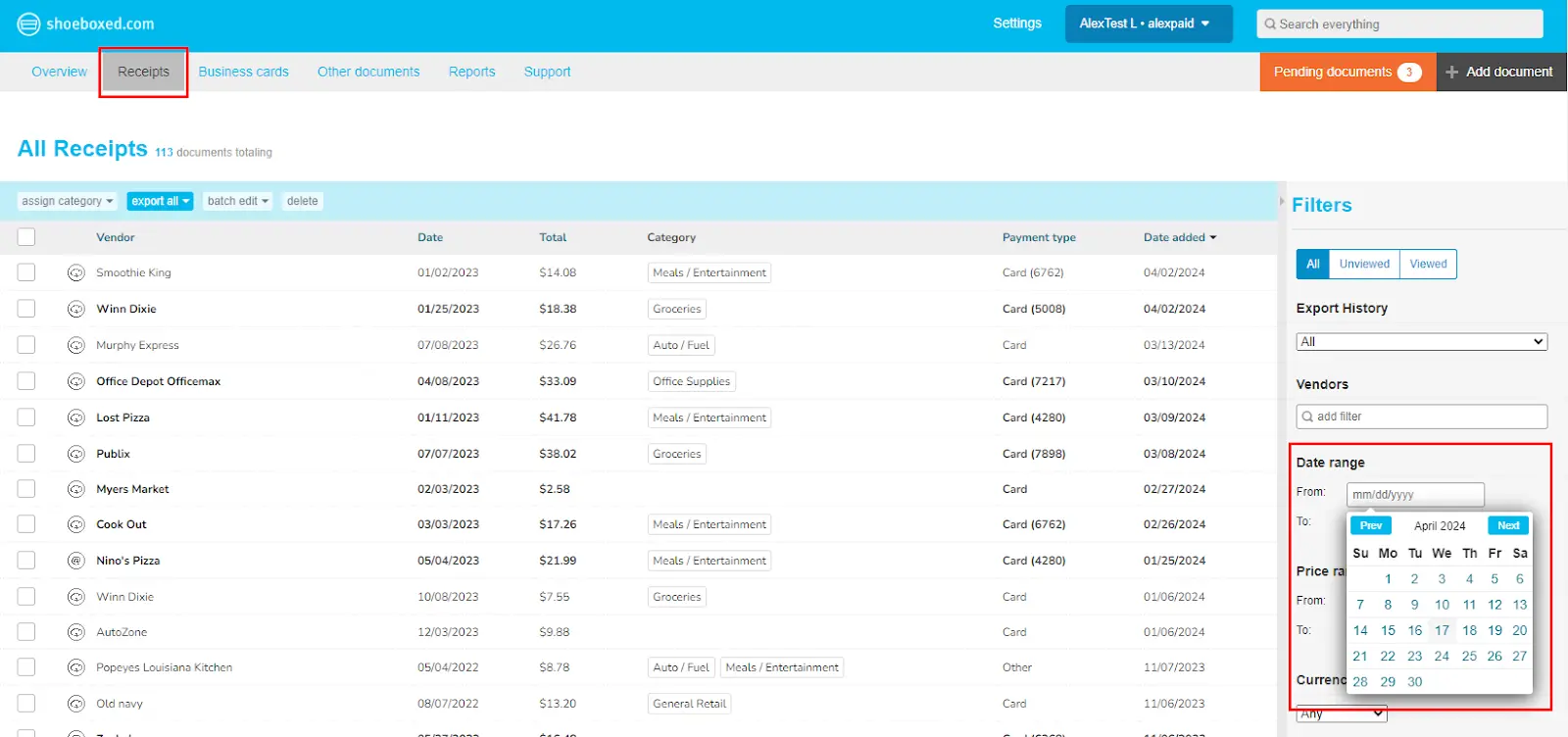
4. Search by Price range.
This is a good method to use if you remember the price range of the receipt you are looking for.
In the Receipts section of your account, go to the Filters pane. Under Price range, select a minimum price and a maximum price, which will pull up all receipts logged within that price range.
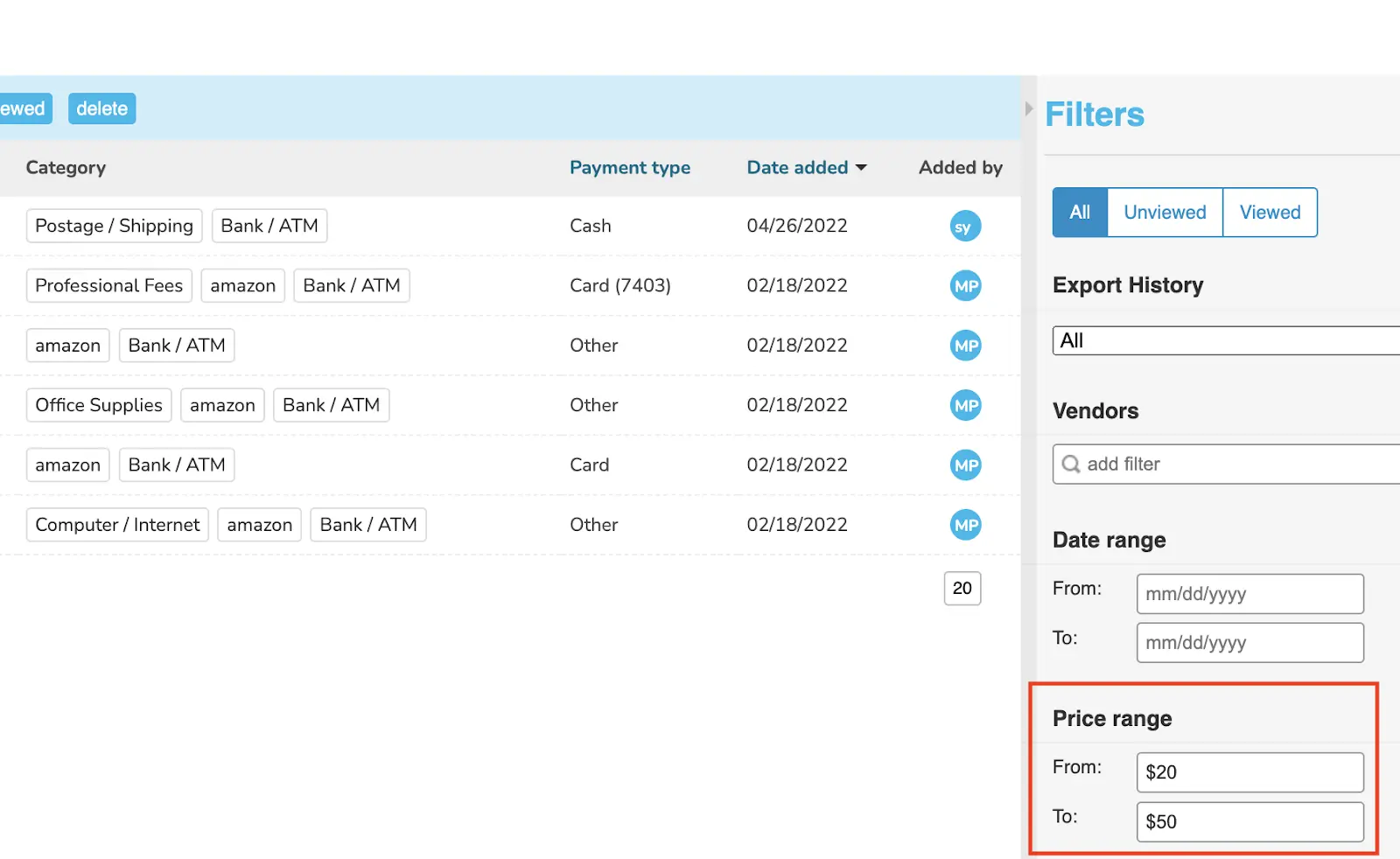
5. Search by Categories.
This is a good method to use if you remember the category of the receipt you are looking for.
In the Receipts section of your account, go to the Filters pane. Under Category, click on add filter then select the category you want.
6. Search by Envelopes.
This is a good method to use if you want to pull up a receipt that was in a specific envelope and you have the envelope code on hand.
In the Receipts section of your account, go to the Filters pane. Under Envelopes, click on add filter then select the relevant envelope code.

7. Search by Payment Types.
This is a good method to use if you want to pull up a receipt and you can recall the specific payment type used for the purchase.
In the Receipts section of your account, go to the Filters pane. Under Payment Types, click on add filter then select the relevant payment type.
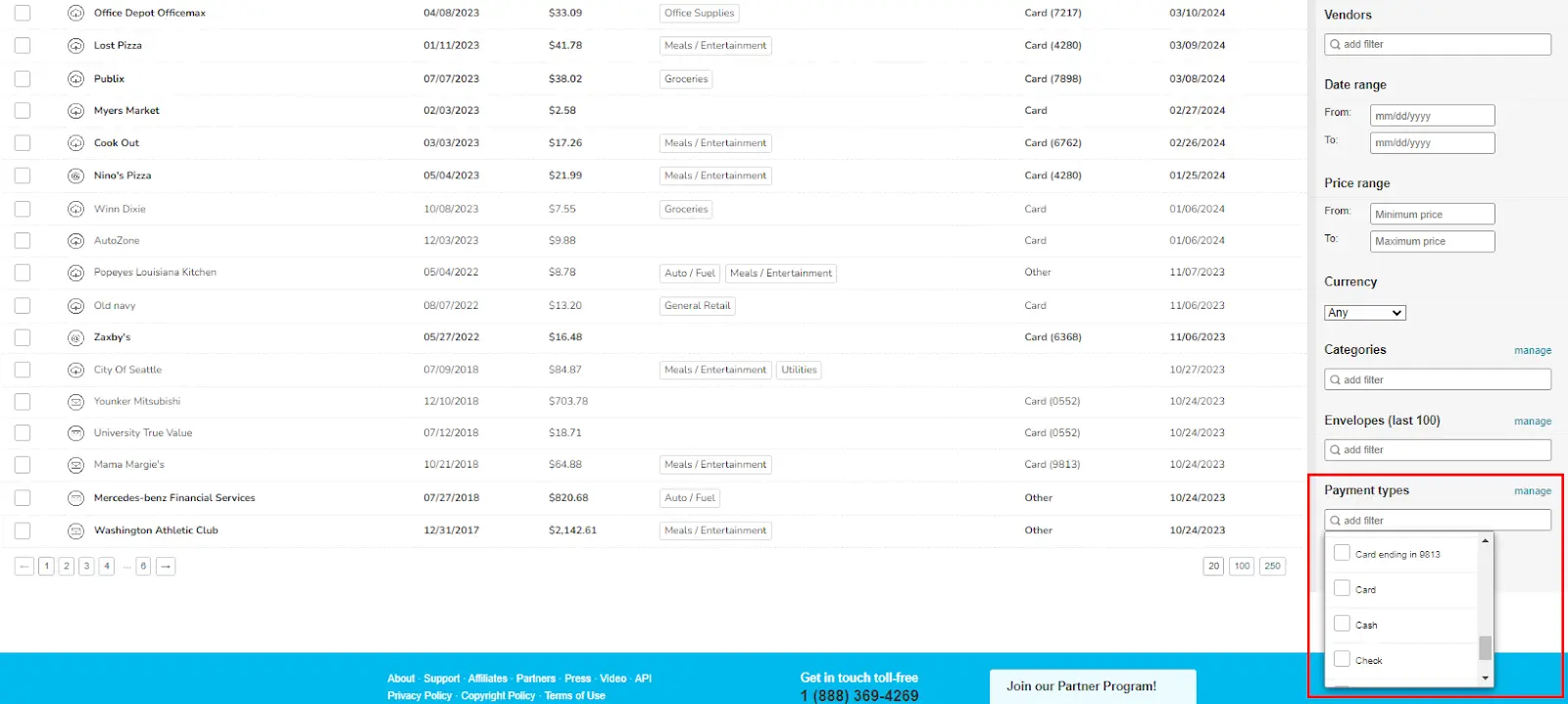
👉 Visit Shoeboxed's Knowledge Base for more information on how to use Shoeboxed like a pro!
About Shoeboxed!
Shoeboxed is a receipt scanning service with receipt management software that supports multiple methods for receipt capture: send, scan, upload, forward, and more!
You can stuff your receipts into one of our Magic Envelopes (prepaid postage within the US). Use our receipt tracker + receipt scanner app (iPhone, iPad and Android) to snap a picture while on the go. Auto-import receipts from Gmail. Or forward a receipt to your designated Shoeboxed email address.
Turn your receipts into data and deductibles with our expense reports that include IRS-accepted receipt images.
Join over 1 million businesses scanning & organizing receipts, creating expense reports and more—with Shoeboxed.
Try Shoeboxed today!



