Struggling to keep your trucking business on the road to success? A professional trucking invoice template might be the missing gear you need to streamline your billing and boost your cash flow.
In trucking, invoicing is vital to keeping things running smoothly and getting paid for your services. An organized invoicing system not only saves time but also helps to establish your business’s professionalism.
Why is professional invoicing important for a trucking company?
A professional invoice is not just a formality in the trucking industry—it’s a business necessity. Professional invoices play a crucial role in the competitive trucking industry, where accuracy and professionalism are paramount. They ensure that you get paid for your services and help build trust with your clients.
Here’s why professional invoicing matters:
Timely payment: Clear and concise invoices help ensure timely client payments, which is essential for maintaining a steady cash flow and covering operational expenses.
Record of transactions: Invoices provide a formal record of transactions, helping you manage financial records and address any billing disputes that may arise.
Business credibility: Professional invoices make your business appear more established and trustworthy, which can be a deciding factor for potential clients.
Accurate invoicing also plays a critical role in cash flow management, which is vital for the success of any small business.
Adopting professional invoicing practices increases your chances of getting paid on time and keeping your business financially healthy.
What are the benefits of a trucking invoice template?
A trucking invoice template can help your billing process run much more efficiently, keep your business finances in order, and look professional. Trucking company invoices require detailed information to accurately reflect the services provided.
Here are the benefits:
1. More efficient and accurate
An invoice template ensures all the necessary information is included in every invoice, reducing the chance of errors and disputes. This consistency saves you time and lets you focus on your core business. It also keeps you from starting from scratch each time you invoice.
2. Organized financials
With a template, you can keep your financial records organized, making tracking your business’s cash flow and expenses easier. This makes accounting easier and gives you accurate records for tax time.
3. Fewer missed payments
A detailed template helps you clearly outline payment terms and due dates for trucking services, reducing the chance of missed payments. This clarity in your invoices improves your cash flow and reduces follow-ups or payment disputes.
4. Better customer satisfaction
A professional invoice helps communicate with your customers so they can understand the charges and terms. This transparency builds trust and better customer satisfaction and business relationships.
5. Professionalism
A template looks professional and helps you look professional to your customers.
What essential information should you find on trucking invoice templates?
Trucking invoice templates should include the following details:
Billing info: Company name, address, contact info.
Client info: Client name, business name, contact info.
Invoice number: A unique number for each invoice.
Services rendered details: Description of services, rates, number of packages, origin and destination points, weight/volume of freight. Including detailed descriptions of trucking services is crucial to ensure clarity, professionalism, and adherence to industry standards.
Payment info: Total due, sales tax, payment terms, due date.
Accepted payment methods: What forms of payment do you accept (e.g., bank transfer, credit card payments)?
Extra charges: Fuel surcharges, maintenance fees, tolls, etc.
Including all these details helps prevent misunderstandings and ensures that your invoices are clear and comprehensive.
Creating invoices using trucking invoice templates
Creating a trucking invoice is a crucial step in the billing process for trucking companies.
Here are some free trucking invoice templates to save time when invoicing:
1. Free Trucking Invoice Template by Invoice Simple

2. Free Trucking Invoice Template by Online Invoices

3. Trucking Invoice Template by Wave

4. Trucking Invoice Template by FreshBooks

5. Trucking Invoice Template by Agiled

How do you manage and track invoices?
Managing your trucking business is more than just sending out invoices; it’s also about keeping your financial records in order.
Shoeboxed - ideal for businesses looking to digitize, organize, and store invoices

This is where Shoeboxed shines as the best way to digitize, organize, and store your invoices and other financial documents.
1. Fast invoice digitization
Shoeboxed makes capturing and storing invoices easy by allowing you to upload invoices via the app or web platform.

Scan your invoices with your smartphone's camera using the mobile app, and Shoeboxed's app will automatically upload them to your designated account.

Or, if you prefer, you can put your trucking invoices in a prepaid postage-free Magic Envelope provided by Shoeboxed and mail them to their processing center. Their team will scan, human-verify, and upload them into your account.

You can also forward any invoice from your email directly to your designated Shoeboxed account so that all of your invoices are digitally stored in one place.
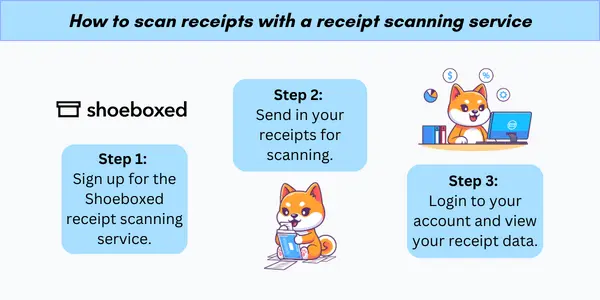
2. Add detailed and customized notes to invoices
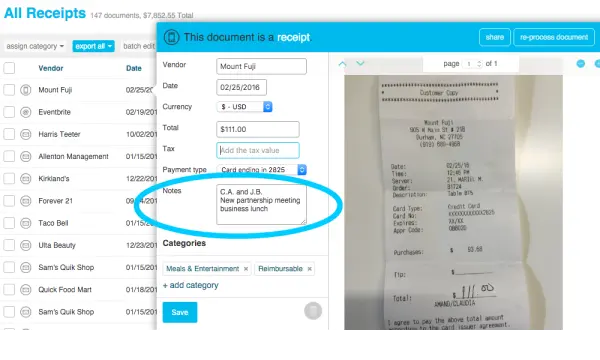
With Shoeboxed, you can even go to the 'Notes' section and add additional information to your invoices to clarify them further.
3. Turn invoices into data

Shoeboxed turns invoices into data that is categorized, organized, searchable, editable, and available anytime, anywhere.
4. Invoice organization

The platform uses Optical Character Recognition (OCR) to extract critical info from each invoice, such as client details, service descriptions, and payment terms.
This saves you a lot of time and effort from manual data entry.
Shoeboxed organizes your invoices by client, date, or service type so you can track payments and manage your financial documents easily. You can create custom categories to fit your business needs so that every invoice is filed and readily accessible when you need it.
Break free from manual data entry ✨
Use Shoeboxed’s Magic Envelope to ship off your receipts and get them back as scanned data in a private, secure cloud-based account. 📁 Try free for 30 days!
Get Started Today5. Cloud storage

With Shoeboxed, all your invoices and documents are stored in the cloud. No more losing important paper invoices or digging through piles of documents to find what you need. Your records are backed up and accessible from any device, so you can rest easily and comply with tax regulations.
6. Financial reporting and compliance

Shoeboxed digitizes and organizes your invoices and provides detailed reports on your financial performance. This is great for managing cash flow and tax season.
The platform’s reporting tools allow you to see your billing patterns and ensure all your financial data is accurate and IRS-compliant.
7. Simplified invoice management

Shoeboxed integrates with popular accounting software like QuickBooks and Xero to sync your invoices and financial data. This eliminates manual entry and reduces errors, allowing you to keep your finances accurate and streamline your billing and invoicing process.
8. Versatile platform

Shoeboxed can ensure that all invoices are digitized, organized, and stored securely. This makes it the best tool for efficiently managing your trucking business’s financial documents.
It provides fast invoice digitization, invoice organization, cloud storage, financial reporting and compliance, and simplified invoice management all in one platform.
Break free from paper clutter ✨
Use Shoeboxed’s Magic Envelope to ship off your receipts and get them back as scanned data in a private, secure cloud-based account. 📁 Try free for 30 days!
Get Started TodayWhat are some common challenges in managing trucking invoices?
Here are some common issues with trucking invoices:
Lack of professional invoices
Missed payments
Errors
Disputes
Unpaid invoices
Free invoice templates can help you create professional and consistent invoices and reduce errors.
Invoicing software can track and manage invoices, prevent missed payments, and ensure all details are included to avoid disputes.
For unpaid invoices, send payment reminders and follow up with customers to increase chances of timely payments and cash flow.
What are the best practices for managing trucking invoices?
I have found the following to be the best practices for trucking invoice management:
Using a detailed invoice template to ensure all details are included
Sending invoices as soon as possible
Following up with customers as needed
Invoicing software to track and manage invoices will make the process smoother and error-free
Keep a record of all invoices and payments for financial tracking
Review and update your invoicing process regularly to stay efficient and adaptable to business changes
Frequently asked questions
Can I customize a trucking invoice template to fit my business needs?
Yes, most trucking invoice templates are customizable. You can add or remove fields, change the layout, and include your business branding. This customization helps ensure that your invoices meet the specific needs of your trucking business.
How can I track and manage unpaid invoices effectively?
Invoicing software like Shoeboxed helps you stay organized and ensures timely follow-ups with clients, reducing the likelihood of missed or late payments.
In conclusion
Professional trucking invoice templates are essential for maintaining efficiency, accuracy, and professionalism in your billing processes. However, to streamline your financial management and optimize your cash flow, consider also using a tool like Shoeboxed.
With its automated document management, expense tracking, and seamless integration with accounting software, Shoeboxed offers a robust and efficient solution for managing your trucking business’s finances.
Whether you’re a small trucking company or an independent owner-operator, Shoeboxed can help you stay organized, get paid on time, and focus on growing your business.
Caryl Ramsey has years of experience assisting in bookkeeping, taxes, and customer service. She uses a variety of accounting software to set up client information, reconcile accounts, code expenses, run financial reports, and prepare tax returns. She is also experienced in setting up corporations with the State Corporation Commission and the IRS.
About Shoeboxed!
Shoeboxed is a receipt scanning service with receipt management software that supports multiple receipt capture methods: send, scan, upload, forward, and more!
You can stuff your receipts into one of our Magic Envelopes (prepaid postage within the US). Use our receipt tracker + receipt scanner app (iPhone, iPad, and Android) to snap a picture while on the go. Auto-import receipts from Gmail. Or forward a receipt to your designated Shoeboxed email address.
Turn your receipts into data and deductibles with our expense reports, including IRS-accepted receipt images.
Join over 1 million businesses scanning & organizing receipts, creating expense reports, and more—with Shoeboxed.
Try Shoeboxed today!



