With so many gadgets, appliances, and electronics, it’s easy to accumulate a big pile of manuals and warranties. Whether it’s the warranty for your fridge or the user manual for your new laptop, these documents are vital for troubleshooting, maintenance, and protecting your investments.
Losing a warranty or manual can cost you time and money down the line. But keeping track of them can be a nightmare. That’s where a dedicated organizer can be a lifesaver.
Why should you organize warranties and manuals?

An organizer helps you store, manage, and retrieve vital documents related to your purchases. By having a systematic approach to organize user manuals and warranties, you’ll always be prepared when something goes wrong with a product or when you need to reference a user manual for troubleshooting.
What are the benefits of organizing warranties and manuals?
Organizing warranties and manuals keeps them at your fingertips when needed.
Here are some of the key benefits:
1. Quick access
When something goes wrong with a used appliance or product, time is of the essence. Organizing your warranties and manuals means you can find the information you need for a fix or a claim in a flash.
2. Money savings
A well-organized warranty system means you don’t miss out on free repairs or replacements under warranty. Losing a warranty document means you’ll have to pay out of pocket for the extra cost of something that should have been covered.
3. Less stress
Managing a household or business is much easier when you don’t have to search high and low for important documents. Being organized simplifies your life.
4. Maintenance and troubleshooting
Manuals contain information on product usage, maintenance tips, and troubleshooting steps. Organizing them can extend the life of your products.
How do you get started organizing manuals and warranties?

Here are some steps to take to corral all your loose manuals and warranties.
Step 1. Gather everything.
Gather all the relevant documents, including paper manuals, digital manuals, and warranty papers.
Begin by collecting all the manuals and warranties around the house, including those for office equipment, appliances, and other household items.
Step 2. Sort and toss.
Next, sort through the documents and remove any unnecessary paperwork or outdated materials.
Keep the most up-to-date versions of each manual and warranty. This initial step is crucial for setting up an effective organizational system.
Step 3. Retrieval and backup.
Consider implementing a retrieval system to ensure you can easily retrieve your manuals and warranties when needed. This includes creating a list of all your manuals and warranties, along with their locations and relevant details.
It would help if you also considered creating a backup filing system, such as scanning your paper manuals and saving them digitally. This can help ensure that you have access to your manuals and warranties, even if the originals are lost or damaged.
A reliable retrieval and backup system will give you peace of mind, knowing that your important documents are always accessible.
What are some physical organization methods?
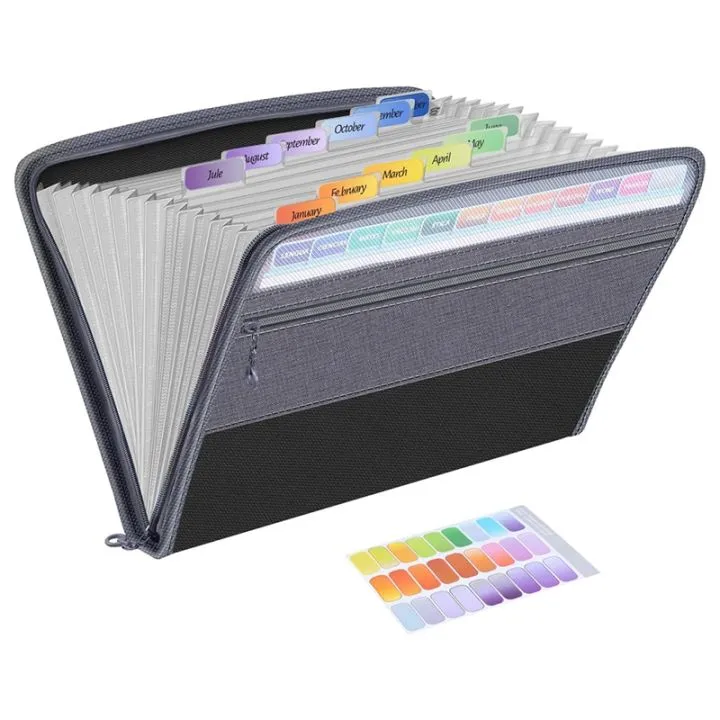
Some people prefer to keep hard copies of their warranties and manuals. You can also use separate folders or binders to categorize documents by type or room.
Here are some ways to do that:
1. Use a binder
One of the simplest ways to keep your manuals and warranties is to store them in a binder:
Divide the binder into sections like electronics, appliances, furniture, and tools. Use labeled dividers for each section.
Put each manual or warranty document in a clear plastic sleeve. This protects them from wear and tear and keeps everything tidy. Consider using a sheet protector to keep your paper manuals clean and protected.
Label each document sleeve with the product name and purchase date. This makes it easier to find the document you need. Also, make sure to label each folder or file clearly so you can easily find what you need.
2. File folders in a filing cabinet
Consider using a file box, cabinet or filing system to organize paper manuals and warranty papers.
Dedicate a drawer or a section of your file cabinet to warranties and owners manuals.
You can also use hanging file folders with broad categories (e.g., “Appliances”) and put individual product warranties or manuals in labeled manila folders within those categories.
Consider alphabetizing the folders or group them by product type for easy retrieval.
3. Accordion files
An accordion file is a portable and space-saving solution:
Accordion files have multiple compartments, and each can be dedicated to a specific category or product type.
Be sure to create clear labels so you can quickly find the document you need.
Consider slipping in an index card with product purchase details (purchase date, store, and warranty period) in each section for easy reference.
What are some digital organization methods?
Going digital saves space and makes it easier to back up and retrieve your documents. Consider using a digital tool or app to manage and track warranties so that you can easily keep track of warranty expiration dates and renewal information. Make sure to review and update warranty information regularly.

Having both a digital and paper version of manuals is extra security when organizing.
Here are some digital methods for organization:
1. Scanning and storing digital files
Use a scanner or a scanning app on your smartphone to create clear, readable PDFs of your warranties and manuals. A PDF version of the manual makes it easily searchable and accessible.
Create folders labeled with categories or product names on your computer or cloud storage platform. For example, you could have folders labeled “Electronics,” “Kitchen Appliances,” and so on.
Use a consistent naming convention for your files, e.g., “[ProductName]_Warranty” or “[ProductName]_Manual.” This makes it much easier to find them later.
2. Cloud storage solutions
For digital manuals, consider storing them in a cloud-based storage system or on an external hard drive.
Google Drive or Dropbox, and various other cloud-based solutions, allow you to access your documents from anywhere. You can create folders and subfolders to keep things organized. For example, a “Warranties and Manuals” folder can have subfolders for each product category.
Some cloud platforms offer version control, which is useful if you update manuals or warranty information. You can also share these folders with family members or colleagues who need access.
3. Digital note-taking apps
Evernote or OneNote lets you store PDFs, images, and text notes in a highly organized way. You can create notebooks and tags to categorize your documents. For example, create a notebook called “Warranties and Manuals” and add tags for easy retrieval.
These apps can also help you organize manuals effectively, ensuring you have a structured and accessible system in place.
The most significant advantages of apps like these is their search functionality. Evernote and OneNote can search within scanned images or PDFs to find the document you need by typing a keyword or product name.
Why is Shoeboxed the best organizer for warranties and manuals?
Shoeboxed is a cloud-based service that simplifies document management. Popularized initially as a solution for organizing receipts and tracking expenses, Shoeboxed has evolved into a versatile platform perfect for warranties and manuals.

Of the many solutions, Shoeboxed is the leading platform that makes organizing warranties and manuals a breeze.
Here’s why Shoeboxed is the best organizer for your warranties and manuals:
1. Simplified document management

Shoeboxed lets you scan and digitize all your physical documents, including warranties and manuals, by snapping a photo or scanning them with your smartphone's camera. The platform then uploads the scanned images into a dedicated account and stores them securely in the cloud.
So, you can access your warranties and manuals anytime, anywhere, and from any device—your smartphone, tablet, or computer. No more digging through drawers or filing cabinets to find that elusive warranty slip.

You can also outsource the scanning by sending paper copy of your warranties and manuals to Shoeboxed's processing center using their prepaid Magic Envelope. There, they will scan, human-verify, and upload documents into your Shoeboxed account, so you don't have to.
Shoeboxed is the only receipt scanner app that will handle both your paper receipts and your digital receipts—saving customers up to 9.2 hours per week from manual data entry!
Break free from manual data entry ✨
Use Shoeboxed’s Magic Envelope to ship off your receipts and get them back as scanned data in a private, secure cloud-based account. 📁 Try free for 30 days!
Get Started Today2. Cloud storage
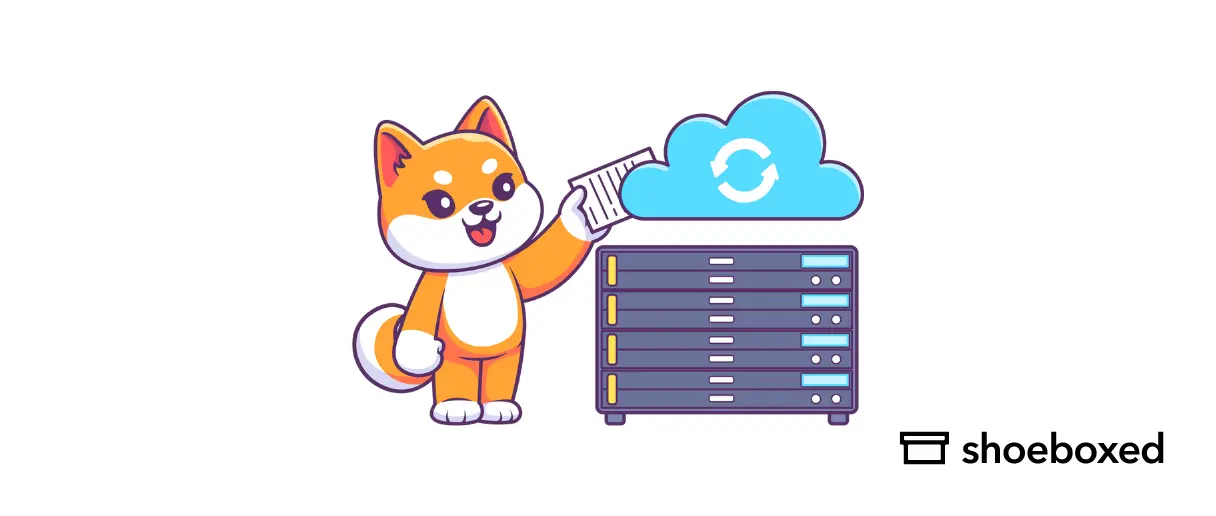
Security is vital when it comes to important documents. Shoeboxed uses bank-level encryption to keep your data safe.
By storing your warranties and manuals in the cloud, you free up physical space in your home or office and protect your documents from damage or loss. If a product gets damaged or lost, you can retrieve the relevant warranty or manual from Shoeboxed instantly, wherever you are.
3. Search

With OCR and smart organization, Shoeboxed lets you search for documents by keywords, dates, or other criteria. So you can find the exact manual or warranty you need when you need it.
Whether finding a specific product model number or a particular purchase date, Shoeboxed’s search capabilities mean your documents are just a few clicks away.
4. Ease of use and integration

Shoeboxed’s simple interface means you can use the platform even if you’re not tech-savvy. Setting up your account and uploading your first documents is a breeze.
And Shoeboxed integrates with tools you may already use for record keeping and organization, like Evernote or Google Drive, making it an even more powerful solution.
5. Support

Shoeboxed has dedicated support to help you with any questions or issues you have about organizing your warranties and manuals. Their support team is fast and knowledgeable so you can get the most out of the platform without hassle.
Break free from paper clutter ✨
Use Shoeboxed’s Magic Envelope to ship off your receipts and get them back as scanned data in a private, secure cloud-based account. 📁 Try free for 30 days!
Get Started TodayFrequently asked questions
How secure is Shoeboxed for my warranties and manuals?
Shoeboxed prioritizes data security and privacy. The platform uses bank-level encryption to protect your documents during transmission and storage on its servers. Shoeboxed is also fully compliant with international data protection laws, so you can be sure your warranties, manuals, and other sensitive documents are safe, secure, and only accessible to you.
How easy is Shoeboxed to organize and find my documents?
Shoeboxed is designed to be easy to use. The platform has a simple interface for uploading documents using your smartphone camera or scanner. Once uploaded, Shoeboxed will extract the relevant information and categorize your documents according to your preferences.
With its advanced OCR technology, searching for a specific manual or warranty is as simple as typing a keyword into the search bar. The platform is easy to use, even if you’re not tech-savvy.
In conclusion
Managing product warranties and manuals is key to saving money and reducing stress when dealing with product issues. Shoeboxed is the complete solution that makes organizing and managing these documents a breeze. By digitizing and storing your warranties and manuals in the cloud, Shoeboxed means you have them at your fingertips wherever you are.
Its features—automatic data extraction, simple categorization, search, and bank-level security—make Shoeboxed the best organizer on the market. Whether a household or a small business, Shoeboxed keeps you prepared, organized, and in control of all your important product documents.
Get rid of clutter and lost documents with Shoeboxed.
Caryl Ramsey has years of experience assisting in bookkeeping, taxes, and customer service. She uses various accounting software to set up client information, reconcile accounts, code expenses, run financial reports, and prepare tax returns. She is also experienced in setting up corporations with the State Corporation Commission and the IRS and is a contributing writer to SUCCESS magazine.
About Shoeboxed!
Shoeboxed is a receipt scanning service with receipt management software that supports multiple receipt capture methods: send, scan, upload, forward, and more!
You can stuff your receipts into one of our Magic Envelopes (prepaid postage within the US). Use our receipt tracker + receipt scanner app (iPhone, iPad, and Android) to snap a picture while on the go. Auto-import receipts from Gmail. Or forward a receipt to your designated Shoeboxed email address.
Turn your receipts into data and deductibles with our expense reports, including IRS-accepted receipt images.
Join over 1 million businesses scanning & organizing receipts, creating expense reports, and more—with Shoeboxed.
Try Shoeboxed today!



