For many businesses Zoho has been a go-to tool with a suite of apps to help with business management and overall productivity. But for some businesses, Zoho’s interface is complicated and the pricing model is steep. This leads businesses to look for Zoho alternatives that can offer a more tailored approach.
What is Zoho?
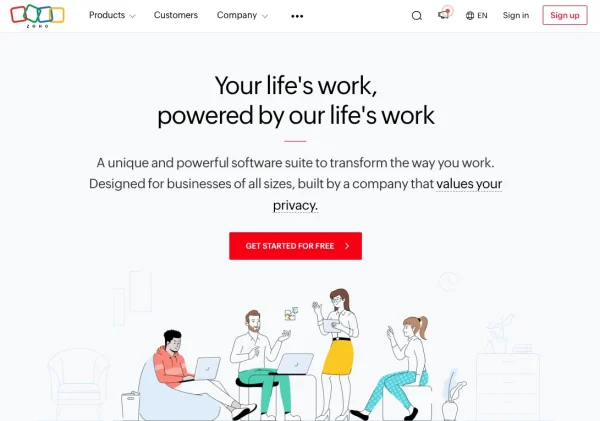
Zoho is a suite of software applications designed for business management. Zoho Corporation has over 45 applications that cater to business needs, such as CRM, accounting, and project management.
Why Choose a Zoho Alternative?
Choosing a Zoho alternative can be wise for businesses that want an option more catered to their needs. While Zoho is popular, it may not fit every business’s needs.
Some companies may find Zoho’s features too limited or the interface too complicated. Others may seek a more affordable solution or a platform with more features tailored to their needs.
By choosing a Zoho alternative, businesses can find platforms that fit their needs and streamline business processes. This can lead to more productivity and more revenue.
What are the benefits of alternatives?
Alternatives to Zoho offer:
More features: More robust and advanced tools for unique business needs.
Better integration: More compatibility with other software for a smoother workflow.
Better customer support: More responsive and helpful customer service for troubleshooting and user support.
Growth and scalability: As businesses grow, Zoho’s limitations become apparent. Tools and solutions that cater to handle increased operational demands become essential.
Analysis: Features to analyze and understand customer behavior to create tailored strategies and better customer satisfaction.
What to look for in Zoho alternatives?
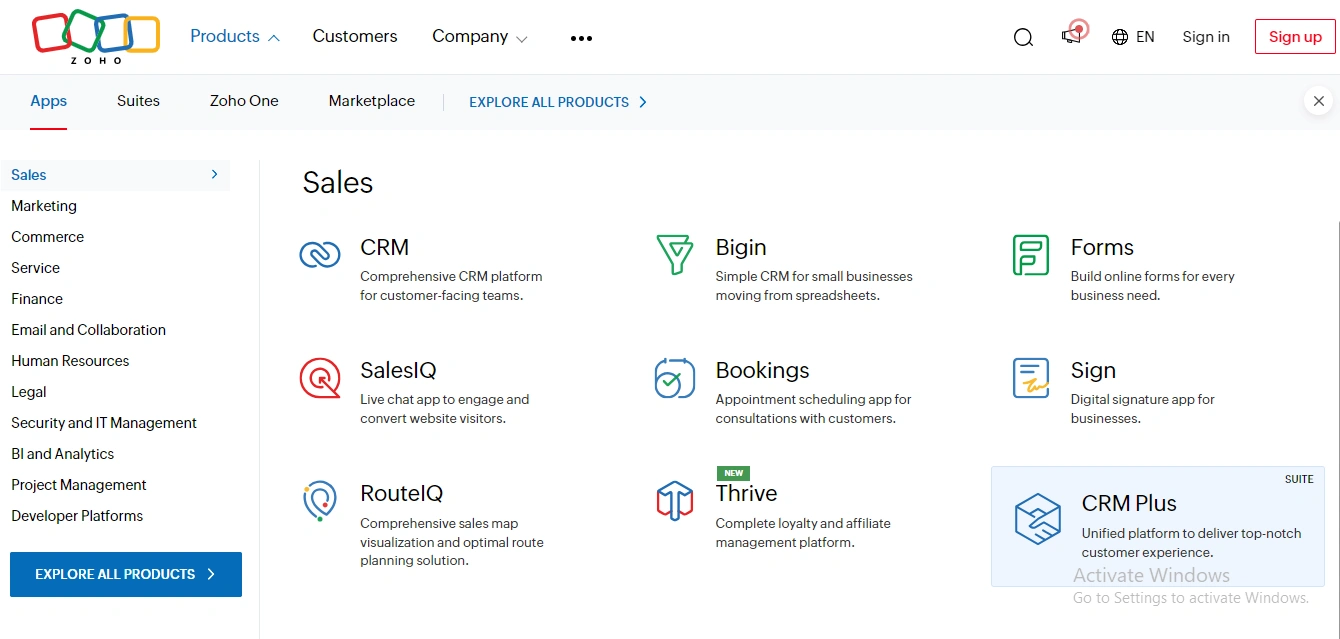
When looking for alternatives to Zoho, you must consider several features to ensure the new solution fits your business needs. These features will depend on the business functions you need to support such as overall business operations.
Here are some key features to consider:
1. User interface and usability
Ease of use: Look for a system with an easy-to-use interface that reduces the learning curve for new users and increases productivity.
Customization: The ability to customize the interface and workflows to match your business processes will improve user adoption and satisfaction.
2. Integration capabilities
Third-party integrations: Make sure the platform integrates with other tools you use, such as accounting software and customer support platforms. Integration is key to data flow across different business functions.
3. Automation features
Contact and lead management: Comprehensive data management is key. Look for management and tracking tools.
Automation: Automation tools that streamline the bookkeeping and sales process can make a big difference.
4. Project management software tools (if needed)
Task management: The ability to track and manage tasks using project management software is critical to some businesses' ability to keep projects on track.
Collaboration tools: Shared calendars, file sharing, and real-time chat can improve teamwork and communication.
Reporting and dashboards: Visual and detailed reports to track project progress, resource allocation, and overall performance.
5. Scalability
Growth support: The system should be able to grow with your business, more users, more data, and more functionality without performance degradation.
6. Customer support and training
Support options: Reliable customer support via phone, email, or live chat is important, especially when dealing with complex issues.
Training resources: Tutorials, webinars, and documentation to help users get the most out of the platform.
7. Security and compliance
Data security: Strong security measures to protect sensitive data, such as encryption, access controls, and regular security audits.
Compliance: The platform must comply with industry regulations such as GDPR, HIPAA, or other applicable regulations to your business.
8. Cost-effectiveness
Pricing structure: Understand the pricing model and whether it is worth it. Consider the subscription costs and other expenses like implementation, training, and add-ons.
Free trial or demo: You can try the software for free or for a period of time to see if it meets your business needs before committing financially.
By considering these features, you can choose a Zoho alternative that meets your current business needs and supports your entire business growth and changes.
What are the top Zoho alternatives?
1. Shoeboxed - ideal for small businesses looking for document management and expense tracking

Shoeboxed is a top Zoho alternative for businesses and individuals focusing on document management and expense tracking. While Zoho has a suite of applications for all business functions, Shoeboxed specializes in specific areas with distinct advantages, especially financial documents and receipts.
Here are the key reasons why Shoeboxed is an excellent Zoho alternative:
Specialization in receipt and document management
Shoeboxed specializes in scanning, digitizing, and organizing receipts and business documents. This focus on a specific area allows it to provide more optimized solutions for financial paperwork than Zoho’s broader and less specialized tools.
Mobile app

With Shoeboxed, you can use your smartphone's camera to scan receipts, business cards, and other documentation. The app will upload the data into your Shoeboxed account.
Magic Envelope

Or you can put your receipts and documents in the prepaid Magic Envelope provided by Shoeboxed. Once full, send the envelope back to Shoeboxed. Their team will professionally scan, digitize, and human-verify all the contents. Each digitized receipt will be stored in your Shoeboxed account.
Shoeboxed is the only receipt scanner app that will handle both your paper receipts and your digital receipts—saving customers up to 9.2 hours per week from manual data entry!
Break free from manual data entry ✨
Use Shoeboxed’s Magic Envelope to ship off your receipts and get them back as scanned data in a private, secure cloud-based account. 📁 Try free for 30 days!
Get Started TodayGmail plugin

You can forward your emails with receipts directly to your Shoeboxed account or use their Gmail plugin to send mail receipts to your account automatically.
Simplicity and ease of use
Shoeboxed has a simple and easy-to-use interface for managing receipts and documents. Zoho is complex for some users due to its many features and customization options.
Digital storage and organization

Shoeboxed uses Optical Character Recognition (OCR) technology to extract data from scanned receipts and documents automatically. The receipts are organized into 15 tax or custom categories. This makes organization and categorization easy, and businesses can maintain clean financial records without manual input.
Once documents are digitized, Shoeboxed provides a searchable database so users can quickly find specific expenses and receipts, which is very useful during tax season or financial audits.
Detailed reports

Shoeboxed also allows you to create expense reports. This is useful for businesses that need to document expenses and reimbursements so there’s transparency and accountability.
Integrations

Zoho has many integrations within its ecosystem; Shoeboxed integrates with major accounting software solutions like QuickBooks, Xero, and Wave. This allows users to sync their financial data with their accounting systems and streamline their workflow.
Cost-effectiveness
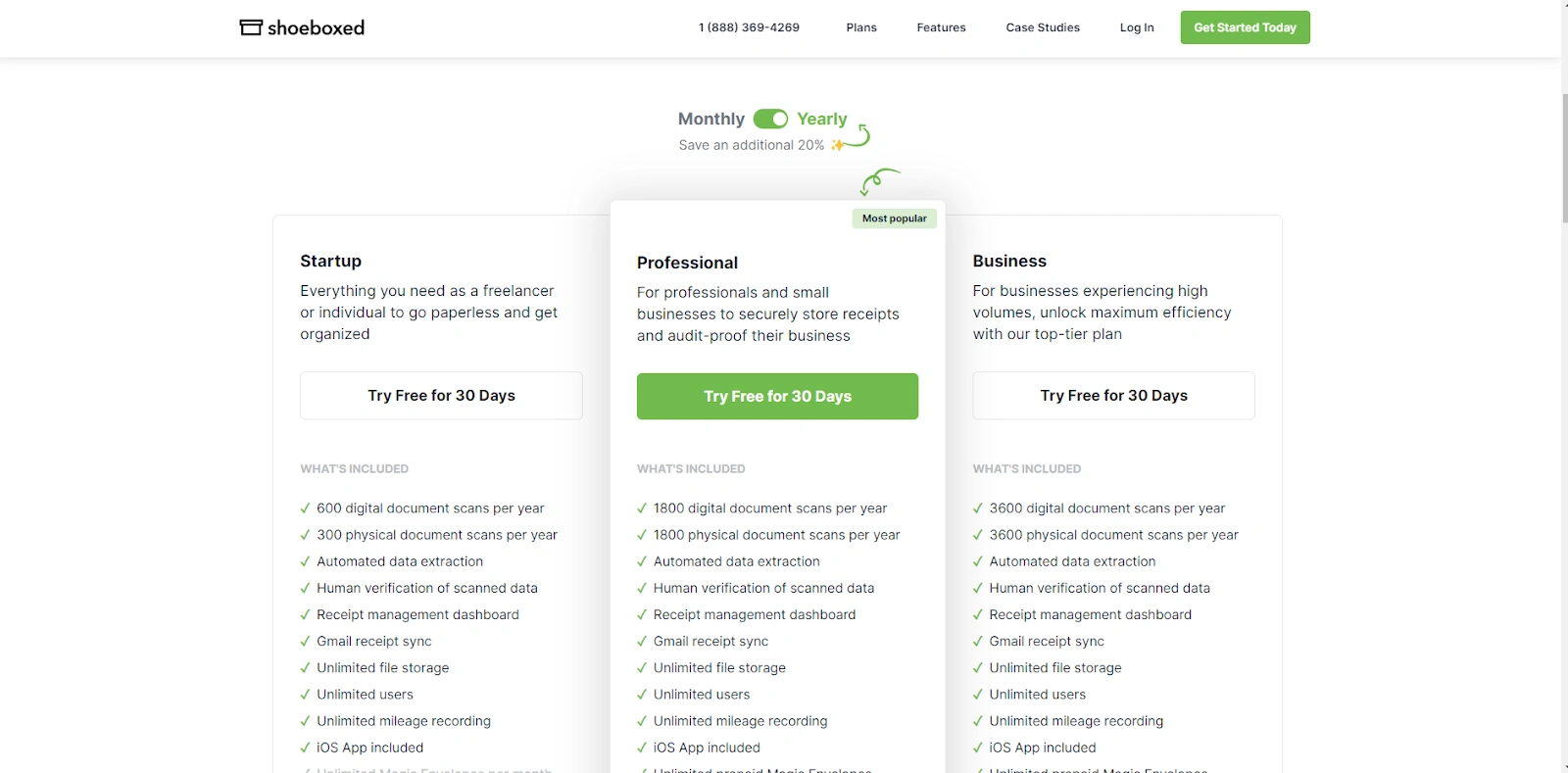
Shoeboxed has multiple pricing tiers that are more affordable than some of Zoho’s applications. So, Shoeboxed is a good option for small businesses, freelancers, and individuals who need receipt management without breaking the bank.
Compliance and audit readiness

Shoeboxed makes sure all digitized receipts are IRS-compliant. This is important for users who need to keep proof of expenses for tax purposes and have peace of mind that all documents are audit-ready.
Mobile access

Shoeboxed has a mobile app that allows users to scan and manage documents anywhere and anytime. This mobile-first approach is perfect for professionals and business owners who travel frequently or need to organize receipts in real time.
Shoeboxed is a top Zoho alternative because it specializes in document management, expense tracking, simplicity, and cost-effectiveness. It provides a focused solution to simplify expense tracking and receipt management, perfect for anyone who wants to streamline these parts of their business process.
Why it’s best
Shoeboxed is for small businesses and freelancers who want to streamline expense tracking and simplify tax preparation. Its ease of use and document management capabilities make it great for financial organizations.
-
Pros:
Simplifies tax filing with organized digitized receipts.
Enhances expense reporting with detailed categorization and reporting tools.
Mobile app to scan on the go.
-
Cons:
Shoeboxed is primarily focused on receipt scanning and document management. It lacks the comprehensive features of full accounting software. However, that isn't a significant issue since it integrates with accounting software.
Pricing: Custom enterprise solutions are available; plans start at $18/month for basic and $54/month for business.
Turn receipts into data for tax time ✨
Try Shoeboxed’s systematic award-winning approach to receipt tracking for tax season. Try free for 30 days!
Get Started Today2. Salesforce - ideal for larger businesses looking for a scalable and versatile CRM system
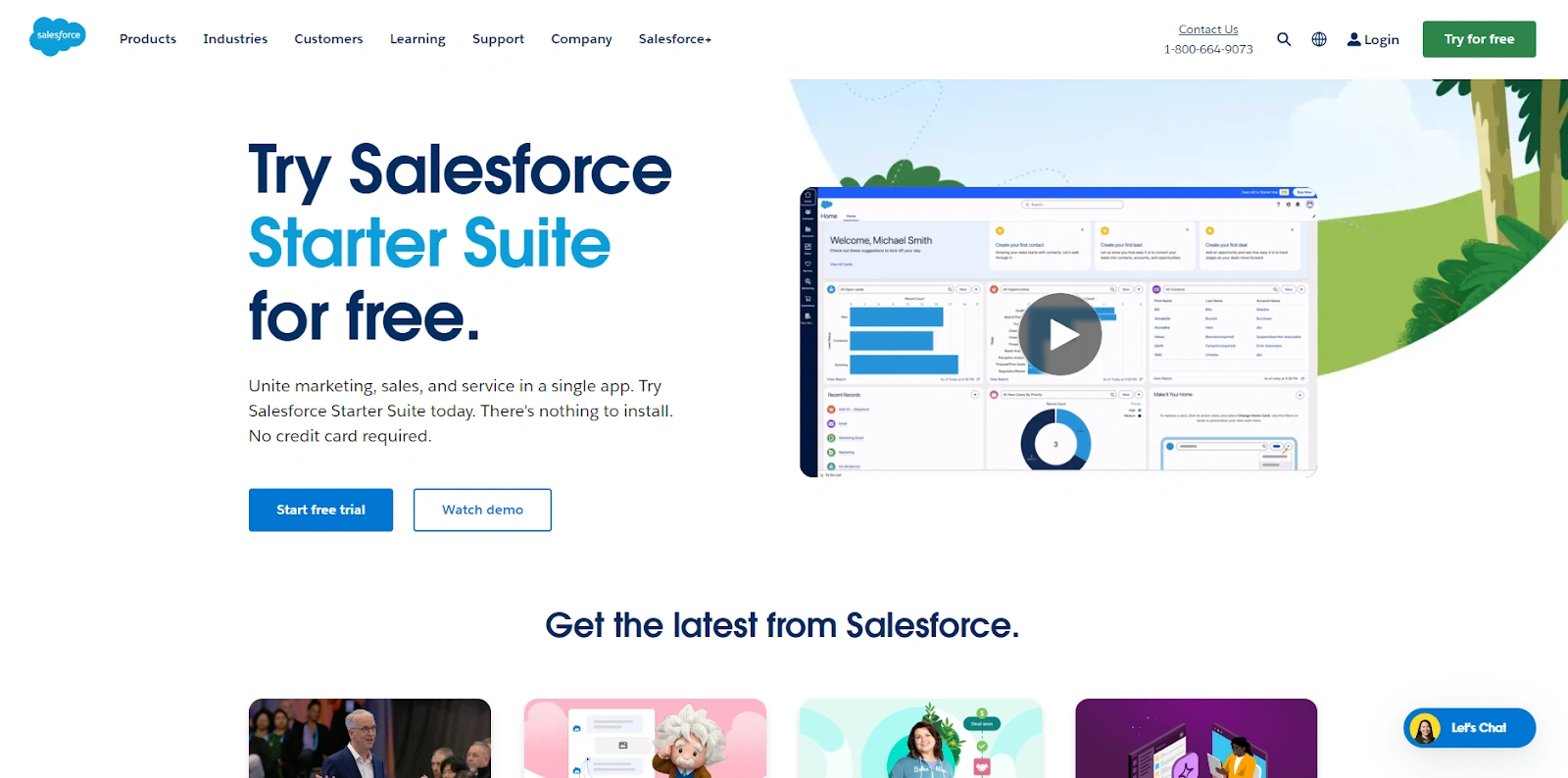
Salesforce is a powerful Zoho CRM alternative for organizations that need a scalable and versatile Customer Relationship Management (CRM) system. While Zoho CRM solution has a suite of business tools, including CRM, Salesforce is a CRM specialist with many features tailored to various industries. Salesforce also has tools to help sales teams, like tracking deals, automating tasks, and getting insights into customer interactions.
Here’s why Salesforce is a great alternative to Zoho CRM:
Versatile CRM features
Salesforce is known for its CRM features, which go beyond essential customer management and include sales force automation, marketing automation, customer service, and analytics.
Salesforce allows extensive customization to fit specific business processes and requirements. Its highly customizable platform allows businesses to shape the CRM to their operational needs through custom fields, objects, workflows, and more.
Scalability
Salesforce is designed to scale with businesses of any size—from small startups to large enterprises. This is important for growing businesses that need a CRM that can grow without performance degradation.
Salesforce’s cloud-based architecture provides a stable and secure platform that can handle large amounts of data and provide high user access without slowing down or compromising usability.
Ecosystem and integration
Salesforce has a rich ecosystem through its AppExchange, a massive marketplace of third-party applications that integrate with Salesforce. This allows businesses to extend their CRM capabilities by integrating existing tools and services.
Salesforce has comprehensive API options to integrate with other software systems to have a single source of truth for data across business functions.
Innovation and continuous improvement
Salesforce is leading the way in applying the latest technologies, such as artificial intelligence (AI), through its Einstein platform. This platform gives businesses predictive analytics, automated recommendations, business intelligence, and better decision-making capabilities.
Salesforce releases tri-annual updates that bring new features and improvements, so all users get the latest CRM technology without additional upgrade costs.
Industry solutions
Salesforce has industry-specific solutions for healthcare, finance, manufacturing, and more, with tools and features that address industry-specific challenges and compliance requirements.
Customer success platform
Salesforce provides a 360-degree view of each customer. It integrates data from sales, marketing, customer service, and third-party data sources to give a single customer profile.
Salesforce is not just about software delivery but also customer success. Salesforce has a wealth of resources, training through Trailhead, and a community of users and experts to support ongoing learning and system optimization.
Global reach
With its global infrastructure, Salesforce supports multiple languages and currencies, perfect for global multinational companies.
Though it may cost more, the investment in Salesforce is worth it for its features, infrastructure, and potential to significantly improve customer relationships and business processes.
Why it’s best
Salesforce is one of the better Zoho alternatives for businesses that need a more powerful, customizable, and scalable CRM solution. It’s suited for larger enterprises or companies that require deep integration, extensive customization, and industry-specific functionality.
-
Pros:
Highly customizable and scalable to any business size.
Large third-party app marketplace.
Robust reporting and analytics tools.
-
Cons:
It can be complex and overwhelming for smaller businesses.
Higher cost of ownership and steep learning curve.
Pricing: Basic plans start at $25/user/month, and more advanced features start at $300/user/month.
3. HubSpot - ideal for businesses looking to prioritize inbound marketing and seamless integration of sales.
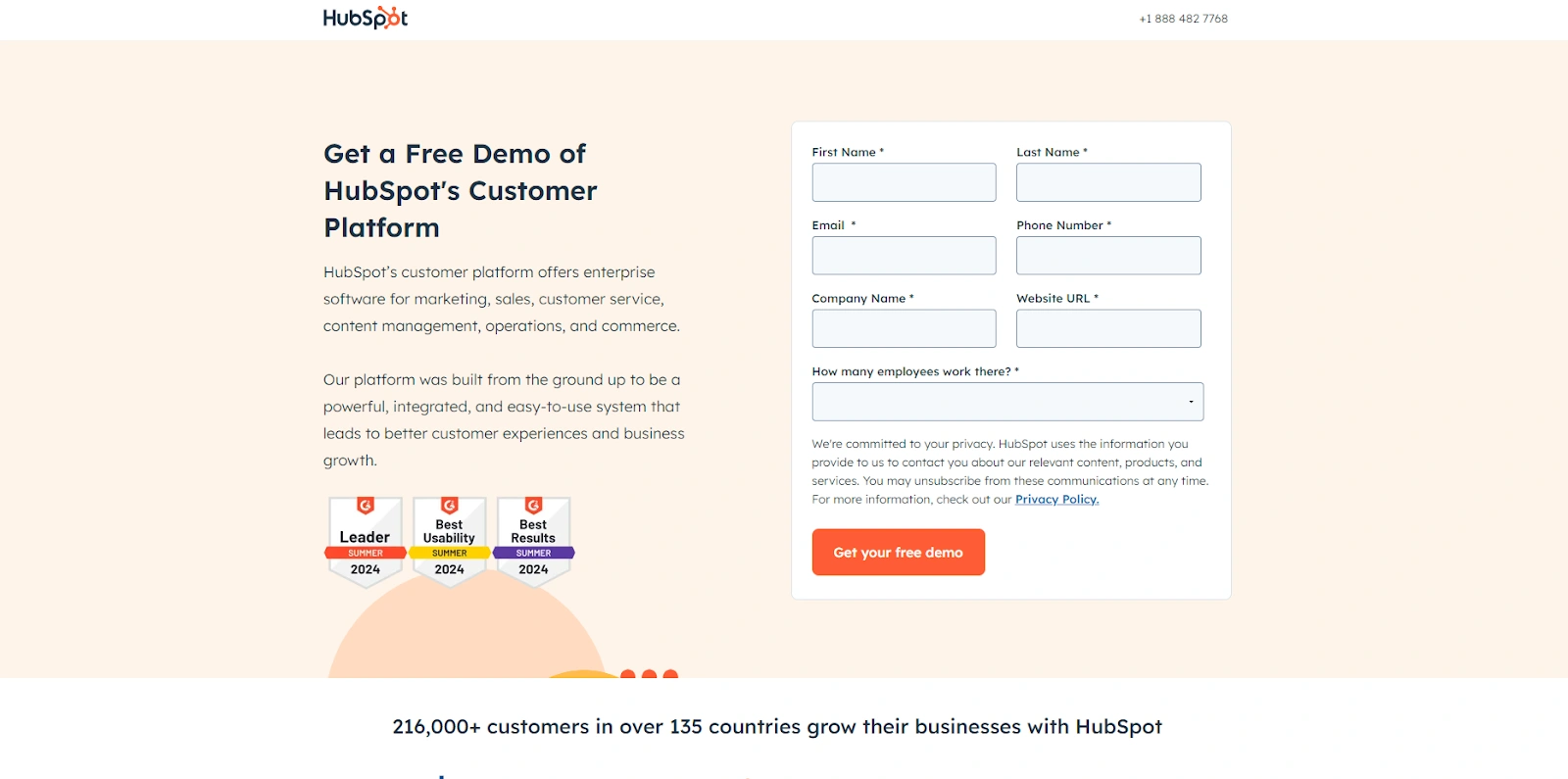
HubSpot is known as a solid Zoho alternative, especially for businesses focused on marketing, a sales team, and customer service. While Zoho has various business analytics and reporting tools across multiple functions, HubSpot has an all-in-one platform that aligns sales, marketing, and customer service.
Here’s why HubSpot is a great Zoho alternative:
CRM platform
HubSpot has an integrated suite of tools that combines CRM, marketing, sales, and customer service. This integration ensures all teams can access the same data across departments in real-time.
HubSpot’s CRM gives a complete view of customer interactions, which is key to delivering consistent and personalized customer experiences. This is especially useful for businesses that want to keep a complete customer engagement history.
Inbound marketing
HubSpot offers content creation, management, and optimization tools, including blogs, social media, and SEO. These tools are designed to attract and engage prospects through valuable content.
HubSpot has lead generation tools like forms, landing pages, and lead nurturing workflows. These tools capture and nurture leads better than Zoho, especially for businesses that rely heavily on inbound marketing.
Marketing automation
HubSpot has advanced marketing automation features that allow businesses to create custom workflows to automate emails, social media posts, and other tasks based on user behavior and preferences. This level of automation is key to scaling marketing efforts.
The platform allows highly personalized marketing campaigns based on user data stored in the CRM, making these campaigns more relevant and effective.
Ease of use
HubSpot is known for its clean and simple interface, which makes it easy to use and access its features without a learning curve. This is often cited as a big advantage over Zoho, which can be complex.
HubSpot has resources for new users, including educational materials, a huge knowledge base, and a community. This support structure is important for businesses implementing a new CRM or marketing platform.
Scalability
HubSpot is designed to scale with your business. Whether you’re a small startup or a large enterprise, HubSpot has plans and features to fit your needs and budget.
Integration ecosystem
HubSpot has a huge integration ecosystem of over 500 business tools. This network allows you to connect HubSpot to other tools you already use, making the platform more useful and flexible.
Pricing and accessibility
HubSpot has a big advantage with its CRM software that many businesses can use for free. Its premium features are divided into hubs (Sales Hub, Marketing Hub, Service Hub) so you can scale your tools as needed.
HubSpot is a good choice for businesses that want effective inbound marketing, sales processes, customer service integration, and ease of use. Its marketing automation, CRM, and customer support are a big plus over Zoho, especially for businesses that want to grow their customer acquisition and retention.
Why it's the best
HubSpot is a strong contender for businesses prioritizing effective inbound marketing, seamless integration of sales and customer service, and ease of use.
Its ability to deliver extensive marketing automation, powerful CRM capabilities, and excellent customer support make it a compelling alternative to Zoho, especially for companies looking to enhance their customer acquisition and retention efforts.
-
Pros:
All-in-one tools for CRM, marketing, sales, and customer service.
Free tier available with basic CRM features.
Strong integration capabilities.
-
Cons:
Pricing can get expensive as you add hubs and premium features.
Some advanced features are only available at higher pricing tiers.
Pricing: Free with basic features; paid plans start at $15/month and go up to $3,600/month for enterprise.
4. ClickUp - ideal for businesses looking for a customizable project management system
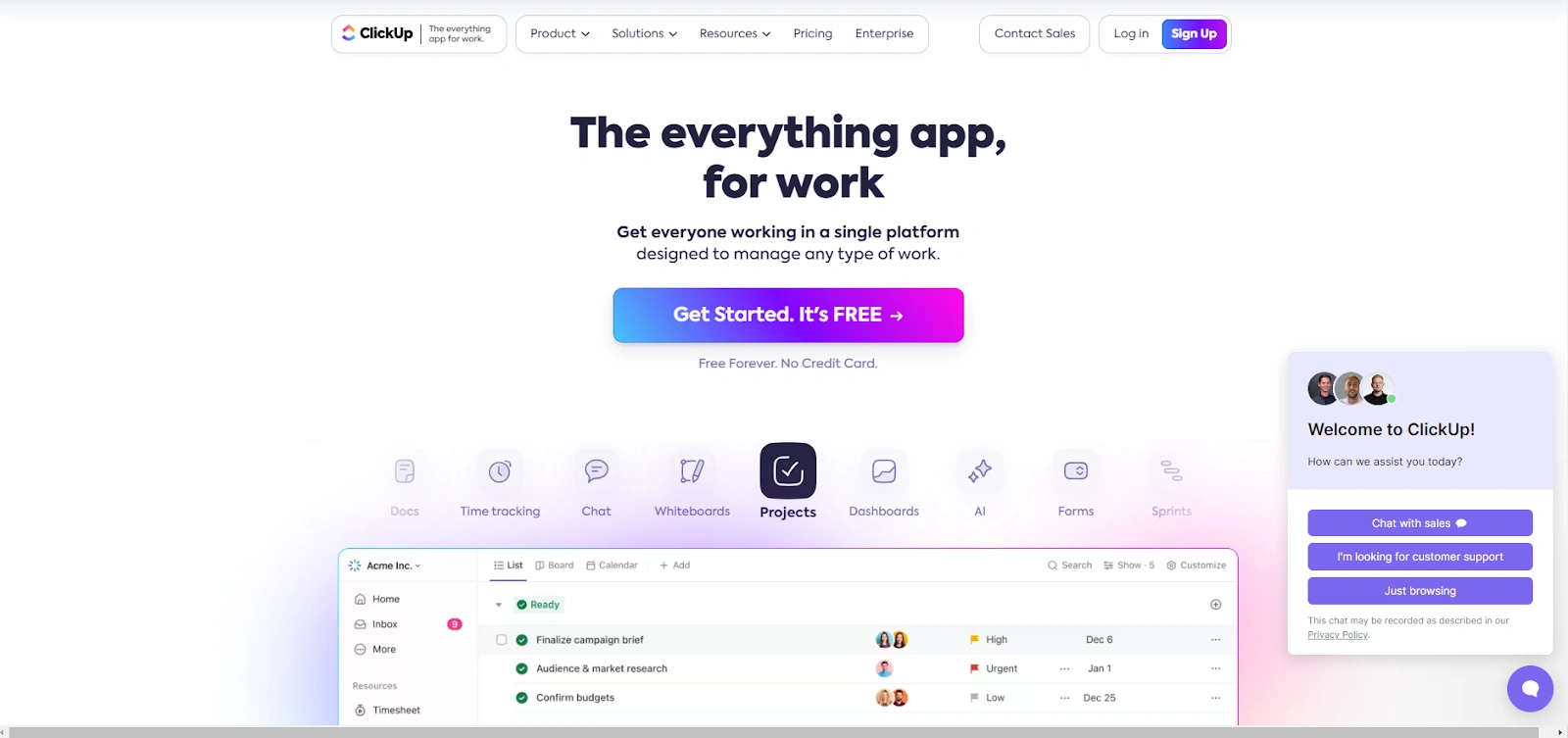
ClickUp is becoming a good alternative to Zoho, especially for businesses prioritizing project management and other team collaboration tools. While Zoho has a range of business applications, including project management tools, ClickUp specializes in project management and has a highly customizable and integrated platform to boost productivity and workflow.
Here’s why ClickUp is a good alternative to Zoho:
Project management features
ClickUp has key features that allow you to manage tasks using different views (lists, boards, and Gantt charts) to suit your project management style and preferences.
ClickUp has extensive customization options to tailor workflows, statuses, and processes to fit your project and organization. This level of customization is unmatched and gives you a highly personalized experience.
Simple interface
ClickUp's clean and simple interface makes it easy for new users to adopt and master the platform. It can also be used to navigate complex projects and multiple tasks.
Unlike Zoho, where you sometimes need to jump between apps for different features, ClickUp centralizes tasks, docs, goals, chats, and schedules in one platform, so you don’t need to switch contexts and be more productive.
Collaboration tools
ClickUp has built-in communication tools like comments, mentions, and real-time chat. These key features allow team collaboration within the project and task context, so you don’t need external communication tools.
With document management capabilities, teams can create, share, and collaborate on documents without leaving ClickUp, making all project materials accessible and organized.
Integration
ClickUp integrates with many other tools, such as time tracking, version control, and customer relationship management software, that can be used in conjunction with ClickUp’s core project management features.
ClickUp has an API for those who want to build custom integrations so it can fit into any tech stack.
Scalability
ClickUp is designed to scale, so it’s good for small teams and big enterprises. Performance and features cater to different teams, from startups to big corporations.
Pricing
ClickUp has a very competitive pricing structure with a generous free tier and premium plans that offer more features at a lower cost than many of Zoho’s equivalent tools. Good for budget-conscious businesses.
Continuous improvement
ClickUp has a fast innovation cycle, releasing new features and improvements based on user feedback. Continuous improvement keeps the platform evolving and responsive to user needs.
ClickUp is a good alternative to Zoho for those who need an efficient, customizable, and all-in-one project management tool. It offers versatility in task management, powerful collaboration features, and extensive integration capabilities, all in one simple and intuitive interface.
ClickUp is a simple yet powerful solution for teams that want to automate repetitive processes, simplify their workflow and be more productive without adding more tools.
Why it's best
ClickUp stands as a robust alternative to Zoho for those who need an efficient, customizable, and all-inclusive project management tool. It combines versatility in task management with powerful collaboration features and extensive integration capabilities, all wrapped in a user-friendly interface.
For teams looking to streamline their workflows and boost productivity without overcomplicating their toolset, ClickUp offers an intuitive yet powerful solution.
-
Pros:
Extremely customizable with many features and integrations.
Simple to use with a flat learning curve.
Has a free version for basic needs.
-
Cons:
Some users find the interface cluttered because of many features.
The mobile app is inconsistent.
Pricing: Free for basic; paid plans start at $7/user/month and go up to customized pricing for enterprise.
5. Insightly - ideal for small to mid-sized businesses looking to enhance customer relationships and project efficiency
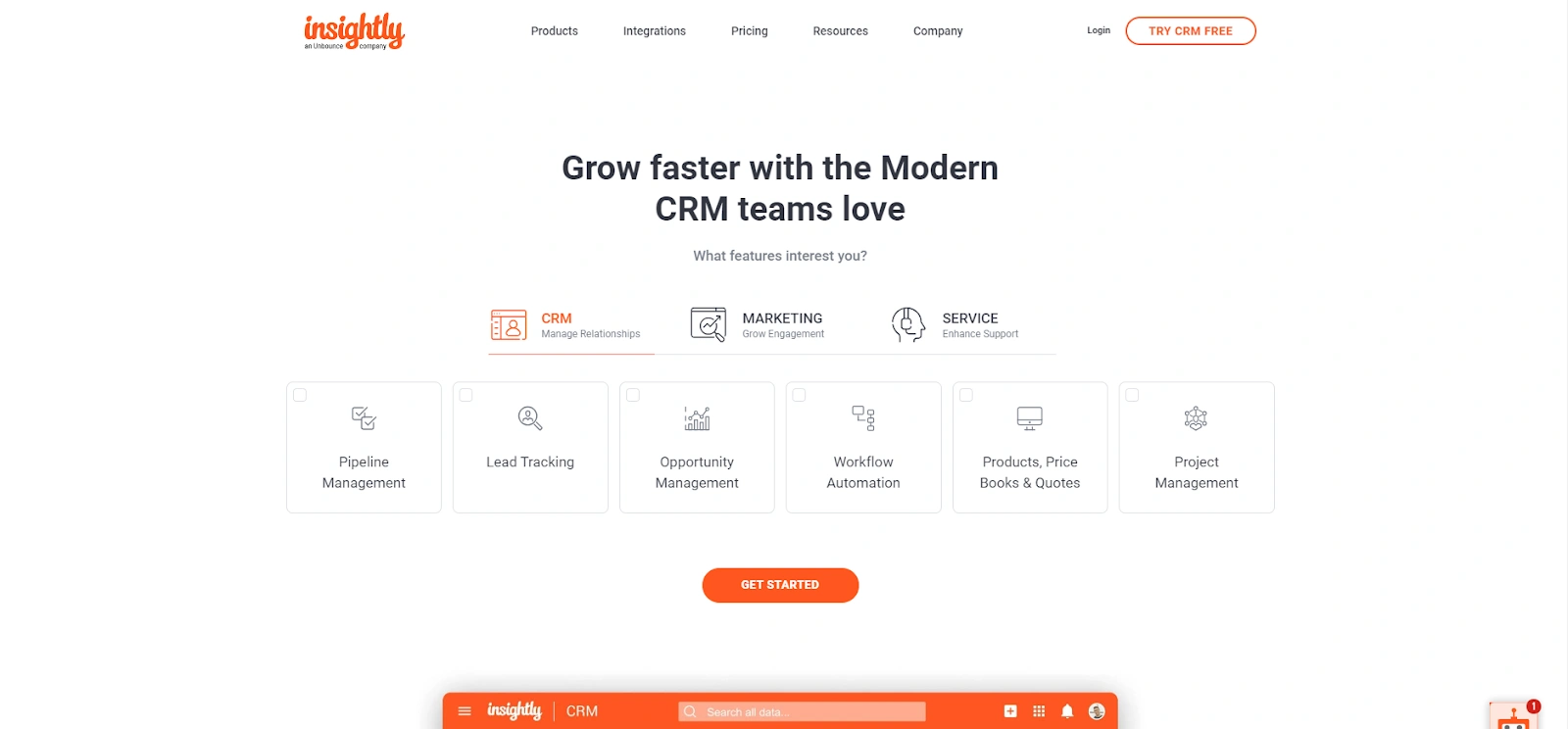
Insightly is a good alternative to Zoho for businesses who want a user-friendly and integrated CRM and project management tool. Especially for small to mid-sized businesses, Insightly has advantages in usability, integration, and customer-centric features.
Here’s why Insightly is one of the best Zoho CRM alternatives:
Dual focus on CRM and project management
Insightly is the only tool that integrates CRM with project management, so it’s perfect for businesses that want to manage customer relationships and project timelines on one platform. This integration helps to streamline processes and visibility across sales and project delivery.
Usability
Insightly has a clean and simple interface that’s easier to use than Zoho’s complex setup. It is simple for users with little technical knowledge, reduces the learning curve, and increases productivity.
Advanced CRM features
Insightly has detailed customer profiles with activity history, key contacts, customer communications, contact management, and internal account discussions. These insights are essential for building customer relationships and personalized marketing.
Insightly has robust automation for sales process and marketing workflows so you can automate tasks, make sales processes, track leads, and manage email marketing.
Flexible project management
Insightly has project management features with visual, customizable dashboards and reports that give real-time insights into project progress, performance, and budget. This visibility helps teams stay on track and address issues quickly.
Users can create custom workflows in Insightly to simplify their specific business processes. This customization extends beyond workflow automation to project tasks and milestones, giving you better control and alignment with project goals.
Integration ecosystem
Insightly integrates with many popular tools like Google Workspace, Microsoft Office 365, QuickBooks, and even Slack to sync data and workflow across different tools used within your company.
Mobile access
Insightly has a full mobile app so users can access CRM and project management. This is perfect for sales teams and project managers who must stay connected and productive outside the office.
Pricing flexibility
Insightly has multiple pricing tiers, which is generally more affordable than Zoho, especially for the features at each tier. So, it’s a good option for budget-conscious businesses that need robust CRM and other project management solutions.
Customer support and resources
Insightly emphasizes customer support and has extensive resources, including a knowledge base, webinars, and training materials, which is perfect for businesses without an IT department.
Why it's best
Insightly is a good alternative to Zoho. It has a simpler interface, integrated CRM and project management, and mobile solutions.
Its focus on customer relationships and project efficiency, affordable pricing, and strong support make Insightly a good option for small—to mid-sized businesses that want to simplify their operations without the complexity and cost of more complex systems like Zoho.
-
Pros:
Project management within the CRM.
Good automation and customization.
Simple interface.
-
Cons:
Limited third-party integrations compared to competitors.
Some features require a jump to a much more expensive plan.
Pricing: $29/user/month and up for more advanced plans.
Frequently asked questions
How does Shoeboxed integrate with CRM and project management tools?
Shoeboxed can export data into various formats that can be imported into most CRM and project management tools, allowing you to track finances and expense reports within those systems.
Can I switch from Zoho to another without losing data?
Yes, most Zoho alternatives have data migration tools to help you transfer your existing data. Review each platform’s integrations to make sure it’s a seamless switch.
In conclusion
Choosing the best Zoho alternative requires evaluating your business needs, the solution’s scalability, and the features that will make you more productive and successful. Read user reviews and product details to find a solution that fits your current needs and future growth.
Integrating these tools with solutions like Shoeboxed further streamlines operations, making financial management more efficient and compliant.
Caryl Ramsey has years of experience assisting in different aspects of bookkeeping, taxes, and customer service. She uses a variety of accounting software for setting up client information, reconciling accounts, coding expenses, running financial reports, and preparing tax returns. She is also experienced in setting up corporations with the State Corporation Commission and the IRS.
About Shoeboxed!
Shoeboxed is a receipt scanning service with receipt management software that supports multiple receipt capture methods: send, scan, upload, forward, and more!
You can stuff your receipts into one of our Magic Envelopes (prepaid postage within the US). Use our receipt tracker + receipt scanner app (iPhone, iPad, and Android) to snap a picture while on the go—auto-import receipts from Gmail. Or forward a receipt to your designated Shoeboxed email address.
Turn your receipts into data and deductibles with our expense reports, including IRS-accepted receipt images.
Join over 1 million businesses scanning & organizing receipts, creating expense reports, and more—with Shoeboxed.
Try Shoeboxed today!



