AI apps on the iPhone have taken technology to the next level, with tools that not only automate but offer a unique set of features and benefits. AI apps for iPhone cater to a wide range of needs, from productivity and creativity to personal finance and accessibility.
These apps use advanced AI technology to make your life easier and more efficient. Each app excels in its own specific area, making them essential tools for everyday use on your iPhone.
What are AI apps for iPhones?
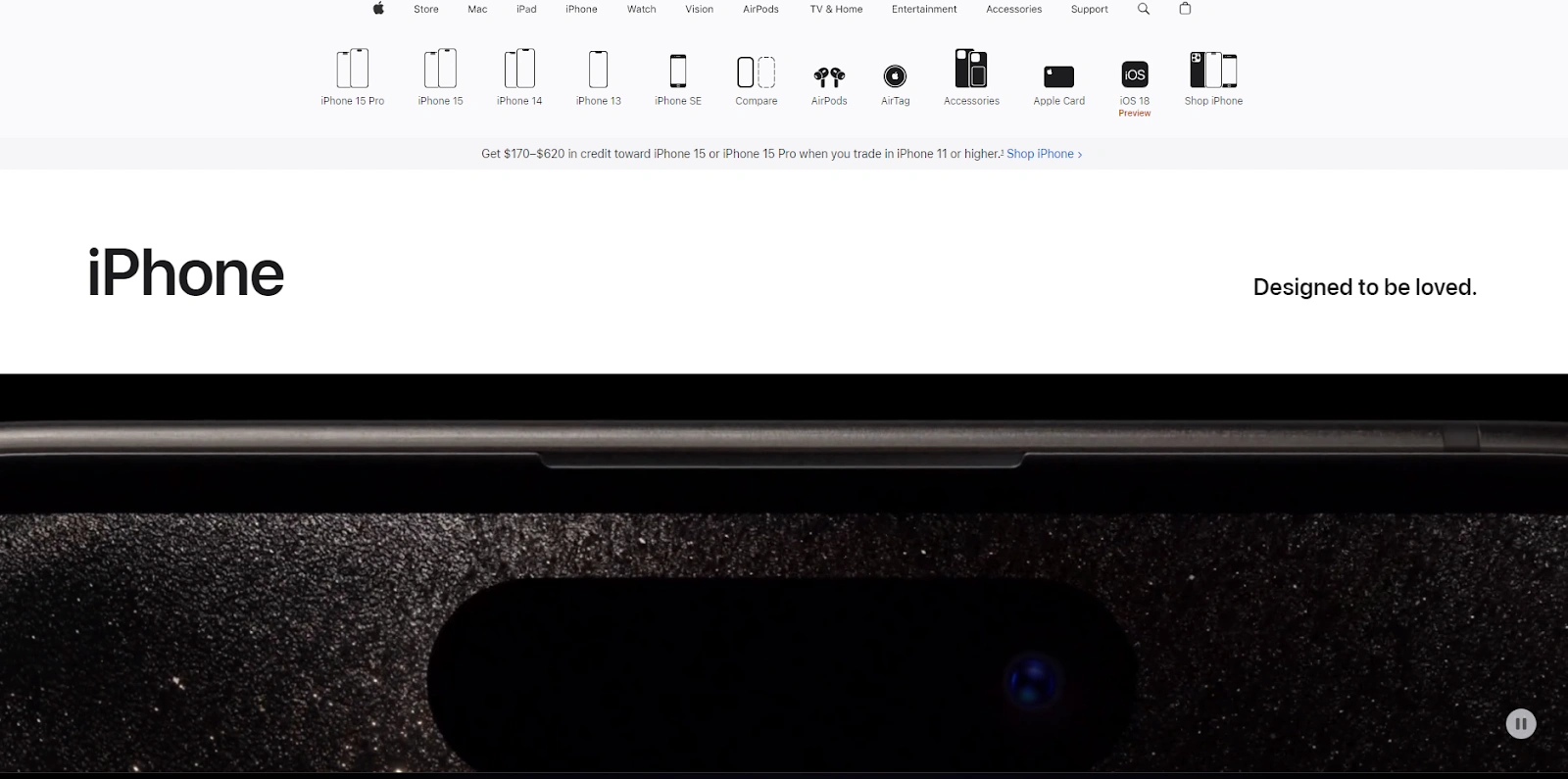
iPhone apps use artificial intelligence (AI) with advanced algorithms to bring you many features to boost productivity, creativity, communication, and entertainment. These apps use machine learning, natural language processing, and computer vision to provide intelligent solutions that adapt to you and your needs.
Some examples of these apps include those for the visually impaired, mental health support, emotional support, ones that create unique and engaging content, and those that respond to voice commands.
How to choose the best apps for iPhone?
Choosing the best app for your iPhone depends on your needs, wants, and likes.
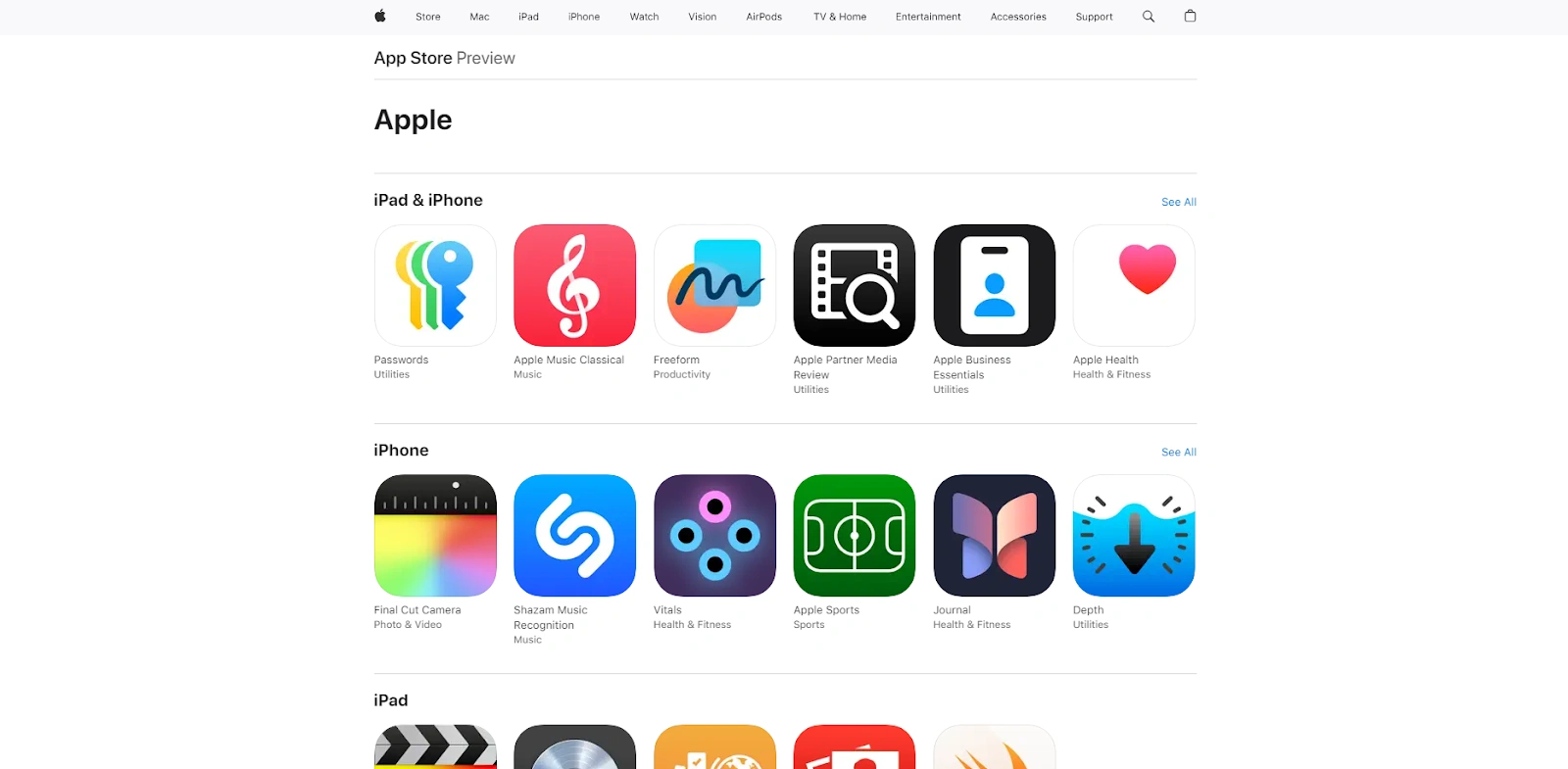
With so many artificial intelligence-powered apps out there, here are some steps to help you choose the right one:
1. Identify your needs
The first step in choosing an artificial intelligence app is determining your goal.
Productivity: Do you need help with tasks, projects, or expenses?
Writing and communication: Do you need help with writing, grammar correction, or content generation?
Creativity: Into photo editing, graphic design, or image generation?
Accessibility: Do you need an app for visually impaired users or hearing impairments?
2. Features and functionality
Now that you know your needs, focus on the AI app’s features.
Automation: Does the app automate tasks or processes that save you time, such as scanning receipts, organizing notes, or transcribing meetings?
Customizability: Some AI apps allow extensive customization, which can be great if you have unique workflow requirements.
Ease of use: The user interface should be intuitive and easy to use. You can choose apps that fit into your routine without adding complexity.
Real-time support: If instant help is critical, consider how responsive and accurate the app is in delivering answers or performing tasks.
3. Integration and compatibility
Make sure the AI app integrates with the tools and apps you already use.
Cross-platform integration: Some AI apps work across multiple devices, so you can integrate them across your Apple ecosystem.
Third-party software integration: If you use productivity apps, check if the AI app integrates with these to boost productivity.
Smart home integration: For controlling smart devices, ensure apps are compatible with your devices.
4. Personalization and learning features
Some AI apps learn from your behavior and adjust accordingly. This is good if you want tailored suggestions.
Recommendation engines: Some apps use AI to recommend content based on your preferences. Ensure the app adapts to your habits for a more personalized experience.
Smart assistants: AI assistants like Siri and Google Assistant learn from your interactions to give you more relevant answers and streamline your workflow.
What are the top 4 AI apps for the iPhone?
I have found the following to be the top productivity AI apps for iPhone, each offering a unique set of features and benefits.
1. Shoeboxed - an ideal AI app for business owners looking for an expense management app
Shoeboxed is one of the best iPhone apps because it automates the tedious task of managing and organizing receipts and expenses. It’s good for small businesses, freelancers, and anyone who needs to track costs for tax purposes or financial reporting.

Here’s why Shoeboxed is one of the best apps for iPhone:
Automated receipt scanning

With Shoeboxed, you can scan receipts, business cards, and other documentation using your smartphone's camera. The app automatically uploads the data into your Shoeboxed account.

You can also put your receipts and documents in the prepaid Magic Envelope provided by Shoeboxed. Once full, send the envelope back to Shoeboxed. Their team will professionally scan, digitize, and human-verify all the contents. Each digitized receipt is stored in your Shoeboxed account.
The service provides digital copies of receipts so nothing gets lost or miscategorized, ensuring the security and accuracy of your data.
One of the unique features of Shoeboxed is its physical document scanning service. This service saves a lot of time for users with a large volume of paper receipts.
Shoeboxed is the only receipt scanner app that will handle both your paper receipts and your digital receipts—saving customers up to 9.2 hours per week from manual data entry!
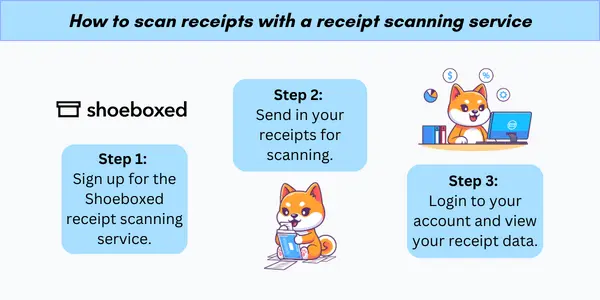
OCR technology for categorizing receipts

Shoeboxed uses Optical Character Recognition (OCR) technology to automatically extract data from scanned receipts and documents. The receipts are organized into 15 tax or custom categories, making organization and categorization easy, and businesses can maintain clean financial records without manual input.
Once documents are digitized, Shoeboxed provides a searchable database so users can quickly find specific expenses and receipts. This feature is handy during tax season or financial audits.
Automatically generates expense reports

Shoeboxed makes creating detailed expense reports easy.
Users can generate customizable expense reports with itemized details of each receipt, which is helpful for accounting, taxes, and reimbursement.
Integrates with accounting software

Shoeboxed integrates with QuickBooks and Xero to export financial data to your preferred accounting tool.
Tax and audit-ready

Shoeboxed is an excellent tool for individuals and businesses preparing for tax season. AI technology categorizes receipts by IRS-accepted tax-deductible categories so your expenses are tax-ready.
It stores digital copies of all receipts, which can be accessed during tax audits or when needed for compliance.
Tracks mileage

In addition to receipts, Shoeboxed also has built-in mileage tracking, so it’s an excellent solution for those who need to log travel for business purposes.
Track mileage with Shoeboxed 🚗
Track mileage using your phone’s built-in GPS for unmatched ease and accuracy. 💪🏼 Try free for 30 days!
Get Started TodayManages data securely
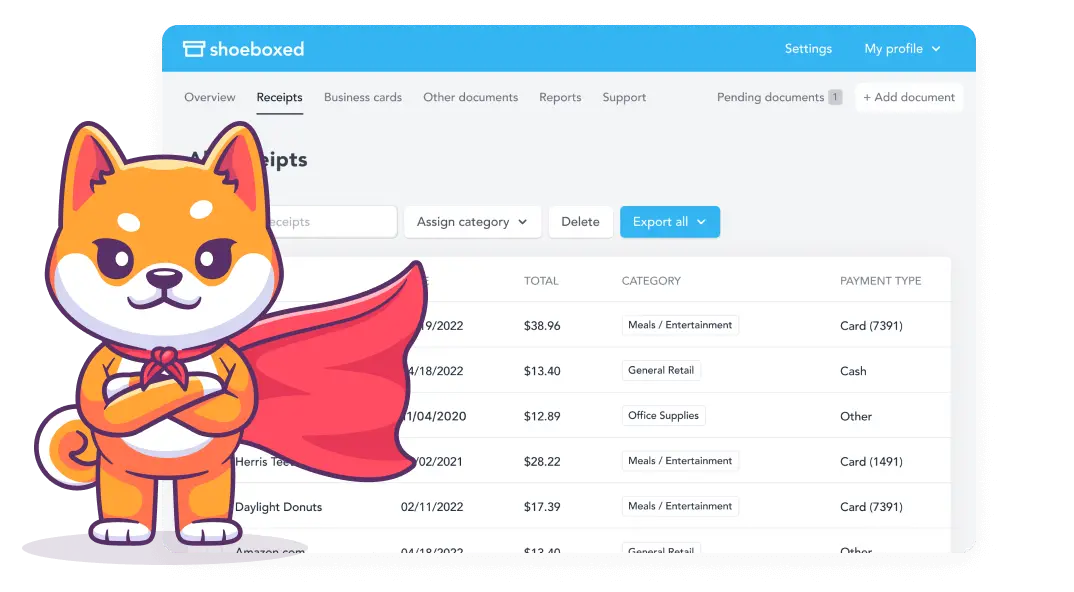
Shoeboxed takes security seriously, so your financial data and sensitive documents are stored safely.
The app uses bank-level encryption and security to protect your information, so you can have peace of mind knowing your data is safe from unauthorized access.
Shoeboxed also backs up your receipts and documents, so you don’t have to worry about losing critical financial records.
Enhances productivity and efficiency

By automating the process of managing receipts, mileage, and expenses, Shoeboxed saves you time and lets you focus on higher-value tasks.
Reducing administrative tasks allows small business owners, entrepreneurs, and freelancers to focus on growth and profitability.
Shoeboxed helps streamline financial management by reducing paper clutter and automating categorization.
Pros:
Shoeboxed’s AI scans and extracts data from receipts and categorizes them for you. This saves you hours of manual data entry and ensures your financial records are always up to date.
The app generates detailed professional expense reports that can be exported to major accounting software like QuickBooks. It is perfect for freelancers, business owners, or anyone who needs to organize their financials for tax season or business reimbursements.
Shoeboxed make tax preparation less stressful by organizing receipts and categorizing expenses throughout the year. With all documents organized, you can easily track deductible expenses and avoid tax filing errors.
Shoeboxed allows you to mail in physical receipts, which they will scan and upload to your account. This feature is unique and helpful for those with large volumes of paper receipts.
Shoeboxed’s mobile app is perfect for managing expenses. The receipt scanning feature lets you capture, organize, and track expenses directly from your iPhone.
Shoeboxed integrates with accounting platforms like QuickBooks and Evernote. These integrations make it easy to manage financial documents and have everything in one place.
Cons:
Shoeboxed is primarily focused on receipt scanning and document management. It lacks the comprehensive features of full accounting software. However, that isn't a significant issue since it integrates with accounting software.
Pricing:
Plans start at $18/month for startup and $54/month for business.
Turn receipts into data for tax time ✨
Try Shoeboxed’s systematic award-winning approach to receipt tracking for tax season. Try free for 30 days!
Get Started Today2. Notion - ideal for businesses looking for the best AI app that's an all-in-one workspace
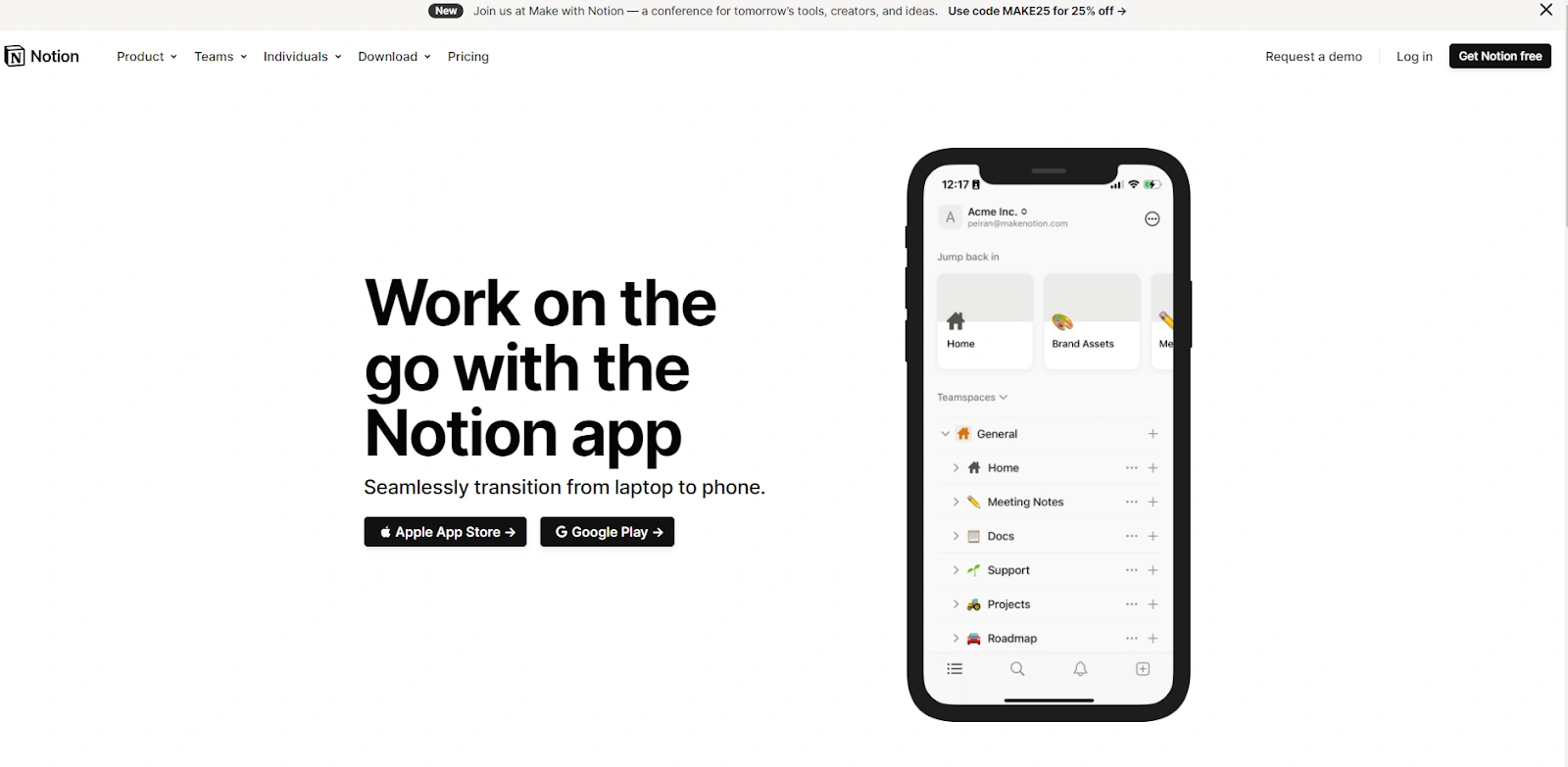
Notion is an all-in-one workspace app that combines notes, tasks, databases, chat, and wikis. Notion is incredibly versatile, offering a single platform for managing multiple work and personal life aspects. It is highly customizable and AI-powered for solo or teamwork.
Notion is considered one of the best iPhone apps due to its powerful combination of flexibility, customizability, and AI-driven features that streamline organization, productivity, and collaboration.
Here’s why Notion stands out as one of the top AI apps for iPhone:
Note-taking
Users can create rich-text notes, embed media, and organize their ideas in a visually pleasing interface.
Task management
Notion provides powerful tools for managing to-do lists, setting reminders, and tracking project progress within the same app.
Database functionality
Notion allows users to create customizable databases for anything from project tracking to content planning, with AI features helping to organize and filter data.
Pros:
Create pages, databases, and templates that fit your workflow.
Good for team projects with real-time collaboration.
Offers AI-powered writing assistance and content organization.
Cons:
There are too many features for new users. The learning curve is steep.
Performance is slow on mobile devices.
Pricing:
Free: Basic plan, completely free, with essential features.
Plus: $10 per seat/month (billed annually)
Business: $15 per seat/month (billed annually)
Enterprise: Custom pricing
3. Todoist - ideal for businesses looking for the best ai app for task management
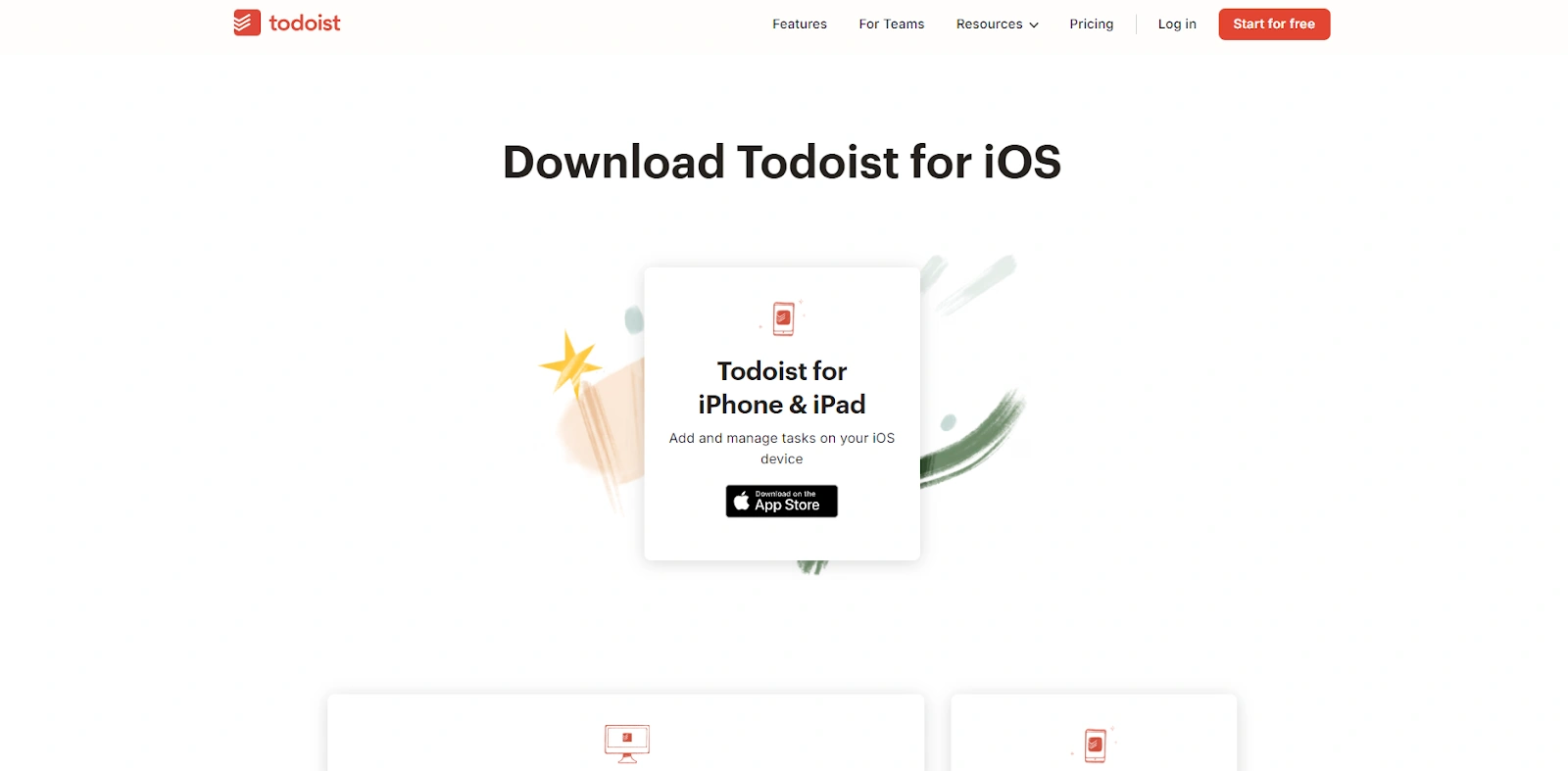
Todoist is a popular task management app that uses AI to help you stay organized and productive. It combines natural language input, machine learning, and intelligent task suggestions, making it a favorite among productivity enthusiasts. Todoist uses AI to help users organize and prioritize their tasks effectively, ensuring that important tasks get completed on time.
Todoist is considered one of the best apps for iPhone because it combines an intuitive, user-friendly interface with powerful AI-driven features to help users manage tasks, stay organized, and improve productivity. Its versatility, cross-platform sync, and intelligent task prioritization make it a top choice for personal and professional use.
Here’s why Todoist stands out as one of the best AI apps for iPhone:
Natural language input
You can add tasks like “Submit report tomorrow” or “Meeting with John at 3 pm on Friday,” and Todoist will automatically recognize and schedule them.
Intelligent suggestions
The AI-powered Smart Schedule feature recommends the best time to complete tasks based on your past activity, deadlines, and workload, helping you stay on track.
Priority levels
Tasks can be assigned priority levels, and Todoist’s AI helps you reorder tasks to ensure that the most urgent ones are handled first.
Pros:
You can add tasks with phrases like “Submit report tomorrow.”
Suggest the best times to schedule tasks based on your habits.
Seamless cross-platform syncing across devices.
Cons:
Advanced features require premium subscription.
Limited free features.
The interface can be cluttered with too many tasks, making it overwhelming.
Pricing:
Free: Basic plan with limited features.
Pro: $4/month (billed annually)
Business: $6/user/month (billed annually)
4. ChatGPT - ideal for businesses looking for the best AI app for versatility
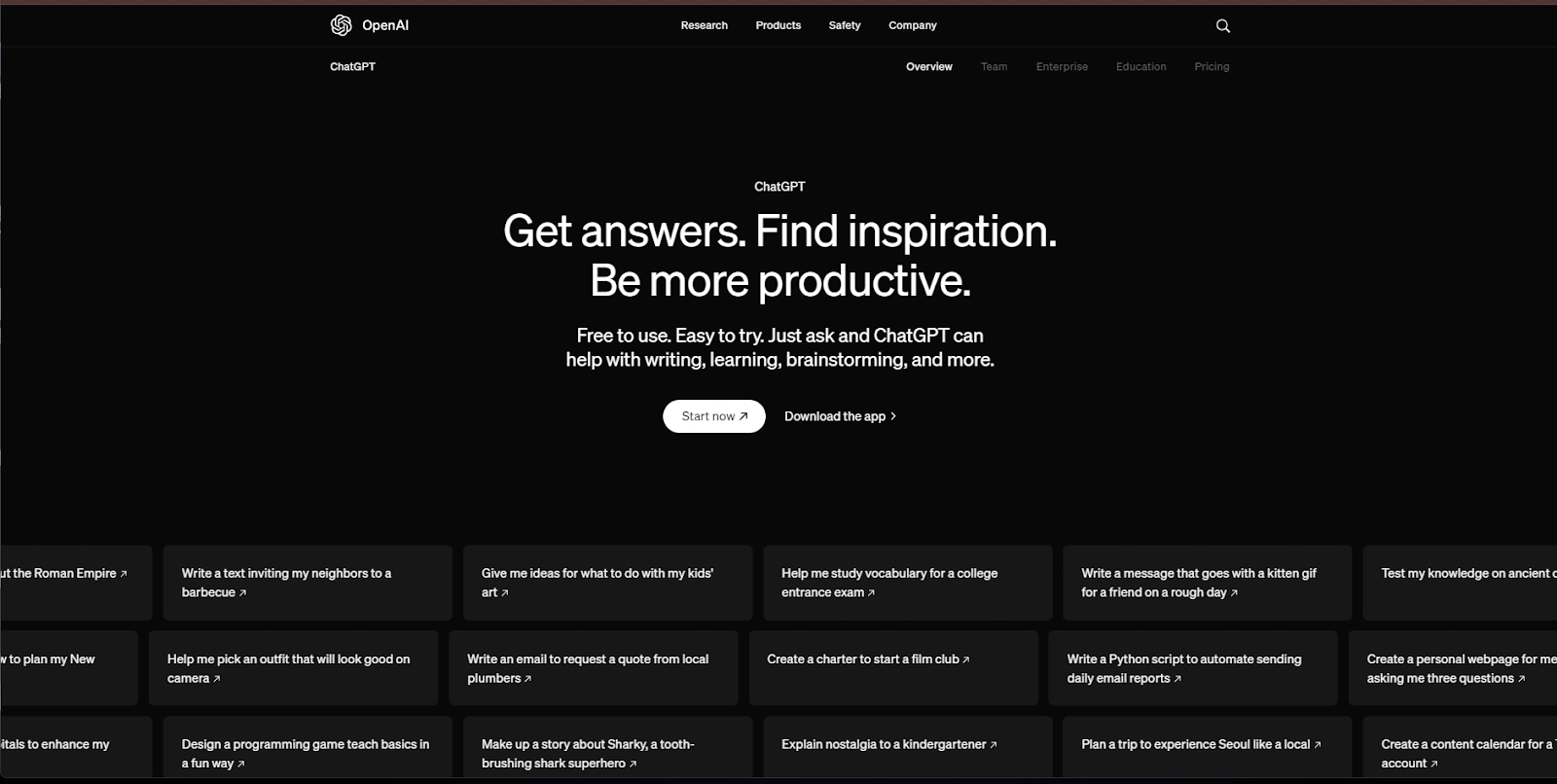
ChatGPT from OpenAI is one of iPhone's most versatile and powerful AI apps. Whether you need help with writing, coding, brainstorming, or just having a conversation, OpenAI's ChatGPT can assist with many tasks. Its advanced natural language processing makes it a game-changer for casual and professional users.
Here’s why ChatGPT stands out as one of the best apps for iPhone:
Writing assistance
ChatGPT can help users generate, edit, and improve text. Whether you’re drafting an email, creating blog posts, writing code, or even brainstorming ideas, it provides quick, coherent responses.
Problem-solving
ChatGPT is great at answering questions across various topics, including math, science, technology, and general knowledge. It can break down complex issues into understandable explanations.
Conversational agent
The AI app can engage in meaningful conversations, making it useful for customer support, language practice, or even as a chatbot for casual interactions.
Idea generation
From generating creative writing prompts to brainstorming marketing ideas, ChatGPT offers inspiration for both creatives and professionals.
Pros:
ChatGPT can help with writing, content creation, coding help, brainstorming ideas, and answering general knowledge questions. It’s a very flexible tool for users across many fields.
The app is designed to be intuitive, so you can ask questions, provide input, and get detailed responses in real-time. Whether you’re tech-savvy or not, interacting with ChatGPT feels natural.
OpenAI’s GPT-4 architecture allows the app to understand context, provide nuanced answers, and hold long conversations while remembering previous interactions within a session.
It can solve complex problems, answer coding questions, and assist in debugging, making it a valuable tool for developers and tech enthusiasts.
Cons:
While very powerful, ChatGPT’s knowledge is based on data up to September 2021 (as of GPT-4), so it may not have the latest information on certain topics, such as current events, tech news, or trends.
Although the app gives detailed responses, it can sometimes provide incorrect info or “hallucinate” facts that don’t exist. Users must verify responses when dealing with critical information.
While the free version of ChatGPT is excellent for many tasks, the paid subscription gives you more access (including GPT-4, which has more advanced features and better performance).
Pricing:
OpenAI offers a free tier with ChatGPT, which uses the GPT-3.5 model. This is capable and works well for general tasks but doesn’t have the latest features of GPT-4.
ChatGPT Plus is $20/month and gives you access to the GPT-4 model. This has faster response times, better accuracy, and a more nuanced understanding of queries.
Frequently asked questions
Are AI apps on iPhones safe to use?
AI apps are generally safe, especially those in the App Store. Apple has strict guidelines and security measures to ensure apps protect user data and privacy. However, always review app permissions and privacy policies before installing any app.
Can AI apps replace human creativity?
AI apps are meant to augment and assist human creativity, not replace it. While AI can generate ideas, designs, videos, and even written content, human touch is still needed for creativity. AI can be a useful tool in the creative process, providing inspiration and automating tasks, but it works best when combined with human ingenuity.
In conclusion
AI apps on the iPhone have changed the game for productivity. Whether managing your finances with Shoeboxed or organizing tasks with Todoist, these apps give you powerful tools to do more with less.
Caryl Ramsey has years of experience assisting in different aspects of bookkeeping, taxes, and customer service. She uses a variety of accounting software for setting up client information, reconciling accounts, coding expenses, running financial reports, and preparing tax returns. She is also experienced in setting up corporations with the State Corporation Commission and the IRS.
About Shoeboxed!
Shoeboxed is a receipt scanning service with receipt management software that supports multiple methods for receipt capture: send, scan, upload, forward, and more!
You can stuff your receipts into one of our Magic Envelopes (prepaid postage within the US). Use our receipt tracker + receipt scanner app (iPhone, iPad and Android) to snap a picture while on the go. Auto-import receipts from Gmail. Or forward a receipt to your designated Shoeboxed email address.
Turn your receipts into data and deductibles with our expense reports that include IRS-accepted receipt images.
Join over 1 million businesses scanning & organizing receipts, creating expense reports and more—with Shoeboxed.
Try Shoeboxed today!



