Managing all those Uber receipts can be overwhelming for a frequent Uber user, whether for business or personal trips. Uber makes receipt management easy by sending a detailed receipt to the email associated with your account after every trip.
If you’re not receiving your receipts via email, check your spam or junk folder to see if they’ve been sent there.
How can you access an Uber receipt?
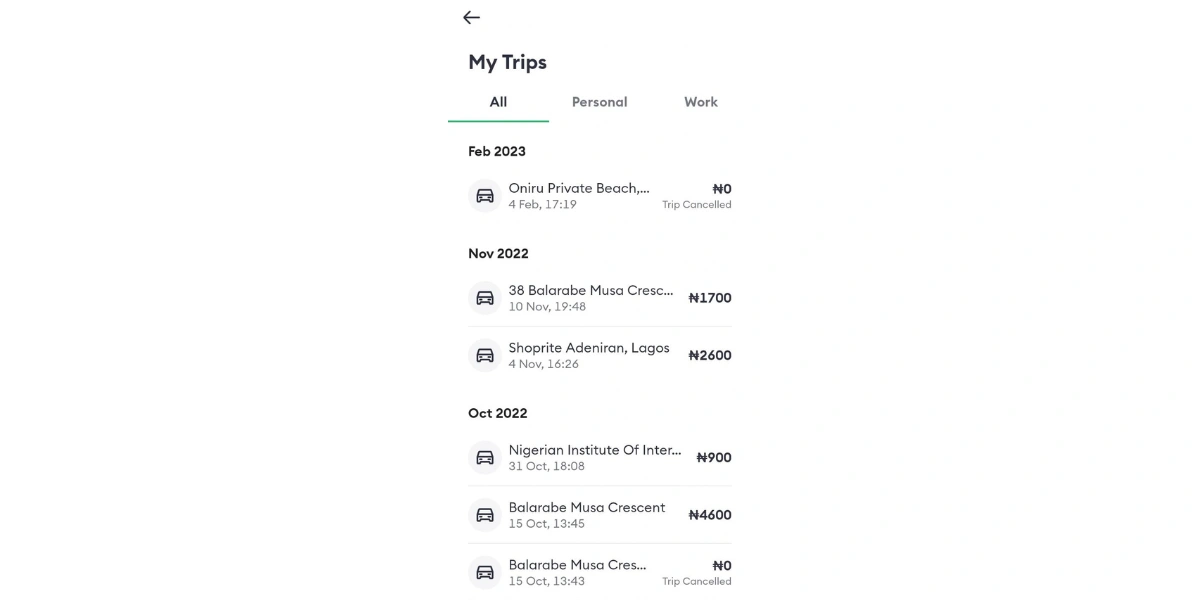
To access your Uber receipts, follow these steps:
Open the Uber app and tap the “Menu” icon.
Go to “Trips” to see your trip history and associated receipts.
Find the specific trip you're looking for and click on 'View Receipt.'
Within the details of your trips, you will find an option to email or download the receipt.
If you use a computer, log in to Uber.com, click on your profile, and go to “My Trips” to manage your receipts.
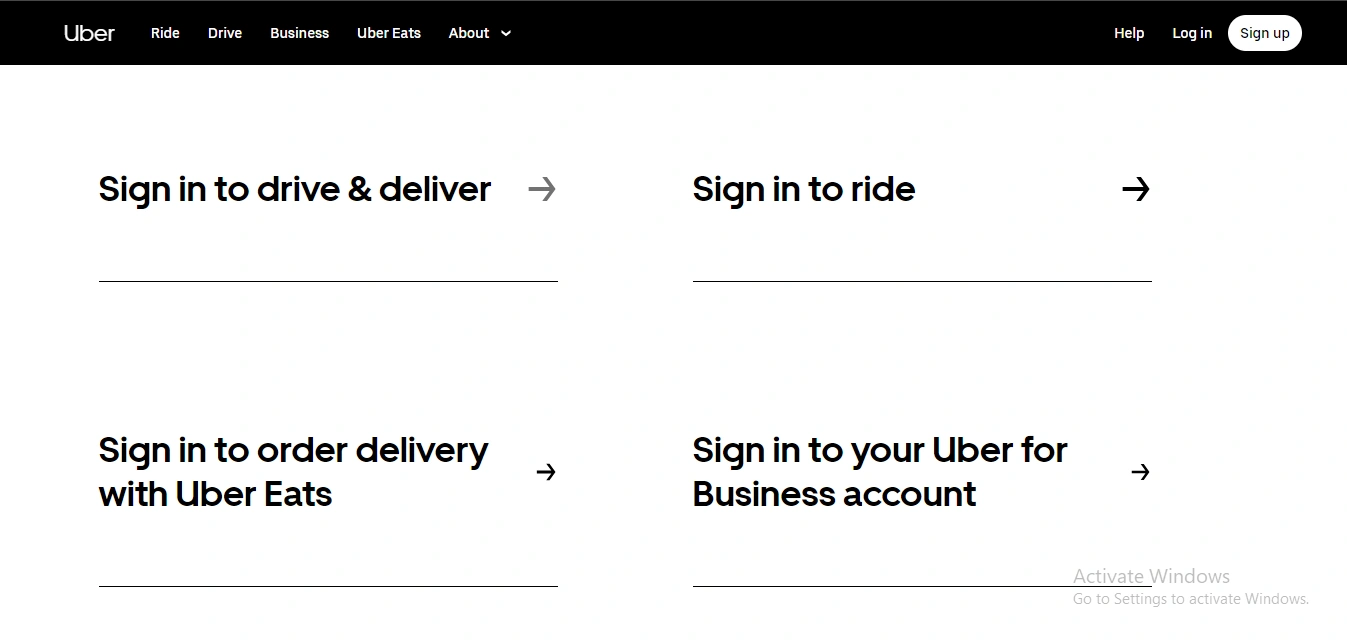
How can Shoeboxed manage Uber Receipts?
Shoeboxed makes managing Uber receipts easy, especially for professionals and businesses who use Uber frequently for travel and need to track expenses for reimbursement or tax purposes.
Here’s how Shoeboxed can help you manage your Uber receipts:

1. Receipt capture and digitization
Shoeboxed's receipt capture and digitization feature is a game-changer.
a. Mobile app

With Shoeboxed, you can use your smartphone's camera to scan receipts. The app will upload the data directly into your Shoeboxed account.
b. Magic Envelope

Or you can mail your receipts in the prepaid Magic Envelope provided by Shoeboxed. Their team will professionally scan, digitize, and human-verify all the contents. Each digitized receipt will be stored in your Shoeboxed account.
Break free from manual data entry ✨
Use Shoeboxed’s Magic Envelope to ship off your receipts and get them back as scanned data in a private, secure cloud-based account. 📁 Try free for 30 days!
Get Started Todayc. Gmail plugin

After every Uber trip, you receive an electronic receipt via email. You can forward the email receipt directly to your Shoeboxed account or use Shoeboxed's Gmail plugin, which will automatically send your email receipts to your Shoeboxed account.
2. Data extraction and organization

The app uses Optical Character Recognition (OCR) to extract important details from your receipts like date, total amount, business name (Uber), and payment method. This saves time and reduces manual entry errors.
Shoeboxed then categorizes receipts so you can separate business Uber rides from personal trips. The expenses are categorized into 15 tax or custom categories. This makes managing expenses, preparing for financial reporting, or tax submission easier.
3. Expense reporting and insights

Shoeboxed lets you generate expense reports with your Uber receipts. You can customize reports by date, project, or category and use them for reimbursement requests, budget tracking, or tax purposes.
Use Shoeboxed’s analytics to see your spending with your Uber account.
4. Accounting software integration

Shoeboxed integrates with accounting software like QuickBooks, Xero, and Wave. Once your Uber receipts are processed and organized in Shoeboxed, you can export or sync them with your accounting records, simplifying the entire financial reporting process.
Turn receipts into data with Shoeboxed ✨
Try a systematic approach to receipt categories for tax time. Try free for 30 days!
Get Started TodayFrequently asked questions
1. Can Shoeboxed tell the difference between personal and business Uber rides?
Yes, Shoeboxed allows you to categorize receipts to separate business expenses from personal ones. This app is useful for individuals who use Uber for personal and business purposes.
2. How safe is Shoeboxed for storing digital Uber receipts?
Shoeboxed stores all your data, including digital Uber receipts, using bank-level security and complies with the latest data protection regulations. Your digital Uber ride receipts are safe and secure with Shoeboxed.
In conclusion
Shoeboxed is a time-saver. It makes managing Uber receipts a breeze by automating the collection, organization, and storage of receipt data. Whether you’re a freelancer, small business owner, or part of a large corporation, using Shoeboxed for your expense management will save you time and reduce errors, allowing you to focus on what you do best and less on paperwork.
Caryl Ramsey has years of experience assisting in different aspects of bookkeeping, taxes, and customer service. She uses a variety of accounting software to set up client information, reconcile accounts, code expenses, run financial reports, and prepare tax returns. She is also experienced in setting up corporations with the State Corporation Commission and the IRS.
About Shoeboxed!
Shoeboxed is a receipt scanning service with receipt management software that supports multiple receipt capture methods: send, scan, upload, forward, and more!
You can stuff your receipts into one of our Magic Envelopes (prepaid postage within the US). Use our receipt tracker + receipt scanner app (iPhone, iPad, and Android) to snap a picture while on the go. Auto-import receipts from Gmail. Or forward a receipt to your designated Shoeboxed email address.
Turn your receipts into data and deductibles with our expense reports, including IRS-accepted receipt images.
Join over 1 million businesses scanning & organizing receipts, creating expense reports, and more—with Shoeboxed.
Try Shoeboxed today!


